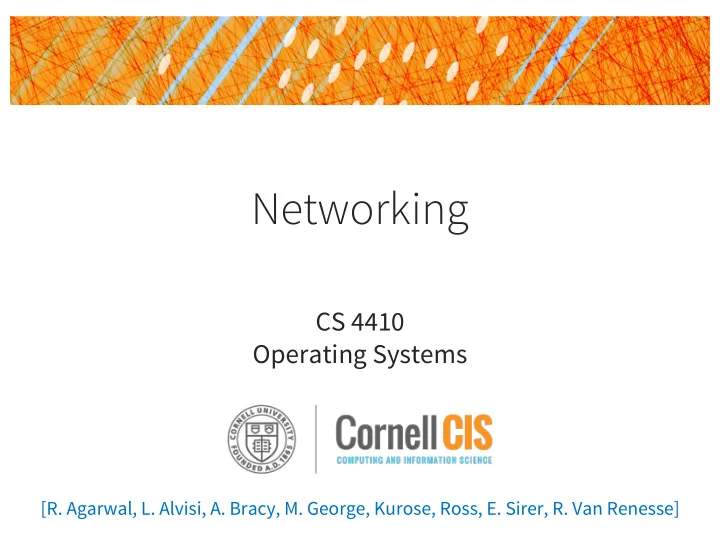
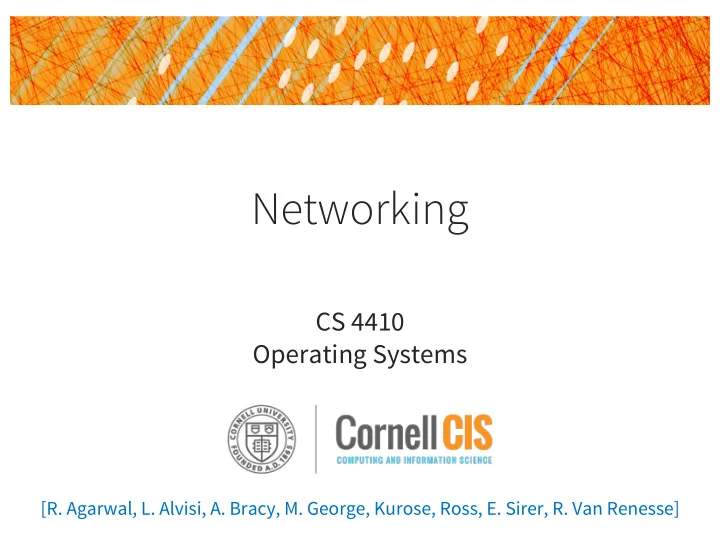
Socket programming with UDP No “connection” between client & server • no handshaking before sending data • Sender: explicitly attaches destination IP address & port # to each packet • Receiver: extracts sender IP address and port # from received packet Data may be lost, received out-of-order Application viewpoint: UDP provides unreliable transfer of groups of bytes (“datagrams”) between client and server 32
Client/server socket interaction: UDP Client Server (running on serverIP) create serversocket, bind to port x create clientsocket create socket: create message send message to (serverIP, port x) via clientsocket read data (and clientAddr ) from serversocket modify data send modified data to clientAddr via serversocket receive message (and serverAddr) from clientsocket close clientsocket 33
Python UDP Client import socket #include Python’s socket library serverName = ‘servername’ serverPort = 12000 #create UPD socket clientSocket = socket.socket(socket.AF_INET, socket.SOCK_DGRAM) #get user input message = input('Input lowercase sentence: ‘) # send with server name + port clientSocket.sendto(message.encode(), (serverName, serverPort)) # get reply from socket and print it modifiedMessage, serverAddress = clientSocket.recvfrom(2048) print(modifiedMessage.decode()) clientSocket.close() 34
Python UDP Server import socket #include Python’s socket library serverPort = 12000 #create UPD socket & bind to local port 12000 serverSocket = socket.socket(socket.AF_INET, socket.SOCK_DGRAM) serverSocket.bind(('', serverPort)) print("The server is ready to receive") while True: # Read from serverSocket into message, # getting client’s address (client IP and port) message, clientAddress = serverSocket.recvfrom(2048) print("received message: "+message.decode()) modifiedMsg = message.decode().upper() print("sending back to client") # send uppercase string back to client serverSocket.sendto(modifiedMsg.encode(), clientAddress) 35
Socket programming w/ TCP ( A3 ) Client must contact server Server: • when contacted by client, server TCP creates new • already running socket to communicate • server already created with that particular client “welcoming socket” • allows server to talk Client: with multiple clients • Creates TCP socket w/ IP • source port #s used to distinguish clients address, port # of server • Client TCP establishes connection to server TCP Application viewpoint: TCP provides reliable, in- order byte-stream transfer between client & server 36
Client/server socket interaction: TCP Client Server (running on hostID) create welcoming serversocket, create clientsocket bind to port x create socket: connect to (hostID, port x) in response to connection request, create connectionsocket create message send message via clientsocket read data from connectionsocket modify data send modified data to clientAddr via connectionsocket receive message from clientsocket close connectionsocket close clientsocket 37
Python TCP Client import socket #include Python’s socket library serverName = ‘servername’ serverPort = 12000 #create TCP socket for server on port 12000 clientSocket = socket.socket(socket.AF_INET,socket.SOCK_STREAM) clientSocket.connect((serverName,serverPort)) #get user input message = input('Input lowercase sentence: ‘) # send (no need for server name + port) clientSocket.send(message.encode()) # get reply from socket and print it modifiedMessage, serverAddress = clientSocket.recvfrom(1024) print(modifiedMessage.decode()) clientSocket.close() 38
Python TCP Server import socket #include Python’s socket library serverPort = 12000 #create TCP welcoming socket & bind to server port 12000 serverSocket = socket.socket(socket.AF_INET,socket.SOCK_STREAM) serverSocket.bind(('', serverPort)) #server begins listening for incoming TCP requests serverSocket.listen(1) print("The server is ready to receive") while True: # server waits on accept() for incoming requests # new socket created on return connectionSocket, addr = serverSocket.accept() message = connectionSocket.recv(1024).decode() print("received message: "+message) modifiedMsg = message.upper() # send uppercase string back to client connectionSocket.send(modifiedMsg.encode()) # close connection to this client, but not welcoming socket 39 connectionSocket.close()
Application Transport Network Link Physical Transport Layer: UDP & TCP Several figures in this section come from “Computer Networking: A Top Down Approach” 40 by Jim Kurose, Keith Ross
Transport services and protocols • Provide logical communication application transport between processes on different network link hosts physical logical end-end transport • Run in end systems • Sender: packages messages into segments, passes to network layer • Receiver: reassembles segments into messages, passes to application transport application layer network link physical App chooses protocol it wants ( e.g., TCP or UDP) 41
Transport services and protocols “ Unreliable User Datagram Protocol (UDP) Datagram Protocol” • unreliable, unordered delivery • no-frills extension of best-effort IP Transmission Control Protocol (TCP) “ Trusty Control • reliable, in-order delivery Protocol” • congestion control • flow control • connection setup Services not available: • delay guarantees • bandwidth guarantees 42
How to create a segment Sending application: source port # dest port # • specifies IP address and other header fields destination port application message • uses socket bound to a (payload) source port TCP/UDP segment format Transport Layer: • breaks application message into smaller chunks • adds transport-layer header to each Network Layer: src IP addr | dst IP addr src port # | dst port # • adds network-layer header (with IP address) 44
process Multiplexing at Sender socket port • handles data from multiplesockets • adds transport header (later used for demultiplexing) sources application P1 P2 80 53 destination destination transport application application network P4 P3 link 5775 physical 9157 transport transport server: IP network network address B link link src dst src dst physical physical B | C B | A host: IP 53 | 5775 host: IP 80 | 9157 address A address C 45
process Demultiplexing at Receiver socket • use header information to deliver received segments to correct socket destination application P1 P2 80 53 sources sources transport application application network P4 link P3 5775 physical 9157 transport transport server: IP network network address B link link src dst src dst physical physical C | B A | B host: IP 5775| 53 host: IP 9157| 80 address A address C 46
User Datagram Protocol (UDP) • no frills, bare bones transport protocol • best effort service, UDP segments may be: • lost • delivered out-of-order, duplicated to app • connectionless: • no handshaking between UDP sender, receiver • each UDP segment handled independently of others • reliable transfer still possible: • add reliability at application layer • application-specific error recovery! I was gonna tell you guys a joke about UDP… But you might not get it 47 I was you guys about UDP might not
Connectionless demux: example Host receives 2 UDP segments: • checks dst port, directs segment to socket w/that port • different src IP or port but same dst port à same socket • application must sort it out process destination socket application P1 sources sources 6428 application application transport network P4 P3 link 5775 9157 physical transport transport network network server: IP link link address B src dst src dst physical physical A | B C | B host: IP host: IP 9157| 6428 address A 5785| 6428 address C 48
UDP Segment Format 32 bits source port # dest port # length (in bytes) length checksum of UDP segment, application message including header (payload) UDP header size: 8 bytes (IP address will be added when the segment is turned into a datagram/packet at the Network Layer) 49
UDP Advantages & Disadvantages Speed: • no connection establishment (which can add delay) • no congestion control: UDP can blast away as fast as desired Simplicity: • no connection state at sender, receiver • small header size (8 bytes) (Possibly) Extra work for applications : Need to handle reordering, duplicate suppression, missing packets Not all applications will care about these! 50
Who uses UDP? Target Users: streaming multimedia apps • loss tolerant (occasional packet drop OK) • rate sensitive (want constant, fast speeds) UDP is good to build on 51
Applications & their transport protocols 52
Transmission Control Protocol (TCP) • Reliable, ordered communication • Standard, adaptive protocol that delivers good- enough performance and deals well with congestion • All web traffic travels over TCP/IP • Why? enough applications demand reliable ordered delivery that they should not have to implement their own protocol 53
TCP Segment Format HL: header len 32 bits U: urgent data source port # dest port # A: ACK # valid sequence number P: push data now acknowledgement number RST, SYN, FIN: HL U A PRS F receive window connection commands checksum urg data pointer (setup, teardown) options (variable length) # bytes receiver application message willing to accept (payload) generally not used TCP header size: 20-60 bytes (IP address will be added when the segment is turned into a datagram/packet at the Network Layer) 54
TCP Connections • TCP is connection oriented • A connection is initiated with a SYN three-way handshake • Three-way handshake ensures against duplicate SYN packets N Y S f o K C A • Takes 3 packets, 1.5 RTT , N Y S ( R ound T rip T ime) ACK of SYN SYN = Synchronize ACK = Acknowledgement I would tell you a joke about TCP... If only to be acknowledged 55
TCP Handshakes 3-way handshake establishes common state on both sides of a connection. Both sides will: • have seen one packet from the other side à know what the first seq# ought to be • know that the other side is ready to receive Server will typically create a new socket for the client upon connection. 56
TCP Sockets Server host may support many simultaneous TCP sockets Each socket identified by its own 4-tuple • source IP address • source port number • dest IP address • dest port number Connection-oriented demux: receiver uses all 4 values to direct segment to appropriate socket 57
Connection-oriented demux: example Host receives 3 TCP segments: • all destined to IP addr B, port 80 • demuxed to different sockets with socket’s 4-tuple destination process application socket P1 P2 P3 B| 80 B| 80 B| 80 sources sources A|915 C|517 C|915 application application src dst transport P5 P6 P4 A | B network 915 | 80 915 517 915 link transport transport physical server: IP network network address B C | B link link 915 | 80 physical physical C | B host: IP host: IP 517 | 80 address A address C 58
TCP Packets Each packet carries a unique sequence # • The initial number is chosen randomly • The SEQ is incremented by the data length 4410 simplification: just increment by 1 Each packet carries an ack nowledgement • Acknowledge a set of packets by ACK-ing the latest SEQ received Reliable transport is implemented using these identifiers 59
TCP Usage Pattern 3 round-trips: 1. set up a connection SYN 2. send data & receive a response SYN, ACK of SYN 3. tear down connection ACK of SYN DATA FINs work (mostly) like SYNs to tear down connection DATA, ACK Need to wait after a FIN for straggling packets FIN, ACK K C A 60
Reliable transport • Sender-side: TCP keeps a D A T A , s e copy of all sent, but q = 1 7 unacknowledged packets ack=17 • If acknowledgement does not arrive within a “send DATA, seq=18 timeout” period, packet is resent Send timeout • Send timeout adjusts to D A T A , s the round-trip delay e q = 1 8 ack=18 Here's a joke about TCP. Did you get it? Did you get it? Did you get it? 61 Did you get it?
TCP timeouts What is a good timeout period ? - Goal: improve throughput without unnecessary transmissions NewAverageRTT = (1 - a ) OldAverageRTT + a LatestRTT NewAverageVar = (1 - β) OldAverageVar + β LatestVar where LatestRTT = (ack_receive_time – send_time), LatestVar = |LatestRTT – AverageRTT|, a = 1/8, β = ¼ typically. Timeout = AverageRTT + 4*AverageVar à Timeout is a function of RTT and variance 62
Pipelined Protocols Pipelining: sender allows multiple, � in-flight � , yet-to-be-acknowledged packets • increases throughput • need buffering at sender and receiver • How big should the window be? • What if a packet in the middle goes missing? s à t e k à t c e a k p c a a p t a a d t a d ß ack packet ß ack packets 63
Example: TCP Window Size = 4 DATA, seq=17 DATA, seq=18 DATA, seq=19 ack=17 DATA, seq=20 ack=18 When first item in ack=19 DATA, seq=21 window is ack=20 DATA, seq=22 acknowledged, DATA, seq=23 sender can send the 5 th item . DATA, seq=24 64
How much data “fits” in a pipe? Suppose: • b/w is b bytes / second • RTT is r seconds • ACK is a small message à you can send b*r bytes before receiving an ACK for the first byte (but b/w and RTT are both variable…) 65
TCP Fast Retransmit Also called Selective Repeat d a t a 1 7 d a t a 1 8 d a t X a 1 9 ack 17 d a t a 2 0 Receiver detects a lost packet ack 17 ( i.e. , a missing seq), ACKs the ack 17 d last id it successfully received a t a 1 8 d a t a 1 8 ack 20 Sender can detect the loss ack 20 without waiting for timeout 66
TCP Congestion Control Additive-Increase/Multiplicative-Decrease ( AIMD ): • window size++ every RTT if no packets dropped • window size/2 if packet is droppped - drop evident from the acknowledgements à slowly builds up to max bandwidth, and hover there - Does not achieve the max possible + Shares bandwidth well with other TCP connections This linear-increase, exponential backoff in the face of congestion is termed TCP-friendliness 68
TCP Window Size (Assuming no other losses • Linear increase in the network except • Exponential backoff those due to bandwidth) Max Bandwidth Window Sizes: Bandwidth 1,2,3,4,5,6,7,8,9,10, 5,6,7,8,9,10, 5,6,7,8,9,10, . . . Time 69
TCP Fairness Fairness goal: if k TCP sessions share same bottleneck link of bandwidth R , each should have average rate of R/k TCP connection 1 bottleneck router TCP connection 2 capacity R 70
Why is TCP fair? Two competing sessions: • additive increase gives slope of 1, as throughout increases • multiplicative decrease decreases throughput proportionally equal bandwidth share R Connection 2 throughput loss: decrease window by factor of 2 congestion avoidance: additive increase loss: decrease window by factor of 2 congestion avoidance: additive increase R Connection 1 throughput 71
TCP Slow Start (horrible name) Problem: Host B Host A • linear increase takes a long time to build up a window size that matches the link bandwidth*delay one segment RTT • most file transactions are short à TCP spends a lot of time with small two segments windows, never reaching large window size four segments Solution: Allow TCP to increase window size by doubling until first loss time Initial rate is slow but ramps up exponentially fast 72
TCP Slow Start • Initial phase: exponential increase • Assuming no other losses in the network except those due to bandwidth Max Bandwidth Bandwidth Time 73
A word about A3 AIMD is a technique independent of TCP • In A3 you are asked to implement AIMD at the application layer in response to a server’s limited buffer size • In A3, you are not throttling the TCP window size (# of outstanding packets allowed) but the size of the message itself • If you are not clear about this distinction, you will have difficulties with Part 2. L 74
TCP Summary • Reliable ordered message delivery - Connection oriented, 3-way handshake • Transmission window for better throughput - Timeouts based on link parameters • Congestion control - Linear increase, exponential backoff • Fast adaptation - Exponential increase in the initial phase 75
Application Transport Network Link Physical Network Layer: Forwarding & Routing Several figures in this section come from “Computer Networking: A Top Down Approach” 76 by Jim Kurose, Keith Ross
Network layer application § transport segment from transport network sending to receiving host data link physical network network § on sending side data link data link network physical physical data link encapsulates segments physical network network data link data link into datagrams physical physical § on receiving side, delivers network network data link data link segments to transport physical physical network data link layer physical application network § network layer protocols transport data link network network physical data link network data link in every host, router physical data link physical physical § router examines header fields in all IP datagrams passing through it 77
Forwarding Routing algorithms determine values in forwarding tables. 78 TransportLayer
Input port functions lookup, link forwarding layer line switch protocol fabric termination (receive) queueing physical layer: bit-level reception decentralized switching : data link layer: § using header field values, lookup output e.g., Ethernet port using forwarding table in input port memory (“match plus action”) § traditionally: forward based on destination IP address 79
Output ports datagram buffer link switch line layer fabric termination protocol (send) queueing § buffering required when datagrams arrive from fabric faster than the transmission rate Datagram (packets) can be lost due to congestion, lack of buffers § scheduling discipline chooses among queued datagrams for transmission Priority scheduling – who gets best performance, network neutrality 80
The Internet network layer host, router network layer functions: transport layer: TCP, UDP IP protocol routing protocols • addressing conventions • path selection • datagram format • RIP, OSPF, BGP network • packet handling conventions layer forwarding ICMP protocol table • error reporting • router � signaling � link layer physical layer Network Layer: Data Plane 4-81
IP datagram format IP protocol version 32 bits total datagram number length (bytes) header length type of head. ver length (bytes) service len for fragment � type � of data fragmentation/ flgs 16-bit identifier offset reassembly max number upper time to header remaining hops layer live checksum (decremented at 32 bit source IP address each router) 32 bit destination IP address upper layer protocol to deliver payload to e.g. timestamp, options (if any) record route data taken, specify how much overhead? (variable length, list of routers v 20 bytes of TCP typically a TCP to visit. v 20 bytes of IP or UDP segment) v = 40 bytes + app layer overhead Network Layer: Data Plane 4-82
IP fragmentation, reassembly § network links have MTU (max.transfer size) - largest possible link-level fragmentation: frame … in: one large datagram • different link types, out: 3 smaller datagrams different MTUs § large IP datagram divided ( � fragmented � ) within net reassembly • one datagram becomes several datagrams • � reassembled � only at … final destination • IP header bits used to identify, order related fragments Network Layer: Data Plane 4-83
The Internet is Big…. How do we route messages from one machine to another? 84
Network Layer Transport Layer vs. Logical communication Logical communication between processes between hosts on hosts ProcessA LaptopX IP: best-effort delivery TCP & UDP: relies on & ProcessB enhances network LaptopY layer services 85
Routing Challenge Discover and maintain paths through the network between communicating endpoints. • Metrics of importance • Latency • Bandwidth • Packet Overhead (“Goodput”) • Jitter (packet delay variation) • Memory space per node • Computational overhead per node 86
Domains • Wired networks • Stable, administered, lots of infrastructure - e.g. , the Internet • Wireless networks • Wireless, dynamic, self-organizing • Infrastructure-based wireless networks - A.k.a. cell-based, access-point-based - e.g. , Cornell’s “rover” • Infrastructure-less wireless networks - A.k.a. ad hoc 87
Algorithm Classifications Route discovery, selection and usage • Reactive vs. Proactive • Single path vs. Multipath • Centralized vs. Distributed 88
Reactive Routing • Routes discovered on the fly, as needed • Discovery often involves network-wide query • Used on many wireless ad hoc networks • Examples • Dynamic source routing (DSR) • Ad hoc on-demand distance vector (AODV) 89
Dynamic Source Routing (DSR) Protocol Route Discovery: (1) Source sends neighbors RouteRequest “I’m Source X looking for Dest Y” • Path to Y generated as neighbors add themselves to the path & pass RREQ to their neighbors • Nodes drop redundant RREQs (2) Destination sends back a RouteReply “I’m Dest Y responding to Source X” • Source X caches path to Y • future data packets specify path in header Route Maintenance: Broken links reported • Affected paths removed from caches • 90
Reactive Routing • Pros • Routers require no state • State proportional to # of used routes • Communication proportional to # of used routes and failure rate • Cons • Route discovery latency is high • Jitter (variance of packet interarrival times) is high 91
Algorithm Classifications Route discovery, selection and usage • Reactive vs. Proactive • Single path vs. Multipath • Centralized vs. Distributed 92
Proactive Routing • Routes are disseminated from each node to all others, periodically • Every host has routes available to every other host, regardless of need • Used on the internet, some wireless ad hoc networks 93
Graph Abstraction of the Network graph G = (V,E) 5 3 set of routers v w 5 2 V = { u, v, w, x, y, z } u 2 z 1 3 set of links 1 2 x y E ={ (u,v), (u,x),(u,w)… } 1 cost of link c(x,x’) e.g., c(w,z) = 5 (cost could always be 1, or inversely related to b/w or congestion) key question: what is the least-cost path between u and z ? routing algorithm: algorithm that finds that least cost path 94
Link State (LS) Routing Algorithm • iterative, centralized • network topology, all link costs known up front • accomplished via “link state broadcast” • all nodes have same info • based on Dijkstra’s (shortest path algorithm) • computes least cost paths from one node (‘source”) to all other nodes • Example: Open Shortest Path First (OSPF) Protocol c(x,y): link cost from node x to y; (∞ for non-neighbors) D(v): current cost of path from source to v N': set of nodes whose least cost path definitively known 95
Dijsktra’s algorithm x 9 7 1 Initialization: 5 4 3 z w y 2 N' = {u} u 8 3 for all nodes v 3 7 2 4 4 if v adjacent to u v 5 then D(v) = c(u,v) 6 else D(v) = ∞ 7 8 Loop 9 find w not in N' such that D(w) is a minimum 10 add w to N' 11 update D(v) for all v adjacent to w & not in N' : 12 D(v) = min( D(v), D(w) + c(w,v) ) 13 /* new cost to v either: old cost to v or known 14 shortest path cost to w plus cost from w to v */ 15 until all nodes in N' 96
Dijsktra’s in Action p(x): predecessor node along path from source to node x D(v): current cost of path from source to v D( v ), p(v) D( w ), p(w) D( x ), p(x) D( y ), p(y) D( z ), p(z) Step N' ∞ ∞ u 0 7,u 3,u 5,u ∞ uw 1 11,w 6,w 5,u uwx 11,w 14,x 2 6,w uwxv 10,v 14,x 3 uwxvy 4 12,y uwxvyz 5 9 x 7 5 4 3 z w y u 8 3 7 2 4 97 v
Algorithm Classifications Route discovery, selection and usage • Reactive vs. Proactive • Single path vs. Multipath • Centralized vs. Distributed 98
Distance Vector (DV) Routing Algorithm • iterative, asynchronous, distributed • based on Bellman-Ford (shortest path algorithm) • Example: Routing Information Protocol (RIP) let d x (y) := cost of least-cost path from x to y then d x (y) = min {c(x,v) + d v (y) } for all neighbors v of x d c(x,v1) v1 ( y v1 ) d v2 (y) c(x,v2) x v2 y c(x,v3) (y) v3 d 99 3 v
Bellman Ford Example Shortest path from u to z? Who are u’s neighbors? {v, x, w} What are their shortest paths to z? d v (z) = 5, d x (z) = 3, d w (z) = 3 d u (z)=min{c(u,v)+d v (z), 5 c(u,x) + d x (z), 3 v w 5 2 c(u,w) + d w (z) } = min {2 + 5, u 2 1 + 3, z 1 3 5 + 3} 1 2 = 4 x y 1 100
DV Algorithm y 2 1 x z 7 Each node x: • knows cost to each neighbor v: c(x,v) • maintains its neighbors’ distance vectors From time to time (esp. when a change occurs), each node sends its own distance vector estimate to neighbors. When x receives new DV estimate from neighbor, it updates its own DV using B-F equation. 101
DV Algorithm In Action Y, t=0 cost to X, t=0 cost to x y z x y z ∞ ∞ ∞ 0 2 7 x x from from ∞ ∞ ∞ 2 0 1 y y ∞ ∞ ∞ time ∞ ∞ ∞ z z X, t=1 cost to Y sends X its DV x y z X updates its own DV 3 0 2 7 x “If Y can get to Z in 1, from 2 0 1 y then *I* can get to Z in 3!” ∞ ∞ ∞ z 1 2 y x z 7 102
DV Algorithm when costs decrease Y, t=0 cost to X, t=0 cost to Y detects link-cost x y z x y z changes 2 à 1 0 2 3 0 2 3 x x Updates DV, from from 1 X 2 0 1 2 0 1 y y broadcasts time 3 1 0 3 1 0 z z X, t=1 cost to x y z X updates its own 1 2 0 2 3 x DV, broadcasts from 1 0 1 y 1 3 1 0 z 1 2 y x z 7 103
Counting to Infinity… What if connections to z are lost? “Well, I can’t reach Z “Well, I can’t reach Z anymore, but Y can anymore, but X can do that in 1, so I can do that in 3, so I can still get to Z in 3.” still get to Z in 5.” X, t=n cost to Y, t=n cost to x y z x y z X 3 0 2 3 0 2 3 x x from from X 2 0 1 5 2 0 1 y y ∞ ∞ ∞ ∞ ∞ ∞ z z 2 y X 1 Next: Y sends X its new DV, X updates Y’s DV, X x z reruns BF, x à z increases from 3 à 7 … Next…!! 7 104
Path Vector (PV) Routing Algorithm • Distance Vector with paths • Example: Border Gateway Protocol (BGP) “glue that holds the Internet together” High level: • Each node x sends its distance vector with the actual path • Nodes can filter out broken paths Instead of just shortest path, BGP uses other considerations to select which route is best 105
Why BGP? • Shortest path algorithms insufficient to handle myriad of operational (e.g., loop handling), economic, and political considerations • Policy categories (Caesar and Rexford): • business relationships • traffic engineering • scalability (improving stability, aggregation) • Security 106
Routing Gone Wrong • Pakistan, 2008: “ I’ll take you to youtube!” • “How Pakistan knocked YouTube offline” • “Insecure routing redirects YouTube to Pakistan" • China, 2010: “ I’ll take you to .gov and .mil” • “How China swallowed 15% of ‘Net traffic for 18 minutes” • “China Hijacks 15% of Internet Traffic?” 107
Algorithm Classifications Route discovery, selection and usage • Reactive vs. Proactive • Single path vs. Multipath • Centralized vs. Distributed 108
Recommend
More recommend