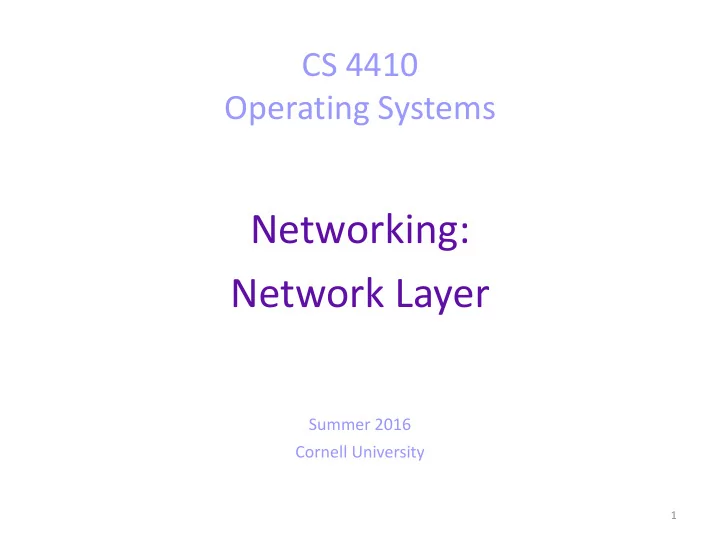
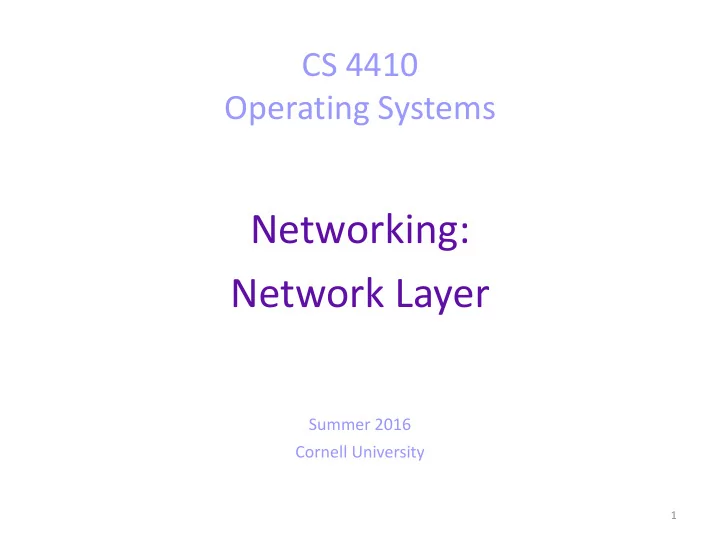
CS 4410 Operating Systems Networking: Network Layer Summer 2016 Cornell University 1
Today ● How can two computers communicate in a WAN? 2
Protocol Stack Computer B Computer A Message Application M Application Transport Transport Ht M Segment Network Network Hn Ht M Datagram Link Link Hl Hn Ht M Frame Physical Physical 3
WAN ● Usually, thousands of computers need to be interconnected. ● The capabilities that LANs offer cannot support larger networks. ● We need more services than the Link Layer offers. ● Why? ● Clever Naming ● Efficient forwarding/routing of messages. 4
Network Layer Mission: Transfer messages from the source-computer to the destination-computer . ● Attention: this is different from the mission of the Link Layer. ● Services: ● Forwarding / Routing ● Guaranteed delivery, bandwidth, etc ● Security ● Not all the protocols support these services. ● The Network Layer protocol depends on the kind of network we want to built: ● Virtual-circuit networks ● Datagram networks ● Necessary network device: ● Router: It knows where to forward the message. ● 5
Network Layer Virtual-circuit networks ● 3 phases ● Establish a virtual circuit. ● The Network Layer finds the path from – the source to the destination. Reserve resources for the virtual – circuit. Transfer data ● Packets pass through the virtual – circuit. Destroy virtual circuit. ● Release resources. – Disadvantages? ● Datagram networks ● Every packet has the destination address ● and it is routed independently in the network. The router uses the destination address to ● forward the packet towards the destination- computer . 6
IP Network Layer Protocol for the Internet: ● Internet Protocol ● For Datagram networks. ● IPv4, IPv6 ● Datagram structure: ● 7
Naming All the computers in the Internet have one or more IP addresses. ● For IPv4: ● 32 bits ● Dotted-decimal notation (Ex: 147.76.89.4) ● Contain information about the subnetwork in which a host belongs. ● Example: For the address 140.251.27.18 we know that: – ● It belongs to a host in Cornell, as Cornell gives addresses of the form 140.251.xxx.xxx. → subnetwork address 140.251.0.0/16, mask 255.255.0.0 ● It belongs in host in Linguistics Department, as the addresses of this department is 140.251.27.xxx. → subnetwork address 140.251.27.0/24, mask 255.255.255.0 ● The number 18 distinguish this host from other hosts in the same subnetwork of Linguistics. Assigned by a DHCP server in the subnetwork. ● Dynamic Host Configuration Protocol ● Every computer that is inserted in the subnetwork, communicated with the DHCP ● server to obtain an IP address. 8
223.1.1.1 223.1.2.1 223.1.1.4 223.1.2.9 223.1.3.27 223.1.1.2 223.1.2.2 223.1.1.3 223.1.3.1 223.1.3.2 What happens when 223.1.1.1 wants to send a packet to 223.1.3.2 ? 9
Forwarding Each router has a routing table . • The routing table is an array of triples (at least). • Each tuple has: • Subnetwork id, subnetwork mask, gateway • So, the routing table of the previous example is: • 223.1.1.0, 255.255.255.0, 0 • 223.1.3.0, 255.255.255.0, 1 • 223.1.2.0, 255.255.255.0, 2 • When a datagram is received, all the subnetwork masks are applied to its • IP address (binary AND operation) to find the subnetwork in which the destination belongs. So, a datagram with destination to 223.1.3.2 is forwarded to gateway 1. • 10
Forwarding Even though we know the destination IP, we do not know the MAC • address of 223.1.3.2, in order the packet to go from the gateway 1 to the destination. With the ARP protocol the router asks which node of one subnetwork has • the needed IP. The destination replies with its MAC address. • Finally, the packet can be sent to the destination. • 11
Routing Algorithms How does the router construct its routing ● table? The routing path should be the shortest ● path from the source to the destination. General problem: ● Graph (V, E) ● V is the set of routers. ● E is the set of links between the ● routers. Each edge has a cost related to the ● distance. If the source is attached to the router ● V1 and the destination to the router V2, what is the shortest path between V1 and V2? 12
Network Layer Computer A Computer B Application Application Router Transport Transport Network Network Network Switch Switch Link Link Link Link Link Physical Physical Physical Physical Physical 13
Network Layer Router Switch 14
Today • How can two computers communicate in a WAN? 15
Coming up… • Next lecture: Routing algorithms
Recommend
More recommend