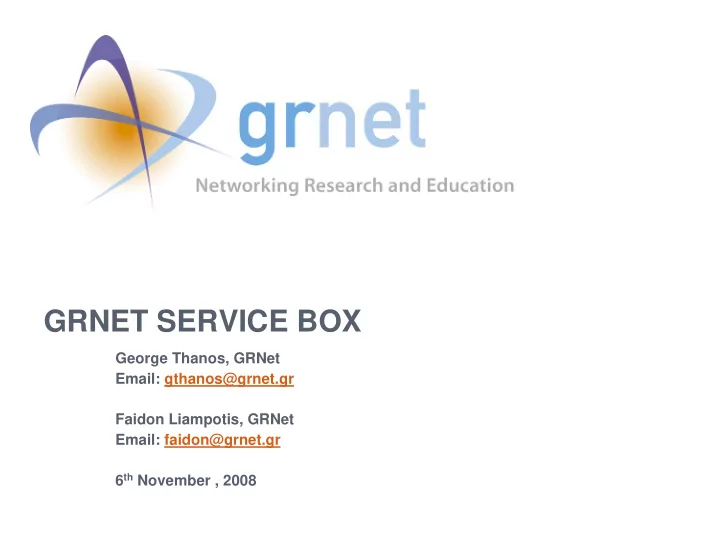
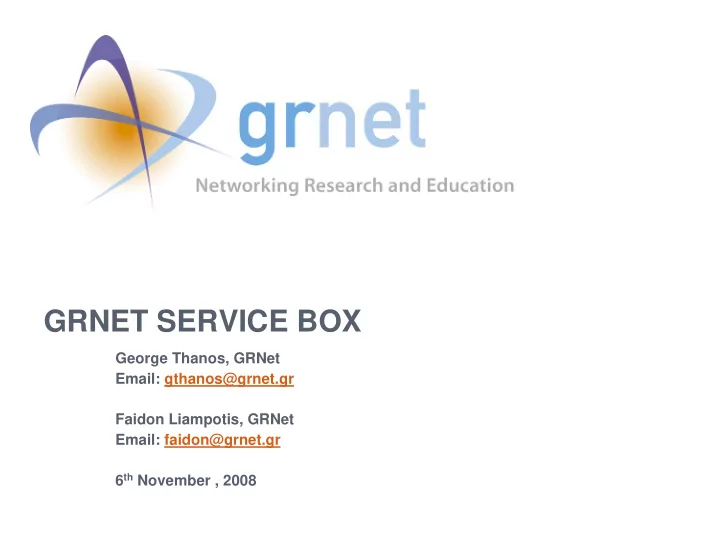
GRNET SERVICE BOX George Thanos, GRNet Email: gthanos@grnet.gr Faidon Liampotis, GRNet Email: faidon@grnet.gr 6 th November , 2008
WHAT IS THE GRNET SERVICE BOX? GRNet Service Box is a 1U server that is delivered free of charge to the Greek academic institutes. GRNet Service Box has a set of pre-installed services that suites the needs of most academic institutes. Slide 2
SERVICES DELIVERED BY THE GRNET SERVICE BOX Directory Service based on Sun DS 5.x. Shibboleth IdP 1.3 based on Apache 2.2 web server and Apache TomCat. RADIUS server based on FreeRADIUS. VPN service based on OpenVPN. VoIP Services H.323 GK based on GnuGK. H.323 to SIP gateway using Asterisk. Slide 3
WHY GRNET BUILT THE SERVICE BOX IDEA? Many institutional NOCs do not have the required technical expertise to deploy advanced networking services. Many Greek academic institutes are rather small, with an analogously limited NOC in terms of human resources. Institutional NOCs do not afford the resources to build and maintain advanced networking services. Directory services Authentication and authorization services. SSO services. Slide 4
THE GRNET APPROACH REGARDING SERVICE DEPLOYMENT (1/2) Academic institutes should be able to deploy network enabled services seamlessly. Institutes should not necessarily afford the technical expertise required to setup and maintain those services. Slide 5
THE GRNET APPROACH REGARDING SERVICE DEPLOYMENT (2/2) Local administrators should focus on the daily operations of the service and not on their technical intricacies. Rapid and seamless service deployment should be the final goal. Slide 6
BUILD AND MAINTAIN SERVICES CENTRALLY WITHIN NREN In those cases that academic institutes cannot deploy the services in-house, NREN can setup and maintain those services centrally. GRNet has built the Service Box platform, which can deliver a minimum set of services to any institute: Institutes must always choose which services they want to deploy using the GRNet Service Box and which they will deploy on their own. Slide 7
GRNET SUPPORT SERVICES TO LOCAL ADMINISTRATORS GRNet delivers and provides technical support for all GRNet Service Boxes including Software updates and security patches. Uniform service administration. Technical consulting how to deploy the services using the box. how to administer them. Slide 8
BUILDING A USER COMMUNITY AROUND GRNET SERVICE BOX Consistent effort from GRNet to create a user community of local administrators. Local administrators can mutually provide support to each other. The GRNET Service Box mailing list is active, but there is not significant participation. Slide 9
SERVICE MANAGEMENT USING GRNET SERVICE BOX USER INTERFACE (UI) Every GRNet Service Box has a web based configuration interface for local administrators. Using UI, administrators can easily configure the networking parameters of the server. IP address, subnet mask, default gw, DNS. Directory Service and Shibboleth IdP parameters. Free Radius and OpenVPN service. H.323 gkp and H.323toSIP gateway parameters. Slide 10
MANAGING DIRECTORY SERVICE CONTENT (1/2) Provide a UI that the administrative staff can add/delete/modify users and user groups (ou). An internet portal administers centrally all the Directory Content of the GRNet Service Boxes. The directory management UI is not stable enough and suitable for heavy use. Slide 11
Slide 12 MANAGING SUN DIRECTORY SERVICE 5.X (2/2)
MANAGING SHIBBOLETH IDP 1.3 USING UI Institute administrators cannot configure any ARP policy using the UI (feature to be implemented). GRNet administers the ARP of all Service Box IdPs. We use a uniform ARP for all boxes, which Adheres to the Shibboleth principal of exposing only the absolutely required user related information. Matches the SP requirements. Institute administrators cannot differentiate themselves from this policy, unless they edit ARP.xml. Slide 13
ANALYSIS OF THE PROJECT CHALLENGES The complex part of the project is the administration UI. The UI should be flexible and powerful enough to support a wide variety of services and user levels. UI should be modular to add services on demand. Marketing to institutes is very important. We have to convince institutes about the seamless deployment and added value of the end result. Slide 14
RE-ENGINEERING THE GRNET SERVICE BOX UI – FEATURES TO BE SUPPORTED (1/2) Provide more flexibility in terms of configuration options to the local administrators. Provide multilingual support for the Service Box UI. UI views should be exportable to any CMS. UI should deliver configuration options to the end user (i.e. user based ARPs) Shibboleth auth/authz for operators and end-users. Slide 15
RE-ENGINEERING THE GRNET SERVICE BOX UI – FEATURES TO BE SUPPORTED (2/2) Three user-level support Administrators level. Service operator level (managing directory content). End-user level (ability to change personal preferences). UI should be easy to use and self explanatory enough for the non-technical oriented users. UI should be modular to add/remove services on demand. The UI project should be based on an well established MVC framework (Apache Struts, Apache Tapestry, Ruby on Rails etc) Slide 16
ISSUES FOR FURTHER DISCUSSION… Does the Service Box provides added value to the academic institutes? Should we offer more services on the box? Which additional services? Are other NRENs eager to deploy a similar concept? Can Service Box be an inter-NREN collaboration project? Should we deliver a VM/Xen image instead of a physical machine? Slide 17
Questions? George Thanos e-mail: gthanos@grnet.gr Faidon Liampotis Email: faidon@grnet.gr Slide 18
Recommend
More recommend