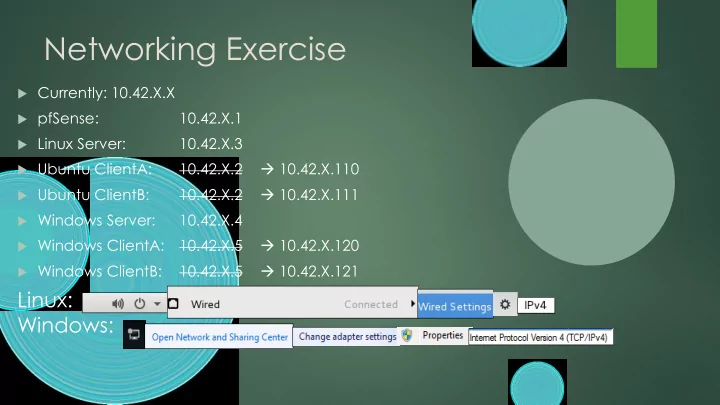
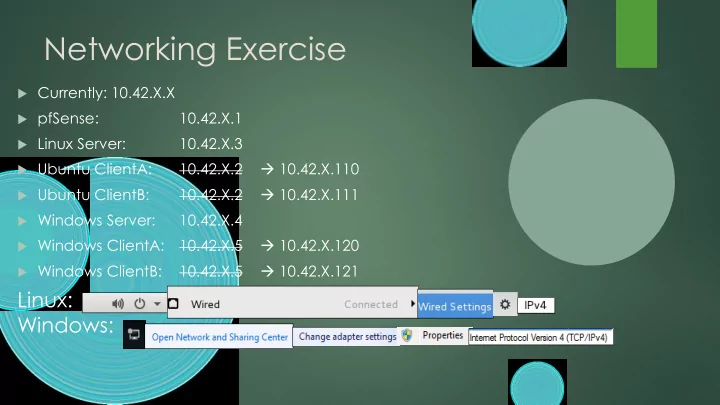
Networking Exercise Currently: 10.42.X.X pfSense: 10.42.X.1 Linux Server: 10.42.X.3 Ubuntu ClientA: 10.42.X.2 10.42.X.110 Ubuntu ClientB: 10.42.X.2 10.42.X.111 Windows Server: 10.42.X.4 Windows ClientA: 10.42.X.5 10.42.X.120 Windows ClientB: 10.42.X.5 10.42.X.121 Linux: Windows:
By: Nicholas Brase
Power of Firewalls What they do: Block Fires in a network What type of fires: Hackers Websites
What happens without them? Things burn down People get annoyed
Types of firewalls IP tables --linux
Types of firewalls IP tables --Linux UFW --Linux
Types of firewalls IP tables --linux UFW --linux Windows Firewall --Windows
Types of firewalls IP tables --linux UFW --linux Windows Firewall --Windows Symantec --antivirus with firewalls
Types of firewalls IP tables --linux UFW --linux Windows Firewall --Windows Symantec --antivirus with firewalls pfSense --router with firewalls
Types of firewalls IP tables --linux UFW --linux Windows Firewall --Windows Symantec --antivirus with firewalls PF sense --router with firewalls Cisco --more for enterprise environment (router with firewalls)
Types of firewalls IP tables --linux UFW --linux Windows Firewall --Windows Symantec --antivirus with firewalls PF sense --router with firewalls Cisco --more for enterprise environment (router with firewalls) Juniper --Who knows? The documentation costs money so we don’t
Linux Scenario Meet Arnold: CS major Tired Constantly coding Girl who picks on him Frustrated
Linux Scenario Arnold just wants to code. But he is getting bugged by Helga
Linux Scenario How did Helga get in? SSH into his box. X X X
Linux Scenario Arnold is getting annoyed
Linux Scenario So he wants to block her with IP tables But there are none there!
Linux Scenario So he wants to block her with IP tables But there are none there! Lets create some Blocking IP addresses Blocking Ports
Linux Scenario So he wants to block her with IP tables But there are none there! Lets create some Now lets view the iptable rules
Linux Scenario So he wants to block her with IP tables But there are none there! Lets create some Now lets view the iptable rules There is something wrong …
Linux Scenario So he wants to block her with IP tables But there are none there! Lets create some Now lets view the iptable rules There is something wrong … Lets fix it
Linux Scenario So he wants to block her with IP tables But there are none there! Lets create some Now lets view the iptable rules There is something wrong … Lets fix it Don’t forget to save
Linux Scenario Next he finds her to kick her out To limit the ps aux output use the grep command
Linux Scenario Now time to kill the connection
Linux Scenario Now what stands between Helga and Arnold is a wall on fire.
Try it: Log onto a Ubuntu client, A or B. Find another person in the room not on your team of the opposite letter Letter A will ping B Letter B will write an iptable rule to block their ip (.111) Don’t forget to kill the process Now switch Hint1: #todo Hint2: ps aux is your friend Hint3: |grep ssh might help Now switch roles
Windows Scenario You are now an IT professional:
Windows Scenario Your boss’s boss of the boss who bosses your boss to boss you told them that people have been using ubnetdef.org at work. One of those boss’s doesn’t like it so now you should probably block it.
Windows Scenario Knowing how to block IP addresses, how can we get the ubnetdef.org ip address? nslookup ubnetdef.org
Windows Scenario Time to test it.
Windows Scenario The Linux Scenario Arnold blocked Helgas ________traffic. Now the IT professional will block ________traffic.
Windows Scenario Now lets block outbound traffic going to ubnetdef.org
Windows Scenario What type of rule?
Windows Scenario What type of rule?
Windows Scenario Program?
Windows Scenario Protocol?
Windows Scenario Scope?
Windows Scenario Time to test it.
Try it: Log onto Windows client, A or B. Block RDP (remote desktop) going outbound Try to RDP into another windows machine ( use IP address) Hint1: #todo Hint2: RDP seems like a protocol Hint3: Now switch roles
Homework / Beginning of project So far you have a LAN Linux server, 3 x Linux client, 2 x Windows client, Windows server Your goal: White list all of the clients to the servers Add rules to allow connection from only the clients on your LAN access to the servers Set up an FTP server on your Linux server Extra: If you're feeling froggy, then leap. Leap into your pfSense box and set up firewall rules there Lookup best practices for firewall rules on a router to protect your LAN
Recommend
More recommend