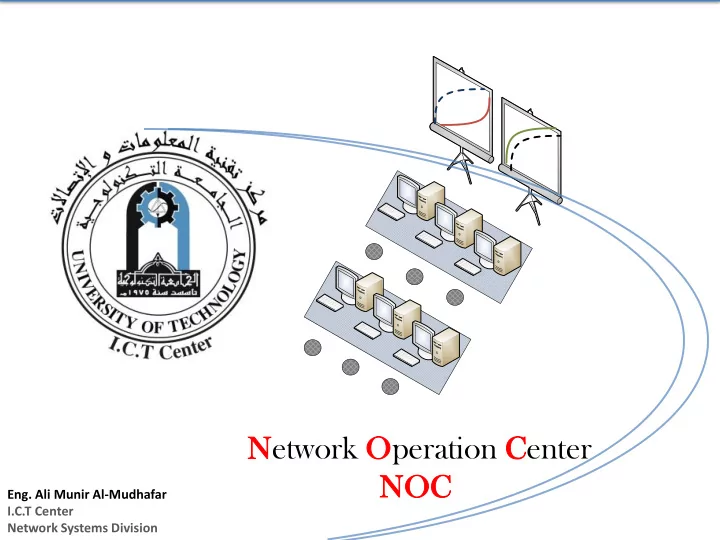
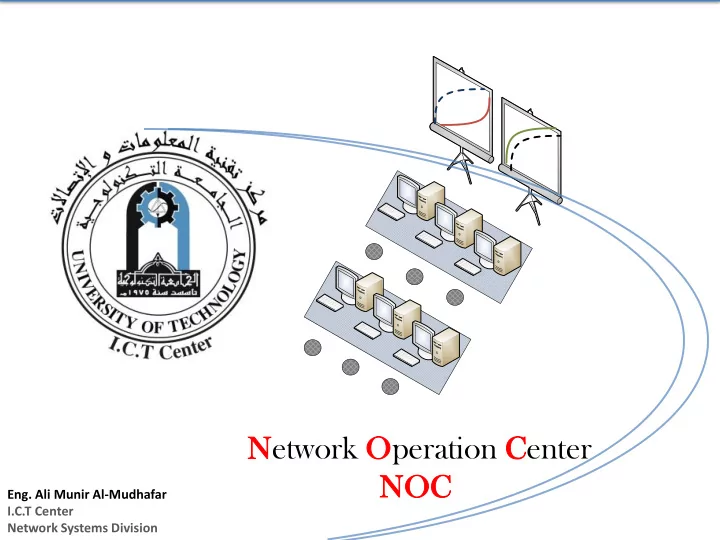
Network Operation Center NOC NOC Eng. Ali Munir Al-Mudhafar I.C.T Center Network Systems Division
Introduction A fter Continuous and widespread use of Network system in many organizations, companies, government agencies, educational institutes, etc. It’s became essential to monitor, Follow-up and maintain these networks to provide the best performance & efficiency for all clients, so that the NOC concept is established.
Introduction What Is NOC ? A Network Operations Center (NOC) is a facility that can offer performance monitoring features that can manage to exceed the organization’s network performance goals and increase customer satisfaction with the services provided with the organization’s network. Network Clients NOC NOC (Pronounced as “knock”) is established and began to be used widely in many aspect in purpose of Monitoring, Maintaining, Firewalling the network.
Introduction History of NOC: The early Version of NOC have been around since the 1960 ’s a network control center was opened in New York by AT&T that used status boards to display switch and route information in real-time from the most important toll switches and this center developed till they got the current NOC facility concept AT&T NOC IN 1960 ’S Current AT&T NOC
UOT Network Infrastructure At 2008 the internal network division in I.C.T center established the installation process of central UOT network infrastructure. It’s main purposes was providing 24/7 high speed internet & intranet services to all university’s formations. Since that time the internal network division played an Internet Service Provider (ISP) role for the university of technology. And it became responsible for configuring, maintaining , monitoring and upgrading the network to provide high performance network and high quality services. The UOT network started with 4Mb internet bandwidth and increased till it’s get to 45Mb internet bandwidth currently.
UOT Network Infrastructure The UOT network infrastructure is Mikrotik based and it’s depend mainly on Mikrotik O.S. for network configurations & monitoring. Omni for Hotzones 16 UOT Sectors for Homes users To Dorms PTP AP 45 45 44 Dormitories Router 44 To Homes Sectors 43 43 42 42 41 41 8 Parts Points for all 40 40 Homes Router 39 39 university’s formations To Depts. Parts PTP 38 38 37 37 36 36 35 35 Departments Router 34 34 33 33 To Public Routers 32 32 31 31 30 30 29 29 Gateway Router 28 28 27 27 To Omni + Hotzone Main 26 26 Microwave Antenna Switch 25 25 24 24 23 Hotzone Router 23 22 22 21 21 20 20 To Depts. 2 19 19 Sectors Dept. 2 Router 18 18 +Public IP 17 17 Switch 4 PTP for all 16 16 To ICTC Center 15 15 14 14 dormitories buildings ICTC Router 13 13 12 12 11 11 10 10 9 9 8 8 7 7 Microwave 6 6 DC Injector 5 5 4 4 3 3 2 2 1 1 Microwave (ISP) PTP Al-Thaqafey Center
UOT Network Infrastructure The university of technology has a huge network infrastructure that provide many network services to a large number of beneficiaries such as: Providing internet & intranet service for all university’s departments, centers and other university’s formations 30 wireless network nodes distributed around the university, the total lines number are 641 wired internet connection line.
UOT Network Infrastructure Providing internet & intranet services for university’s professors and lecturers) the total lines number 565 wireless (Wi-Fi) internet connection lines. Providing internet & intranet service for Students Dormitories 10 wireless network nodes, the total lines number are 300 wired & wireless internet connection lines
UOT Network Infrastructure Providing internet & intranet services for university’s employees and lecturers on range of 3 KM the total lines number are 144 wireless internet connection lines.
UOT Network Infrastructure Providing internet & intranet services for university’s arenas, 11 Hot zone's distributed around the university’s arenas with capacity of 254 wireless internet line.
UOT’s NOC As a result of continuous expansion of the university’s Network infrastructure and the continuous increase in the number of beneficiaries of the services provided by the network it’s become essential to provide our network with NOC that responsible of monitoring the university’s networks for fault that require special attention to maintain it immediately without degrading services provided to the clients
UOT’s NOC a UOT NOC include many servers that capable of monitoring the whole network infrastructure in our university as a part of providing services that offer full range of network fault and performance monitoring features with connection services for transport data network elements inside university of technology UOT NOC also offer performance management services, reporting capabilities on network effectiveness and equipment’s performance based on quality of service (QoS).
UOT’s NOC Servers UOT’s NOC mainly depend on The Dude server application for configuring servers and providing many features. The Dude server: it is a free application by MikroTik , which can dramatically improve the way you manage your network environment. The dude provide the ability of drawing and layout a map of your networks, monitor services of your devices and execute actions based on device state changes. Not only can you monitor your devices, you can also manage them, configure them right from within the Dude interface, run network monitoring tools etc. the most important features that the Dude server can provide are: Status monitoring ( Green colored Online, Red Colored offline). Sub map which gives the ability to interact with each network inside any building. Remote configuration ability for any router which provide variety of wireless and wired network configurations abilities.
UOT’s NOC server Infrastructure The Dude server provide NOC server infrastructure the ability to Configure all Mikrotik Router OS. Devices remotely and it can check or configure many options such as: • Maximum round-trip time. • Changing channel width and frequencies of Access points & stations. • Checking CCQ values for the stations. • Checking wireless registration table. • Changing Data rates for Access points and clients. • Controlling connect list, access list. Network Site Map Server • Controlling PPPoE server, PPPoE clients. • Controlling Queue and bandwidth limits. Gateway Server • Managing Firewall, Mangle, etc. • Web proxy Dormitories Server Departments Server Homes Server Departments Wi Fi Server
UOT’s NOC Servers UOT NOC include the following servers: Network Site map server: it is an interactive virtual network that can provide the ability of interaction between the I.T. Engineers and the UOT network. This server configured to have 3 main sites. University Site , Dormitories Site and Access Point site .
Network Site Map Server I. University Site: Include all university’s departments, centers and other formations inside the university
Network Site Map Server II . Dormitories Site : Include all university’s students Dormitories, 10 wireless network nodes distributed among the Student Dormitories buildings.
Network Site Map Server III . Access Points Site: Include all wireless transmitting access points such as all departments PTP access points, all dormitories PTP access points and all Homes access points.
Network Site Map Server The sitemap server is connected to a projector and a smart board to increase the interaction between the responsible I.T. engineer & virtual network environment which increase the network infrastructure understanding and make it easy to access & configure.
Network Site Map Server Network Site Map Server Interaction
Gateway Server Gateway Server : is a rack mounted map layout that provide remote monitoring and configuring all UOT’S main routers that have a public IP addresses through using its virtual environment.
Gateway Server This video shows remote real-time interaction with the network Gateway Server interaction
Departments Server Departments Server : is a rack mounted map layout that provide remote monitoring and configuring of all departments point to point access points and all university’s formations stations through using it’s virtual environment. This server check the departments wireless network performance depending on UOT network QoS values. It’s help to immediately maintain any fault or degrade in provided service With this server you can configure routers remotely.
Departments Server This video shows remote real-time interaction with the network Departments Interaction video
Departments Wi Fi Server Departments Wi Fi Server : it is a rack mounted map layout that provide remote monitoring and configuring of all departments Wi Fi access points inside all university’s building using it’s virtual environment. This server check the departments Wi Fi network performance depending on UOT network QoS values. It’s help to immediately maintain any fault or degrade in provided service With this server you can configure routers remotely.
Departments Wi Fi Server This video shows remote real-time interaction with the network Departments Wi Fi Interaction
Recommend
More recommend