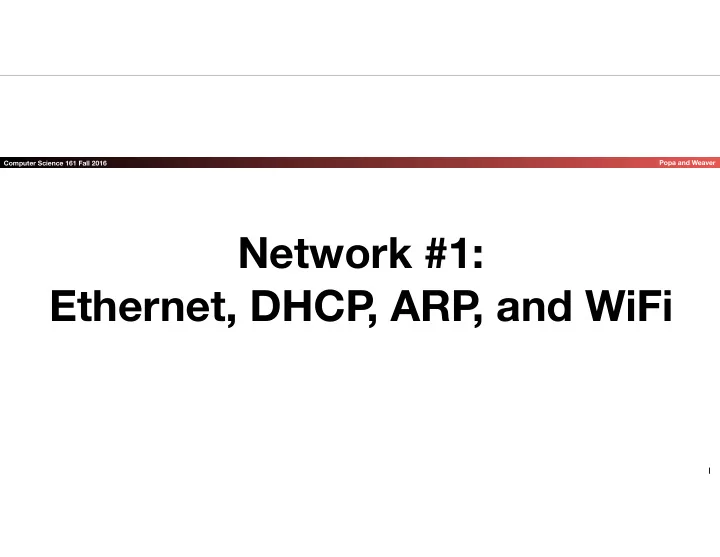
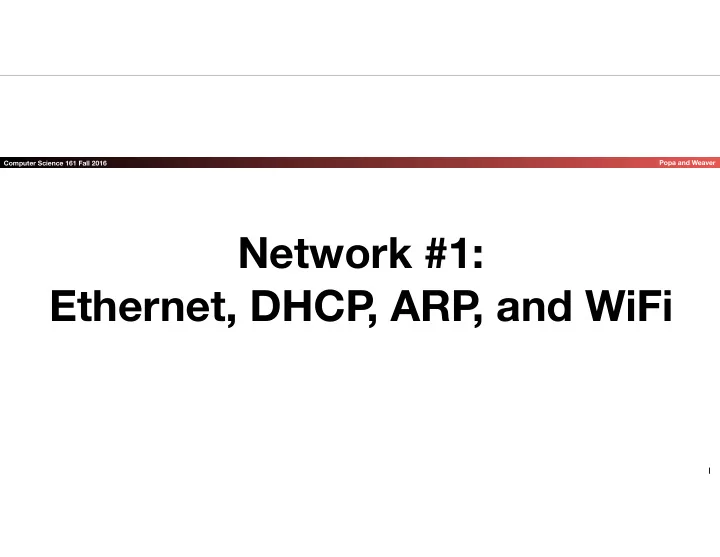
Computer Science 161 Fall 2016 Popa and Weaver Network #1: Ethernet, DHCP , ARP , and WiFi 1
Meme of the Day Computer Science 161 Fall 2016 Popa and Weaver 2
Meme of the Day (True: It’s called "Machine Learning") Computer Science 161 Fall 2016 Popa and Weaver 3
Outline Computer Science 161 Fall 2016 Popa and Weaver • Today's Focus, the low level LAN: Physical and Link Layer • Ethernet • And then Wireless Ethernet • Broadcast networks and packet injection • Wireless security and (in)security • The Key Broadcast Protocols: • DHCP: • How do I know what I should be • ARP: • How do I find out who to talk to? • Fixing Broadcast: Smart Switches 4
So What Happens When You Search Google on Wifi... Computer Science 161 Fall 2016 Popa and Weaver • Step 1, join the Wireless Network: • Your computer shouts out: • "Hey, does Wireless Network X exist?" • Wireless points continually shout out: • "Hey, I'm Wireless Network Y, Join Me" • If either match up... • Your computer then joins the network • Optionally performs a cryptographic negotiation 5
So What Happens When You Search Google on Wifi... Computer Science 161 Fall 2016 Popa and Weaver • Step 2, Configure Your Connection: • Your computer shouts out on the local network: • "Hey, anybody, what basic configuration do I need to use?" • Internet address (IP address) • Gateway (where should I send packets destined to the Internet) • DNS server (the system which maps "www.google.com" to an IP address (eg, 102.14.183.12 for IPv4 (32b value, presented as 4 integers from 0-255), cafe:f00d:f00d:000f:02:21:1a:2 (128b value, presented as 8 hex groups of 16b each) for IPv6 • Some system on the local network says back: • Here is your configuration, enjoy 6
So What Happens When You Search Google on Wifi... Computer Science 161 Fall 2016 Popa and Weaver • Step 3, Generate DNS request • DNS uses the UDP Internet Protocol: Unreliable datagrams • Your computer sends a message to the configured DNS server (Recursive Resolver) • Hey, what is the IP address for "www.google.com"? • The DNS server then searches the general Internet • In an annoying disturbed process I'll talk about on Thursday • The DNS server than answers back: • "www.google.com" is here.... 7
So What Happens When You Search Google on Wifi... Computer Science 161 Fall 2016 Popa and Weaver • Step 4, Establish a TCP connection to the remote host • TCP is an in-order, reliable Internet protocol with congestion control • Your machine sends a TCP "SYN" request to the Google server • Google's server responds with a "SYN/ACK" • Your machine then replies with an "ACK" • After this 3-way handshake, your computer then starts to talk to the web server 8
So What Happens When You Search Google on Wifi... Computer Science 161 Fall 2016 Popa and Weaver • Step 5: Negotiate an encrypted TLS session over the TCP connection • Your computer says: • "I want to use an encrypted connection to this host" • Google replies with: • "OK, here's a certificate that proves my public key belongs to me, let's start talking" • Handshake continues back and forth until the two sides agree on a common cryptographic key 9
So What Happens When You Search Google on Wifi... Computer Science 161 Fall 2016 Popa and Weaver • Step 6: Now its HTTP requests • Your computer says: • I want to fetch the url / for the host www.google.com • Google replies with: • "OK, here you go..." • Now your browser starts running on the data • And this gets into the web security stu ff much later in the course... 10
Layers And The Network Computer Science 161 Fall 2016 Popa and Weaver • The network breaks things up into abstraction layers • High level layers avoid having to know much about the lower level layers • Your computer sees just high level operations • Open a network connection • Open an encrypted network connection • Layers isolate things • Major layers: • TCP or UDP • IP • Ethernet 11
Packets and The Network Computer Science 161 Fall 2016 Popa and Weaver • Modern networks break communications up into packets • For our purposes, packets contain a variable amount of data up to a maximum specified by the particular network • The sending computer breaks up the message and the receiving computer puts it back together • So the software doesn’t actually see the packets per-se • Network itself is packet switched : sending each packet on towards its next destination • Other properties: • Packets are received correctly or not at all in the face of random errors • The network does not enforce correctness in the face of adversarial inputs: They are checksums not cryptographic MACs. • Packets may be unreliable and “dropped” • Its up to higher-level protocols to make the connection reliabls 12
The Basic Ethernet Packet Computer Science 161 Fall 2016 Popa and Weaver • An Ethernet Packet contains: • A preamble to synchronize data on the wire • We normally ignore this when talking about Ethernet • 6 bytes of destination MAC address • In this case, MAC means media access control address, not message authentication code! • 6 bytes of source MAC address • Optional 4-byte VLAN tag • 2 bytes length/type field • 46-1500B of payload DST MAC SRC MAC VLAN Type PAYLOAD 13
The MAC Address Computer Science 161 Fall 2016 Popa and Weaver • The MAC acts as a device identifier • The upper 3 bytes are assigned to a manufacturer • Can usually identify product with just the MAC address • The lower 3 bytes are assigned to a specific device • Making the MAC a de-facto serial # • Usually written as 6 bytes in hex: • e.g. 13:37:ca:fe:f0:0d • A device should ignore all packets that aren't to itself or to the broadcast address ( ff:ff:ff:ff:ff:ff ) • But almost all devices can go into promiscuous mode • This is also known as "sni ffi ng tra ffi c" • A device generally should only send with its own address • But this is enforced with software and can be trivially bypassed when you need to write "raw packets" 14
The Hub... Computer Science 161 Fall 2016 Popa and Weaver • In the old days, Ethernet was simply a shared broadcast medium • Every system on the network could hear every sent packet • Implemented by either a long shared wire or a “hub” which repeated every message to all other systems on the network • Thus the only thing preventing every other computer from listening in is simply the network card’s default to ignore anything not directed at it • The hub or wire is incapable of enforcing senders either • Any sender could simply lie about it’s MAC address when constructing a packet 15
The Hub Yet Lives! Computer Science 161 Fall 2016 Popa and Weaver • WiFi is e ff ectively “Ethernet over Wireless” • With optional encryption which we will cover later • Open wireless networks are just like the old Ethernet hub: • Any recipient can hear all the other sender’s tra ffi c • Any sender can use any MAC address it desires • With the added bonus of easy to hijack connections • By default, your computer sends out “hey, is anyone here” looking for networks it knows • For open networks, anybody can say “Oh, yeah, here I am” and your computer connects to them 16
Rogue Access Points... Computer Science 161 Fall 2016 Popa and Weaver • Since unsecured wireless has no authentication... • And since devices by default shout out "hey, is anyone here network X" • You can create an AP that simply responds with "of course I am" • The mana toolkit: https://github.com/sensepost/mana • Now simply relay the victim's tra ffi c onward • And do whatever you want to any unencrypted requests that either happen automatically or when the user actually does something • I suspect I've seen this happening around Berkeley • Seen an occasional unencrypted version of a password protected network I'd normally use • Recommendations: • Do not remember unsecured networks • Do not have your computer auto-join open networks 17
tcpdump Computer Science 161 Fall 2016 Popa and Weaver • The tcpdump program allows you to see packets on the network • It puts your computer’s card into promiscuous mode so it ignores MAC addresses • You can add additional filters to isolate things • EG, only to and from your own IP • sudo tcpdump -i en0 host {myip} • Note: this is wiretapping • DO NOT RUN on a random open wireless network without a filter to limit the tra ffi c you see • Only run without filters when connected to your own network • But do run it when you get home! 18
Broadcast is Dangerous: Packet Injection Computer Science 161 Fall 2016 Popa and Weaver • If your attacker can see your packets… • It isn’t just an information leakage • Instead, an attacker can also inject their own packets • The low level network does not enforce any integrity or authenticity • So unless the high level protocol uses cryptographic checks… • The target simply accepts the first packet it receives as valid! • This is a “race condition attack”, whichever packet arrives first is accepted 19
Recommend
More recommend