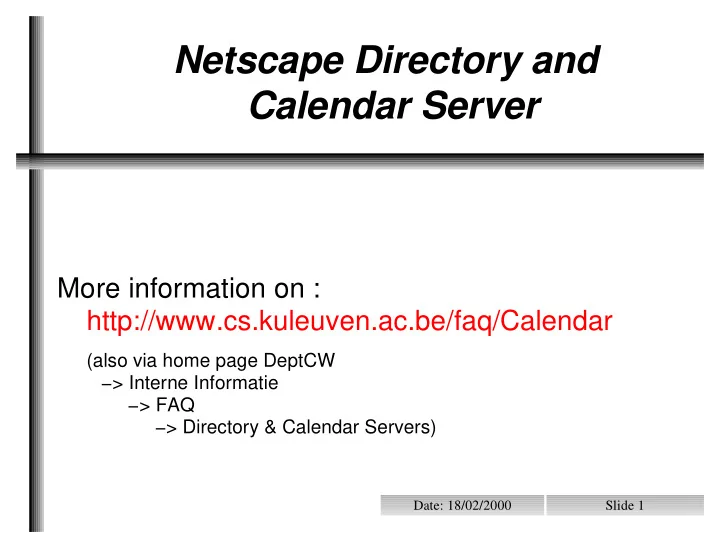
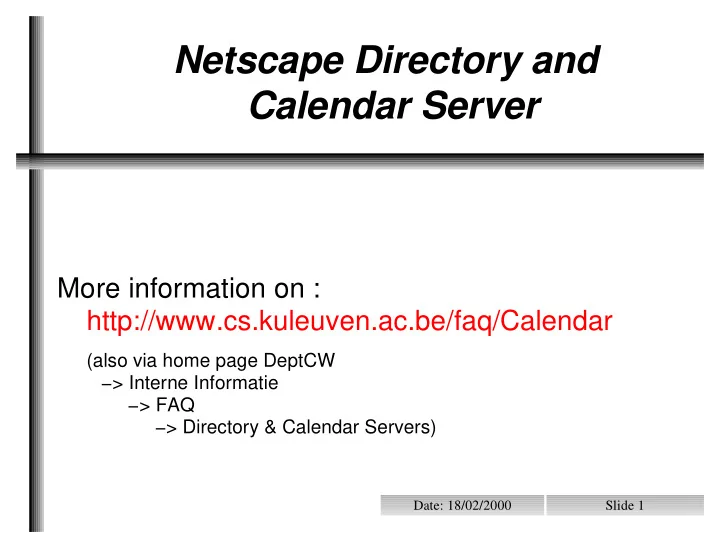
Netscape Directory and Calendar Server More information on : http://www.cs.kuleuven.ac.be/faq/Calendar (also via home page DeptCW −> Interne Informatie −> FAQ −> Directory & Calendar Servers) Date: 18/02/2000 Slide 1
� � � � Overview Directory Server Address Book Calendar Server On−line Off−line Palm Pilot and Psion Synchronization Date: 18/02/2000 Slide 2
✁ � � � � Netscape Directory Server What ? Information about people, meeting rooms, resources, .. Name, Phone number, E−Mail, ... LDAP protocol How ? Address Book of Netscape Communicator Suite (in the Communicator menu) any other LDAP−client Date: 18/02/2000 Slide 3
� � � � Netscape Address Book contains lists you create yourself default Personal Address Book contains directory servers you can query created by File −> New Directory data to configure are given on the FAQ web page e.g. DeptCW and KULeuven servers Date: 18/02/2000 Slide 4
� � Search a Directory Server Select a Directory Server in the Address Book Type a search term in the Show names ... field or use the Search for button basic search using the 4 pre−defined fields advanced search using any field and operation Double clicking an entry, opens a window with all results of the LDAP query Date: 18/02/2000 Slide 5
� � � Directory Servers at K.U.Leuven Only employees (E−Mail) Information about students : either web page of LUDIT or mail aliases of DeptCW both pages are linked to on FAQ web page Date: 18/02/2000 Slide 6
� Netscape Calendar Server Local questions and answers Copies of other Calendar FAQ’s small differences because other versions Quick Reference Guide Date: 18/02/2000 Slide 7
� Logging In Use your full name spaces in last name replaced by ^ Server is calendar.cs.kuleuven.ac.be Password is your usual departmental password (except for some accounts that are defined directly in calendar server) 2 windows : In Tray and Agenda Date: 18/02/2000 Slide 8
� � � Agenda Window Daily view Meetings Events / Notes Tasks Weekly view Monthly view Date: 18/02/2000 Slide 9
✁ ✁ ✁ ✁ Meetings An invitation to other calendar users with a specified time Simple example : 1. select a time to have the meeting in daily and weekly view with the mouse with the button New Meeting using the Date field / button using the Time / Duration field / button Date: 18/02/2000 Slide 10
Creating a Meeting Simple example (cont’d) 2. select partners using input field if you know the exact name using the magnifying glass button using the groups button 3. select the meeting room and/or other resources you can also fill in your own location ... it need not be defined in the calendar server ... but then you cannot check conflicts of course Date: 18/02/2000 Slide 11
Creating a Meeting (cont’d) Simple example (cont’d) 4. suggest time best to use this (see Scheduling Preferences later on) 5. check conflicts always do this 6. schedule it Date: 18/02/2000 Slide 12
Invitations Overview in In Tray New : invitations you haven’t replied to yet Sent : invitations you sent out Accepted : invitations you accepted to attend Refused : invitations you refused to attend Details and status Double Clicking an entry (or File −> Edit Meeting) Right mouse button to pop up a menu Edit −> Preferences −> In Tray Date: 18/02/2000 Slide 13
Icons on Agenda Window Status line at bottom Date / Hour New Entry in In Tray Reminders on / off On / Off line Manipulate the date(s) shown Way ahead / back One day/week/month ahead / back Select date button Date: 18/02/2000 Slide 14
� � � � Daily Events Meeting without start and end time but on a specific day and with partners and / or resources Pro : no begin and end time need to be specified no conflicts with other, regular meetings Con : no begin and end time can be specified not as obvious to check conflicts with other,regular meetings Date: 18/02/2000 Slide 15
� � � � Daily Notes, Tasks Notes are very similar to Daily Event, can even be shared with other calendar users Tasks are something you have to accomplish : before a specified date possibly starting at a sooner date with a priority level % accomplished Date: 18/02/2000 Slide 16
Editing Meetings Double Clicking a meeting to edit its details Dragging the top or bottom line to change its start and / or end time Dragging the entire meeting to move it entirely Right mouse button to pop up a menu Date: 18/02/2000 Slide 17
Meeting Details Location you can give your own description or select a (location) resource Repeating if you need to change something, make sure all occurences that need the modification, are selected Tentative you are not sure yet and probably need confirmation Date: 18/02/2000 Slide 18
Meeting Details (cont’d) Importance Access level see Access Rights Reminders a signal to warn you see local faq for (synchronization) problem Date: 18/02/2000 Slide 19
Preferences Agenda for colors see Options −> Meeting Colors In Tray Scheduling Normal and Extended Working Hours (use Apply All ?!) Suggest Time uses these ... therefore use this function when scheduling a meeting Does not keep others from scheduling a meeting outside these hours manually ! Date: 18/02/2000 Slide 20
Preferences (cont’d) Entry Defaults reminder on / off priority access level General Off−line Date: 18/02/2000 Slide 21
Other Menus File Group View and Designate Agenda Off−line calendar Import / Export Edit View Communicator other Netscape Communicator Suite tools Date: 18/02/2000 Slide 22
✁ ✁ Other Menus (cont’d) Options Locate Person Change Password not for regular users : should change departmental password only for users that are only defined in calendar system Access Rights Manage Groups User Info, Reminders, Meeting Colors Date: 18/02/2000 Slide 23
Groups Easily schedule meetings with several people Public groups are maintained centrally correspond to E−Mail alias Private group can only be used by yourself Member group can be used by all members Date: 18/02/2000 Slide 24
Group Agenda View Several agendas shown simultaneously Easy to spot conflicts Easy to schedule a meeting with all those people Date: 18/02/2000 Slide 25
Somebody else’s Agenda Overview when that person / resource is free Privacy concern ? Define Access Rights Date: 18/02/2000 Slide 26
� � Access Rights What can other people see and / or do with your agenda ? Specify the default rights Add calendar users to give special rights Linux problem : see local faq Date: 18/02/2000 Slide 27
Access Rights (cont’d) Scheduling can everybody invite you to a meeting ? Tasks limit what can be seen of your tasks Viewing limit what can be seen of your meetings/event/notes Designate specify who are your designates and what they can do Date: 18/02/2000 Slide 28
Designates File −> Open Agenda as Designate Manipulate an agenda in the name of somebody else Agreement between Owner and Designate Difference between Proposer and Creator Date: 18/02/2000 Slide 29
Resources Meeting rooms, projectors, shared computers, ... Schedule them as if they were invited No conflicts can be scheduled resources are guaranteed to be available when meeting, event, ... is scheduled Date: 18/02/2000 Slide 30
� � Other Aspects On line help FAQ web pages Off line Agenda : e.g. Portable users Palm Pilot / Psion synchronization Date: 18/02/2000 Slide 31
Recommend
More recommend