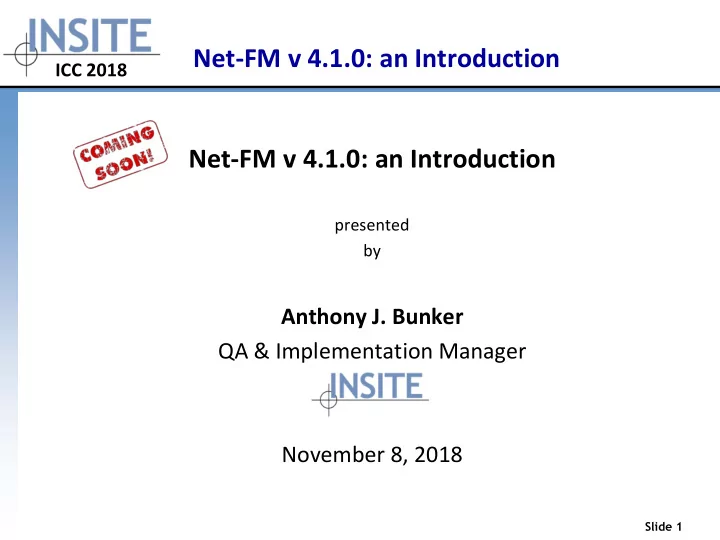
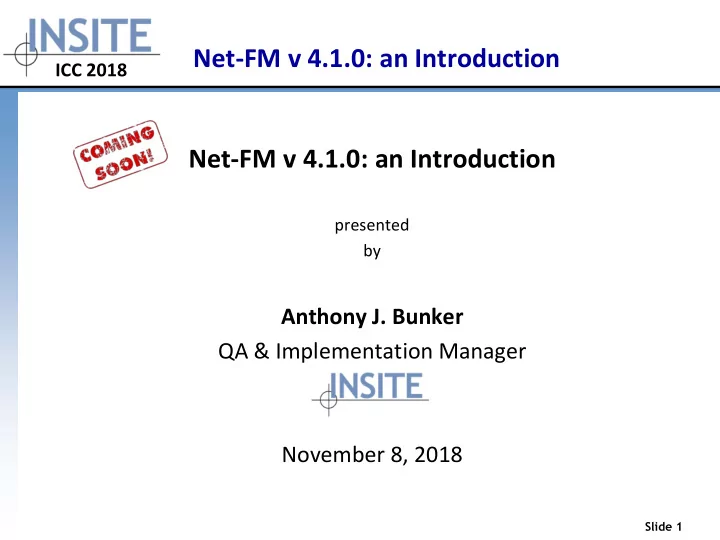
Net-FM v 4.1.0: an Introduction ICC 2018 ICC 2018 Net-FM v 4.1.0: an Introduction presented by Anthony J. Bunker QA & Implementation Manager November 8, 2018 Slide 1
Our objectives ICC 2018 ICC 2018 • Highlight the key features and major changes incorporated into the 4.1 release • Convey the impact upon the following application areas: – Net-FM itself – Floor Plans – Space Survey – Move Management • Conduct a live demo • Discuss the proposed beta and production release schedules • Briefly discuss the upgrade process – for those currently running v >= 4.0 – for those currently running v < 4.0 Slide 2
Net-FM: A few key features highlighted ICC 2018 ICC 2018 Ability for Administrators (and users with proper privileges) to customize Net-FM Help Add one or more documents Specify custom URLs Hide existing Help document Ability to customize node labels in Net-FM navigator (also reflected in Query/Add/Edit tabs) SQL Utility privilege can now be granted to non-admin users Slide 3
Floor Plans: A few key features highlighted ICC 2018 ICC 2018 HTML Floor Plans Floor Plan Legend – now able to move dynamically Annotation & Review – ability to add markups to a FP, upload the annotated file with comments, and notify CAD group that there is a document awaiting review Ability to clear highlights without clearing the Legend Improvements to color hatching Slide 4
Space Survey: A few key features highlighted ICC 2018 ICC 2018 Multiple Survey Cycles By popular demand and to meet logical business needs, Multiple Survey Cycles are now a reality. Gone are the days when you had to wait for a larger effort to complete before running various smaller efforts or mini-surveys. Collaboration Space Survey Collaborator functionality now makes it possible for one or more Survey records to be assigned to multiple people for updates. The Surveyor still retains control over final submission. Enhancements to Space Survey reminder functionality Surveyor Progress Statistics now included in reminder message Slide 5
Move Management: A few key features highlighted ICC 2018 ICC 2018 Facility Contact / Project Manager approval – It is now possible to include Project Managers as part of the decision process / approval tree in Move Management Ability to query moves by Project Manager (field now exposed in Move Grid) New comments field available for use by the Project Manager Move Calendar – This tool makes it easy to visualize scheduled moves and even has a print-friendly option Slide 6
Demo: Multiple Survey Cycles ICC 2018 ICC 2018 Slide 7
Demo: Space Survey Collaborators ICC 2018 ICC 2018 Slide 8
Beta / Production Release Schedules ICC 2018 ICC 2018 Beta Release We will begin working with CMs on a first-come, first-serve basis, starting at the end of November 2018 to install/configure 4.1 in respective test environments Beta Release Notes and documentation highlighting suggested testing will be made available at this time The Beta Release window will run until the end of January 2019 Production Release Pending successful completion of the Beta Release Cycle and allowing time for preparation of standard documentation, the Production Release will be made available sometime in February 2019 Slide 9
Upgrade Process ICC 2018 ICC 2018 The Upgrade Process will vary based upon the current version of Net-FM you are running We will take a closer look at this process in the subsequent slides For those running Net-FM 4.0 or 4.0.1, the core structure is already in place – the upgrade process is much simpler Slide 10
Upgrade Process: From v. 4.0 and above ICC 2018 ICC 2018 If you have already upgraded to version 4.0, the following have taken place: Membership Tables created and Oracle user accounts migrated to new structure Updated Graphics product software has been installed and configured Necessary configuration changes and .NET installations have taken place on the Application Server The 4.1 upgrade will require: Assistance of INSITE to run upgrade scripts against the database & analyze log files Installation of 4.1 on the Application Server Slide 11
Upgrade Process: From v. 3.3.1 and below ICC 2018 ICC 2018 Upgrade database to version 4.0 first (depending upon how many major/minor releases you are behind, INSITE may run scripts in stages in order to analyze log files at each step) Migrate Oracle users accounts to the new Membership Table structure DBAs will disable and/or cleanup any unused Oracle accounts Perform the necessary software installations and make needed configuration changes on the Application Server Assist any graphics product users with upgrading their respective graphics products and making configuration changes Slide 12
ICC 2018 ICC 2018 Questions? Feel free to send me a note at abunker@insite.org if you think of anything later. Thank you. Slide 13
Recommend
More recommend