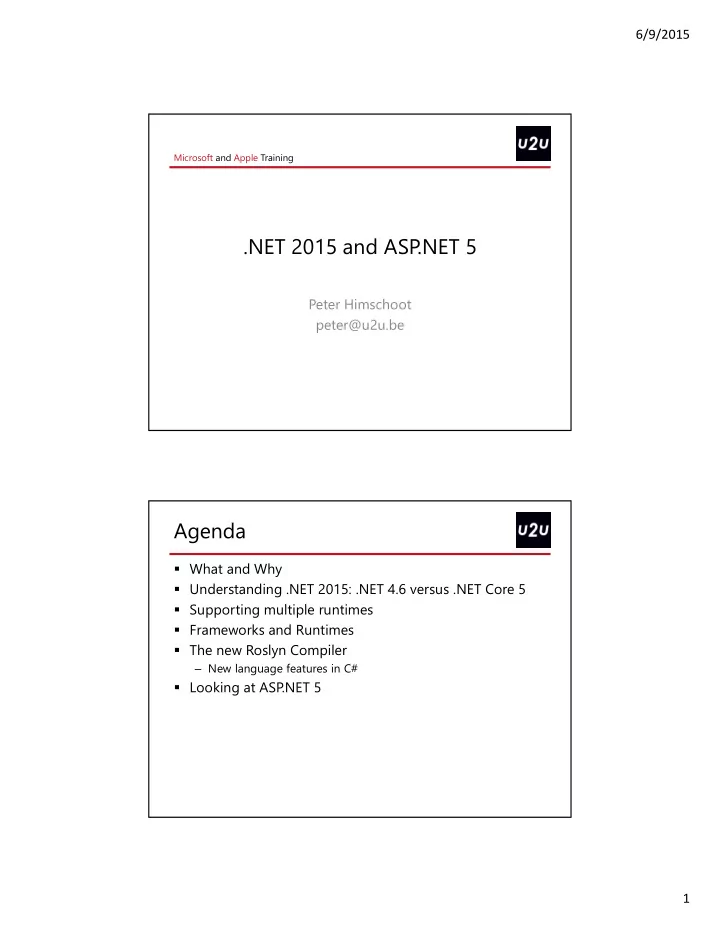
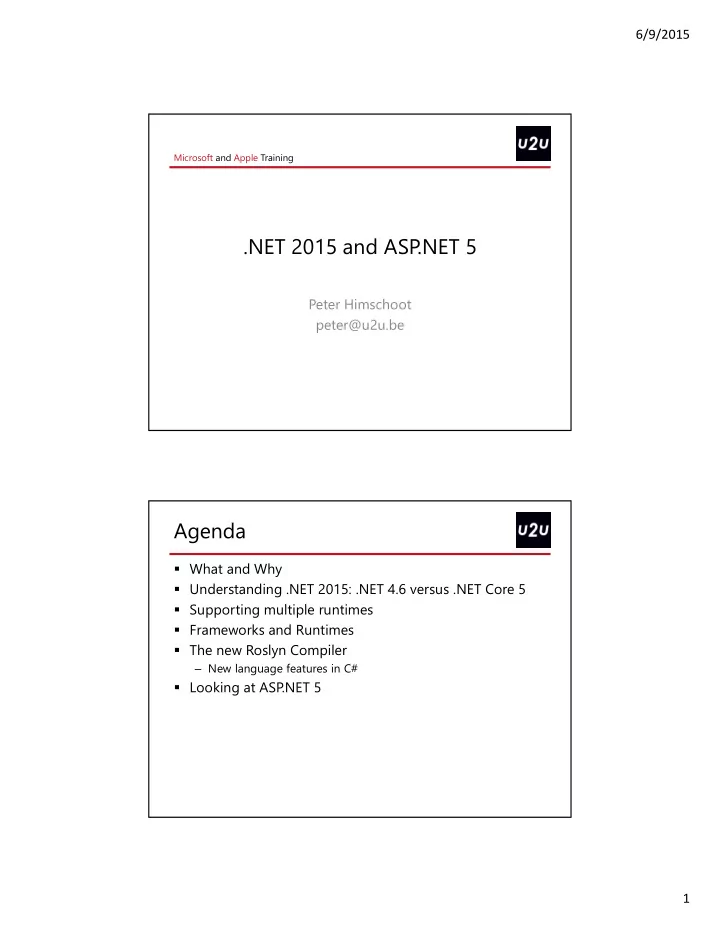
6/9/2015 Microsoft and Apple Training .NET 2015 and ASP .NET 5 Peter Himschoot peter@u2u.be Agenda What and Why Understanding .NET 2015: .NET 4.6 versus .NET Core 5 Supporting multiple runtimes Frameworks and Runtimes The new Roslyn Compiler – New language features in C# Looking at ASP .NET 5 1
6/9/2015 What and Why Microsoft is becoming more – Open (Source) Using open source, for example Docker Building open source, for example Core Foundation http://www.dotnetfoundation.org/ – Cross-platform E.g. Office for iOS and OSX Next in line is open sourcing the .NET framework – CLR, JIT, GC, Base libraries, … https://github.com/dotnet/corefx – Bringing .NET Core to Linux and Mac OSX What is .NET Core 5 Cross-platform version of .NET – Runs on Windows, Linux and Mac Enables The Internet Of Things for .NET – Runs on Raspberry Pi 2, MinnowBoard Max, Galileo, … Smaller, scenario-specialized Cloud (and server) optimized Delivered through NuGet packages (modular) 2
6/9/2015 .NET 4.6 versus .NET Core 5 .NET 2015 – a collection of .NET releases Supporting Multiple Runtimes .NET Core 5 can run on different runtimes 3
6/9/2015 ASP .NET 5 ASP .NET 5 can run on .NET 4.6 or .NET Core 5 – Can run on any version of .NET Core, on the same machine – Website A and Website B can run using different versions Running on .NET Core 5 means: – Smaller footprint – Side-by-side deployment with other versions of .NET Core – Develop/Run on Windows, Mac or Linux Running on .NET 4.6 means: – Highest level of compatibility – Windows only The Roslyn Compiler Open Source implementation of the C# compiler https://github.com/dotnet/roslyn Compiler written in C# – Compiles itself (“holy grail”) Comes with rich code analysis API – Compiler becomes platform Intellisense, refactoring, intelligent rename, Go to definition – Build your own “light-bulb” 4
6/9/2015 New C# Language Features The C# team added the features they wanted – But did not have time for until now Mainly syntactic sugar – Make C# more concise… String Interning How many times have you written this kind of code? string.Format("{0} - {1}", Amount, Currency) This kind of code is very prone to errors… String interning to the rescue $"{Amount} ({Currency})" 5
6/9/2015 Handy nameof operator Returns string version of property, method, … – Handy for exception handling, INotifyPropertyChanged – Using strings is bad for maintenance throw new ArgumentNullException(paramName: "currency"); – Better: throw new ArgumentNullException(paramName: nameof(currency)); Readonly Automatic Properties Building immutable Value Objects (DDD) – With readonly properties private readonly decimal amount; public decimal Amount { get { return amount; } } New automatic property syntax public string Currency { get; } 6
6/9/2015 Auto property initializers Initializing automatic properties – Could only be done in constructors New auto property initialization syntax – Assign value in property declaration – like fields public Money Balance { get; set; } = new Money(0, "EUR"); Null-conditional operator Handling null references can be very verbose: if (Name != null) if( PropertyChanged != null ) { { return Name.Length; PropertyChanged.Invoke(this, ... } } else { return 0; } Introducing the Null-conditional operator: return Name ? .Length ?? 0; PropertyChanged ? .Invoke(this, ... 7
6/9/2015 Expression-bodied functions Lambda functions are short-hand for delegates (sender, e) => Write(e.PropertyName) Expression bodied functions are the same for functions public int GetLengthOfName() => Name?.Length ?? 0; Static using statements Calling static functions can become mundane… Console.Write("> "); var input = Console.ReadLine(); Now we can use a static using: using static System.Console; using static System.ConsoleColor; No more need to prefix static methods, properties, … Write("> "); var input = ReadLine(); ForegroundColor = Yellow; 8
6/9/2015 Async exception handling Using async and await and exception handling is hard – E.g. awaiter pattern Now C# 6 allows you to use await in the catch/finally public async Task GetMoreInfoAsync() { string s = null; try { HttpClient client = new HttpClient(); var result = await client.GetAsync("http://www.nobodythere.com"); s = await result.Content.ReadAsStringAsync(); } catch (ArgumentNullException ex) { s = await WriteToLog(ex.Message); } } Exception Filters To catch exceptions that match some condition – Part of VB.NET since the beginning… catch (ArgumentNullException ex) when (ex.ParamName == "requestUri") 9
6/9/2015 Starting with C# 6 Maybe install the Visual Studio extension The extension will make suggestions to use C# 6 What is ASP .NET 5.0? New, from the ground up – New light-weight HTTP request pipeline – Modular, pay-for-what-you-use – Heavily relies on nuget packages Open-source, cross-platform – GitHub: https://github.com/aspnet/home – Windows, Mac, Linux Optimized for on premise, or the cloud – Seamless transition – Unified Web UI and API stack Self-host, or host in IIS Based on best practices – Dependency injection 10
6/9/2015 The new ASP .NET 5 project structure Visual Studio 2015 solution: – global.json Contains “sources” – project.json Contains target frameworks Also has commands Tracks dependencies – wwwroot Contains static files Ignored by compiler Why use JSON files? Easier to merge in source control Open for all tooling/editors – Editing project.json will update project without VS 11
6/9/2015 Microsoft and Apple Training Demo Visual Studio Artifacts ASP .NET now compiles to memory – Faster Does not produce any assemblies on disk – You can change this in project properties 12
6/9/2015 .NET Executing Environment (.DNX) Every ASP .NET project is a DNX project – ASP .NET Application Hosting (package) ASP .NET applications are defined in Startup class: – Replaces global.asax and web.config public class Startup { public Startup(IHostingEnvironment env) {} // This method gets called by the runtime. // Use this method to add services to the container. public void ConfigureServices(IServiceCollection services) {} // Configure is called after ConfigureServices is called. public void Configure(IApplicationBuilder app, IHostingEnvironment env, ILoggerFactory loggerfactory) {} } The Startup method Uses Fluent API to configure your web application public Startup(IHostingEnvironment env) { // Setup configuration sources. var configuration = new Configuration() .AddJsonFile("config.json") .AddJsonFile($"config.{env.EnvironmentName}.json", optional: true); if (env.IsEnvironment("Development")) { // This reads the configuration keys from the secret store. configuration.AddUserSecrets(); } configuration.AddEnvironmentVariables(); Configuration = configuration; } 13
6/9/2015 Microsoft and Apple Training Demo Dependency Injection Singleton – Created only once, re-used all the time Scoped – Created if they don’t exist yet in current scope – Normally a scope is created per request Transient – Created each time they are requested 14
6/9/2015 15
Recommend
More recommend