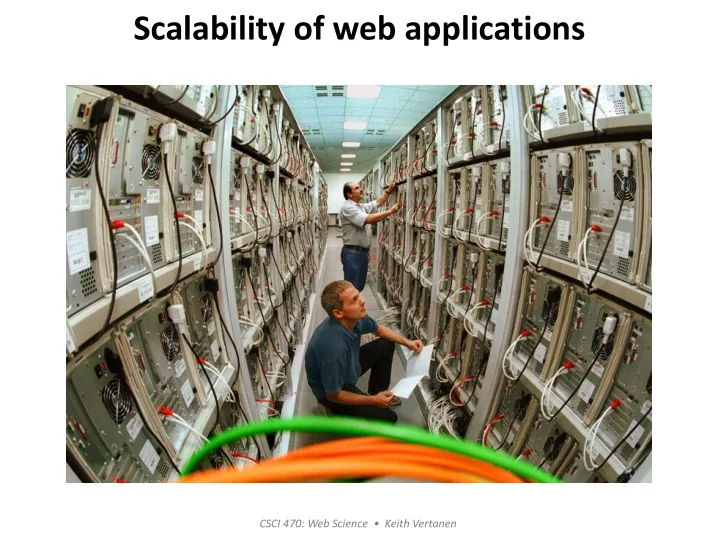
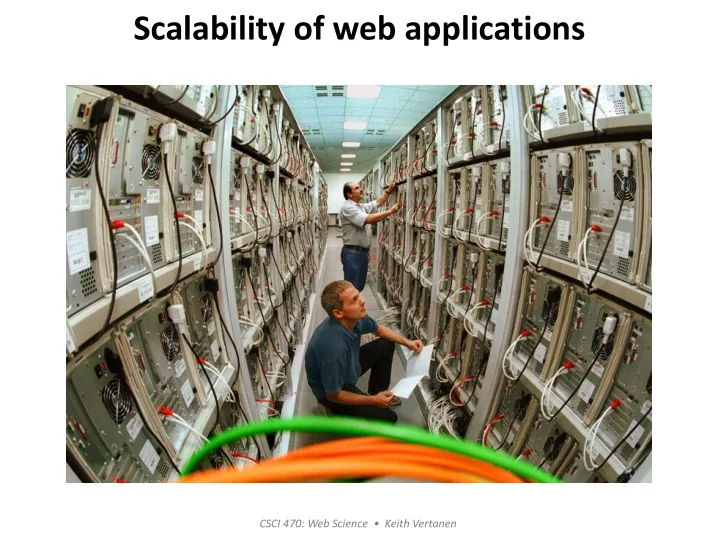
Scalability of web applications CSCI 470: Web Science • Keith Vertanen
Overview • Scalability questions – What's important in order to build scalable web sites? • High availability vs. load balancing • Approaches to scaling – Performance tuning, horizontal scaling, vertical scaling • Multiple web servers – DNS based sharing, hardware/software load balancing • State management • Database scaling – Replication – Splitting things up 2
Scalability related questions • Where is your session state being stored? Why? • How are you generating dynamic content? Why? • Are you regenerating things that could be cached? • What is being stored in the database? Why? • Could you be lazier? – Do you need exact answers? • e.g. “page 1/2063” versus “page 1 of many” – Queue up work if it doesn't need to be done right now • e.g. Does user really need a video thumbnail right away? • What do you care about? – Time to market, money, user experience, uptime, power efficiency, bug density, … 3
High availability / load balancing • High availability – Stay up despite failure of components – May involve load-balancing, but not necessarily • Hot standby = switched to automatically if primary fails • Warm standby = switched to by engineer if primary fails – Easy component updates • e.g. Avoid maintenance windows in the middle of the night • Load balancing – Combining resources from multiple systems – Send request to somebody else if a certain system fails – May provide high availability, but not necessarily • e.g. Adding a single-point of failure load balancing appliance 4
Availability 9s Availability % Downtime per year 90% "one nine" 36.5 days 99% "two nines" 3.65 days 99.9% "three nines" 8.76 hours 99.99% "four nines" 52.56 minutes 99.999% "five nines" 5.25 minutes "carrier grade" 99.9999% "six nines" 31.5 seconds 99.99999% "seven nines" 3.15 seconds https://www.digitalocean.com/features/reliability/ 5
Approaches to scaling • Make existing infrastructure go further – Classic performance tuning : • Find the bottleneck • Make faster (if you can) • Find the new bottleneck, iterate – How are you generating dynamic content? Why? – Where is your session state being stored? Why? – What is being stored in the database? Why? – Can you be lazier? • Do you need exact answers? – e.g. “page 1/2063” versus “page 1 of many” • Add work to a queue if it doesn't need to be done right now – e.g. Does user really need a video thumbnail right away? 6
Approaches to scaling • Vertical scaling (scale up) – Buy more memory, faster CPU, more cores, SSD disks – A quick fix: uses existing software/network architecture – But there are performance limits • Also a price premium for high end kit . . . Oracle Exadata X2-8, 42u ABMX server, 1u 160 cores @ 2.4Ghz, 4TB memory 1 core @3.1 Ghz, 1GB memory, 80GB disk 14 storage servers, 168 cores, 336TB $397 1.5M database I/O ops/sec $1,650,000 7
Approaches to scaling • Horizontal scaling (scale out) – Buy more servers – Well understood for many parts • Application servers (e.g. web servers) • But may require software and/or network changes – Not so easy for other parts • Databases http://www.flickr.com/photos/intelfreepress/6722296265/ 8
One web site: many servers • How does the user arrive at a particular server? – Does the session need to “stick” to same web server? • Very important depending on how app manages state • e.g. using PHP file-based session state – What happens if a web server crashes? – Users would prefer a geographically nearby server Browser A Browser B Web 1 Web 2 Web 3 DB 9
Round robin DNS • Round robin DNS – Multiple IP addresses assigned to a single domain name – Client's networking stack chooses which to connect to Browser A Browser B Web 1 Web 2 Web 3 157.166.226.25 157.166.226.26 157.166.255.18 DB 10
Round robin DNS • Round robin DNS – Simple and cheap to implement • No specialized hardware, using existing DNS infrastructure – Problems: • DNS has no visibility into server load or availability • In simplest configuration, each web server requires an IP address • Users may end up being sent to a distant server with high latency Browser A Browser B Web 1 Web 2 Web 3 157.166.226.25 157.166.226.26 157.166.255.18 DB 11
Anycast + DNS • Goal: Get users to the "closest" server • Anycast = multiple servers with same IP address – Routing protocols determine best route to shared IP – Best suited for connectionless protocols • e.g. UDP 12
Anycast + DNS • Multiple clusters – Place a DNS server next to each web cluster • Each DNS server has same IP address via IP Anycast • A particular DNS server gives out IPs in its local cluster – Anycast routes client to closest DNS server • DNS servers routes client to "closest" server farm Browser A Browser B DNS 1 DNS 2 DNS 3 157.166.226.1 157.166.226.1 157.166.226.1 Web 1 Web 2 Web 3 157.166.226.25 157.166.226.26 157.166.255.18 DB 13
Load balancers • Load balancers (web switches) – Hardware or software (e.g. mod_proxy_balancer, Varnish) – Like a NAT device in reverse • People hit a single public IP to get to multiple private IP addresses – Introduces a new single point of failure • But we can introduce a backup balancer • Load balancers monitor each other via a heartbeat – How to distribute load? • Round robin, least connections, predictive, available resources, random, weighted random 14
Load balanced, no single point of failure Internet router router switch switch web switch web switch switch switch www 1 www 2 15
Load balancer, some features • Session persistence – Getting user back to same server (e.g. via cookie/client IP) • Asymmetric load – Some servers can take more load than others • SSL offload – Load balancer terminates the SSL connection • HTTP compression – Reduce bandwidth using gzip compression on traffic • Caching content • Intrusion/DDoS protection 16
Software load balancer • Apache server running mod_proxy_balancer – One server answers user requests – Distributes to two or more other servers <Proxy balancer://mycluster> BalancerMember http://192.168.1.50:80 BalancerMember http://192.168.1.51:80 </Proxy> ProxyPass /test balancer://mycluster Example configuration without sticky sessions. Header add Set-Cookie "ROUTEID=.%{BALANCER_WORKER_ROUTE}e; path=/" env=BALANCER_ROUTE_CHANGED <Proxy balancer://mycluster> BalancerMember http://192.168.1.50:80 route=1 BalancerMember http://192.168.1.51:80 route=2 ProxySet stickysession=ROUTEID </Proxy> ProxyPass /test balancer://mycluster Example configuration with sticky sessions. 17
State management • HTTP is stateless , but user interactions often stateful • Store session state somewhere: – Local to web server – Centralized across servers – Stored in the client – Or some combination • Centralized but cached at closer level(s) 18
Local sessions • Stored on disk – PHP temp file somewhere • Stored in memory – Faster – PHP: • Compile with --with-mm • session.save_handler=mm in php.ini • Problems: – User can't move between servers • Load balancer must always send user to same physical server – User's session won't survive a server failure • Switching to new server results in loss of client's state 19
Centralized sessions • User can move freely between servers – But always need to pull info from central store • Web servers can crash – User gets routed to another web server • Approaches – Shared file system – Store in a database – Store in an in-memory cache • e.g. Memcached 20
No sessions • Put all information in the cookie • Ultimate in horizontal scalability – Browser "nodes" scale with your users – Free! • Concerns: – User may delete cookie – User may modify cookie • But you can encrypt and digitally sign – Limits on amount of data – Local to the browser, user may use multiple browsers 21
Database scaling • Scaling databases is hard – Distribute among many servers to maintain performance – DB must obey ACID principles: • Atomicity - transactions are all or none • Consistency - transactions go from one valid state to another • Isolation - no transaction can interfere with another one • Durability - on failure, information must be accurate up to the last committed transaction – ACID isn't too hard/expensive on a single machine: • Using: shared memory, interthread/interprocess synch, shared file system • Facilities are fast and reliable – Distribute over a LAN or WAN, big performance problems! 22
Recommend
More recommend