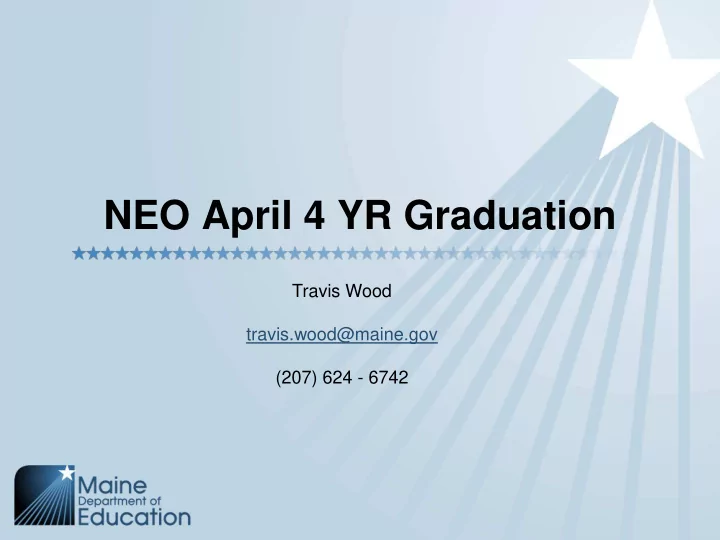
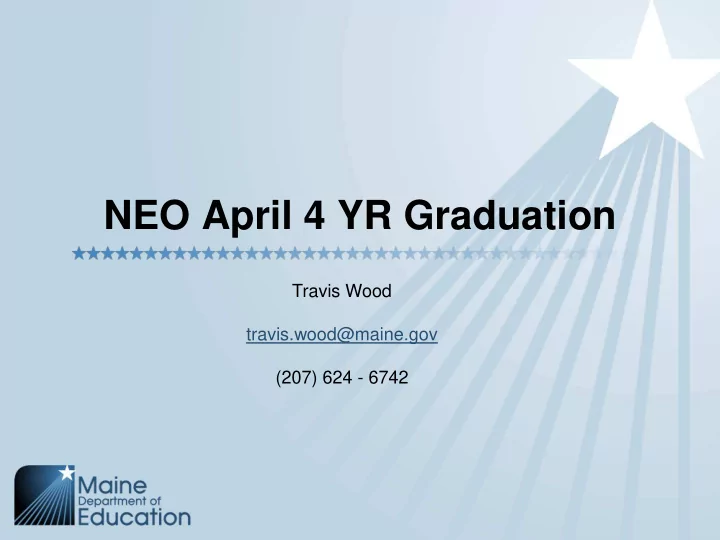
NEO April 4 YR Graduation Travis Wood travis.wood@maine.gov (207) 624 - 6742
Why April • You are being asked to validate the first three years of the student’s graduation data in April/May time frame. (This now considered Part 1 of the Graduation Process). In addition, you will have a year-end certification for all students validating the end-of-year status for every student. This will allow the Maine Department of Education to provide more timely graduation rate data which can be used for the State’s Accountability System.
If this is Part 1…how many parts etc. • There are to be 4 parts to graduation moving forward • Part 2 will consist of ensuring all students are exited with “known at that time” information by June 30, in the State Synergy System (has to be completed-as it cannot be done during parts 3 and 4) • For any enrollment changes that happen over the summer: e.g. TO, TI taken care of in the following year with appropriate codes
“Ownership” • Start Status Codes • Exit Status Codes • Request For Records: need to be kept on hand for the Dropout report in the Fall
Exit Codes with Caveats • 01917 - only used once student is adjudicated • 01918 - must have letter of intent to homeschool • 01926 – only when student is 20 as of July 1 • 01927 – compulsory age-all five steps in statute are followed (only to be added by State) • 01927 – non-compulsory age- letter of intent to with draw • 03504 – only for under 7 years of age • 73060 – when going to adult ed • 73061 – when student has gone to workforce training
Parts 3 and 4 • Part 3-Combines the data form parts 1 and 2 for the completers, 4YR, 5 YR and 6 YR cohorts which must be certified. • Part 4-will consist of Dropouts in October-around the same time as EPS enrollments and 1st quarter reports which also must be certified.
What about Summer Graduates • For students to be considered an “on-time” graduate they must complete all graduation requirements by August 15 th .
Are Dropouts Going Away • No, dropouts calculations are still required however we have removed this process from the graduation process. Dropouts cannot be completely determined until after the certification of the October enrollments counts. Therefore, the dropout validation process will occur in the October/November time period
NEO Graduation Who Needs to Complete Reports? • All public, charter, and 60% publicly funded private High schools (grades 9-12) are required to file all graduation reports.
NEO Graduation NEO April 4 YR Graduation Overview • This is our First year using the NEO April 4 YR Graduation module • Old process required DO completers 4-, 5- and 6-year cohorts to be completed at the same time • This new process allows you the ability to modify student enrollment records for the three previous school years • Your results should be quicker.
NEO Graduation Adjusted Cohort Graduation Rate • Maine began using the ACGR methodology in 2006/07 • All 50 states now use this formula in order to compare state to state rates • The ACGR measures a schools effectiveness in graduating students in 4 years. • Maine also calculates 5 year and 6 year ACGR
NEO Graduation NEO Graduation Menu
NEO Graduation School Admin Unit Summary Under the “Navigation” column on the right click “View”
NEO Graduation District Graduation Under the “Navigation” column on the right click “View”
NEO Graduation All Student Records To see the records that need to be addressed: double click ‘Status’ to view the ‘validates’ in the “status” column.
NEO Graduation Navigating to Individual student records To go into the first record, click on “edit” in the second to last column entitled ‘Navigation’ or you may click on the student id in the first column entitled “Student ID”.
NEO Graduation Individual records Click on any of the underlined grades in the ‘Grade’ column to drill down and edit a record
NEO Graduation Editing record Once you have selected the correct start or end status, you must add a comment, such as “changed status to reflect actual data” then click save
NEO Graduation Once corrected If everything has been corrected, correctly--you will see “SAU Updated” in the Status Column on the Details page You are now ready to move on to the next record
Everything is Validated • Now What – Click – Then on the summary page click – On the April 4YR summary it will appear as – You Have Completed Step 1
Questions and Contacts • Commissioner’s update sign up • Contacts for access to NEO – MEDSM Helpdesk – Email: medms.helpdesk@maine.gov – Phone: (207) 624 - 6896 • Contacts for help with module – Email: travis.wood@maine.gov – Phone: (207) 624 - 6742
Recommend
More recommend