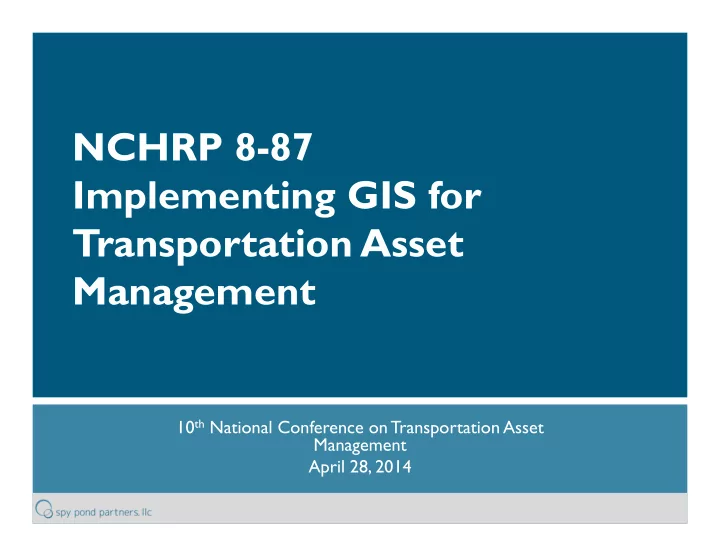
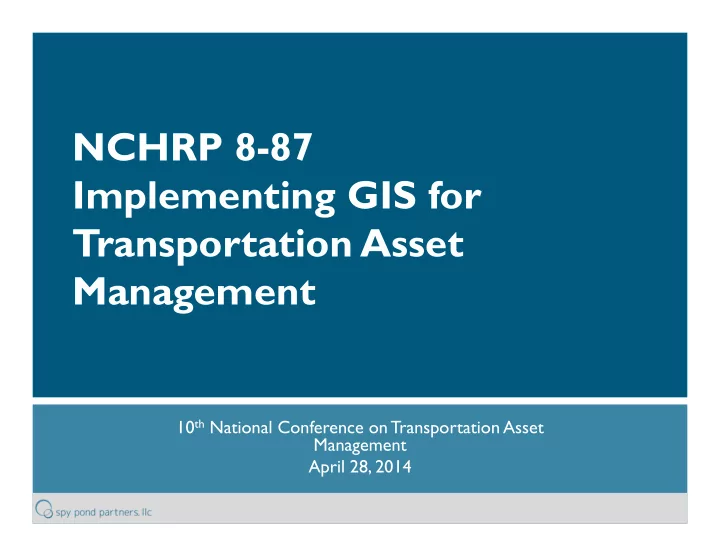
NCHRP 8-87 Implementing GIS for Transportation Asset Management 10 th National Conference on Transportation Asset Management April 28, 2014
Workshop Agenda 1) Introductions and Overview 2) Implementing GIS for Asset Management Fundamentals Opportunities and Implementation Levels 3) Scenario Demonstrations West Virginia Iowa Colorado 4) Implementation Challenges and Success Factors 2
NCHRP Project 8-87 Objectives 1. Develop guidance for how DOTs and other transportation agencies can enhance their asset ‐ management capabilities through effective adoption of GIS technologies. 2. Encourage more extensive adoption of GIS applications in asset management by conducting pilot demonstrations and workshops. 3
NCHRP Project 8-87 Products 1. Executive Guide 2. Implementation Guide 3. Adoption Activities 1. Pilots – Colorado, Iowa and West Virginia 2. Workshop – New England States (February 2014) 3. Webinars – Spring 2014 4
Implementation Guide Overview • Section 1: Fundamentals • Section 2: Opportunities – How GIS can add value to transportation asset management (TAM) processes • Section 3: Evaluating Initiatives – How to identify actions for furthering use of GIS • Section 4: Implementation – Strategies for implementing GIS for TAM 5
FUNDAMENTALS
Transportation Asset Management (TAM) Process for managing Identify and infrastructure assets manage risks throughout their Strengthen Optimize use agency lifecycle to meet of resources accountability agency objectives Transportation Provide Preserve Asset transparency asset value Management for decisions Transportation Asset Management: Key Concepts 7
Geographic Information System (GIS) Management, analysis and presentation of Geographic Spatial data Spatial spatial information Information standards and queries and policies analysis Systems Mobile, web, desktop platforms Hardware, Spatial data software, and integration training Base maps and linear referencing Geographic Information Systems: Key Concepts 8
Benefits of Using GIS in support of TAM Information Integration • – Use location as integration point to bring together information from disparate systems – internal and external – Provide central, unified platform for information access Analysis • – Quickly visualize asset conditions, work history, planned work – Identify relationships and trends – condition, traffic, crash rates – Improve decision-making through new insights Communication • – Create spatial data views to provide wide understanding of asset conditions, risks, needs, and strategies – Use to communicate within the agency and with external stakeholders 9
Assessing the Agency’s GIS Foundation • Agency-Level GIS Function – GIS advocate, business units to support GIS, communication and coordination across the agency, GIS Strategic Plan • Geospatial Data and Standards – Road centerlines, Linear Referencing System (LRS), support for multiple location referencing methods (LRMs), central GIS data resources library, standard data integration architecture, formal updating procedures • Tools and Technologies – Central database and software, geospatial data viewer, GPS data collection standards, tools for exporting data, tools for geocoding, mobile apps • GIS Expertise, Training, and User Support – Active GIS user group, user training courses, process for tool deployment 10
Exercise 1: GIS Capability Checklist How many items did you check? What’s missing? 11
OPPORTUNITIES
Practice of Transportation Asset Management Understand the State of the Assets Assess and Manage and Manage Track Work Risks Identify Develop Needs and Programs Work Candidates 13
Understand the State of the Assets • Gather data to understand: – Asset inventory Understand the State of – Asset condition the Assets – Remaining life – Value/Replacement cost Manage and Assess and Track Manage Work Risks • Assess network-level asset performance against established targets Identify Develop Needs and Programs Work Candidates 14
Using GIS to Understand the State of the Assets • Data Collection – collect spatially referenced data – with GPS enabled tablets, extraction from video or LiDAR sources – Use GIS tools for inspection planning and tracking – Use GIS tools for quality assurance of new data • Data Analysis and Communication – Provide map and straight line diagram views of asset location, type, condition – Allow for “drill down” from aggregate performance information to map views 15
Data Layers for Physical Assets (Location and Condition) Safety Multi- Non- Roadway Structures ITS Assets Other Hardware Modal Motorized Stations/ Comm. Bridges Pavement Traffic Signals Cameras Sidewalks Terminals Infrastructure Highway Shoulders Culverts Message Signs Shelters ADA Ramps Buildings Lighting Park and Ride Rumble Strips Retaining Walls Signs Ramp Meters Rail Lines Multi-Use Paths Lots Pavement Weather Noise Walls Traffic Barriers Ferries Bike Lanes WIM Sites Markings Sensors Tunnels Traffic Sensors Rest Areas Intersections Traffic Support Storm-water Structures Facilities 16
Exercise 2: How Many Assets Can You Map? We can map pavement and bridge assets We can map 1-5 others on the list We can map more than 5 others on the list We also map assets not on the list 17
Using GIS to Understand the State of the Assets Where are our deficient assets? 18
Using GIS to Understand the State of the Assets - Individual units collect spatially-referenced data for major assets - Individual units produce maps to meet their needs – single asset - Individual units share information on request - Spatially-referenced data for other assets - Agency-wide location referencing standards - Agency-wide GPS data collection standards and procedures - GIS used for inspection tracking and data QA - Standard process for producing and publishing maps - Coordinated data collection across business units - Business processes for work completion update inventory - CAD-GIS integration to produce asset inventory from as-builts - Delivery of asset data through multiple channels incl. mobile access - Performance analysis – patterns, cross asset comparison 19
Exercise 3: Implementation Level for Understand the State of the Assets Basic Intermediate Advanced 20
Assess and Manage Risks Identify critical assets • Assess risk and vulnerabilities • Understand – Identify events or conditions that could the State of the Assets impact safety or service Determine likelihood and • Manage and Assess and consequence of failure Track Manage Work Risks Use risk as a factor in asset • rehab/replacement decisions, inspection intervals, response time policies Identify Develop Needs and Develop risk mitigation and recovery Programs Work • Candidates strategies 21
Using GIS to Assess and Manage Risks • Integrate multiple data sources to: – Determine the probability of asset failure – condition, deterioration rates, traffic loadings, environmental data – Determine the consequences of asset failure – replacement costs, exposure, detour lengths • Visualize: – Critical assets – Areas of high vulnerability – Overdue inspections – Overdue response to maintenance requests 22
Spatial Data Layers Used for Risk Management Asset Risks External Threats Impacts Other Bid price trends by district Inventory: bridges, culverts, AADT Seismic hazards safety hardware, etc. At risk projects – over Flood zones Asset age or remaining life Functional Classification budget or late High risk assets (e.g. bridges Elevations Steep or unstable slopes over water with unknown National Highway System foundation types) Sections with unprotected Steam gauge readings Assets not meeting Evacuation Routes steep shoulder drop off established standards Assets prone to flooding High crash locations Assets predicted to fall into Non Redundant Links/ deficient condition in the Access Routes Historical observations of next 3 years Projected growth areas or asset failure/life span links Assets with overdue Population Density inspections Density of customer calls or Weather history: emergency maintenance Assets with deferred temperature, storm Asset Value maintenance impact/severity requests 23
Using GIS to Assess and Manage Risks Where are our vulnerabilities? 24
Using GIS to Assess and Manage Risks - Individual units assemble data on vulnerable assets - Individual units develop ad-hoc maps to illustrate areas of concern - Information from asset management systems – minimal integration - Develop spatial analysis capabilities to determine affected assets - Integrate data sources relevant to likelihood & consequences - Calculate risk scores using spatial analysis - Use maps to share information across the agency - Assemble and maintain common pool of geospatial data - Calculate quantity and replacement cost for at risk assets - Integrate historical information and model asset failure risk - Develop interactive maps on investment scenarios 25
Exercise 4: Implementation Level for Assess and Manage Risks Basic Intermediate Advanced 26
Recommend
More recommend