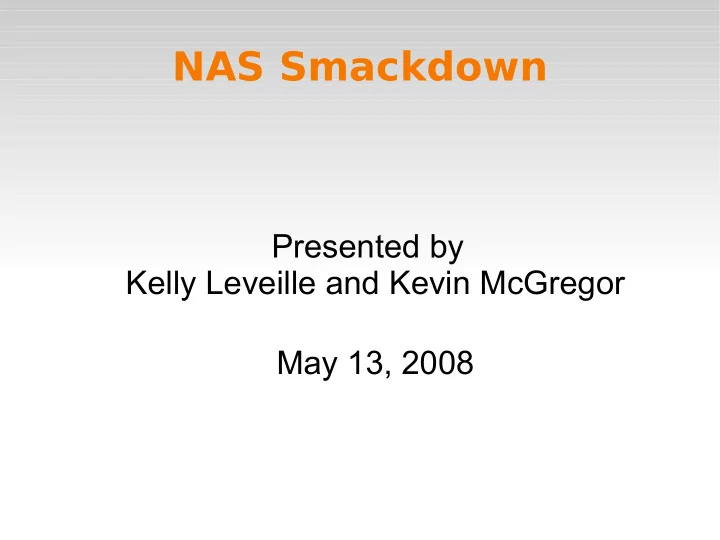
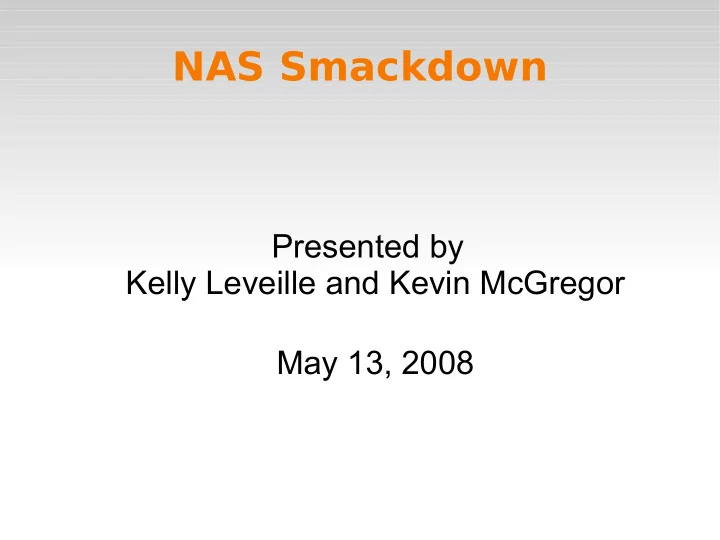
NAS Smackdown Presented by Kelly Leveille and Kevin McGregor May 13, 2008
What is NAS? A self-contained computer connected to a network, with the sole purpose of supplying file- based data storage services to other devices on the network
Then What's “SAN”? An architecture to attach remote storage to a server in such a way that the devices appear to the server OS to be locally attached
NAS vs SAN
Overview Why use NAS? Two different approaches/products which implement Network Attached Storage Demos!
Why Use NAS? Relatively easy management (Web/GUI) Can be a low-cost way to add lots of storage Higher reliability and availability Low maintenance No per-user licenses Client-OS-independent access Repurpose older hardware Consolidate storage
What is FreeNAS ? Embedded OS purpose built for NAS services & released under the BSD License Based on m0n0wall, upgraded to FreeBSD 6.2 with the firewall features replaced with NAS features.
FreeNAS is maintained by a (very) small international team Project leader: Olivier Cochard-Labbé Developers : Olivier Cochard-Labbé & Volker Theile FAQs & Documentation: Dan Merschi & Bob Jaggard Beta tester and Manual writer: Bob Jaggard
Why I ♥ FreeNAS OS Independent Storage (AFP, CIFS, NFS) Simple interface for the management of (potentially) complicated services Green technology - practical way to extend the lifespan of old systems Centralized storage leads to easier backups
System Requirements 96 MB of RAM – 128 MB recommended A FreeBSD supported NIC card PATA/SATA/SCSI/USB/Firewire/iSCSI hard drives for storage i.e. => typical retired Win98 PC
Installation Options Install to flash memory (64 MB USB Key, Compact Flash Card) Install to hard disk (PATA/SATA/SCSI/USB/Firewire/iSCSI drives) Run from LiveCD (Config saved to floppy or flash memory)
Management Features Uses the m0n0wall Web GUI Single XML configuration file Save/backup configuration file OS Upgradeable from WebGUI
Storage Features RAID 0, 1 & 5 Advanced RAID: 1+0, 0+1, 5+1 (experimental!) JBOD (just a bunch of disks) Disk encryption
Protocol Support NFS CIFS with Samba FTP with Pure-FTPd RSYNC: server, client and local (disk to disk) SSH Unison AFP with NetaTalk UPnP MS-AD integration iSCSI target and initiator Zeroconf with mDNSResponder
Other Features DDNS client E-Mail status reports Scheduled reboots/shutdowns Automatic firmware update checks
DEMO
What is NexentaStor? Software turns x86 (32/64-bit) commodity hardware (if supported by OpenSolaris) into NAS appliance Based on OpenSolaris (Nevada b85ish) GNU userland
Feature Set (1) CIFS NFS FTP RSYNC WebDAV SSH
Feature set (2) Snapshot backups ZFS! Search Management via GUI Management via CLI
Feature set (3) iSCSI RAID 0, 1, 5, 6 and combinations Safe or live upgrades Integration with AD/LDAP Or workgroup mode
Backup? Disk-to-disk Auto-Tier (RSYNC with snapshots) Auto-Sync (RSYNC a volume) Auto-CDP (Continuous Data Protection) a.k.a. block-level online replication
Cost? Developer edition - free, 1 TB limit Basic edition - $290 annually Enterprise edition - $1500 and up (perpetual license) $3500 for Thumper Plus 20% annual 'maintenance'
Requirements HW supported by OpenSolaris x86_64/AMD64 2 GB+ RAM (for production use) Dual core, probably Several disks VMware image available
Cons Cost (if lots of data) No easy extensibility Needs lots of disks They really don't want you doing your own thing Beefy hardware requirements Little on-line support unless you pay Not for low-power environments What's up with RSYNC?
Pros ZFS! Nice interface Easy to set up Mail notifier Manage multiple appliances Pretty reports! RsyncShare for Windows
DEMO
Questions?
Summary Summary text here
Support Open Source Projects Make a yearly donation to your favorite project
Links FreeNAS Website: www.freenas.org FreeNAS online demo: http://demo.freenas.org/ Complete FreeNAS presentation: www.bsdcan.org/2007/schedule/attachments/5-FreeNAS_Olivier_Cochard-Labbe.pdf m0n0wall Project: http://m0n0.ch/wall/ SAN-NAS Comparison: http://www.nas-san.com/differ.html
Recommend
More recommend