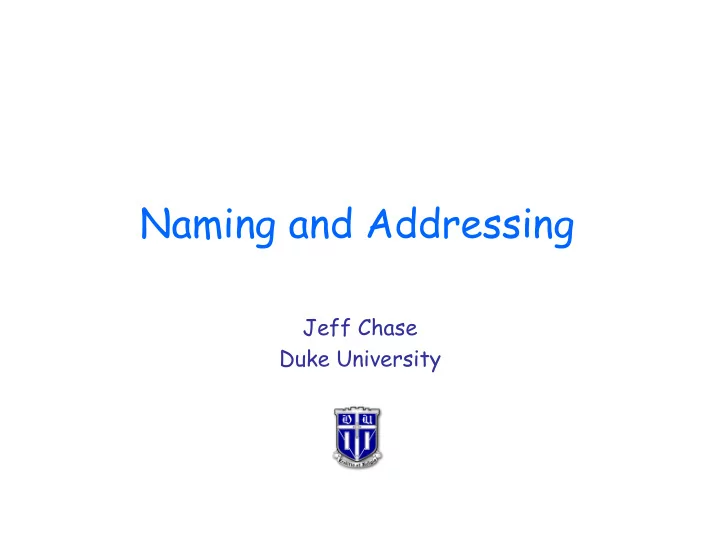
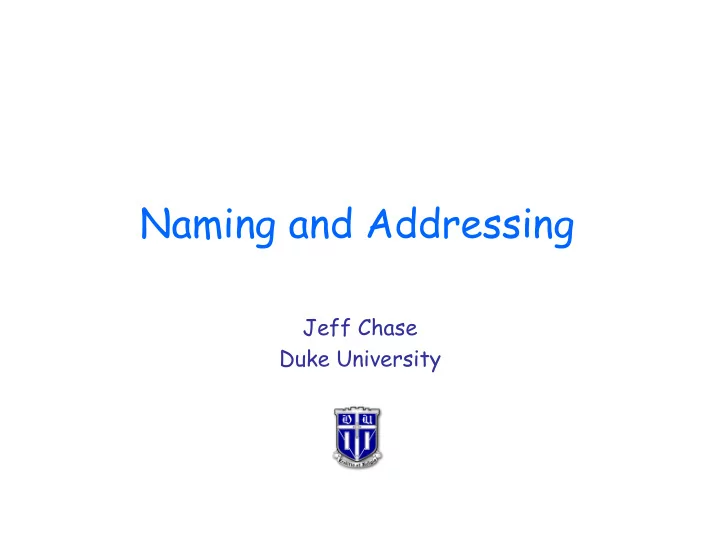
Naming and Addressing Jeff Chase Duke University
Name Spaces OS-level – Address spaces – File tree and file pathname – File descriptors Networks – Ethernet/LAN “MAC” addresses (48-bit) – IP addresses (32-bit or 64-bit in IPv6) – Port numbers – DNS names, e.g., vmm01.cod.cs.duke.edu – URL = DNS name + port + file pathname Services
Naming issues • Aliasing – Unix “links” • Referential integrity – Reference counts and garbage collection – Dangling references • Name changes • Name resolution – Replication – Mobility – Security • Location, location, location
Context and Hierarchy • Names are assigned/resolved relative to a context – Uniformity vs. autonomy – Autonomy � local control and customizability – Autonomy � fragmentation – Local vs. global name spaces – Collisions • Nested contexts • Contexts may be controlled by different administrative authorities
Naming Resolution Structures • Telephone book – Everyone has one – All lookups are local – Highly resilient • Central server: directory assistance – Authoritative – Useful even when you don’t have your phone book • Scalable directory service? • What about name changes?
Ethernet Addressing • 48-bit address space • Hardwired into network interface • Sequence of six bytes/octets: 12:34:56:78:9A:BC • First three bytes identifies the vendor of the NIC • Name space is “flat” – No structure in the names with respect to location • How to route network traffic to a node by MAC address?
Ethernet 101 • May be a broadcast medium. A B C – E.g., hubbed network – E.g., wireless (802.11) • Collisions may occur. – “CSMA/CD” – Exponential backoff • All nodes must be able to detect the collision. – Any node can be sender • => Must either have short wires, long packets, or both. • Modern wired Ethernet: – full-duplex – switched point-to-point [Srini/Anderson]
[Srini/Anderson] Collision Detection: Failure C B A Time
ARP LAN (Ethernet) Address Resolution Protocol • Each node/if is configured to reside on a given IP subnet assigned to its LAN. • To send to an IP address within the subnet, must know MAC address. • ARP resolves IP address to MAC address. • ARP broadcasts “who on this LAN is named Fred”? • Exactly the node with IP address “Fred” responds. • Each node maintains an ARP cache of IP->MAC. • Caches IP->MAC mapping for incoming ARPs.
ARP/MAC Questions • What if nonexistent destination “Fred”? • Stale name bindings in the cache? – Nodes can change IP address (DHCP) • Manageability? Plug-and-Play • Secure? • Are MACs unforgeable? – Software licensing by MAC – What is the MAC address for a virtual machine? • Scalable?
ARP Poisoning/Spoofing • Doctor up ARP packets • Send bogus or aliased MAC addresses • Send false mappings • Confuse bridges/switches • Confuse hosts • Redirect traffic to your MAC or into a black hole • ….or to your Registration Page • Example: – Hi Alice, my name is Bob, I am at MAC X. – Hi Bob, my name is Alice, I am at MAC X. – Traffic Alice <-> Bob passes through X.
Scaling Ethernet • Self-learning bridges/switches. • Connect them together in “arbitrary” topologies host host host host host host Bridge host host host host host host
Scaling Ethernet • Bridges learn where MACs are connected. – Direct-connected to local port. – Connected to a neighboring switch/bridge – And so on… • Cache source (MAC, port) when frames go by. • Broadcast if you don’t know where a destination is. • Topology issues? • Manageable? Scalable?
DNS 101 Domain names are the basis for the Web’s global URL space. – Symbolic veneer over the IP address space • Human readable – autonomous naming domains, e.g., cs.duke.edu • specific nodes, e.g., vmm01.cs.duke.edu • service aliases (e.g., www, mail servers) – Almost every Internet application uses domain names when it establishes a connection to another host. – “Phone book for the Internet”
DNS Service • The Domain Name System (DNS) is a planetary name service that translates Internet domain names. • maps <DNS name> to <IP address> • (mostly) independent of location, routing etc. • Hierarchical name space and service structure: – Fully qualified names are “little endian” – Scalability – Decentralized administration – Domains are naming contexts • Replaced primordial flat hosts.txt namespace
Domain Name Hierarchy com gov org generic TLDs net firm top-level shop domains arts web (TLDs) us fr country-code .edu TLDs duke washington unc mc cs env cs cs www vmm01 (prophet) How is this different from hierarchical directories in distributed file systems? Do we already know how to implement this?
DNS Service 101 – client-side resolvers WWW server for • typically in a library nhc.noaa.gov (IP 140.90.176.22) • gethostbyname , gethostbyaddr “ www.nhc.noaa.gov is – cooperating servers 140.90.176.22” DNS server for • query-answer-referral nhc.noaa.gov model “lookup www.nhc.noaa.gov” • forward queries among local DNS server servers • server-to-server may use TCP (“zone transfers”)
DNS Name Server Hierarchy DNS servers are organized into a hierarchy that mirrors the name space. com Root servers list gov servers for every org net Specific servers are designated as TLD. firm shop authoritative for portions of the name space. arts web us .edu fr Servers may delegate management of Subdomains correspond to ... unc subdomains to child organizational ( admininstrative ) name servers. boundaries, which are not duke necessarily geographical. Servers are bootstrapped with pointers cs env Parents refer to selected peer and parent servers. mc subdomain queries to their children. Resolvers are bootstrapped with pointers to one or more local servers; they issue recursive queries.
Ethernet MACs: Summary • Global naming context – Vendors responsible for unique assignment • Fixed-width machine-readable name space • Name resolution by local broadcast – Many shortcuts in bridged/switched LANs – No “location hint” in an ethernet MAC � mobility • No controlling authority – Easy manageability: plug and play – Weak security • Global name resolution? – Need “internetworking”.
DNS: Summary • Human readable names (“symbolic”). • Hierarchical structure of nested naming contexts – Like file system directories – Name resolution by pathname traversal • Each naming context has a controlling authority that resolves names in the context. • Each parent context has a “secure binding” to the authoritative server for each child context. • Everyone has a secure link to the “root”. • Dynamic, distributed, global name service • Hierarchical structure is simple but problematic.
DNS: The Big Issues • Who can obtain a new domain name, and by whose authority? • What about trust? How can we know if a server is authoritative, or just an impostor? • What happens if a server lies or behaves erratically? What denial-of-service attacks are possible? What about privacy? • What if an “upstream” server fails?
DNS: Cost of Hierarchy • Root servers: the gang of 13 – Not much diversity there: BIND on Unix – “A” root • Special case of ‘centralized’ – Think bottleneck – Single point of attack and failure • October 21, 2002 – DDOS attack against roots
DNS Politics or,The Cost of Uniformity • DNS is a global name space. • That makes it a global political issue. • History: – TLD registry run by Network Solutions, Inc. – US government (NSF) granted monopoly, regulated but not answerable to any US or international authority. – In 9/98, control transitioned to a more open management structure. – Still under US control, with many accusations of power grabs by US industry.
ICANN Internet Corporation for Assigned Names and Numbers • Sets prices for domain names • Accredits domain name registrars • Accepts/rejects proposed TLDs • Controls the root servers • Chartered by US Department of Commerce • Oversight/control process unclear and controversial • http://www.internetgovernance.org • http://www.icann.org
DNS Governance: US Position • June 30, 2005 “Statement of Principles” – Privatize – Internationalize • Don’t relinquish US government control – Unilateral oversight – Seen by some as a US strategic asset • ??? • UN Working Group on Internet Governance (WGIG)
Four Bugs of DNS Governance Mike O'Dell, from Dave Farber's IP mailing list, on the four bugs in DNS governance. • The first bug was creating a structure that *needs* governance. • The second bug was creating a monopoly to own the structure. • The third bug was creating yet another monopoly to provide "governance“. • The fourth bug is not adopting distributed system technology to render the other three bugs irrelevant.
Recommend
More recommend