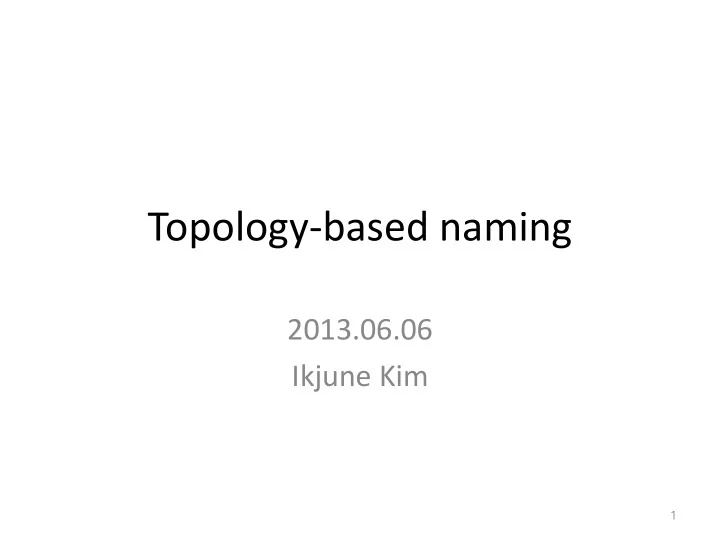
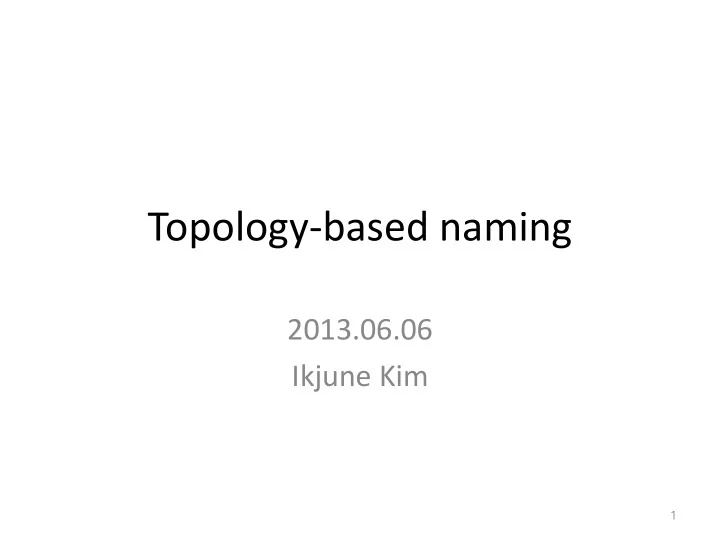
Topology-based naming 2013.06.06 Ikjune Kim 1
Categories of Persistent naming Basic Naming Ambiguity Solving [feat1,side1], [1,2] [feat1,side1] - - [feat1,side1], [2,2] Original model Name Matching a pocket Modification of Persistent Naming Naming - Basic naming Ambiguity solving Modified model Name matching - : Boolean subtract
Basic naming Topology based v 1 e 1 v 2 f[e 2 ,d 1 ] e 4 e 2 Extrude[ P 1 ,d 1 ] + ( Profile ) ( Path ) v 4 e 3 v 3 f[bottom] 2D Profile ‘ P 1 ’ Face naming with profile and path Geometry base f6 f5 f7 EdgeId(e) = [ adjFaceIds: < f1 , f2 > endFaceIds0: { f3 , f4 } f1 f2 e endFaceIds1: { f5 , f6 , f7 } edgeIntersCode: kAnyEdgeIntersCode ] f3 f4 f[(0,0,0),FACE] Edge naming with adjacent face With coordinate values and type 3
L e1 = [f1,f3,f4] L e2 = [f1,f4,f3] (b) Solving ambiguity based on (a) Ambiguity problem [6] topological information [4] A(0,0) C(0.375,0) PSI = [ON(F), Seq, Totle] [6] PSI=[ON(f2),2,2] PSI=[ON(f1),1,2] (c) Solving ambiguity based on geometric information Fig. 4. Solution to ambiguity problem ( Problem 1.1.2 ).
Naming method of CATIA V5R18 Set reference31 = part1.CreateReferenceFromBRepName(" REdge :(Edge: (Face:(Brp:(Pad.1;0:(Brp:(Sketch.1;6))); AllPartiallySharedIncluded: (Brp:(Pocket.2;0:(Brp:(Sketch.3;5))); Brp:(Pad.1;2); Information of adjacent faces Brp:(Pad.1;0:(Brp:(Sketch.1;4))); Brp:(Pocket.1;0:(Brp:(Sketch.2;5))));Cf11:()); Face:(Brp:(Pad.1;2); None:();Cf11:()); None:(Limits1:();Limits2:());Cf11:());WithTemporaryBody;WithoutB uildError;WithSelectingFeatureSupport;MFBRepVersion_CXR15)", pocket2) Set reference2 = part1.CreateReferenceFromBRepName(" RSur : (Face:(Brp:(EdgeFillet.2_ResultOUT; (Brp:(Pad.1;2); Information of adjacent faces Brp:(Pad.1;0:(Brp:(Sketch.1;6))))); None:();Cf11:());WithTemporaryBody;WithoutBuildError;WithSelec tingFeatureSupport;MFBRepVersion_CXR15)", constRadEdgeFillet1) 5
Naming method in procedural modeling 1) Persistent naming can be applied to external reference of geometry? We need to study on document of external reference of geometry, however we think that their purposes are different each other. External reference of geometry: referencing the external geometry (b- rep, CSG…) This part: to reference the topological object of design feature in the procedural modeling procedures 2) Naming the Non-parametric geometric (AP203 B-rep)? The B-rep do not has design history, so there is no issue of naming, so that it does not need to be named 6
Standardization in ISO 10303 STEP 7
Related STEP Parts STEP resources for parametric CAD modeling Procedural Procedural Topology & Construction history & Explicit constraints & 2D modeling 3D modeling Geometry Selection mechanism Sketch with constraints commands features P42 P55 P112 P111 P108 Extension of Reference: Reference: Selection mechanism Topology & Geometry Feature Type Extension of Reference: (Solving ambiguity) (Basic naming) USER_SELECTED_SHAPE_ELEMENTS Sketch representation in the P55 (Basic naming) New part for topology-based naming 8
EXPRESS Schema SCHEMA topology_based_naming_schema ENTITY basic_name feature_id : STRING; TYPE feature_type = ENUMERATION OF name_id1 : STRING; (sweep, name_id2 : STRING; extrude, name_id3 : STRING; revolve, name_id4 : STRING; chamfer, name_id5 : STRING; round, option : feature_type; rectangular_pattern, END_ENTITY; circular_pattern); END_TYPE; ENTITY object_space_information object_order : INTEGER; ENTITY face_name split_object_number : INTEGER; face_basic_name : basic_name; END_ENTITY; face_OSI : object_space_information; face_SN : secondary_name: ENTITY secondary_name END_ENTITY; merged_faces_number : INTEGER; merged_faces : LIST[0:?] OF basic_name; ENTITY edge_name END_ENTITY; first_adjacent_face : face_name; second_adjacent_face : face_name; END_SCHEMA; edge_OSI : object_space_information; END_ENTITY; ENTITY vertex_name It is full set but it’s not consolidated to current adjacent_faces : LIST[1:?] OF face_name; STEP parts. vertex_OSI : object_space_information; END_ENTITY; 9
L-block examle a) Sweep the sketch linearly (construction operation); b) Select the edge to be filleted from the screen display (selection operation); c) Fillet the edge (construction operation). We have XML examples which do not consider consolidation with STEP. However P21 physical file should be created after consolidation.
L-block example #1010 = EXPLICIT PROCEDURAL SHAPE REPRESENTATION RELATIONSHIP (’’,$,#1020,#840); #1020 = PROCEDURAL SHAPE REPRESENTATION(’FINAL OBJECT’, (#1280),#850); #1030 = PROCEDURAL SOLID REPRESENTATION SEQUENCE (’BASIC L - BLOCK’, (#1040,#1050,#1060),(),’RATIONALE: TEXT...’); #1040 = EXTRUDED FACE SOLID(’L - SOLID’,#1070,#1080,8.); #1050 = USER SELECTED SHAPE ELEMENTS(’SELECTED EDGE’,(#1120)); #1060 = CONSTANT RADIUS EDGE BLEND(’BLEND1’,#1040,#1120,2.); #1070 = FACE SURFACE(’L - FACE’, .....); #1080 = DIRECTION(’EXTRUSION DIRECTION’,(0.,0.,1.)); /* supporting information for the extruded face solid #1040 */ #1120 = EDGE CURVE(.....); /* supporting information for the edge curve #1120 */
To do • Harmonize the existing Express schema to STEP P55 • Create example P21 physical files 12
End
Naming method of KAIST • Face name – EN(f) =*BN(f) : OSI : SN ( 면의 기본 명칭 정보 : 분할 정보 : 병합 정보 ) – 분할된 면이 없을 경우 OSI 에 [0,0] 을 기록 – 병합된 면이 없을 경우 SN 에 [0;0] 을 기록 • Edge name – EN(e) =EN(f1) # EN(f2) # OSI ( 인접면 f1 의 이름 # 인접면 f2 의 이름 # 분할 정보 ) • Vertex name – EN(v) =EN(f1) {# EN(fi)} # OSI, ( 인접면 f1 의 이름 {# 인접면 fi 의 이름 } # 분할 정보 ) *BN(f) 의 경우 [Wu01] 의 방법 사용 OSI: Object Space Information SN: Secondary Name 14
Basic name: BN(1) [Wu01] • BN(f) = [feature id, id1, id2, id3, id4, id5, option] – feature id: 특징형상의 이름 – option: 특징형상의 종류 – id1 ~ id5: 각 특징형상 별 명칭 방법에 따른 정보 y y line3 (10,10) (0,10) line4 line2 line1 (10,0) x (0,0) x feature name: feat1 feat1,sketch1,line2,0,0,0,Extrude_Feature z sketch name: sketch1 feat1,0,-2,0,0,0,Extrude_Feature 15
Basic name : BN(2) [Wu01] Sweep Extrude [Sketch-based feature] Revolve 16 * 여러 개의 프로파일이 존재하는 경우 지원 안 함
Basic name : BN(3) [Wu01] Chamfer [Transition feature] Pattern [feature-based feature] 17
Split face: OSI • OSI= [Order, Total_Num] – Wu 가 제안한 PSI 와 유사한 원리 – PSI 는 2D 파라메터 공간 상에서 참조점을 결정하나 , OSI 는 3D 기하 공간 상에서의 참조점 결정 OSI 계산 절차 • – 동일한 기본 명칭 정보를 가지는 위상 엔터티들의 참조 점 결정 – 기하공간 상에서 참조 점에 해당되는 x, y, z 값을 계산 – x, y, z 값에 따라 정렬 . 큰 값을 가질수록 순위가 높다 . z A p f1 p f2 z f1, z f2 x f1 x f2 f 1 f 2 y f1 y f2 y A EN(f 1 )=BN(f 1 ):2,2:0;0 BN(f 1 )=BN(f 2 ) OSI(f 1 )=[2,2] SN(f 1 )=[0;0] x A EN(f 2 )=BN(f 2 ):1,2:0;0 OSI(f 2 )=[1,2] SN(f 2 )=[0;0] 18
Merge: SN (Secondary Name) • SN= [Total_Num, BN(f) {,BN(f)}] BN(f1_blank):0,0:1;BN(f3_tool) BN(f1_blank) BN(f3_tool) BN(f2_blank) BN(f2_blank) (b) (a) BN(f1_blank):0,0:2;BN(f3_tool);BN(f2_blank) blank face returned tool face merged (c) 19
Implementation (1) – Merge of faces rib1,sketch4,17,sketch6,9,0,Sweep_Feature:0,0:1; shaft2, sketch7,20,0,0,0,Revolve_Feature shaft2,sketch7,20,0,0,0,Revolve_Feature rib1,sketch4,17,sketch6,9,0,Sweep_Feature 20 feature name: shaft2 feature name: rib1
Implementation (2) – Face split profile id: sketch1 x line id: 19 line id: 20 line id: 21 y Local coordinates of shaft1 shaft1,sketch1,21,0,0,0,Revolve_Feature:1,2:0;0 shaft1,sketch1,21,0,0,0,Revolve_Feature:2,2:0;0 x feature name: pocket1 z feature name: pocket2 21
References • V. Capoyleas, X. Chen and C. M. Hoffmann, "Generic naming in generative, constraint-based design", Computer-Aided Design, Vol. 28. No. 1, pp 17-26, 1996. • J. Kripac, "A mechanism for persistently naming topological entities in history-based parametric solid models", Computer-Aided Design, Vol. 29, No.2, pp 113-122, 1997. • Junjun Wu, Tianbing Zhang, Xinfang Zhang and Ji Zhou, "A face based mechanism for naming, recording and retrieving topological entities", Computer-Aided Design, Vol. 33, No. 10, pp 687-698, 2001. • Duhwan Mun, Soonhung Han, "Identification of Topological Entities and Naming Mapping Based on IGM for Parametric CAD Model Exchanges", International Journal of CAD/CAM, Vol. 5, No. 1, pp. 69-81, 2005. 22
Extrusion feature Horizontal slot Vertical slot Vertical slot depth change 20 through all Fillet feature Re-evaluation Fig. 1. The persistent naming problem in SolidWorks.
Basic naming Creation Solving ambiguity Name matching Modification Final design model Fig. 2-2 Classification of the persistent naming problem
<System A> <System B> Fillet feature Fillet feature edge name edge name Mapping EDGE EDGE Fig. 2-2 Naming mapping problem
Recommend
More recommend