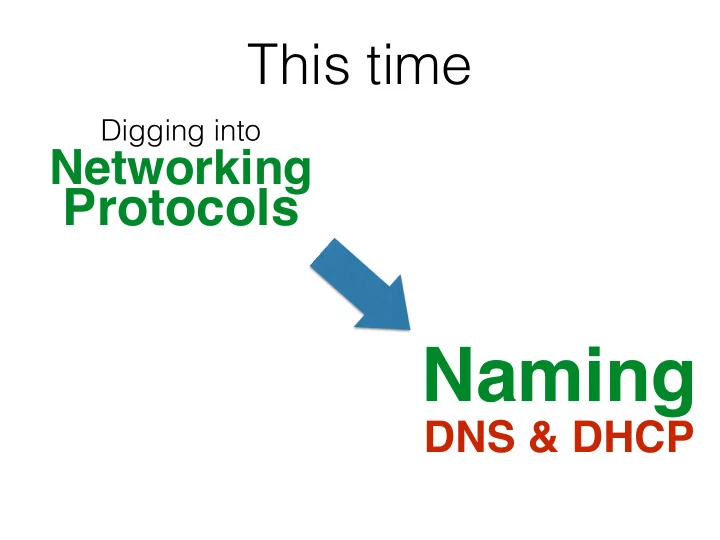
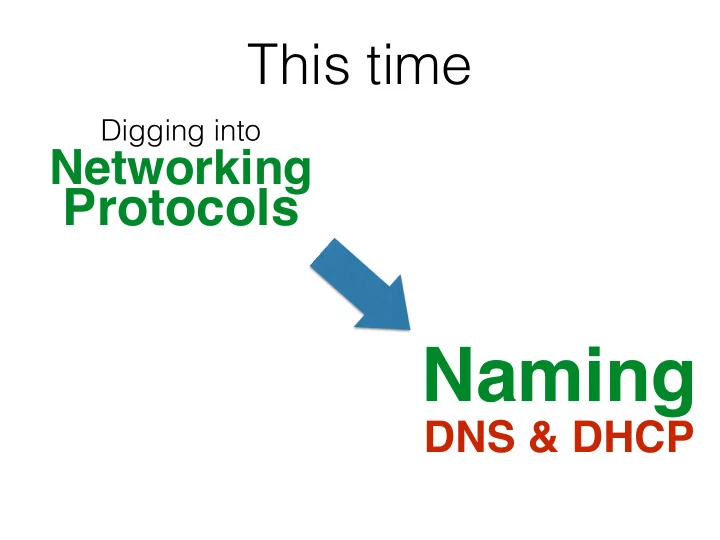
This time Digging into Networking Protocols Naming DNS & DHCP
Naming • IP addresses allow global connectivity • But they’re pretty useless for humans! • Can’t be expected to pick their own IP address • Can’t be expected to remember another’s IP address • DHCP : Setting IP addresses • DNS : Mapping a memorable name to a routable IP address
DHCP Dynamic Host Configuration Protocol New host DHCP server
DHCP Dynamic Host Configuration Protocol New host DHCP server Doesn’t have an IP address yet (can’t set src addr)
DHCP Dynamic Host Configuration Protocol New host DHCP server Doesn’t have an IP address yet (can’t set src addr) Doesn’t know who to ask for one
DHCP Dynamic Host Configuration Protocol New host DHCP server Doesn’t have an IP address yet (can’t set src addr) Doesn’t know who to ask for one Solution: Discover one on the local subnet
DHCP Dynamic Host Configuration Protocol New host DHCP server Doesn’t have an DHCP discover IP address yet (L2 broadcast) (can’t set src addr) Doesn’t know who to ask for one Solution: Discover one on the local subnet
DHCP Dynamic Host Configuration Protocol New host DHCP server Doesn’t have an DHCP discover IP address yet (L2 broadcast) (can’t set src addr) DHCP offer Doesn’t know who to ask for one Solution: Discover one on the local subnet
DHCP Dynamic Host Configuration Protocol New host DHCP server Doesn’t have an DHCP discover IP address yet (L2 broadcast) (can’t set src addr) offer includes: IP address, DNS server, DHCP offer Doesn’t know who gateway router, and to ask for one duration of this offer (“lease” time) Solution: Discover one on the local subnet
DHCP Dynamic Host Configuration Protocol New host DHCP server Doesn’t have an DHCP discover IP address yet (L2 broadcast) (can’t set src addr) offer includes: IP address, DNS server, DHCP offer Doesn’t know who gateway router, and to ask for one duration of this offer DHCP request (“lease” time) (L2 broadcast) Solution: Discover one on the local subnet
DHCP Dynamic Host Configuration Protocol New host DHCP server Doesn’t have an DHCP discover IP address yet (L2 broadcast) (can’t set src addr) offer includes: IP address, DNS server, DHCP offer Doesn’t know who gateway router, and to ask for one duration of this offer DHCP request (“lease” time) (L2 broadcast) Solution: Discover one on the local request asks for the subnet offered IP address
DHCP Dynamic Host Configuration Protocol New host DHCP server Doesn’t have an DHCP discover IP address yet (L2 broadcast) (can’t set src addr) offer includes: IP address, DNS server, DHCP offer Doesn’t know who gateway router, and to ask for one duration of this offer DHCP request (“lease” time) (L2 broadcast) Solution: Discover one on the local DHCP ACK request asks for the subnet offered IP address
DHCP attacks • Requests are broadcast: attackers on the same subnet can hear new host’s request • Race the actual DHCP server to replace: • DNS server Redirect any of a host’s lookups (“what IP address should I use - when trying to connect to google.com?”) to a machine of the attacker’s choice • Gateway The gateway is where the host sends all of its outgoing traffic - (so that the host doesn’t have to figure out routes himself) Modify the gateway to intercept all of a user’s traffic - Then relay it to the gateway (MITM) - How could the user detect this? -
Hostnames & IP addresses gold:~ dml$ ping google.com PING google.com (74.125.228.65): 56 data bytes 64 bytes from 74.125.228.65: icmp_seq=0 ttl=52 time=22.330 ms 64 bytes from 74.125.228.65: icmp_seq=1 ttl=52 time=6.304 ms 64 bytes from 74.125.228.65: icmp_seq=2 ttl=52 time=5.186 ms 64 bytes from 74.125.228.65: icmp_seq=3 ttl=52 time=12.805 ms
Hostnames & IP addresses gold:~ dml$ ping google.com PING google.com (74.125.228.65): 56 data bytes 64 bytes from 74.125.228.65: icmp_seq=0 ttl=52 time=22.330 ms 64 bytes from 74.125.228.65: icmp_seq=1 ttl=52 time=6.304 ms 64 bytes from 74.125.228.65: icmp_seq=2 ttl=52 time=5.186 ms 64 bytes from 74.125.228.65: icmp_seq=3 ttl=52 time=12.805 ms
Hostnames & IP addresses gold:~ dml$ ping google.com PING google.com (74.125.228.65): 56 data bytes 64 bytes from 74.125.228.65: icmp_seq=0 ttl=52 time=22.330 ms 64 bytes from 74.125.228.65: icmp_seq=1 ttl=52 time=6.304 ms 64 bytes from 74.125.228.65: icmp_seq=2 ttl=52 time=5.186 ms 64 bytes from 74.125.228.65: icmp_seq=3 ttl=52 time=12.805 ms
Hostnames & IP addresses gold:~ dml$ ping google.com PING google.com (74.125.228.65): 56 data bytes 64 bytes from 74.125.228.65: icmp_seq=0 ttl=52 time=22.330 ms 64 bytes from 74.125.228.65: icmp_seq=1 ttl=52 time=6.304 ms 64 bytes from 74.125.228.65: icmp_seq=2 ttl=52 time=5.186 ms 64 bytes from 74.125.228.65: icmp_seq=3 ttl=52 time=12.805 ms google.com is easy to remember, but not routable 74.125.228.65 is routable Name resolution: The process of mapping from one to the other
Terminology • www.cs.umd.edu = “ domain name ” • www.cs.umd.edu is a “subdomain” of cs.umd.edu • Domain names can map to a set of IP addresses gold:~ dml$ dig google.com ; <<>> DiG 9.8.3-P1 <<>> google.com ;; global options: +cmd ;; Got answer: ;; ->>HEADER<<- opcode: QUERY, status: NOERROR, id: 35815 ;; flags: qr rd ra; QUERY: 1, ANSWER: 11, AUTHORITY: 0, ADDITIONAL: 0 ;; QUESTION SECTION: ;google.com. IN A We’ll understand this ;; ANSWER SECTION: google.com. 105 IN A 74.125.228.70 more in a bit; for now, google.com. 105 IN A 74.125.228.66 google.com. 105 IN A 74.125.228.64 note that google.com google.com. 105 IN A 74.125.228.69 google.com. 105 IN A 74.125.228.78 is mapped to many google.com. 105 IN A 74.125.228.73 google.com. 105 IN A 74.125.228.68 IP addresses google.com. 105 IN A 74.125.228.65 google.com. 105 IN A 74.125.228.72
Terminology • www.cs.umd.edu = “ domain name ” • www.cs.umd.edu is a “subdomain” of cs.umd.edu • Domain names can map to a set of IP addresses gold:~ dml$ dig google.com ; <<>> DiG 9.8.3-P1 <<>> google.com ;; global options: +cmd ;; Got answer: ;; ->>HEADER<<- opcode: QUERY, status: NOERROR, id: 35815 ;; flags: qr rd ra; QUERY: 1, ANSWER: 11, AUTHORITY: 0, ADDITIONAL: 0 ;; QUESTION SECTION: ;google.com. IN A We’ll understand this ;; ANSWER SECTION: google.com. 105 IN A 74.125.228.70 more in a bit; for now, google.com. 105 IN A 74.125.228.66 google.com. 105 IN A 74.125.228.64 note that google.com google.com. 105 IN A 74.125.228.69 google.com. 105 IN A 74.125.228.78 is mapped to many google.com. 105 IN A 74.125.228.73 google.com. 105 IN A 74.125.228.68 IP addresses google.com. 105 IN A 74.125.228.65 google.com. 105 IN A 74.125.228.72
Terminology • “ zone ” = a portion of the DNS namespace, divided up for administrative reasons • Think of it like a collection of hostname/IP address pairs that happen to be lumped together www.google.com, mail.google.com, dev.google.com, … - • Subdomains do not need to be in the same zone • Allows the owner of one zone (umd.edu) to delegate responsibility to another (cs.umd.edu)
Namespace hierarchy . edu com net Zones umd.edu duke.edu cs.umd.edu www.cs.umd.edu
Terminology • “ Nameserver ” = A piece of code that answers queries of the form “What is the IP address for foo.bar.com?” • Every zone must run ≥ 2 nameservers • Several very common nameserver implementations: BIND, PowerDNS (more popular in Europe) • “ Authoritative nameserver ”: • Every zone has to maintain a file that maps IP addresses and hostnames (“www.cs.umd.edu is 128.8.127.3”) • One of the name servers in the zone has the master copy of this file. It is the authority on the mapping.
Terminology • “ Resolver ” - while name servers answer queries, resolvers ask queries. • Every OS has a resolver. Typically small and pretty dumb. All it typically does it forward the query to a local… • “ Recursive nameserver ” - a nameserver which will do the heavy lifting, issuing queries on behalf of the client resolver until an authoritative answer returns. • Prevalence • There is almost always a local (private) recursive name server • But very rare for name servers to support recursive queries otherwise
Terminology • “ Record ” (or “resource record”) = usually think of it as a mapping between hostname and IP address • But more generally, it can map virtually anything to virtually anything • Many record types: • ( A )ddress records (IP <-> hostname) • Mail server ( MX , mail exchanger) • SOA (start of authority, to delineate different zones) • Others for DNSSEC to be able to share keys • Records are the unit of information
Recommend
More recommend