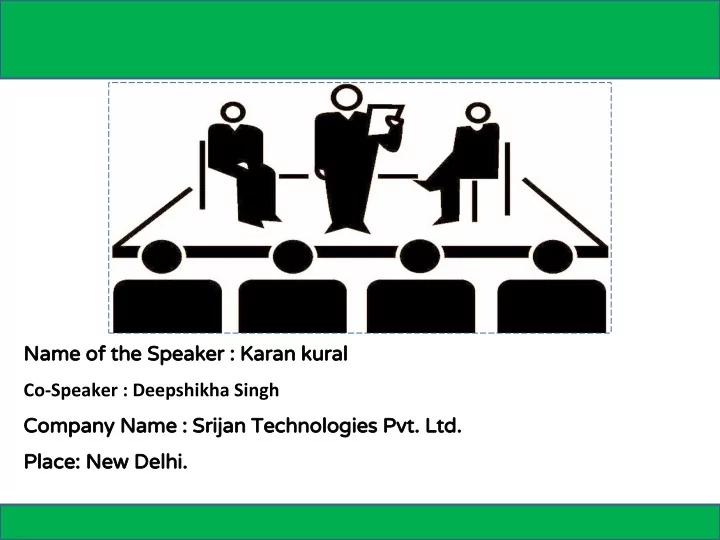
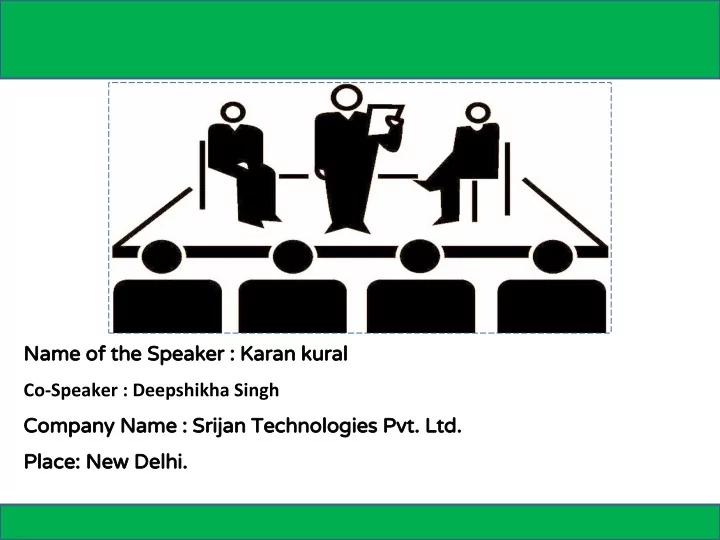
Name of the Speaker : Karan kural Co-Speaker : Deepshikha Singh Company Name : Srijan Technologies Pvt. Ltd. Place: New Delhi.
GitHub Pull Request Builder Plugin for Jenkins
Tools We will going to use:
What is Jenkins? Jenkins is an open-source continuous integration software tool written in the Java programming language for testing and reporting on isolated changes in a larger code base in real time.
What is GitHub? GitHub is a web-based Git or version control repository and Internet hosting service. It offers all of the distributed version control and source code management (SCM) functionality of Git as well as adding its own features.
What is Github PR Builder? Github Pull Request builder is a Jenkins plugin that shows checks on github level whenever a developer's PR is raised on GitHub Test results are published into PR status on GitHub. Test Trigger phrases for running specific jobs Retry jobs with a phrase, in case of s setup with a job.
Before you start Download Git for windows/linux/Mac Download and setup jenkins on local system. Install GitHub pull request plugin Manage jenkins>Manage Plugins>github Pull Request builder.
Dev workflow within team demo. Ticket 1 com demo. Ticket 1 com qa.demo dev.de .com mo.com demo. Ticket 1 com demo. www.demo Ticket 1 com .com
Why GitHub Pull Request Builder? This Jenkins plugin plays a very vital role any job( job consisting of our functional, end-to-end test scripts etc ) whenever any PR is raised to any branch and this will show us checks on Github whether the job would be passed, failed or running. This makes our project less in-stable and minimise the risk of breaking any thing on production.
Steps to Set-Up
World Conference Next Generation Testing 2015 Configure Jenkins PR plugin
Configure Jenkins Job ● Create a new Job. ● Add the URL of your GitHub project to the GitHub Project. ● Select Git SCM. ● Add your GitHub Repository URL. ● Under Advanced, set Name to origin ○ ○ refspec to +refs/pull/*:refs/remotes/origin/pr/* ● In Branch Specifier, enter ${sha1} instead of the default */master.
Jenkins Git SCM Management
Github Pull Request
Checks on github from jenkins
World Conference Next Generation Testing 2015
How does GitHub-Jenkins work? Devs/QAs GitHub Jenkins Push feature branch New Pull Notify by developer Request Run Job functional/Unit FAILED Tests review only if build is green Update build Build PASSE Review status to PR Complete D Send Build notification i.e., github checks PR MERGED
World Conference Next Generation Testing 2015
Reference Links ● https://jenkins.io/download ● https://git-scm.com/downloads ● https://github.com/jenkinsci/ghprb-plugin
World Conference Next Generation Testing 2015 THANK YOU Speakers Name: Karan Kural, Deepshikha Singh Email ID: karankural@gmail.com, deepshikha.singh@srijan.net
Recommend
More recommend