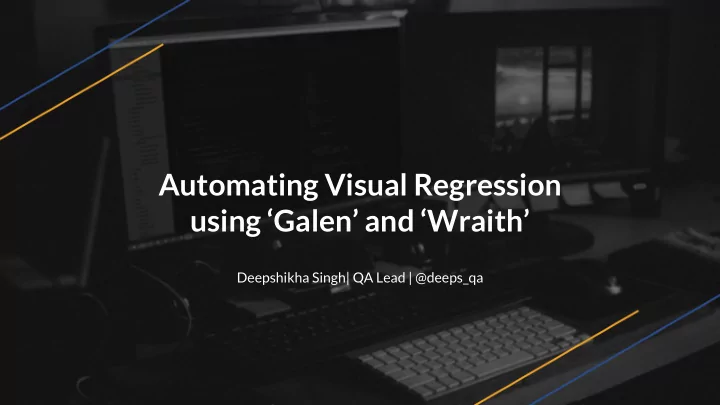
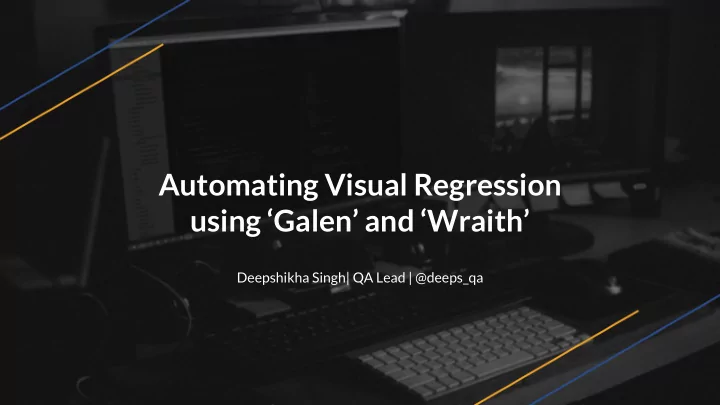
Automating Visual Regression using ‘Galen’ and ‘Wraith’ Deepshikha Singh| QA Lead | @deeps_qa
Problems in Layout Testing • Manual efforts are high. • Possible chances of missing key areas of regression. • Not possible to validate regressions in every kind of devices.
Why do we need Wraith? • Difficult to spot • Hard to spot pixel differences with naked eye • Difficult to identify missing element(s) on a page • Time consuming • Can occupy a large amount of time for the QA team • Support for various browsers • Support for responsive tests • Support for mobile and tablets
Why Galen Framework ? • Layout Testing made easier. • Leveraging browser capabilities to measure responsiveness. • Reduces manual effort of validating responsiveness in multiple devices. • Helps in validating visual features across different browsers.
How does Wraith works? ● Capture Screenshots ○ Built-in capture software ○ Install it as a dependency ● Create baseline shots directory ○ To compare against ● Compare two pages ○ Screenshot comparison ● Provide readable output ○ Highlights the differences in specific color ○ Outcome as Pass or Fail
Pros and Cons with Galen • Pros: • Open Source. • Easy to install. • Error Reporting with screenshots for Pass & Fail. • Easy to Write/Read syntax. • Multiple Browsers support. • Supports Functional Testing. • Cons: • Lack of support for Test Editor. • Code maintenance is costly when there are lot of UI changes.
Sample web page layout
How it works? • Describe any layout using special syntax – Spec Language. • It uses Selenium3.0 • For interacting with elements on page and getting their locations and dimensions. • Once it sees that something is wrong • Reports the error • Makes a screenshot and highlights the misbehaving element on it. • How it Runs? • Open a page in browser • Resizes it to specified size • Test the layout according to user-defined specs
Getting Started with Galen • Define Galen Specs • Objects Definition • Object specs • Run individual Spec files • Inject JavaScript code • Create Test suite • Run Test suite
Objects Definition @objects Header id header Logo-box css .logo-box Search-bar xpath //input[@class=‘searchBar’] • Indentation is 1 to 8 spaces but not tab. • xpath is not preferable unless css cannot be used. • Syntax for Object definition depends on the Galen Framework version. ( Ref: http://galenframework.com/docs/specslang-2.0-difference/)
Object Specs =Test Global Header= @ on desktop Header: height 40px width 900px centered horizontally inside screen @ on mobile, desktop Logo-box: css color is “rgba(51, 51, 51, 1)” css background-color is “rgba(120, 190, 32, 1)” Search-bar: below: header 0px
Object Specs ( cont.…) • Object Definition • http://galenframework.com/docs/reference-galen-spec-language-guide/#Objectdefinition • Multiple objects definition • http://galenframework.com/docs/reference-galen-spec-language-guide/#Multipleobjectsdefini tion • Object Groups • http://galenframework.com/docs/reference-galen-spec-language-guide/#ObjectGroups • Many more: • Tagging and Sections • Variables • Conditional checks ( If, Else) • Loops ( For, ForEach) • Element locations relative to other elements • http://galenframework.com/docs/reference-galen-spec-language-guide/#SpecsReference
Run Individual Spec file galen check homepage.gspec --url "http://example.com" --size "640x480" --javascript "some.js" --include "mobile,all" --exclude "toexclude" --htmlreport "htmlreport-dir" --testngreport "testng-report.xml" --jsonreport "jsonreport-dir" --junitreport "junit-report.xml“ Example: galen check specs/galen.spec --url "http://www.example.com" --size "1366x768" --include "desktop" --htmlreport "reports"
Test Suite • Grouping Test Specs • Create Global Variables • Import Test Suites • Run Specs on different browsers • Run in Selenium Grid • Parameterization • Disabling tests
Test Suite Syntax @@ set domain http://www.example.com @@table devices @@parameterized using devices Home page on ${device} device selenium chrome ${domain} ${size} check specs/galen.spec --include "${tags}"
Run Test Suite • galen test mytest01.test --htmlreport "htmlreport-dir" --testngreport "report/testng.xml" --jsonreport "jsonreport-dir" --junitreport "junit-report.xml" --parallel-tests 4 --filter "Home page on * device“ • Example: galen test tests/galen.test --htmlreport "reports"
Reports • Report for individual Test cases • Screenshots for each Test case (Pass/Fail) • Report for Test suite executed
Quick Testing with Wraith ● Testing Modes ○ Capture ○ History ○ Spider ● Gallery and Output ○ Generates a diff.png and a data.txt ○ Generates gallery.html cont...
Quick Testing with Wraith ● Hook “before_capture” ○ Supported in Casper mode ○ Allows to test interactive content
Capabilities of Galen • Testing relative location of elements in web page. • Checking visible text. • Integration with Selenium Grid. • Inject JavaScript into code. • Color scheme testing. • Integration with Appium. • Can be integrated with Browser Stack, Sauce labs.
Additional Features • Creating Page Dump • Creates information about all test objects on page with image samples. • Image Comparison • Java API • JavaScript API • Galen Extras • Advanced expressions which extends Galen specs language.
Installation • System Requirements: • Java 1.7 or higher. • Text Editor. • Drivers for Respective browsers. • Galen Framework binary • http://galenframework.com/download/ • Add Galen folder to “PATH” environment variable.
References Tutorials http://mindengine.net/ Documents http://galenframework.com/docs/all/ Sample Project http://galenframework.com/docs/tutorial-first-project/ Galen Spec Language http://galenframework.com/docs/reference-galen-spec-language-gui de/
Thank You
Recommend
More recommend