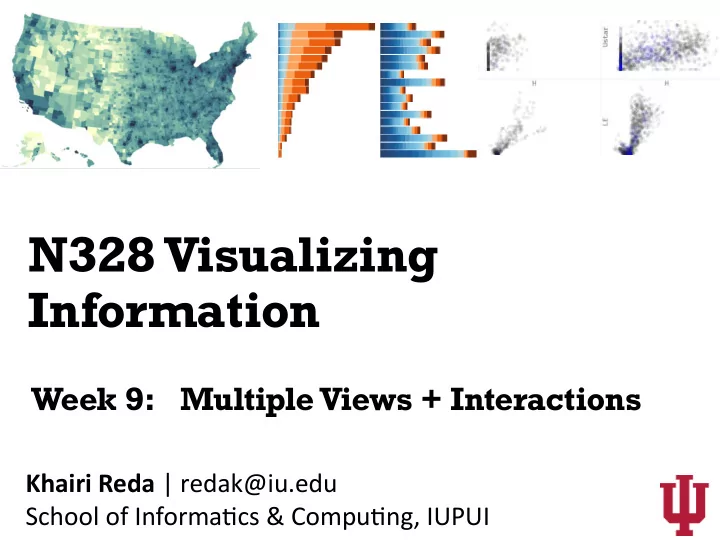
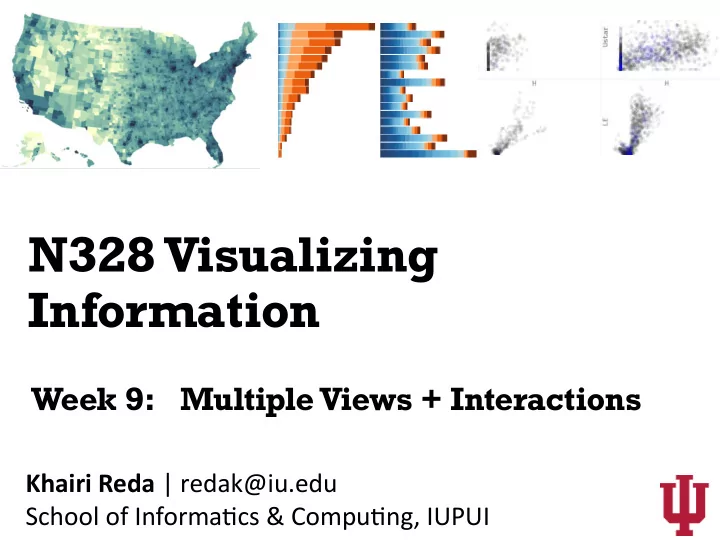
N328 Visualizing Information Multiple Views + Interactions Week 9: Khairi Reda | redak@iu.edu School of Informa5cs & Compu5ng, IUPUI
Multiple views
Views Varia+on: show the data in different ways Eye over memory: use display space instead of working memory
One form, multiple views Par55on data into subsets and distribute among different views Visual Encoding is the same in all views Small Multiples Nick Elprin, Domino
Small-Multiples Spark Lines Viz Wiz
Small-Multiples Drought, 1898-2012 Mike Bostock
Small-Multiples ScaFerplot Matrix w z y x Par55on aFributes (or x variables) and distribute them among different views y Example: dataset with z four variables: X, Y, Z, W w Mike Bostock
Multi form Show mul5ple representa5ons of the data Usually the views share the same data Views have different visual encoding (and oQen depict different aFributes) Ra+onale: it is difficult to show all aFributes in a single monolithic view. Mul5form views give us freedom to use different visual encodings for different aFributes.
Multi form Based on a slide by Miriam Meyer and Alex Lex
Multi form MizBee Same data, but different scales Meyer, 2009
View Linking Views cab be linked implicitly through interac5ons Changes in one view are coordinated to all other views
Brushing and Linking Mike Bostock
Brushing and Linking
Explicit Linking Views can be linked explicitly through visual links Links typically connect the same (or similar) data items in different views Limita+ons: can occlude and lead to visual cluFer, although smart algorithms can route links to minimize side effects Steinberger et al., 2011 Geymayer et al, 2014
Details on Demand Showing addi5onal informa5on with popup views
Layering Embedding Views in the same space NodeTrix , Henry abd Fekete, 2007
Layering: Treemap http://ukdataexplorer.com/co2/
Layering: Treemap https://finviz.com/map.ashx
Layering: Treemap Disk Inventory X
Domino Dynamic View creation and linking Graz et al, 2014
Interaction
Why interact with visualizations? • Explore data that is big / complex • Won’t fit within the visualiza5on • Look at different representa5ons of the same data • Interac+on engages our cogni+on • We understand things beFer when we “play” with them • Allows us to observe cause-and-effect rela5onships beFer Based on a slide by Alex Lex
Types of Interaction Single View Mul+ple Views • Naviga5on • Brushing & Linking • Focus+Context • Details on Demand • Filtering and Querying Based on a slide by Alex Lex
Navigation
Navigation Pan and Zoom
Navigation Pan, Zoom, Rotate
Semantic Zoom • Content updates as you zoom in • More detail as more space becomes available [McLachlan 2008] Via Alex Lex
Overview+Detail
Overview+Detail
Limitations of Pan and Zoom Navigation • Pros • Intui5ve and familiar • Fast to use if you know the target • Cons • Can get lost in the details and loose track of context • Visually disrup5ve to the “mental map”
Focus+Context
Fisheye lenses
Fisheye lenses
Fisheye lenses
Distortion • Pros • Context plus Focus • Less disrup5ons to the “mental map” • Cons • Not suitable for rela5ve spa5al judgments • Target Acquisi5on problem • Not intui5ve compared to pan-and-zoom interfaces Based on a slide by Alex Lex
Information Seeking Mantra Ben Shneiderman Overview first, zoom and filter, then details on demand Overview first, zoom and filter, then details on demand Overview first, zoom and filter, then details on demand Overview first, zoom and filter, then details on demand Overview first, zoom and filter, then details on demand Overview first, zoom and filter, then details on demand
Information Seeking Mantra Ben Shneiderman
Recommend
More recommend