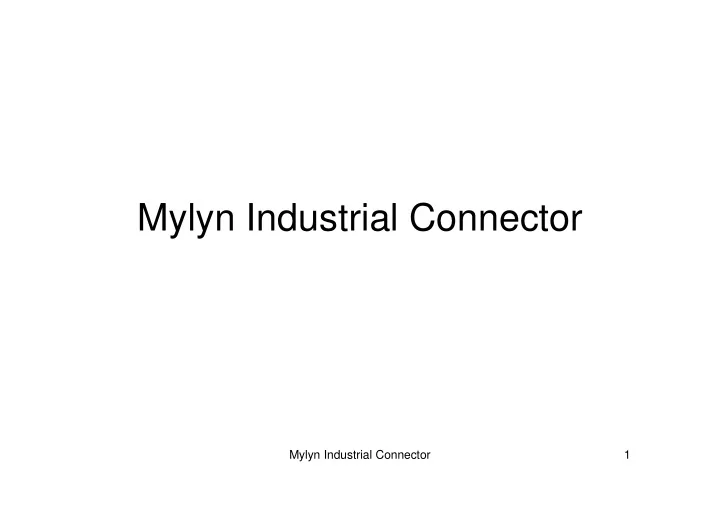
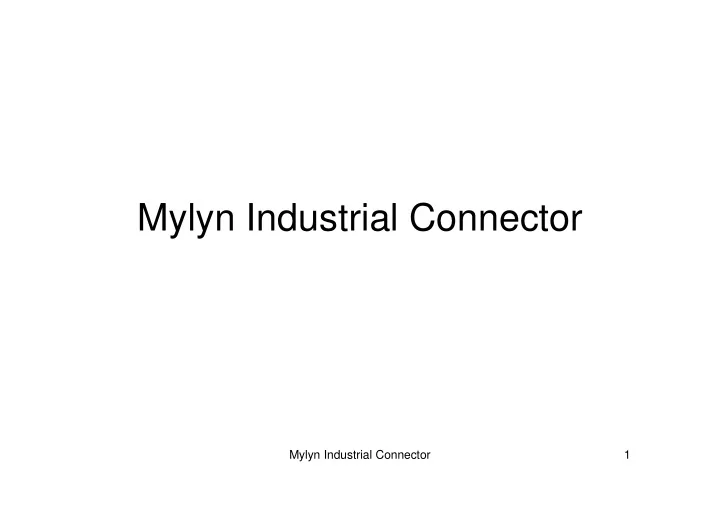
Mylyn Industrial Connector Mylyn Industrial Connector 1
Why yet another connector? • Mylyn is about “yet another connector” • There are many Mylyn connectors: – Bugzilla Connector: Integrates Task List with Bugzilla repository – JIRA Connector: Integrates Task List with JIRA repository – Trac Connector: Integrates Task List with Trac repository Mylyn Industrial Connector 2
Why yet another connector? • None of the current connectors gives the implementation flexibility the Industrial connector offers. • They are all specialized and coupled to own repository. • Connects to everything within minutes • Can be extended with own code Mylyn Industrial Connector 3
Mylyn Industrial Connector • Open source • A general purpose connector • Suitable for standalone use through embedded (Derby) database using Ibatis and JPA persisting • Easy to implement and adapt to any data store • Loosely designed to suit any storing mechanism Mylyn Industrial Connector 4
Mylyn Industrial Connector • Current version: 0.8.x • Core plugins: – org.eclipse.mylyn.industrial.core – org.eclipse.mylyn.industrial.ui • Fragments • org.eclipse.mylyn.industrial.demo.derby • org.eclipse.mylyn.industrial.demo.jpa Mylyn Industrial Connector 5
Industrial Connector Architecture Mylyn Industrial Connector 6
Industrial Connector Architecture Mylyn Industrial Connector 7
Industrial Connector: how to use • Can be used to create local repositories to store tasks (locally) without any java coding or database creation from your part • Or connect to an exisiting store/incident database/excell sheet/etc... Mylyn Industrial Connector 8
A task definition 1. Repository URL 2. Task Id 3. Owner 4. Summary 5. Priority (as P1, P2, P3, P4 or P5) 6. Completion status 7. Creation and Completion Date 8. Due Date 9. Task Description 10.Task Comments 11.Task Attachments Mylyn Industrial Connector 9
Adding a new repository Mylyn Industrial Connector 10
Configuring the new repository Mylyn Industrial Connector 11
Making a new repository query Mylyn Industrial Connector 12
Mylyn Integration with TD/OMS First Live Implementation Mylyn Industrial Connector 13
Mylyn Integration with TD/OMS Opening a TD/OMS fix or request in Mylyn rich editor. Mylyn Industrial Connector 14
Mylyn Integration with TD/OMS Opening a TD/OMS fix or request in Mylyn rich editor. Mylyn Industrial Connector 15
Mylyn Integration with TD/OMS • Converting a whole TD/OMS filtered fix or request list into Mylyn list with one click. Mylyn Industrial Connector 16
Mylyn integrated with TD/OMS Mylyn Industrial Connector 17
Recommend
More recommend