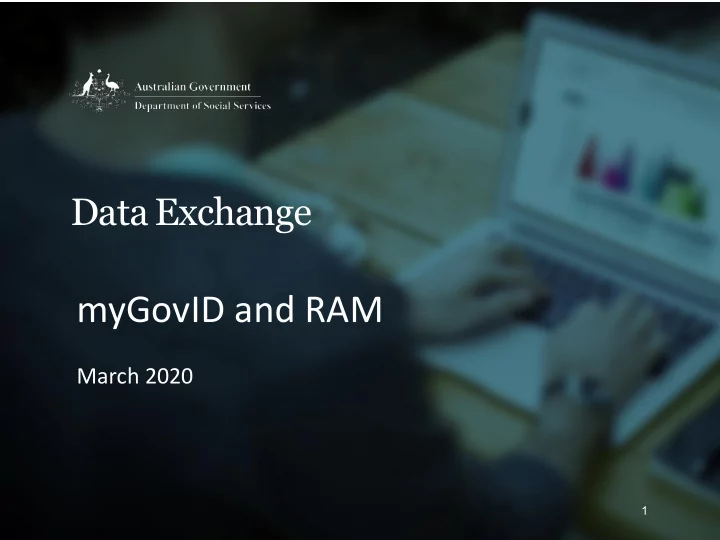
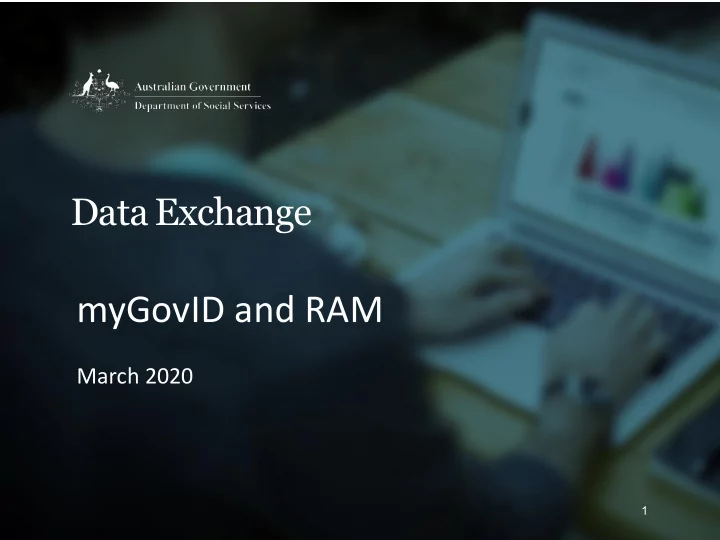
Data Exchange myGovID and RAM March 2020 1
Agenda Introduction What is myGovID? Using RAM to manage access Accessing the Data Exchange with myGovID 2
Why is AUSkey being replaced? • AUSKey as an authentication method has reached end of life • To take advantage of improved security options such as facial recognition and finger print recognition • to make authentication mobile, instead of downloading an electronic key to a computer or a USB drive 3
Get your myGovID Link ABN and users in RAM Login to the Data Exchange Portal with myGovID 4
What is myGovID? 5
myGovID is different to myGov 6
myGovID transition It is critical that all organisations and their staff are fully transitioned to new authentication solutions by 27 March 2020 7
myGovID • identity proofing and authentication service • belongs to you • uses the security and identification features in your smart device 8
How secure is myGovID? Your information is controlled by you and protected by the Australian Government Accredited under the Australian Trusted Digital Identity Framework and the Gatekeeper Public Key Infrastructure Framework 9
10
Getting your myGovID To get a myGovID you will need: – An Apple or Android Smart phone with a compatible operating system: • Apple iOS 10 or later; or • Android 7.0 (Nougat) or later. 11
Identity strength There are two levels of identity you can have: Standard Basic 12
13
In Summary Connect to an ABN through RAM 14
Using RAM to manage access 15
Relationship Authorisation Manager (RAM) • Relationship Authorisation Manager (RAM) is an organisation-level authorisation service that allows you to: • link each of your staff’s myGovIDs; and • to manage who can act on behalf of your organisation online. 16
Getting started in Relationship Authorisation Manager (RAM) Principal Authority sets up their own myGovID; links to the business in RAM. Sets up authorisations for other users 17
Linking myGovID’s to your business 18
Principal Authority The principal authority needs to link to the ABN in RAM first. The principal authority is a person responsible for the business, such as: • an eligible individual associate listed on the ABN in the Australian Business Register (ABR) • a sole trader • a primary person (no individual associates listed in the ABR) who holds a role such as a: • company director or public officer • Director of an Australian charity or not-for-profit organisation 19
Principal Authority actions Principal Authorities are responsible for: • Linking new staff to the ABN • Import AUSkeys into RAM if the AUSKey is up to date • Removing staff who leave an organisation • Set a time limit for access (if appropriate) • Renew access for staff who have a Basic Strength myGovID annually 20
Getting started Setting up is different depending on your role: • Principal authority • Authorised user • Business software user or provider 21
Relationship Authorisation Manager (RAM) 22
Accepting your RAM authorisation 23
24
25
26
27
28
29
Accept your RAM Authorisation 30
Accessing the Data Exchange with myGovID 31
Access the Data Exchange DEX.dss.gov.au 32
Access the Data Exchange Once you have been authorised, you can use your myGovID to access the Data Exchange Select myGovID. 33
Login for first time 34
Accept the Code 35
36
Activation Code 37
38
Subsequent log-ins 39
In Summary An authorisation Enter email address Go to the Data code will be associated with Exchange portal emailed to this your DEX user ID email Request Activation Select the myGovID Enter the code on code for DSS DEX sign in option the next screen screen will appear Enter your Accept the code in Enter the Data myGovID email the myGovID app Exchange address 40
For more information: myGovID: • www.myGovID.gov.au Relationship Authorisation Manager (RAM) • https://info.authorisationmanager.gov.au/ 41
Recommend
More recommend