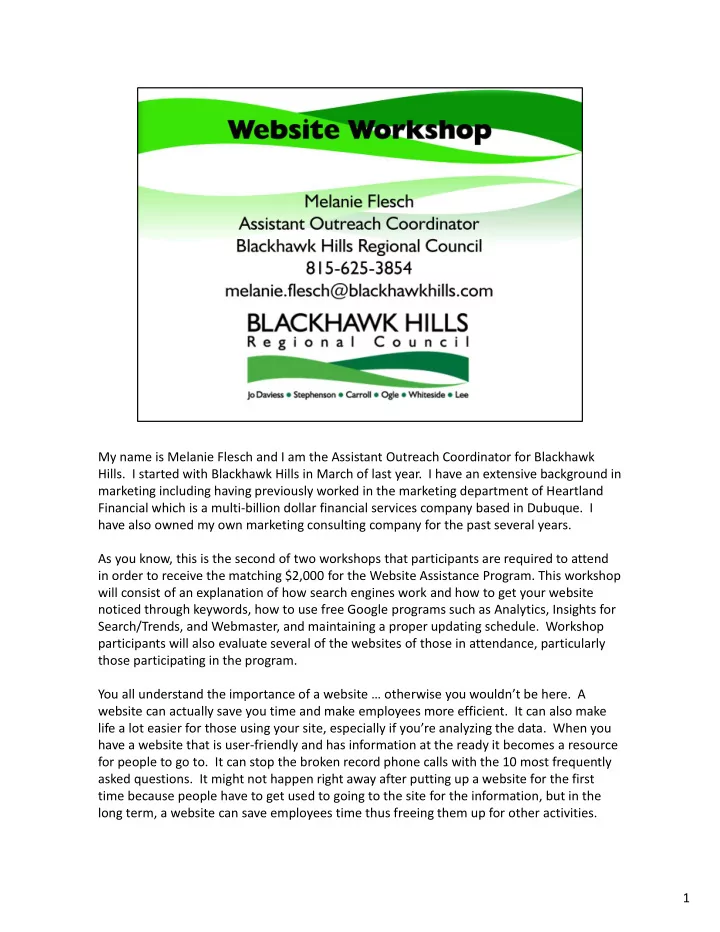
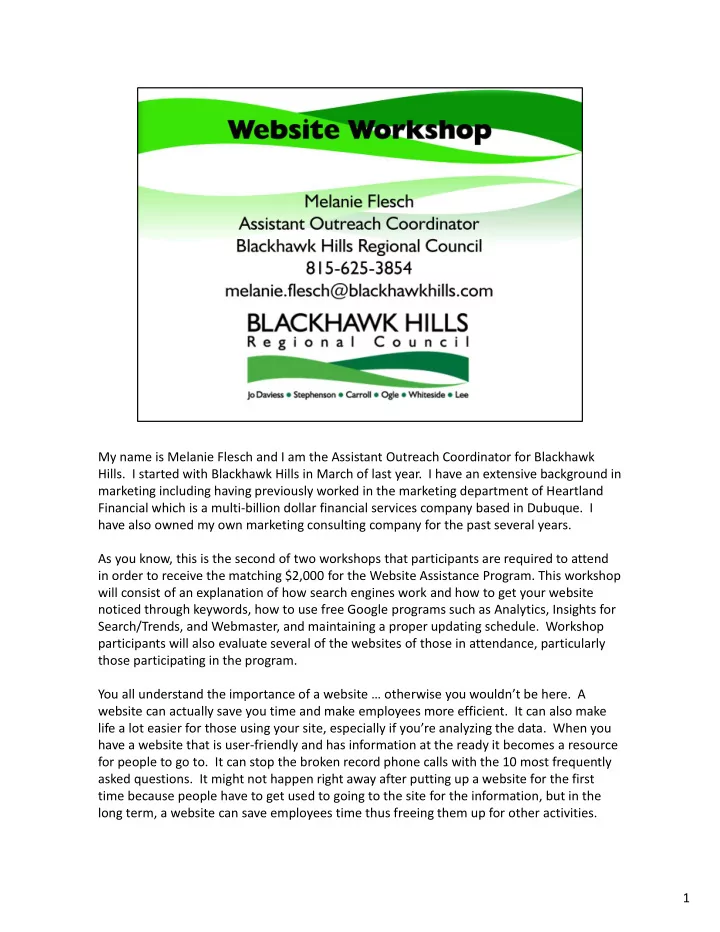
My name is Melanie Flesch and I am the Assistant Outreach Coordinator for Blackhawk Hills. I started with Blackhawk Hills in March of last year. I have an extensive background in marketing including having previously worked in the marketing department of Heartland Financial which is a multi ‐ billion dollar financial services company based in Dubuque. I have also owned my own marketing consulting company for the past several years. As you know, this is the second of two workshops that participants are required to attend in order to receive the matching $2,000 for the Website Assistance Program. This workshop will consist of an explanation of how search engines work and how to get your website noticed through keywords, how to use free Google programs such as Analytics, Insights for Search/Trends, and Webmaster, and maintaining a proper updating schedule. Workshop participants will also evaluate several of the websites of those in attendance, particularly those participating in the program. You all understand the importance of a website … otherwise you wouldn’t be here. A website can actually save you time and make employees more efficient. It can also make life a lot easier for those using your site, especially if you’re analyzing the data. When you have a website that is user ‐ friendly and has information at the ready it becomes a resource for people to go to. It can stop the broken record phone calls with the 10 most frequently asked questions. It might not happen right away after putting up a website for the first time because people have to get used to going to the site for the information, but in the long term, a website can save employees time thus freeing them up for other activities. 1
I thought it would be prudent to explain exactly how it is that search engines work so that it will give you a better understanding of how and why you show up where you do in search results. Search engines create “local” databases, meaning each search engine has their own individual database. So Google, Bing, Yahoo, Exite, Ask all have their own database. How do they create these databases? By using “spiders.” The spiders make periodic crawls of the Internet. They don’t actually search the entire Internet every time you make a query. Which is why you sometimes get dead links, or pages that don’t go anywhere, in your search results. The more often the spiders crawl the Internet, the less likely dead links will appear. How often do they crawl the Internet? It depends on the search engine. Google, being the most popular, is probably constantly searching. Some might search every couple of days or once a week. It all depends on the search engine you’re using. What do the spiders search? The entire text on every webpage. But they aren’t just looking at the text. They are looking at the relation of that text to other pages on your site. They will even search other media such as photos and videos. But they’re mostly concerned about the text so it’s not a good idea to only have photos and videos with no descriptions because the words are so important. 2
So we now know what the spiders search but what do they do with that information? The spiders record the words on a particular page and how many times the words appear. They weigh the words based on size and location on the page. And then they decide how relevant the words are based on the links and general context. That means you can’t simply put one word or phrase over and over again on a page in order to rank higher in search results. Your words actually have to make sense. The search engine itself will then weigh the value of that site against other related sites to determine the rank in the search results. 3
So search yourself. There are more search engines out there than you can count on two hands. Of course the most popular being Google. Why search yourself? So you can see where you show up in the results. So you can see how your web designer “tagged’ your website. 4
What does that mean? If you search for the city of East Dubuque, it gives me an address and some general information. I assume this is where a citizen would go to get information. I’m not sure if it’s the official website for the city, I’d have to click on the link to find out. But this is how the web designer tagged their site. The City of Sterling does it a bit better. It tells me exactly what the site is, the official municipal site so this is what I want if I’m a citizen looking for information. 5
Be on the first page of the search results. Why? Because according to a study done by Social Media Today, 86% of users don’t go past the second page on search results. Some of you aren’t necessarily going to have to worry about this because people would be searching for you specifically such as “Ogle County” or “City of Lanark.” However, your site might contain information that may not be as easily known so that is when the keywords come into play. For instance, what happens if someone types in where to get a passport? If I type “passport ogle county il,” these results show up. I’m guessing that the Circuit Clerk in Ogle County is not the place to go for information on passports. However, the County Clerk’s website, which shows up third on the page, contains a link the correct site where you can find a place to get a passport. As far as I can tell, there is no where on the Circuit Clerk’s site that contains information on passports. This is probably where the site was tagged incorrectly. 6
Many of you may have heard the search SEO or Search Engine Optimization. What is it? SEO is the process of affecting the visibly of a website or a web page in a search engine’s natural, un ‐ paid, or organic search results. It means that you utilize keywords, page titles, site structure, meta tags, etc., to show up higher in search results. SEO considers how search engines work and what key words people are using to search. I could speak all day on SEO alone, however, not many of you are going to find SEO necessary. Why? Because most of the people who are searching for you are going to be putting your specific entity into the search engine. 7
Example 1: If I want to know where to send my water bill in Sterling, what would you typically type? I would type “water bill sterling il.” Some people may choose to search for “utility bill sterling il” I’ll cover how to determine which keyword to use a bit later in the presentation. Example 2: If I needed my birth certificate, what would I type? “birth certificate + city I live in.” In this case I used Freeport il. 8
Example 3: Now if a was a chiropractor in Dixon, I would want to do SEO more extensively so that I show up higher in the search results. Why? Because the more times the word “chiropractic” shows up on my site and relatable to the content around it, the higher I show up in the search results. So the more competition there is out there, the more SEO becomes important. 9
Google Insights for Search and Google Trends merged last year and are now just called Google Trends. Google Trends will help you determine which keywords people are using when searching. This will help measure interest in particular search terms weighted against each other. It will tell you which terms highlight what you’re trying to say the best. And it can be used to determine if certain terms are seasonal. For instance, snow removal routes are of seasonal interest so should be placed more prominently during those times. Don’t use all keywords on all pages. Someone actually suggested to me once that they would put all the keywords on every page to up their search results because they would appear more times on their website. This is not a good idea because search engines are sophisticated enough to tell if a keyword is relevant to the other information contained on the page. They will punish you for doing it by putting you down in the search results. So make sure that you gave specific pages that talk about specific topics using those keywords. 10
Now that you’ve got your site up and have determined which keywords to use you need to analyze what information people are looking at on your site. How do you do that? Here’s a list of a few tools that can help you. This came from a 2010 article called “11 Best Web Analytics Tools” on Inc.com. Here are the top five. Google Analytics was then and still is now the most popular. It is free so there is no reason to not have an analysis tools on your website. To get set ‐ up with any of these tools you can consult your web designer. 11
Recommend
More recommend