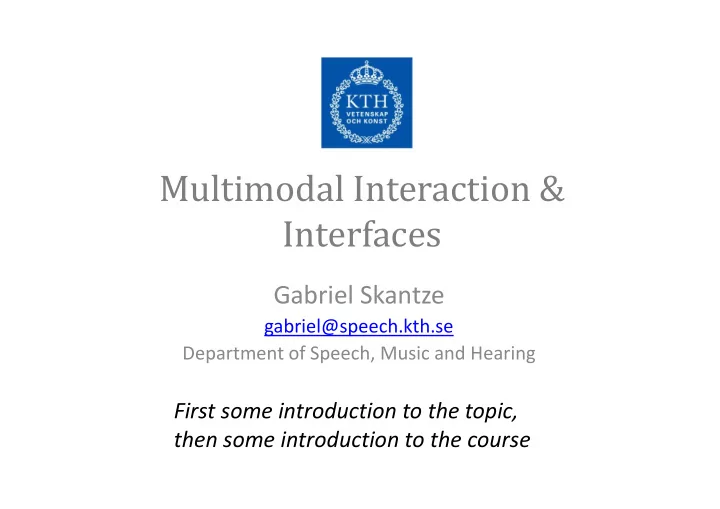
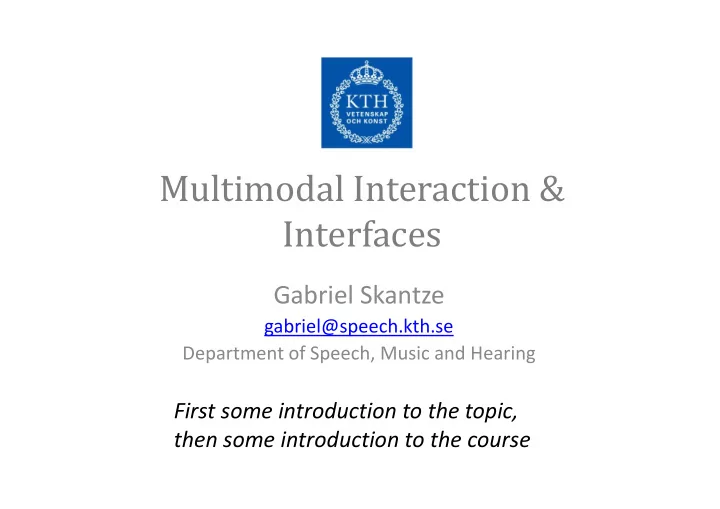
Multimodal Interaction & Interfaces Interfaces Gabriel Skantze gabriel@speech.kth.se Department of Speech, Music and Hearing First some introduction to the topic, then some introduction to the course
Who am I? • MSc in Cognitive Science (1996-2000) – Linköping University – Computer Science, Psychology, Linguistics – HCI, Human Factors, AI, NLP • Voice User Interface Designer (2000-2002) • Voice User Interface Designer (2000-2002) Multimodal interaction Multimodal interaction – Pipebeach AB, Stockholm • PhD in Speech Communication (2002-2007) – Error Handling in Spoken Dialogue Systems • Present: Researcher at KTH/TMH – Incremental processing – Human-robot interaction
History of the Graphical User Interface • In the beginnings: Punch cards (18 th century) • The Command Line Interface (1950s) • The GUI: NLS (1960s) developed at SRI Multimodal interaction Multimodal interaction – Display, Keyboard, Mouse – Display, Keyboard, Mouse – Multiple windows • Alto personal computer (1973) developed at Xerox PARC – Desktop metaphor, WIMP (windows, icons, menus, pointing) – WYSIWYG • Apple Macintosh (1984) • X Window System (1980s) Microsoft Windows 3.0 (1990) •
Multimodal interaction Multimodal interaction Multimodal interaction Milo in Project Natal for MS Xbox 360
Multimodal interfaces Multimodal interaction Multimodal interaction Technology in Project Natal for MS Xbox 360
What are Multimodal Interfaces? • Humans perceive the world through senses. – Touch, Smell, Sight, Hearing, and Taste – A mode = Communication through one sense Multimodal interaction Multimodal interaction • • Computers process information through modes Computers process information through modes – Keyboard, Microphone, Camera etc. • Multimodal Interfaces try to combine several different modes of communicating: Speech, gesture, sketch … – Use human communication skills – Provide user with multiple modalities – Multiple styles of interaction – Simultaneous or not
Other distinctions • “Modality” is a fuzzy concept • Language modality vs Action modality (Bos et al., 1994) Multimodal interaction Multimodal interaction – Indirect vs Direct manipulation – Indirect vs Direct manipulation • Fine-grained distinctions: – Visual: Graphics, Text, Simulation – Auditory: Speech, Non-verbal sounds
Potential Input Modalities • Pointing, Pen, Touch Motion controller • – Accelerometer, Gyro • Speech – or other sounds... • Body movement/Gestures Multimodal interaction Multimodal interaction • Head movements – Facial expression, Gaze • Positioning • Tangibles • Digital pen and paper Brain? • • Biomodalities? – Sweat, Pulse, Respiration • Taste? Scent?
Potential Output Modalities • Visual: – Visualization – 3D GUIs – Virtual/Augmented Reality • Auditory: Multimodal interaction Multimodal interaction – Speech – Speech – Embodied Conversational Agents (ECAs) – Sound • Haptics (tactile) – Force feedback – Low freq. bass – Pain • Taste? Scent?
Strict Multimodality • Strict modality redundancy: – All user actions should be possible to express using each modality – All system information Multimodal interaction Multimodal interaction should be possible to should be possible to present in each modality • Motivation: – Flexibility, predictability – “Design for all” Problems: • – Modalities are good for different things, complement each other – Too limiting?
Multimodal vs. Multimedia • Multimedia – more than one mode of communication is output to the user – An example is a sound clip attached to a presentation. Multimodal interaction Multimodal interaction – Media channels: Text, graphics, animation, – Media channels: Text, graphics, animation, video: all visual media • Multimodal – Computer processes more than one mode of communication. – An example is the combined input of speech and touch in new mobile phones – Sensory modalities: Visual, auditory, tactile, … • Multimedia: subset of Multimodal Output
A Multimodal System Input Output Senses Feedback Cognition Runtime Framework Auditory: Auditory: Speech Speech Sounds Intonation Context: y Fusion World geometry Multimodal interaction Multimodal interaction Visual: Visual: Interpretation / Modality Fu Application Application Agents/Avatars Agents/Avatars Facial expression Facial expression Activity Environment Body language Expectations Virt. HCI entities Gestures Generation Behaviors Memory: Synthesis Gaze Senses Grammar Touch: Semantics Force feedback History Low freq. Bass Touch: Electrodes Tabs, pads, devices Physical Personal augmentations Attribution: (Scent) User (Scent) Configuration (Taste) (Taste)
Early vs. Late Modality Fusion Late Fusion Speech Speech Recognition Modality Fusion Multimodal interaction Multimodal interaction Gesture Pen Pen Recognition Recognition Early Fusion Speech Speech Recognition Modality Fusion Gesture Pen Recognition
Why Multimodal Interaction? Advantages over GUI and Unimodal systems: • Natural/realism: Making use of more (approriate) senses • New ways of interacting • Flexible: Different modalities excel at different tasks Multimodal interaction Multimodal interaction • Wearable Computers and Small devices: • Wearable Computers and Small devices: – Usable Keyboard Typing Devices hard to use. • Helps the Visually/Physically Impaired • Faster, more efficient: Higher bandwidth is possible • Robust: Mutual disambiguation of recognition errors • Multimodal interfaces are more engaging
Why? Natural Human – computer protocols Human – human protocols Initiating conversation, turn-taking, Shell interaction, drag-and-drop, Multimodal interaction Multimodal interaction interrupting, directing attention, … interrupting, directing attention, … dialog boxes, … dialog boxes, … Based on real world interaction • Use more of users’ senses • Users perceive multiple things at once • Users do multiple things at once – e.g., speak and use hand gestures, body position, orientation, and gaze
Pointing and speaking Early example: Put-that-there (1980) Multimodal interaction Multimodal interaction
Multimodal interaction control Comparing Push-to-talk with Head pose tracking Multimodal interaction Multimodal interaction
Multimodal interaction control 100% 90% 80% 70% Multimodal interaction Multimodal interaction 60% System directed, recognized 50% Tutor directed, ignored 40% Tutor directed, recognised 30% 20% 10% 0% Push-to-talk Head pose tracking PTT LTT
Why? Virtual Realism Making use of more senses: • Vision • Sound • Haptics Multimodal interaction Multimodal interaction Important in simulated training
Why? Flexibility User may choose the mode of input Output through different Multimodal interaction Multimodal interaction modalities modalities
Flexibility in referring to apartments • Deictic: – “How much does it cost?” (clicking on an apartment) • Descriptions: – “How much does the red apartment cost?” Multimodal interaction Multimodal interaction – “How much does the apartment at Karlavägen 108 cost?” – • Anaphora: – “How much does it cost?” (local anaphora) – “How much did the apartment we spoke about before cost?” (global anaphora)
Why? Robustness – Modality Switching • The user should be promoted to use the least error-prone means of expression. • Different modalities and means of expression Multimodal interaction Multimodal interaction could be more or less error prone for different could be more or less error prone for different users. • The user should be promoted to alternate means of expression when errors occur. (Oviatt 1996)
Why? Robustness – Modality Fusion Audio Feature Extraction Audio-Visual Speech Recognition Multimodal interaction Multimodal interaction Visual Feature Extraction Extraction
Why? Flexibility: MonAMI Reminder Output • Embodied conversational agent (phone, screen) Input Multimodal interaction Multimodal interaction • Digital pen & paper • Speech
Unifying speech, pen and web ����������������� ������� Multimodal interaction Multimodal interaction Monday 13 ������������������������ ������� ����������������� �������� ����������� ��������� ��������������������
Why? Easier on small devices Example: Google Voice Search Output • Screen Input Multimodal interaction Multimodal interaction • Touch screen • Speech • Accelerometer • Proximity meter • Positioning
Why? Impairment support Why? Impairment support Speech synthesis for non-vocal persons Multimodal interaction Multimodal interaction
Course overview Course overview
Course overview • 10 Lectures • 4 Laboratory exercises • 1 Project Multimodal interaction Multimodal interaction • 3 Assignments • 3 Assignments • 2 Seminars • 2 Visits
Recommend
More recommend