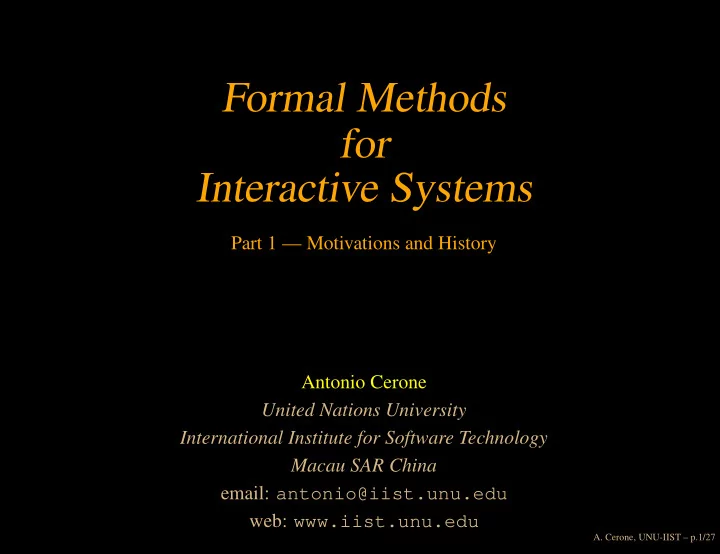
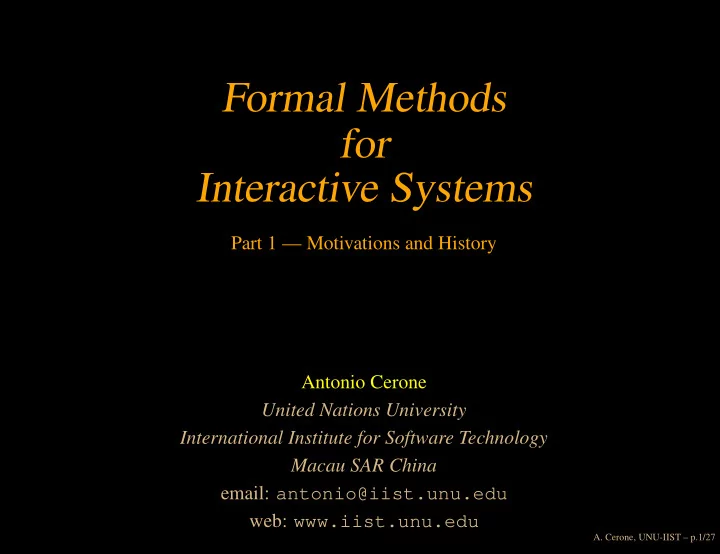
Formal Methods for Interactive Systems Part 1 — Motivations and History Antonio Cerone United Nations University International Institute for Software Technology Macau SAR China email: antonio@iist.unu.edu web: www.iist.unu.edu A. Cerone, UNU-IIST – p.1/27
Motivation Example | Usability | Multidisciplinarity | HCI History | Formal HCI | Appendix Motivation — Example This is the authors’ second attempt at writing this introduction. A. Cerone, UNU-IIST – p.2/27
Motivation Example | Usability | Multidisciplinarity | HCI History | Formal HCI | Appendix Motivation — Example This is the authors’ second attempt at writing this introduction. Our first attempt fell victim to a design quirk coupled with an innocent, though weary and less than attentive, user. [ ... ] A. Cerone, UNU-IIST – p.2/27
Motivation Example | Usability | Multidisciplinarity | HCI History | Formal HCI | Appendix Motivation — Example This is the authors’ second attempt at writing this introduction. Our first attempt fell victim to a design quirk coupled with an innocent, though weary and less than attentive, user. [ ... ] The ‘save’ and ‘delete’ options, both of which are correctly classified as file-level operations, are consequently adjacent items in the menu. A. Cerone, UNU-IIST – p.2/27
Motivation Example | Usability | Multidisciplinarity | HCI History | Formal HCI | Appendix Motivation — Example This is the authors’ second attempt at writing this introduction. Our first attempt fell victim to a design quirk coupled with an innocent, though weary and less than attentive, user. [ ... ] The ‘save’ and ‘delete’ options, both of which are correctly classified as file-level operations, are consequently adjacent items in the menu. [ ... ] it is all too easy for the hand to slip, inadvertently selecting delete instead of save. A. Cerone, UNU-IIST – p.2/27
Motivation Example | Usability | Multidisciplinarity | HCI History | Formal HCI | Appendix Motivation — Example This is the authors’ second attempt at writing this introduction. Our first attempt fell victim to a design quirk coupled with an innocent, though weary and less than attentive, user. [ ... ] The ‘save’ and ‘delete’ options, both of which are correctly classified as file-level operations, are consequently adjacent items in the menu. [ ... ] it is all too easy for the hand to slip, inadvertently selecting delete instead of save. Of course, the delete option, being well thought out, pops up a confirmation box allowing the user to cancel a mistaken command. A. Cerone, UNU-IIST – p.2/27
Motivation Example | Usability | Multidisciplinarity | HCI History | Formal HCI | Appendix Motivation — Example This is the authors’ second attempt at writing this introduction. Our first attempt fell victim to a design quirk coupled with an innocent, though weary and less than attentive, user. [ ... ] The ‘save’ and ‘delete’ options, both of which are correctly classified as file-level operations, are consequently adjacent items in the menu. [ ... ] it is all too easy for the hand to slip, inadvertently selecting delete instead of save. Of course, the delete option, being well thought out, pops up a confirmation box allowing the user to cancel a mistaken command. Unfortunately, the save option produces a very similar confirmation box [ ... ] A. Cerone, UNU-IIST – p.2/27
Motivation Example | Usability | Multidisciplinarity | HCI History | Formal HCI | Appendix Example: good design? This is the authors’ second attempt at writing this introduction. Our first attempt fell victim to a design quirk coupled with an innocent, though weary and less than attentive, user. [ ... ] The ‘save’ and ‘delete’ options, both of which are correctly classified as file-level operations, are consequently adjacent items in the menu. [ ... ] it is all too easy for the hand to slip, inadvertently selecting delete instead of save. Of course, the delete option, being well thought out, pops up a confirmation box allowing the user to cancel a mistaken command. Unfortunately, the save option produces a very similar confirmation box [ ... ] A. Cerone, UNU-IIST – p.3/27
Motivation Example | Usability | Multidisciplinarity | HCI History | Formal HCI | Appendix Example: but ... This is the authors’ second attempt at writing this introduction. Our first attempt fell victim to a design quirk coupled with an innocent, though weary and less than attentive, user. [ ... ] The ‘save’ and ‘delete’ options, both of which are correctly classified as file-level operations, are consequently adjacent items in the menu. [ ... ] it is all too easy for the hand to slip, inadvertently selecting delete instead of save. Of course, the delete option, being well thought out, pops up a confirmation box allowing the user to cancel a mistaken command. Unfortunately, the save option produces a very similar confirmation box [ ... ] A. Cerone, UNU-IIST – p.4/27
Motivation Example | Usability | Multidisciplinarity | HCI History | Formal HCI | Appendix Example: catastrophe! This is the authors’ second attempt at writing this introduction. Our first attempt fell victim to a design quirk coupled with an innocent, though weary and less than attentive, user. [ ... ] The ‘save’ and ‘delete’ options, both of which are correctly classified as file-level operations, are consequently adjacent items in the menu. [ ... ] it is all too easy for the hand to slip, inadvertently selecting delete instead of save. Of course, the delete option, being well thought out, pops up a confirmation box allowing the user to cancel a mistaken command. Unfortunately, the save option produces a very similar confirmation box — it was only as we hit the ‘Confirm’ button that we noticed the word ‘delete’ at the top... A. Cerone, UNU-IIST – p.5/27
Motivation Example | Usability | Multidisciplinarity | HCI History | Formal HCI | Appendix Example: catastrophe! This is the authors’ second attempt at writing this introduction. Our first attempt fell victim to a design quirk coupled with an innocent, though weary and less than attentive, user. [ ... ] The ‘save’ and ‘delete’ options, both of which are correctly classified as file-level operations, are consequently adjacent items in the menu. [ ... ] it is all too easy for the hand to slip, inadvertently selecting delete instead of save. Of course, the delete option, being well thought out, pops up a confirmation box allowing the user to cancel a mistaken command. Unfortunately, the save option produces a very similar confirmation box — it was only as we hit the ‘Confirm’ button that we noticed the word ‘delete’ at the top... [Dix et al. 98] Alan Dix, Janet Finaly, Gregory Abowd, Russel Beale. Human-Computer Interaction . Prentice Hall, 2nd Edition, 1998. A. Cerone, UNU-IIST – p.5/27
Motivation Example | Usability | Multidisciplinarity | HCI History | Formal HCI | Appendix Example: design problems? This is the authors’ second attempt at writing this introduction. Our first attempt fell victim to a design quirk coupled with an innocent, though weary and less than attentive, user. [ ... ] The ‘save’ and ‘delete’ options, both of which are correctly classified as file-level operations, are consequently adjacent items in the menu. [ ... ] it is all too easy for the hand to slip, inadvertently selecting delete instead of save. Of course, the delete option, being well thought out, pops up a confirmation box allowing the user to cancel a mistaken command. Unfortunately, the save option produces a very similar confirmation box — it was only as we hit the ‘Confirm’ button that we noticed the word ‘delete’ at the top... A. Cerone, UNU-IIST – p.6/27
Motivation Example | Usability | Multidisciplinarity | HCI History | Formal HCI | Appendix Example: design problems? This is the authors’ second attempt at writing this introduction. Our first attempt fell victim to a design quirk coupled with an innocent, though weary and less than attentive, user. [ ... ] The ‘save’ and ‘delete’ options, both of which are correctly classified as file-level operations, are consequently adjacent items in the menu. [ ... ] it is all too easy for the hand to slip, inadvertently selecting delete instead of save. Of course, the delete option, being well thought out, pops up a confirmation box allowing the user to cancel a mistaken command. Unfortunately, the save option produces a very similar confirmation box — it was only as we hit the ‘Confirm’ button that we noticed the word ‘delete’ at the top... Design logic does not take the user into account! A. Cerone, UNU-IIST – p.6/27
Recommend
More recommend