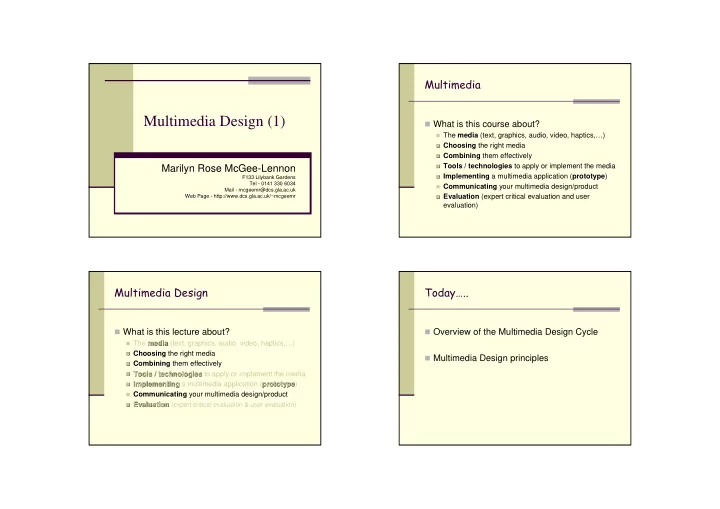
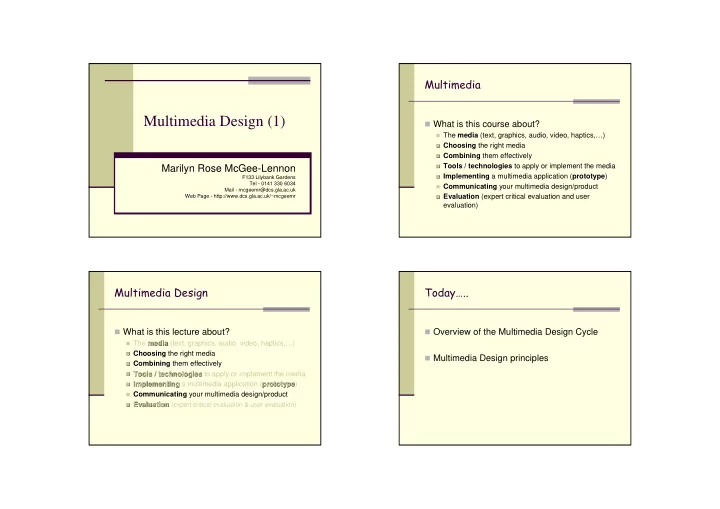
Multimedia Multimedia Design (1) � What is this course about? � The media media (text, graphics, audio, video, haptics,…) � Choosing Choosing the right media � � Combining Combining them effectively � � Tools / technologies Tools / technologies to apply or implement the media � Marilyn Rose McGee-Lennon � Implementing Implementing a multimedia application ( prototype prototype ) � F133 Lilybank Gardens Tel - 0141 330 6034 � Communicating your multimedia design/product Mail - mcgeemr@dcs.gla.ac.uk Web Page - http://www.dcs.gla.ac.uk/~mcgeemr � Evaluation Evaluation (expert critical evaluation and user � evaluation) Multimedia Design Today….. � What is this lecture about? � Overview of the Multimedia Design Cycle � The media media (text, graphics, audio, video, haptics,…) � Choosing Choosing the right media � � Multimedia Design principles � Combining Combining them effectively � � Tools / technologies Tools / technologies to apply or implement the media � � Implementing Implementing a multimedia application ( prototype prototype ) � � Communicating your multimedia design/product � Evaluation Evaluation (expert critical evaluation & user evaluation) �
Next week Multimedia Design � Design methodologies � The City Design Method � The Reeves Model (1994) � Design documents � Used to document design and process � Used to communicate product Remember Basic HCI Concepts Users � Multimedia must support or enhance the user(s) experience An environment A user effective � There are different types of user A task � Novice / casual / expert Multimedia efficient Interaction � Language / cultural barriers enjoyable � Disabilities user interface � Preferences Multimedia artifact(s)
Multimedia Design should be What’s Special About Multimedia Design? User Centered � User-centered design • Multimedia applications involve more than just traditional media � usability of an application depends upon the designer’s understanding of: • They involve combinations of text, audio, images, video, animation………. � the limitations and capabilities of the target user group(s) Interactive television • � the limitations and capabilities of the available media Audio/video conferencing • � always design the system to be adaptable Virtual worlds • Games • � novice users, experienced users, users with special-needs….. Digital audio and/or video editing and production systems • World Wide Web • • …………….. Multimedia applications introduce:- What’s Special About Multimedia Design? � Rich forms of � It is important therefore to learn: � information delivery � interaction � about the different media and their associated tools and technologies BUT……….. AND � how to use the different media in how to use the different media in � � Challenges of combination effectively combination effectively � perception � comprehension � integration & attention
What’s Special About Multimedia Design? Multimedia Design � There are guidelines for designing multimedia applications � A multimedia product has to (at least): � based on research from cognitive psychology, computer science, social psychology, technology, design, ………… � communicate information effectively � guidelines are often based on minimal evidence and there is � deliver functionality and usability (work!!!) no accepted standardised set of guidelines for all multimedia applications � How can we guarantee that our application will achieve both of � Use a tailored design process suitable to the these? multimedia application being developed � Existing design methods can be adapted to our needs Multimedia Design Principles Multimedia Design Cycle � Requirements capture � Finding out what the user wants � Initial design & prototype � Produce a mock up � Present to user � Implementation � Build the end product � Evaluation � How well are their requirements met by your design?
Format and Structure Guidelines - ISO 14915 Part 3 in Multimedia Design � Support user tasks � Avoid conflicting perceptual channels � Support communication � Consistency - goals � Combine media for different viewpoints � Completeness - � Ensure compatibility with users’ understanding � Avoid information overload � Functionality - � Select media appropriate for � Choose media combinations � User Control - the users’ characteristics to elaborate information � Support user preferences � Design for simplicity � Feedback - � Consider the context of use � Guard against degradation � Forgiveness - � Use redundancy for critical � Preview media selections � Simplicity - information � Use static media for � Media Use - � Avoid semantic conflicts important messages Feedback and Help Design and Style in Multimedia Design in Multimedia Design � Types of assistance users require varies � Navigation scheme � Page Layout � Feedback - conveys state of system to user to reassure they are on the right track � Buttons � Colour � Help - should be easily available when and if user requires help � Graphics in performing a specific task � Bullet � Quick reference � Analogy/Metaphor � task-specific help � full explanation or tutorial
Feedback and Help Multimedia Design Methods in Multimedia Design � Feedback and Help should be: � Available � Accurate � Consistent � Flexible � Functional � Usable Multimedia Design Methods Multimedia Design Methods • • Any Multimedia Design Model should include attention to: Next lecture • analysis • design • look at the City Design Method • production/implementation • Look at the Reeves Model (1994) • evaluation • Look at different stages/activities in the design cycle • Design artefacts/documents often produced along the way to assist each stage of design • Look at various design artefacts/documents that can result from the design cycle • We will look at some examples of these next week
Recommend
More recommend