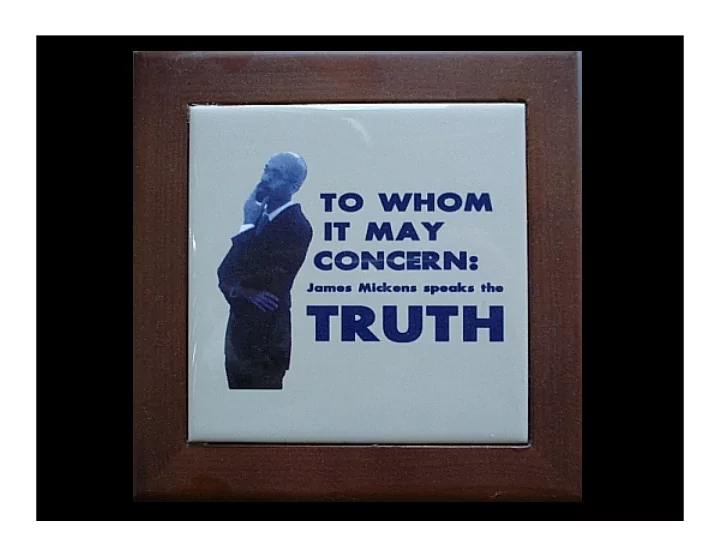
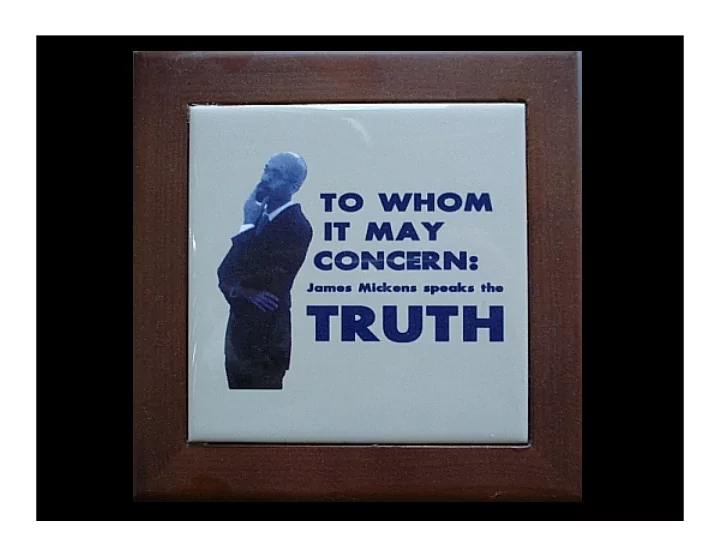
Mugshot: Recording and Replaying JavaScript Applica9ons Jeremy Elson Jon Howell James Mickens
I ALREADY LEARNED THIS TO YOU. XOXO, JAMES Modern web sites: event‐ mapItem.onclick = func9on(){ mapControl.zoomLevel++; driven func9onality via mapControl.fetchTiles(); mapControl.displayTiles(); JavaScript };
• “Hard” errors – Unexpected excep9on – Missing resource • “SoS” errors – Layout glitch – Broken event handler – Poor performance
When Things Go Wrong • Common post‐mortems – Core dump – Stack trace – Error log • In event‐driven systems… – … interleavings are key! – Shouldn’t rely on user to report nondeterminis9c events
Our Solu9on: Mugshot • Logs nondeterminis9c JavaScript events – Ex: Mouse clicks, date requests, random number genera9on • On panic, upload event log to developer machine • Developers replays the buggy program run – Single step or (near) real‐9me playback – Developer can leverage rich localhost debuggers . . . – . . . using buggy applica9ons runs from the wild!
Why Mugshot Is Awesome • Easy to deploy to end users – Logging/replay code is just a JavaScript library – Ship Mugshot infrastructure with the applica9on: <script src=“mugshot.js”></script> – Don’t need special kernel/VM/browser! • Logging is lightweight: run in common case – Log size: Worst case 16 Kbps – CPU: Worst case 7% reduc9on in frame rate • Solves an important, prac9cal problem – Increasingly complex apps migra9ng to the web – Remote bug repro is very important!
Outline • Logging • Replay • Evalua9on • Conclusion
Parent frame Parent Bujon Child frame 1 Child frame 2 Child 1 Bujon Child 2 Bujon
Event Log <html> <head> <script src=“logger.js”></script> </head> <body> <bujon type=“bujon” onclick=“alert(Date())”/> <iframe> <script src=“logger.js”></script> <bujon type=“bujon” onclick=“alert(Date())”> </iframe> <iframe> <script src=“logger.js”></script> <bujon type=“bujon” onclick=“alert(Date())”> </iframe> </body> </html>
“Official” W3C Event Model 1 3 1 Child frame 2 <iframe> 3 <bujon type=`bujon` onclick=`alert(Date())`/> 2 </iframe> Child 2 Bujon 2 Phase 1: Capturing Phase 2: Target Phase 3: Bubbling
Event Log Parent frame Parent Bujon Child frame 1 Child frame 2 bujon.onclick = func9on(){ alert(Date()); Child 1 Bujon Child 2 Bujon } Nondeterminism to log 1) Click (mouse bujon, target) 2) Return value of Date()
Logging Events on Firefox • Logging Date() is straighporward . . . – . . . just enclose real Date() in logging wrapper • Logging mouse click is “straighporward” 1) Capturing phase <iframe> <iframe onclick=“mugshotCapturingLogger()” > (iframe) <script src=“logger.js”></script> Date() Date() <bujon type=“bujon” onclick=“alert( )”> 2) Target phase </iframe> (bujon) Event: Click Event: Date Event log Time: 1000 Time: 2000 Value: Child 2 bujon LeS‐click X=312, Y=209
Seems simple, right?
DOM 0 versus DOM 2 Handlers var f = document.getElementById(“child2frame”); f.onclick = func9on(){alert(“DOM 0 handler”)}; f.addEventListener(“click”, func9on(){alert(“DOM 1 handler”), true); • For any DOM node/event name pair: – At most one DOM 0 handler – Arbitrary number of DOM 2 handlers
Life Is So Difficult • Firefox calls DOM 0 handler before DOM 2 handlers – DOM 2 handlers called in order of registra9on • Mugshot must ensure that its handler runs before any app‐defined ones – App handler can cancel event . . . – . . . but we s9ll need to log it!
Life Is So Difficult • We’d like to run before the app and . . . – Define DOM 2 logging handler for onclick – Use JavaScript sejer shim to interpose on assignment to iframe.onclick • This would let us: – Use DOM 2 logging func if no app‐defined DOM 0 handler – Wrap app‐defined DOM 0 handler in logging code • The problem: Firefox sejers are par9ally broken – Browser will not invoke DOM 0 handler for node with a shimmed DOM 0 event property
Life Is So Difficult • Fortunately, sejers for DOM 0 handlers don’t keep browser from firing DOM 2 handlers – So, sejer code registers DOM 0 app handler as DOM 2 handler too – Sejer removes DOM 2 handler if “backing” DOM 0 handler is reset
Recap: Logging Events on Firefox <iframe <iframe onclick=“mugshotCapturingLogger()” > <script src=“logger.js”></script> <bujon type=“bujon” onclick=“alert( )”> Date() Date() </iframe> Strategery
Logging Events on IE • Logging Date() is straighporward . . . – . . . just enclose real Date() in logging wrapper • Logging GUI events is tricky in IE! – There is no capture phase! 2) Bubbling phase <iframe> <iframe onclick=“mugshotBubblingLogger()” > (iframe) <script src=“logger.js”></script> <bujon type=“bujon” onclick=“alert( Date() )”> 1) Target phase </iframe> (bujon) Event: Date Event: Click Event log Time: 1000 Time: 2000 Value: Child 2 bujon LeS‐click X=312, Y=209
Logging Events on IE • Logging Date() is straighporward . . . – . . . just enclose real Date() in logging wrapper • Logging GUI events is tricky in IE! – There is no capture phase! Doesn’t log the already logged event 2) Bubbling phase <iframe onclick=“mugshotBubblingLogger()” > (iframe) <script src=“logger.js”></script> <bujon type=“bujon” onclick=“alert( Date() )”> 1) Target phase </iframe> (bujon) Event: Date Event log Time: 1000 Is there an unlogged Event: Click GUI event? Time: 1000 Value: Child 2 bujon LeS‐click X=312, Y=209
Sources of Nondeterminism Category Event Type Example DOM Events Mouse click, mouseover Key keydown, keyup Loads load Form focus, blur, select Body scroll, resize Asynchronous callbacks Set 9mer setTimeout(f, 100) AJAX state change req.onchange = f Nondeterminis9c func9ons Get current 9me (new Date()).getTime() Get random number Math.random() Text selec9on IE: document.selec9on Highlight text w/mouse FF: window.getSelec9on() Highlight text w/mouse
How Do We Log “setTimeout(f, 50)”? • Interpose on setTimeout() var oldSetTimeout = setTimeout; setTimeout = func9on(f, waitMs){ f.callbackId = Mugshot.nextCallbackId++; var wrappedF = func9on(){ logCallbackExecu9on(f.callbackId); f(); }; oldSetTimeout(wrappedF, waitMs); }; • Easy, right?
Browser garbage‐collects this reference!?! var oldSetTimeout = setTimeout; setTimeout = func9on(f, waitMs){ f.callbackId = Mugshot.nextCallbackId++; Call to oldSetTimeout() var wrappedF = func9on(){ will fail (undefined logCallbackExecu9on(f.callbackId); func9on)! f(); }; oldSetTimeout(wrappedF, waitMs); };
I Hate Myself And I Want To Die • Solu9on: Create an invisible iframe! – Save its reference to setTimeout() . . . – . . . and call it inside the wrapped callback • Have to do this nonsense at replay 9me too • Mugshot uses a variety of addi9onal hacks – See the paper for details
Logging the Value of Loads User Web server Replay proxy 1 2 browser 3 4 2 1) Original content served 2) Replay proxy caches data before Replay sending to client, instruments HTML with log.js Cache 3) User interacts with page, log.js records local events 4) On failure, log.js uploads event trace
Outline • Logging • Replay • Evalua9on • Conclusion
Using the Replay Proxy Developer Replay proxy 1 browser 2 3 4 4 1) Proxy changes log.js replay.js, Replay serves cached HTML page 2) replay.js prevents browser from Cache autonomously genera9ng events 3) replay.js fetches event log 4) replay.js replays events, fetching external content from replay proxy
On The Developer Machine: replay.js 1) Put transparent <iframe> on top of page 2) Interpose on Date(), Math.random(), setTimeout()… 3) Fetch log and display VCR control 4) To replay, step through log . . . – Dispatch fake GUI events using fireEvent()/dispatchEvent() – Execute 9mer func9ons as they appear in log – As app code executes, pull return values of Date() and Math.random() from the log – When load arrives, signal replay proxy to release the data
Outline • Logging • Replay • Evalua9on • Conclusion
Log Growth Verbose 100 Firefox Log Growth (Kbps) Compact 75 50 25 0 Tetris Pacman Spacius BASIC Painter NicEdit Shell
Timer Callback Rates 100 Spacius: CBs per second 80 60 Baseline Logging 40 Replay 20 0 Firefox IE
Reproducing Bugs
Conclusion
Conclusion • Mugshot: trace+replay for JavaScript apps – Easy to deploy: run a script inside unmodified browser – Lightweight: 7% CPU overhead, 16 Kbps log growth • Design is straighporward . . . – . . . but implementa9on is not! – Take my learnings, make them your own
Recommend
More recommend