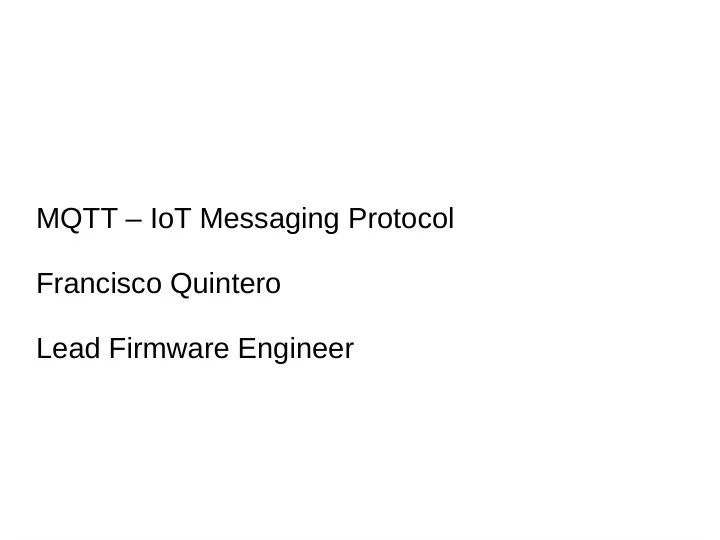
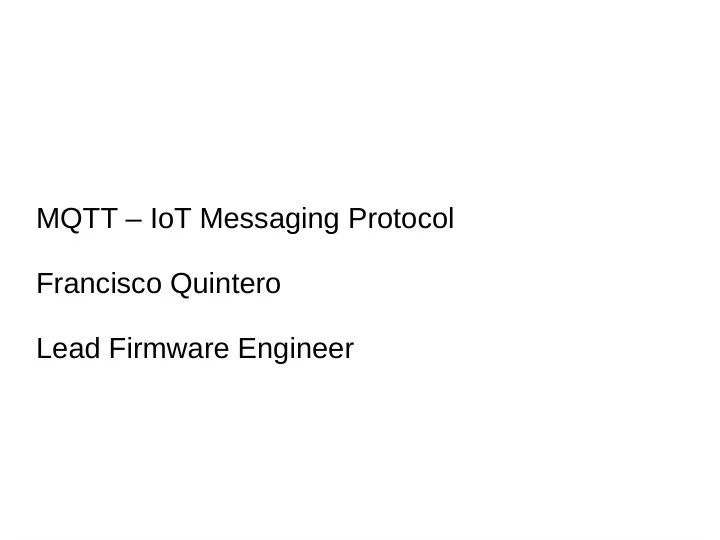
MQTT – IoT Messaging Protocol Francisco Quintero Lead Firmware Engineer
- Internet of Things: The next frontier - Evolution of the “net”: Military and academic use (Mainframes, Minicomputers) → General, personal use (Mobile, cloud) → The internet of all things, the network is a commodity (Wearable, embedded)
Problem definition - Distributed network of devices communicating with a central location or to each other. - Devices that run on batteries or with limited power. - Information flows over unreliable networks (cellular, satellite, any wireless technology in general). - No need to write an application protocol from scratch on top of TCP/IP.
Agenda ● Introducing MQTT ● Publish / Subscribe ● Client, Broker and Connection Establishment ● MQTT Publish, Subscribe and Unsubscribe ● MQTT Topics ● MQTT Quality of Service Levels ● Persistent Session and Queuing Messages ● Retained Messages ● Last Will and Testament ● Keep Alive and Client Take-Over ● Demo
What is MQTT ? MQTT is a lightweight publish/subscribe protocol with reliable bi-directional message delivery. Invented in 1999 by Andy Stanford-Clark (IBM) and Arlen Nipper. The original problem was to send sensor data from oil pipelines through a satellite link.
Key aspects - Designed to handle high volumes of data in low bandwidth networks. - Small code footprint. - Runs on top of TCP/IP. Both client and broker need a TCP/IP stack. Some variations like MQTT- SN run over non-TCP/IP networks. - Avoids polling. - Event oriented. - Recovery, store and forward, and publish/subscribeare part of the implementation (no need to implement in the application logic).
Publish / Subscribe
Publish / Subscribe - It decouples the publisher from the subscriber. - Clients are always connected with a broker. - Both publishers and subscribers are “clients”. - A client sends a message (publisher). - One or more clients receive the message (subscribers). - MQTT uses “topics” to determine which message is routed to which client. - A topic is a “hierarchical structured string”.
Client - Can be a microcontroller up to a server. - Implementation is straight-forward. - Some numbers: C=30kb,Java=100kb. - MQTT client libraries are available for a huge variety of programming languages, for example Android, Arduino, C, C++, C#, Go, iOS, Java, JavaScript, .NET, etc.
Broker - Core of any publish/subscribe protocol. - Receives all messages from clients, filters them, and then sends messages to all clients interested in a particular topic. - Handles authentication/authorization of clients. - Highly scalable, easy to integrate into backend systems, failure-resistant.
Connection, always initiaited by a client.
Connect packet ● ClientId: Unique ID per broker. ● Clean Session: Flag to indicate if the session must be persistent or not. A persistent session (CleanSession = false) means, that the broker will store all subscriptions for the client and all missed messages (with Quality of Service (QoS) 1 or 2). If the flag is set to true, the broker won’t store anything for the client and will purge all information from a previous persistent session. ● Username/Password: Sent in plaintext. Application must encrypt it. ● Will Message: Its purpose is to notify other clients when a client disconnects ungracefully. The broker sends this message on behalf of the client. ● KeepAlive: Period in secs the client is committed to send a PING to the broker, so each other know if the other end is alive and reachable.
Publish, subscribe and unsubscribe
Publish packet ● Topic Name: A string, hierarchically structured with forward slashes as delimiters, i.e “building/room_number/humidity” ● QoS: Quality of Service Level. Possible values are (0,1,2). ● Retain-Flag: Specifies if the broker saves the latest message for the specified topic as last known good value. New clients that subscribe to that topic will receive the last retained message on that topic instantly after subscribing. ● Payload: In binary form. ● Packet Identifier: Unique identifier between client and broker to identify a message in a message, but only relevant for QoS 1 and 2. The client or the broker must set by the client or the broker. ● DUP flag: Indicates that this message is a duplicate and is resent because no ACK was received. Only relevant for QoS greater than 0. Retries must be handled as an implementation detail by the client or the broker.
Subscribe packet ● Packet Identifier: Only needed for QoS > 0. ● List of Subscriptions: A SUBSCRIBE message can contain an arbitrary number of subscriptions for a client An arbitrary number of subscriptions are valid for a SUBSCRIBE message. Each subscription consists of a topic and QoS level.
Unsubscribe packet ● Packet Identifier: The ACK for an UNSUBSCRIBE packet will have the same packet id. ● List of Topics: The list of topics to unsubscribe from. No QoS is specified, just the topic.
Topics ● Case sensitive ● UTF-8 ● Wildcards – Single level: building/+/humidity ● building/room_4/humidity ● building/room_67/humidity ● building/room_78/humidity – Multiple level (only at the end): building/room_number/# ● building/room_4/wall/temperature ● building/room_4/wall/humidity ● building/room_4/ceiling/temperature ● building/room_4/ceiling/humidity
Quality of Service (QoS) ● Establishes the guarantees of delivering a message: – 0) At most once: No acks from the receiver, or stored and redelivered by the sender. – 1) At least once: As its name implies, msg delivered once, but can also be delivered more than once. – 2) Exactly once: Highest level QoS, but the slowest. ● QoS is set by the client. The broker will honor the QoS set by clients on each end. Therefore, QoS can get downgraded.
Persistent Session and Queue Management ● The session is identified by the clientId. ● The following is stored in the session: – Existence of a session, even when there are no subscriptions. – All subscriptions. – All messages with a Quality of Service (QoS) 1 or 2, which are not confirmed by the client. – All new QoS 1 or 2 messages, which the client missed while offline. – All received QoS 2 messages, which are not yet confirmed to the client.
Retained Messages ● A retained message on a topic is the last known good value, that is, the last message with the “retained flag” set to true. ● To delete a retained message, a zero payload message on a topic can be sent with the flag set to false. Since the broker deletes the retained message, new subscribers will not get notified on this topic upon subscription.
Last Will and Testament ● Only sent to subscribers when a client disconnects ungracefully (network error, no PINGS within specified “Keep Alive” period). ● A last will consists of a topic, retained flag, QoS and payload. ● The LWT can be specified on the CONNECT message. ● It will not be sent if the client sends the DISCONNECT message (graceful disconnect).
Keep Alive and Client Take-Over ● Needed because TCP/IP stacks “not always” notify when a socket breaks. Many times the connection seems open, but all writes are not reaching the other end. ● Max keep alive is 18h 12min 15 sec. ● Take-over is when a broker has a half-open connection (connection seems open) but the client reconnects. Then the broker will close the previous connection (based on the client id) and reopen a new one.
MQTT vs HTTP - Push delivery of data / events: - MQTT low latency push from client to server and from server to client. - HTTP: Push from client to server but poll from server to client. - Efficient use of network: - MQTT requires around 5 times less bytes than HTTP. - Reliable delivery: keeps QoS even across connection breaks.
MQTT is being used in: - POS. - Slot machines. - Automotive / Telematics. - Medical. - Home Automation. - Railway. - Asset tracking / management. - Fire & Gas testing.
Recommend
More recommend