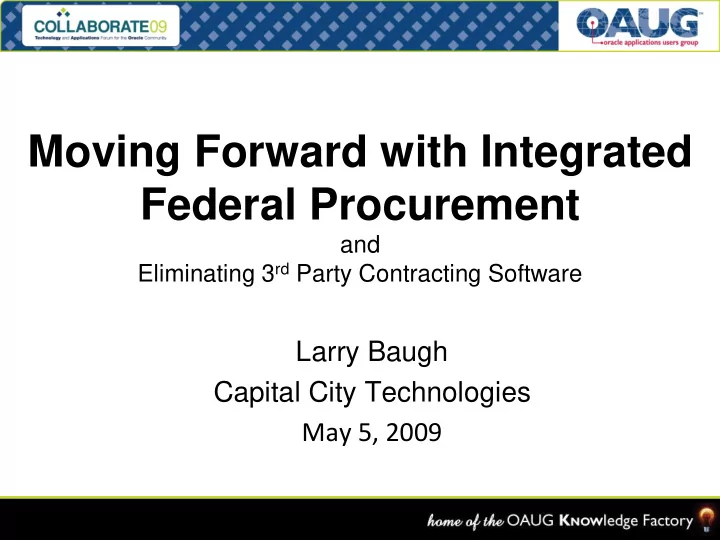
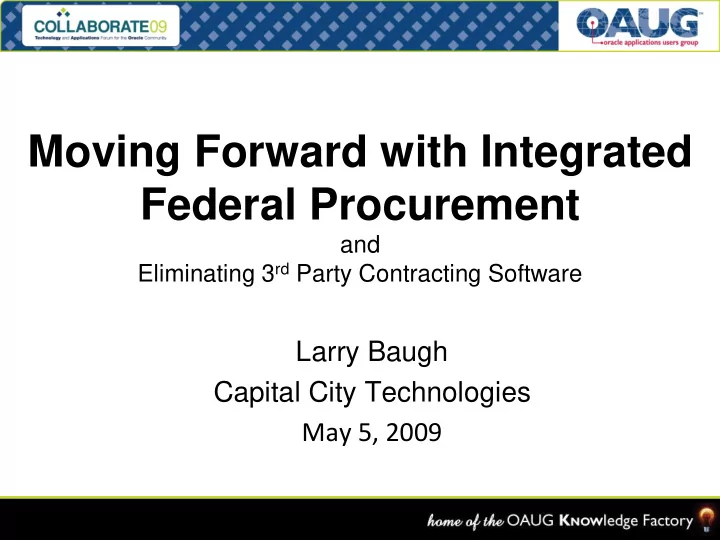
Moving Forward with Integrated Federal Procurement and Eliminating 3 rd Party Contracting Software Larry Baugh Capital City Technologies May 5, 2009
Introduction Larry Baugh, CPA – Capital City Technologies Inc. • 10+ years Oracle Federal Financials Functional/Technical Experience • Emphasis Areas: GL, Budget Execution, Fed Admin, AR, AP, Fed Reporting, PA, PO, iProc, Proc Contracts, XML/BI Publisher, Discoverer, SQL, PL/SQL, etc. • Sample Federal Customers: USAF/USTC-DEAMS, DFAS, TMA,SDDC/MTMC, MSC, SBA, DOI-NBC (TDA, VCT, SSS, MCC, CSOSA/PSA), DOE-Nevada Test Site, US House of Reps, OPM, etc.
Agenda • Background on Current Procurement Challenges for Federal EBS • End to End Procurement Functionality Review Highlighting Recent Procurement Enhancements with Federal Relevance – Requisition, Demand Management – RFQ, Terms – Purchase Order, Contract Authoring, Standard SF Contracting Forms • R12 Integration with IAE FedBizOpps & FPDS-NG • MOAC & SLA Relationship • 12.1 & The Future: FCLM • Presentation Goal: To enhance understanding Wrap-Up of new EBS R12 Procurement Concepts, • Additional Resources Capabilities and Terminology with a focus on relevant topics to Federal EBS customers.
We’ve come a long way from…..
…to Today’s R12 Procurement Suite Capabilities. Services Procurement So let’s learn how to take advantage… .
Procurement Challenges for Federal EBS Customers Leveraging the integrated nature of the R12 Advanced Procurement Suite helps us overcome many challenges felt today in maintaining separate EBS Financials and 3 rd party COTS or custom procurement applications. Sample of 3 rd Party Integration Cons: -Interface Sys Maintenance & Dev Costs -Workload Costs from working rejects -Purchasing Doc APIs provide limited options -Manual updates back to Reqs req’d due to Contract Actions (e.g. Splits) Momentum Acquisitions -Differences in contract structures -Obligated balances may not be updated real-time -Multiple Supplier Records/Maint. Reqd
R12 Requisitioning/iProc Enhancements Enhanced Approval Functionality for Requisitions Auto-Approval for Requestor-driven changes based on tolerances RFQ Required Indicator lets the Requestor drive the automatic creation of an RFQ document upon Req approval Miscellaneous: – Receipt Reminders – Work Confirmations – Search and LOV Enhancements – iProc Catalog Enhancements
Enhanced Req Approval Capability/Flexibility -R12 Approvals Management now facilitates Position Hierarchy – based Approvals for Reqs -Parallel Approvals using either 1 st responder wins or Consensus -FYI Notifications -Graphical Approval Chain view from the Requisition
Tolerances to Streamline Change Order Approvals R12 supports the integration of tolerances that can allow Auto-Approval of Requestor- driven change orders, without having to involve the buyer.
RFQ Required By checking “RFQ Required”, once the Requisition is approved, it will automatically generate a new sourcing document to procure the Goods/Services. The “Negotiated” check box is used for reporting/intelligence to identify all Reqs using negotiated prices.
Misc Enhancements Confirm Receipt Notification: When an invoice is matched to a PO set for 3-way match, yet a receipt is not yet entered, R12 will send notification to remind the receipt to be entered. Work Confirmations: Using iSupplier, vendors can submit a notice of work confirmation that routes for approval. If desired, invoices can be automatically created for payment based upon the quantity or milestone confirmed. Search and LOV Enhancements iProcurement Catalog Enhancements
Buyer Demand Mgmt New Features Professional Buyers Work Center (PBWC) Demand Workbench Document Builder Document Styles Streamlined RFQ Creation from Requisitions
Professional Buyers Work Center (PBWC) The Professional Buyers Work Center provides a streamlined, more user-friendly approach to procurement actions and data, saving time.
Demand Workbench Split Icon The Demand Workbench provides buyers quick insight into Approved Requisitions open for action. Buyers can perform numerous actions including Splits right in the Demand Workbench.
Demand Workbench Clicking the Split Icon immediately splits the requisition line into add’l lines and prompts the user to specify the split quantities or amounts.
Demand Workbench The Document Builder provides functionality similar to the traditional AutoCreate, but provides additional options for RFQ and Auction Creation. Select the applicable Requisitions Lines, Doc Type and click Add.
Document Builder The Document Builder will assimilate the lines selected and prompt for additional information depending on the document type. R12 Introduces Purchasing Document Styles that limits the type of information shown on the subsequent RFQs, POs, etc. This prevents extraneous information/fields from appearing on the documents when not needed.
PO Document Styles Document Styles have a variety of definition items to control document appearance. For example, Styles can be created for Services type purchases only, which then mitigates all fields associated with Goods purchases from appearing on the Purchasing Forms for docs using that type of Style.
Document Builder To complete the new Document Build process, buyers click Create on the Document Builder for and confirm the Build creation here, which then generates the new Sourcing or Purchasing Document and prompts for additional data.
Sourcing New Features Negotiation Styles Complex Payments Negotiation Automated Scoring based on acceptable response values Enhanced Team Scoring capability Support for 1000s of RFQ line items PDF printing of Negotiation Documents, Complete vs Supplier Capability for using position-based hierarchies for award approval Integration of Contract Terms into Sourcing documents Miscellaneous Usability Enhancements
Sourcing Negotiation Styles Negotiation Styles provide functionality for sourcing documents to control the types of fields and items applicable to a sourcing document.
Sourcing RFQ Created Using the document builder in the demand workbench automatically creates a draft RFQ, where further information can be entered.
Negotiating Complex Payment Terms and Pay Items R12 provides a host of new functionality to support complex contract payments, which includes the capability to articulate and negotiate various aspects of these payment terms in sourcing. New complex payment functionality includes items such as: Pay Items – Specific milestones or deliveries that trigger vendor payments. Progress Payments/Schedule – A schedule of payments of Pay Items. Contract Financing Payments – Advance payments to vendors supporting large, complex contracts prior to delivery. Recoupments – The method for reducing the Advance Payment balance based on work performed. Recoupment Rate. Retainage (aka Contract Holdback) – A holdback of a certain percentage of contract payment until specific milestones are met. Retainage Rate.
Sourcing Complex Payment Terms
Sourcing now supports Contract Terms Procurement Contracts functionality is now fully integrated into sourcing allowing for clauses, terms and other information to be associated with RFIs and RFQs. Data in RFIs can be copied over to RFQs.
Purchase Order New Features Professional Buyers Work Center (PBWC) PO Enhancements for Complex Services Document Styles that control Purchase Order look and feel Document Publishing Enhancements Tolerances to Streamline Change Order Approvals Miscellaneous Usability Enhancements
Complex Payment Terms and Pay Items
Contract Terms Procurement Contracts functionality provides the capability for clauses, terms and other information to be associated with the POs.
Document Publishing Prior to release 12, creating specific XML Publisher PO output required the use of the XSL-FO style sheets, but now RTF or PDF templates can be utilized. In addition, instead of specifying a specific XML Publisher layout template to control which PO Output format to use, users generating the PO Output for Communication request can specify the desired output as a parameter within the request.
Producing standard SF Procurement Forms with XML Publisher XML Publisher supports the capability of mapping Oracle Purchasing data elements into the standard Federal form fields, enabling streamlined, on demand creation of required Federal forms to be produced with the associated contract information.
Cross-Cutting Procurement Contracts Enhancements MS Word Synchronization Contract Deviations Analysis Capability Clause Usage Analysis Capability XML Interface for Clause Import Support for Clause Relationships & Variables Misc Authoring Enhancements Addition of Contract Administrator & Legal Contact on Contracts
Contract Deviations Users can view contract deviations on-line, download a report of deviations and enter data directly into the Approval Abstract to explain any deviations.
Contract Clause Analysis
Import Clauses in XML
Recommend
More recommend