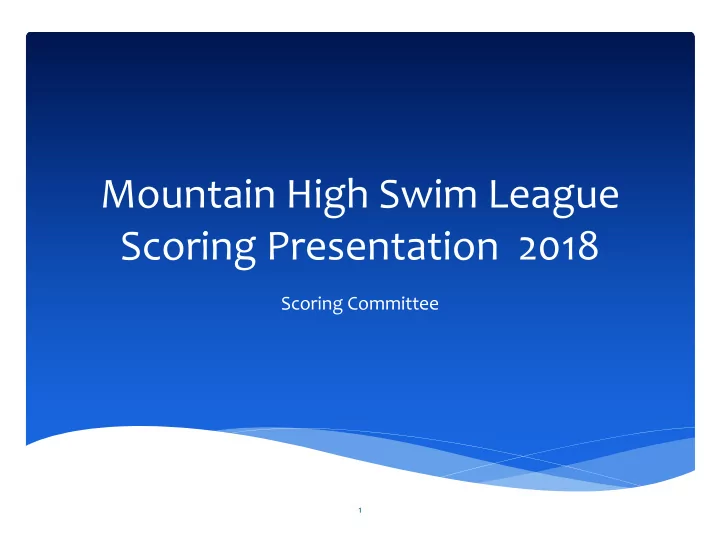
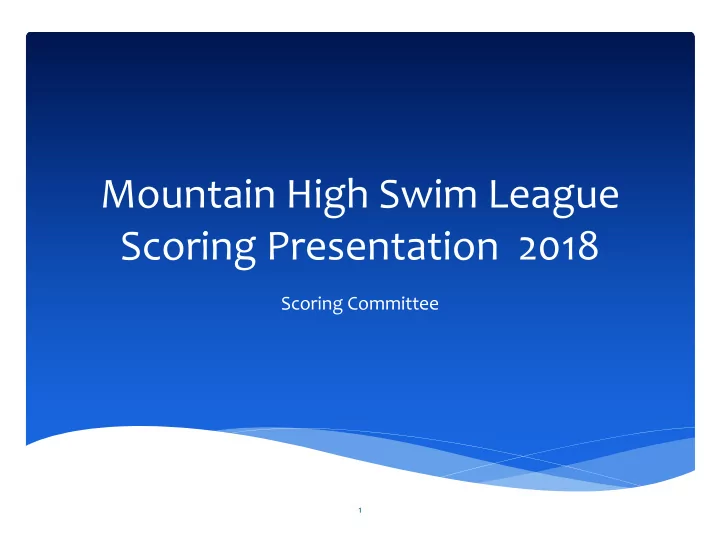
Mountain High Swim League Scoring Presentation 2018 Scoring Committee 1
MHSL Scoring Training 2018 • Contact Info • Strong Recommendation: use “permanent” e-mail addresses • Meet your Division's Scoring Committee Representative • The High Notes • How to Run a Meet (tutorial) • This Does Not Cover Team Unify / Team Manager • The league provides Meet Manager • Your team’s Management Software is your team’s responsibility • Contact your vendor’s Support for Help 2
Scoring Committee • Scoring Chair: Sandra Kelly (Dam West) • A1 Division Rep: Carol Brown (Stroh Ranch Anthology) • A2 Division Rep: Ellen Stotler (Castle Pines Crocs) • B Division Rep: Curt Gooden (Cook Creek) • C Division Rep: Jason Williams (Castle Pines Village) • D Division Rep: Olga Sirovatco (Willow Creek I) • Call your division representative if you have a scoring issue 3
The High Notes • Division Realignment • MM 6 Current Version: 6.0Ea (no updates unless a bug) • P & P update reminders: • Only accept a single entries file (subsequent relay-only file OK) • Mandatory Exceptions Report • Deck Adds: Swimmers not previously entered in meet can deck-add • Swim-offs • Score to Division VP • DQ Record form (after meet)—for all home meets • Paper Chase (new version)—due at AS Heating meeting • Cards for Relays • Meet Mobile • New Records—on website • Records Submission 4
5
6
7
8
Championships • Swimmer Eligibility • Attended 10 Practices • Participated in 2 MHSL Dual Meets • One Meet, Multiple Sessions—Customized for each Division • Only Accept One Entries File per Team • Relays-only Entries for Finals OK • Deck Adds Day-Of Prelims for Un-entered Swimmers Only • Mandatory Exceptions Report • Over-Entered Swimmers • If found before heating meeting, let coach resolve • After heating meeting, take first 3 events • Swim-offs 9
The Big Picture Team A Team B Set Run Preferences During the Meet TM Entry Files/Roster TM Entry Files/Roster Make scratches & Changes Run the meet Meet Manager Seed the meet Export & E-mail Meet Results Print…. 1. Entry Card Labels Print…. Before the meet 2. Meet Programs 1. Award Labels After the Meet 3. Timer sheets 2. Meet Results 4. Entry Reports 3. Score Reports 5. Meet Timelines Manage Files Enable Meet Mobile Submit any League Records 11
Pre-Meet Preparation • Both teams will send you their entry files from whatever team management software they use by 5:00pm on Wednesday. • Host scoring person seeds the meet, sends seeded meet plus notes about combining heats back to visiting team by 9:00am Friday (the sooner you can do this the better). • Prior to Saturday you should create entry labels, meet programs, lane/timer sheets, entry lists for each team, and a meet timeline. • Coaches from both teams may e-mail corrections or changes to you during this process. Please make those changes & corrections when you get them. 12
Meet Day • During the course of the meet you will accept scratches and deck adds (un-entered swimmers!) Note: Make sure you look at the P&P’s and are familiar with the deck add rules. • As races and data come in you enter that data into meet manager (manual/timing system) and score the meet. DO NOT SCORE 6 & Under Events!! • Periodically print results and post around pool area to avoid parents crowding your table asking how fast their swimmers went. • Once the meet is over Host Scoring person sends results to visiting team and the score to the Division VP by 6:00pm on Sunday. 13
Meet Manager Reports • Meet Program • Session Time Line (How long the meet will last?) • Entry Lists (By swimmer) • Lane/Timer Sheets (If at a cardless meet) • Results (Post every 10 events around the pool) • Score (Give to the announcer every 10 events) 14
Who do I make reports for?? • Parent Delegates— 2 copies of the meet program • Home & Visiting Coaches— 6 meet programs, 1 timeline, 1 entry list for their team. • Officials— 12 meet programs, 4 timelines • Clerk of Course— 6 meet programs • Scoring Table— 3 meet programs • Announcer— 1 meet program • Concessions— 1 meet program • Timers—lane/timer sheets • Extra Copies— at least 1 meet program (I usually have around 5 extra)
Equipment & Supplies • Computer w/ MM Software & Printer • WiFi Hotspot (Clubhouse or via Phone) • Surge protector & Extension cords • Flash Drive • Paper • MM Instruction Manual • Sectioned Dividers to organize deck cards • Pencils, Pens, Black Sharpies • Stapler, rubber bands, tape, paperclips or clothespins • Paperweight (rocks work well) • Boxes to put deck cards, lane/timer sheets, & other official papers in • Containers for each team's DQ slips 16
What does the scoring table look like? • Somewhere away from the action and DRY!!! • 6-8 Volunteers (you want people from both teams). • Someone “in charge” who isn’t the computer person. • Timing Judges (1-2): Process deck cards by heat, determine correct time for each swimmer. Circle median time of the three times listed. If only 2 times, average them w/o rounding up, 1 time that is the official time. • Computer input (1-2): Enter time from cards or pull times from Dolphin system. Score the meet, print results. • Scoring Runner (1): Post results, get missing cards, delivers DQ slips to coaches. • Score Verifiers (1-2): Verify we are scoring correctly. 17
MHSL P&P’s Regarding Scoring • Swim Ups- A swimmer may compete in his/her legal age group AND an older age group provided: • He/She does not repeat the same event. • Once he/she advances to an older age group , he/she may NOT return to his/her legal age group for the remainder of the meet (except for the Medley Relay). • For relays at all meets, as long as at least one swimmer is in the correct age group, others may move up (not down) from any age group to swim in a relay. Swimmers may not swim on more than one medley relay or more than one free relay. • 6 & Under can swim up to 8 & Under and come back down (because it is 8 & Under ). 18
MHSL P&P’s Regarding Scoring • Relays – For DUAL meets, MHSL recommends only 3-4 relay entries are allowed per event. Actual number is agreed upon before seeding. • Relays – For CHAMPIONSHIPS, recommend only 2 relay entries allowed per event. Actual number is agreed upon by division. • Ties – For DUAL meets, ties stand. MM splits points between the two swimmers. • Ties – For PRELIMS, ties are broken using swim-offs. Swim-offs require their own event, and swimmers may qualify for All-Stars and Records. 19
MHSL P&P’s Regarding Scoring • Dual Meet Format – It is recommended that all deck changes and the swimmers' names for the medley relays are to be submitted to the scoring table a minimum of 30 minutes prior to the start of the meet. For the freestyle relays it is recommended that swimmers' names for the relays are submitted no later than event 71. • NOTE- This is a recommendation. The teams’ parent delegates should have agreed upon a deadline for changes and additions prior to the meet. 20
Look these up in the P&P’s • Officials and their duties • Scoring • Championship & All-Star Meets • 8&Under Age group, Special considerations • Awards • Records • Must be submitted to Scoring Chair with proper documentation and a copy of the results and the event card (or lane/timer sheet for a cardless meet). 21
Questions???? • If you have already done scoring before you are now free to leave. Thank you for coming! • If you are new to scoring we will be running through a mock meet from start to finish to show you how to do everything. 22
Recommend
More recommend