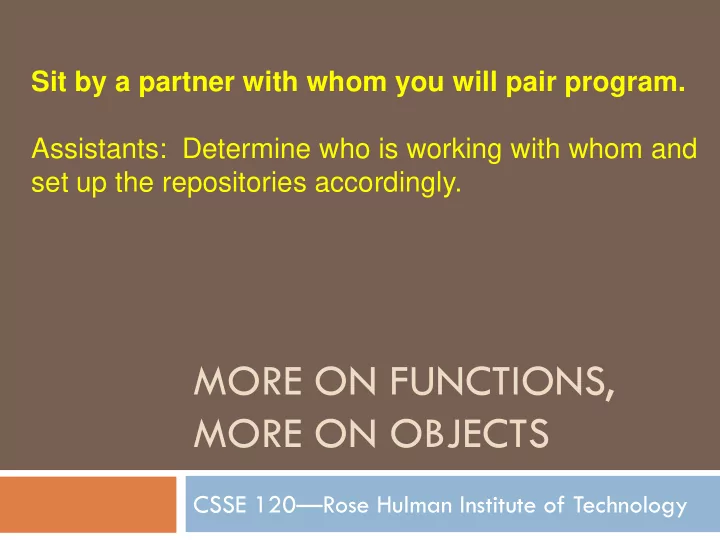
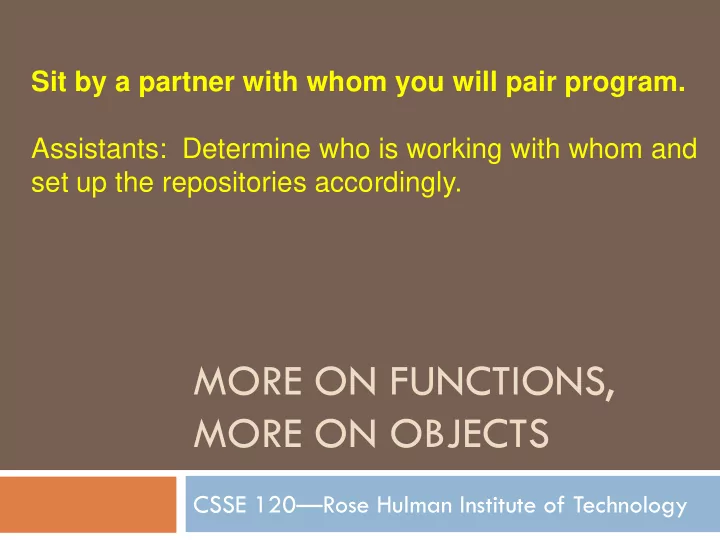
Sit by a partner with whom you will pair program. Assistants: Determine who is working with whom and set up the repositories accordingly. MORE ON FUNCTIONS, MORE ON OBJECTS CSSE 120 — Rose Hulman Institute of Technology
Outline Objects What is a class ? An object ? What do objects have: data attributes and methods How to construct an object How to use an object’s methods and data attributes Functions Passing parameters How it works, are actual arguments changed? Mutated? Optional parameters Returning more than one value from a function
Classes and Objects – what are they? A class is a type of things Examples: Point, Line, GraphWin, Circle, Rectangle, Button, Student Style: class names (and only class names) begin with a capital letter An object is an instance of a class Example: you might have two GraphWin instances, each with many Point and Line instances on it, as shown on the picture below Objects have: data attributes – what the object knows Example: a Point object knows its x and y coordinates, the size of the dot used to represent it, the color used to draw it, and more methods – what the object can do Example: a Line can get its center Point, move itself by a given delta, draw itself on a given GraphWin, and more Q1-3 Methods are like functions, but associated with its object (and may be based on its object’s data)
How to construct an object The constructor for an object has the same name as the object’s class. For example, to construct a GraphWin: win = GraphWin() Constructors take arguments, just like functions do. Some constructs allow optional arguments (i.e., arguments with default values), e.g. win = GraphWin() win = GraphWin (“I love Lucy”) win = GraphWin (“xxx”, 800, 600) win = GraphWin(width=500) Constructors allocate space for the object and initialize it, setting its data attributes appropriately. The object lives until there is no longer anything that refers to it, at which time the garbage collector can reclaim the object’s space Q4-6
How to use an object’s methods and data attributes You ask an object to do something using the ― who . what with-what ‖ notation: Note that p is important – its coordinates determine where the win = GraphWin() point is drawn p = Point(100, 50) • p is called the implied parameter • win is called the explicit parameter p.draw(win) A similar notation who what with-what lets us refer to an object’s data p draws itself onto the given GraphWin attributes, e.g. p.x to refer to p ’s In PyDev (in Eclipse) you can find out what an x coordinate. object can do by constructing it, then typing the variable name followed by a dot, and then pausing for a couple of seconds Watch me demo this; it is easier shown (and done) than explained. Q7-8 Sometimes you have to backspace over the dot and retype it (quirky!) Alternatively, you can execute help( Blah ) to see documentation about Blah
The getMouse() method of GraphWin Causes the program to pause, waiting for the user to press the mouse somewhere in the window Returns the Point where the mouse was pressed So to find out where the mouse was pressed, simply assign the returned value to a variable, e.g. p = win.getMouse() Recall that in the default coordinate system, the y axis goes down from the top – so (0, 0) is the upper -left corner of the window Exercise: implement the clickMe module in your Session08b-ObjectsAndGraphics project. Implement and test in small stages: Stage 1: The window appears, waits for a mouse-press, then disappears Stage 2: The window disappears after the 6 th mouse-press Stage 3: For the first 5 mouse-presses, the mouse-position is displayed on the console Stage 4: Draws a small red-filled circle with blue outline at the mouse position each time
Example below shows: Functions – Review parameters (in purple) invoking built-in function ( abs , in black) invoking methods ( getX, getY, in green ) invoking function in math module ( math.sqrt , in red) Functions can have multiple parameters def keyword begins the definition of a function. colon begins body of a function Then parameters in parentheses (order matters). body of function def distance (p1, p2): # p1, p2 are Points is indented. xdist = abs(p1.getX()- p2.getX() ) End of indenting ydist = abs(p1.getY()- p2.getY() ) means end of function return math.sqrt(xdist * xdist + ydist * ydist) definition. Invoke (call) a function; must supply actual arguments : Capture d = distance(Point(-1,2), Point(2,6)) returned value in a variable Functions can return values (as in the distance function above) Note: Everything that we have said and will say about functions , applies equally well to methods . So we can have “ordinary” functions and functions that are methods.
Passing parameters Formal parameters receive values of actual parameters If we assign new values to formal parameters within a function or method, does this affect the actual parameters? No! Example: see Session09-FunctionsAndObjects , functionExamples module, first demonstration But if we mutate a formal parameter, the actual argument is also mutated Example: see second demonstration Q9-12
Optional parameters A python function may have some parameters that are optional. Also look at calls to GraphWin We can declare a parameter to be optional by supplying a default value. Example: see Session09-FunctionsAndObjects , functionExamples module, third demonstration Q13
Returning Multiple Values A function can return multiple values def powers(n): return n**2, n**3, n**4 What's the type of the value returned by this call? powers(4) Assign returned values individually, or to a tuple: listOfPowers = powers(5) p2, p3, p4 = powers(5)
Summary Objects What is a class ? An object ? What do objects have: data attributes and methods How to construct an object How to use an object’s methods and data attributes Dot and pause! Functions Passing parameters How it works, are actual arguments changed? Mutated? Optional parameters Returning more than one value from a function
Pair Programming: Three Rectangles You do this project with pair programming, so there is a driver and a navigator . (Switch roles for the next exercise.) 1. Driver: Checkout the Session09-FunctionsAndObjects project from the partnership SVN repository your instructor assigned to you. Navigator: watch Driver’s screen closely and discuss problems/solutions throughout. 2. Run the threeRectangles module and see what it does. 3. Skim the code, talking with your partner about it, to see: • How the module works, so far • What you are to do (per the TODO: tags) 4. Using the Task tab , navigate to and complete the TODO’s in the order that they are numbered (1, 2, …) • The picture to the right shows an example of what should be displayed on each rectangle when you are done. • Remember the Do’s of pair programming: Talk, Listen, Be patient, Be respectful. When done, Team → Commit your project back to your partnership repository. 5. Q14-15 And then begin working on the rest of your homework, individually
Recommend
More recommend