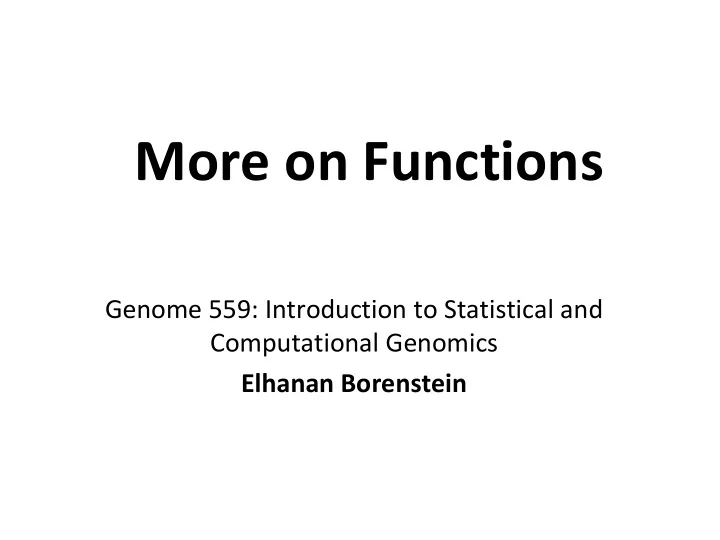
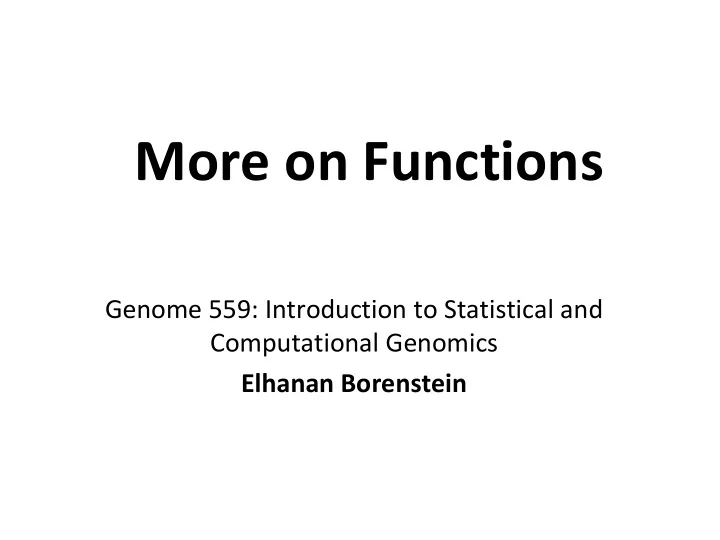
More on Functions Genome 559: Introduction to Statistical and Computational Genomics Elhanan Borenstein
A quick review Functions : Reusable pieces of code (write once, use many) T ake arguments, “do stuff”, and (usually) return a value Use to organize & clarify your code, reduce code duplication Defining a function: def <function_name>(<arguments>): <function code block> <usually return something> Using (calling) a function: <function defined here> <my_variable> = function_name(<my_arguments>)
A close analogy is the mathematical function A Python Function A mathematical Function x is an arguments go in argument 2 x y x e things happen the function itself return value comes out y is the return value
A quick example import sys def makeDict(fileName): myFile = open(fileName, "r") myDict = {} for line in myFile: Write fields = line.strip().split("\t") once myDict[fields[0]] = float(fields[1]) myFile.close() return myDict Use many FirstFileName = sys.argv[1] FirstDict = makeDict(FirstFileName) times SecondFileName = sys.argv[2] SecondDict = makeDict(SecondFileName) … FlyGenesDict = makeDict (“FlyGeneAtlas.txt”)
A note about namespace import sys def makeDict(fileName): myFile = open(fileName, "r") myDict = {} for line in myFile: Write fields = line.strip().split("\t") once myDict[fields[0]] = float(fields[1]) myFile.close() return myDict Use many FirstFileName = sys.argv[1] FirstDict = makeDict(FirstFileName) times SecondFileName = sys.argv[2] SecondDict = makeDict(SecondFileName) … FlyGenesDict = makeDict( “FlyGeneAtlas.txt” )
A note about namespace import sys def makeDict(fileName): myFile = open(fileName, "r") myDict = {} for line in myFile: Write fields = line.strip().split("\t") once myDict[fields[0]] = float(fields[1]) myFile.close() return myDict Use many FirstFileName = sys.argv[1] FirstDict = makeDict(FirstFileName) times SecondFileName = sys.argv[2] SecondDict = makeDict(SecondFileName) … FlyGenesDict = makeDict (“FlyGeneAtlas.txt”)
Returning values Check the following function: # This function … # … def CalcSum(a_list): sum = 0 for item in a_list: sum += item return sum What does this function do?
Returning values Check the following function: # This function calculates the sum # of all the elements in a list def CalcSum(a_list): sum = 0 for item in a_list: sum += item return sum What does this function do? >>> my_list = [1, 3, 2, 9] >>> print CalcSum(my_list) 15
Returning more than one value Let’s be more ambitious: # This function calculates the sum # AND the product of all the # elements in a list def CalcSumAndProd(a_list): sum = 0 prod = 1 for item in a_list: sum += item prod *= item return ??? How can we return both values?
Returning more than one value We can use a list as a return value: # This function calculates the sum # AND the product of all the # elements in a list def CalcSumAndProd(a_list): sum = 0 prod = 1 for item in a_list: sum += item prod *= item return [sum, prod] >>> my_list = [1, 3, 2, 9] >>> print CalcSumAndProd(my_list) [15, 54] List assignment >>> res = CalcSumAndProd(my_list) multiple >>> [s,p] = CalcSumAndProd(my_list) assignment
Returning lists An increment function: # This function increment every element in # the input list by 1 def incrementEachElement(a_list): new_list = [] for item in a_list: new_list.append(item+1) return new_list # Now, create a list and use the function my_list = [1, 20, 34, 8] print my_list my_incremended_list = incrementEachElement(my_list) Print my_incremended_list [1, 20, 34, 8] [2, 21, 35, 9] Is this good practice?
Returning lists An increment function (modified): # This function increment every element in # the input list by 1 def incrementEachElement(a_list): new_list = [] for item in a_list: new_list.append(item+1) return new_list # Now, create a list and use the function my_list = [1, 20, 34, 8] print my_list my_list = incrementEachElement(my_list) Print my_list [1, 20, 34, 8] [2, 21, 35, 9] What about this?
Returning lists What will happen if we do this? # This function increment every element in # the input list by 1 def incrementEachElement(a_list): for index in range(len(a_list)): a_list[index] +=1 # Now, create a list and use the function my_list = [1, 20, 34, 8] print my_list incrementEachElement(my_list) print my_list (note: no return value!!!)
Returning lists What will happen if we do this? # This function increment every element in # the input list by 1 def incrementEachElement(a_list): for index in range(len(a_list)): a_list[index] +=1 # Now, create a list and use the function my_list = [1, 20, 34, 8] print my_list incrementEachElement(my_list) print my_list (note: no return value) [2, 21, 35, 9] [2, 21, 35, 9] WHY IS THIS WORKING?
Pass-by-reference vs. pass-by-value Two fundamentally different function calling strategies: Pass-by-Value: The value of the argument is copied into a local variable inside the function C, Scheme, C++ Pass-by-reference: The function receives an implicit reference to the variable used as argument, rather than a copy of its value Perl, VB, C++ So, how does Python pass arguments?
Python passes arguments by reference (almost) So … this will work! # This function increment every element in # the input list by 1 def incrementEachElement(a_list): for index in range(len(a_list)): a_list[index] +=1 >>> my_list = [1, 20, 34, 8] >>> incrementEachElement(my_list) >>> my_list [2, 21, 35, 9] >>> incrementEachElement(my_list) >>> my_list [3, 22, 36, 10]
Python passes arguments by reference (almost) How about this? def addQuestionMark(word): print “word inside function (1):”, word word = word + “?” print “word inside function (2):”, word my_word = “really” addQuestionMark(my_word) print “word after function:”, my_word
Python passes arguments by reference (almost) How about this? def addQuestionMark(word): print “word inside function (1):”, word word = word + “?” print “word inside function (2):”, word my_word = “really” addQuestionMark(my_word) print “word after function:”, my_word word inside function (1): really word inside function (2): really? word after function: really Remember: 1. Strings/numbers are immutable 2. The assignment command often creates a new object
Passing by reference: the bottom line You can (and should) use this option when : Handling large data structures “In place” changes make sense Be careful (a double-edged sword) : Don’t lose the reference! Don’t change an argument by mistake When we learn about objects and methods we will see yet an additional way to change variables
Required Arguments How about this? def printMulti(text, n): for i in range(n): print text >>> printMulti (“Bla”,4) Bla Bla Bla Bla What happens if I try to do this: >>> printMulti("Bla") Traceback (most recent call last): File "<stdin>", line 1, in <module> TypeError: printMulti() takes exactly 2 arguments (1 given)
Default Arguments Python allows you to define defaults for various arguments: def printMulti(text, n=3): for i in range(n): print text >>> printMulti (“Bla”,4) Bla Bla Bla Bla >>> printMulti (“ Yada ”) Yada Yada Yada
Default Arguments This is very useful if you have functions with numerous arguments/parameters, most of which will rarely be changed by the user: def runBlast(fasta_file, costGap=10, E=10.0, desc=100, max_align =25, matrix=“BLOSUM62”, sim=0.7, corr=True): <runBlast code here> You can now simply use: >>> runBlast (“my_fasta.txt”) Instead of: >>> runBlast (“my_fasta.txt”,10,10.0,100,25,“ BLOSUM62 ”,0.7, True)
Keyword Arguments You can still provide values for specific arguments using their label: def runBlast(fasta_file, costGap=10, E=10.0, desc=100, max_align =25, matrix=“BLOSUM62”, sim=0.7, corr=True): <runBlast code here> … >>> runBlast (“my_fasta.txt”, matrix=“PAM40” )
Code like a pro … TIP OF THE DAY
Code like a pro … TIP OF THE DAY Write comments!
Why comments TIP OF THE DAY Uncommented code = useless code Comments are your way to communicate with: Future you! The poor bastard that inherits your code Your users (most academic code is open source!) At minimum, write a comment to explain: Each function: target, arguments, return value Each File: purpose, major revisions Non-trivial code blocks Non-trivial variables Whatever you want future you to remember
Recommend
More recommend