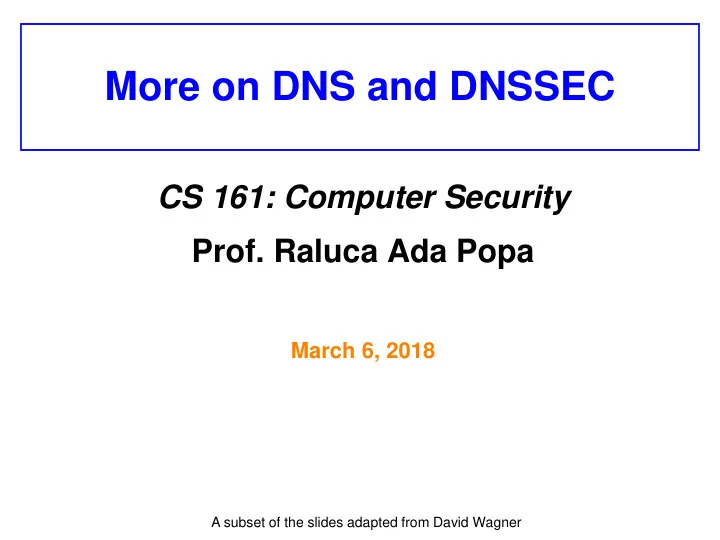
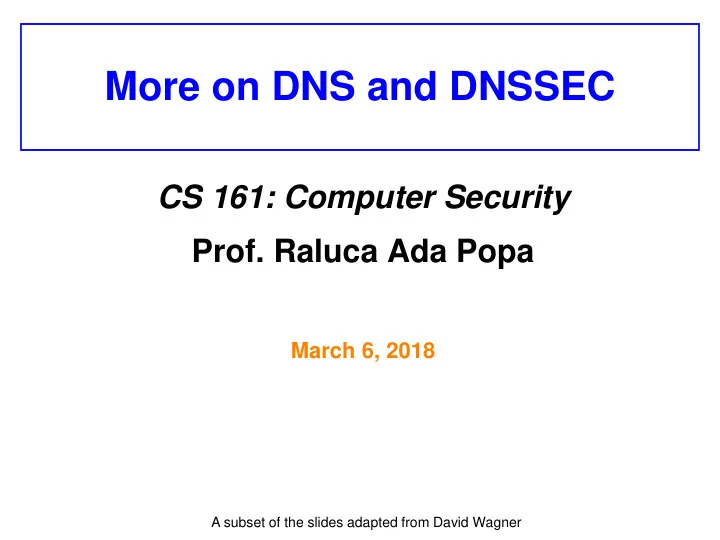
More on DNS and DNSSEC CS 161: Computer Security Prof. Raluca Ada Popa March 6, 2018 A subset of the slides adapted from David Wagner
Domain names • Domain names are human friendly names to identify servers or services – Arranged hierarchically – www.google.com has: • .com as TLD (top-level domain) • google.com as a subdomain of com • www.google.com a subdomain of google.com
Hierarchy of domain names empty domain … Top level domains: .com .edu google.com … www.google.com … www.mail.google.com
Types of domain names (TLD) 1. Generic TLDs: .com, .edu 2. Country-code TLDs: .au .de .it .us
Creating a domain name • Domain names are registered and assigned by domain-name registrars , accredited by the Internet Corporation for Assigned Names and Numbers (ICANN), same group allocating the IP address space • Contact the domain-name registrar to register domain space
Cybersquatting or Domain Squatting • Entities buying a domain in advance of it becoming desirable and later selling to the agency needing it for much more
2013: Microsoft vs. MikeRoweSoft The boy accepted an Xbox in exchange for the domain name
DNS Overview • DNS translates www.google.com to 74.125.25.99: resolves www.google.com
Name servers • To resolve a domain name, a resolver queries a distributed hierarchy of DNS servers also called name servers • At the top level are the root name servers, which resolve TLDs such as .com – Store the authoritative name server for each TLD (the trusted server for the TLD) – Government and commercial organizations run the name servers for TLDs – Name server for .com managed by Verisign
A DNS Lookup 1. Alice goes to eecs.mit.edu on her browser 2. Her machine contacts a resolver to ask for eecs.mit.edu ’s IP address – The resolver can be a name server for the corporate network of Alice’s machine or of her Internet service provider 3. The resolver will try to resolve this domain name and return an IP address to Alice’s machine
DNS Lookups via a Resolver root DNS server ( ‘ . ’ ) IP for eecs.mit.edu? 2 Don’t know, but ask .edu with IP 192…. 3 TLD (top-level domain) IP for eecs.mit.edu? server ( ‘ .edu ’ ) 4 local DNS server (resolver) 5 dns.poly.edu Don’t know but ask mit.edu at IP 18…. 6 7 IP for eecs.mit.edu? 1 8 authoritative DNS server IP is 18.2.1.1 (for ‘ mit.edu ’ ) dns.mit.edu 9 client( requesting host) xyz.poly.edu eecs.mit.edu
DNS caching • Almost all DNS servers (resolver and name servers) cache entries, but with different cache policies
DNSSEC • DNSSEC = standardized DNS security extensions currently being deployed • Aims to ensure integrity of the DNS lookup results (to ensure correctness of returned IP addresses for a domain name) Q: what attack is it trying to prevent? A: attacker changes DNS record result with an incorrect IP address for a domain
Securing DNS Lookups • How can we ensure that when clients look up names with DNS, they can trust the answers they receive? • Idea #1: do DNS lookups over TLS (SSL)
Securing DNS Using SSL/TLS root DNS server ( ‘ . ’ ) Host at xyz.poly.edu wants IP address for 2 www.mit.edu 3 TLD DNS server ( ‘ .edu ’ ) 4 local DNS server (resolver) 5 dns.poly.edu Idea: connections 6 7 {1,8}, {2,3}, {4,5} 1 8 authoritative DNS server and {6,7} all run ns.mit.edu over SSL / TLS requesting host xyz.poly.edu www.mit.edu
Securing DNS Lookups • How can we ensure that when clients look up names with DNS, they can trust the answers they receive? • Idea #1: do DNS lookups over TLS (SSL) – Performance: DNS is very lightweight. TLS is not. – Caching: crucial for DNS scaling. But then how do we keep authentication assurances? – Security: must trust the resolver. Object security vs. Channel security How do we know which name servers to trust? • Idea #2: make DNS results like certs – I.e., a verifiable signature that guarantees who generated a piece of data; signing happens off-line
Scratchpad – let’s design it together NS of google.com: what is IP of local DNS server business.google.com IP1 mail.google.com? (resolver) finance.google.com IP2 mail.google.com IP3 IP3 Q: How can we ensure returned result is correct? A: Have google.com NS sign IP3 Q: What should the signature contain? A: At least the domain name, IP address, cache time Q: How do we know google.com’s PK? A: The .com NS can give us a certificate on it
Scratchpad – let’s design it together NS of google.com: local DNS server business.google.com IP1 (resolver) finance.google.com IP2 what is IP of mail.google.com IP3 mail.google.com? IP3 Q: How do we know .com’s PK? A: Chain of certificates, like for the web, rooted in the PK of the root name server Q: How do we know the PK of the root NS? A: Hardcoded in the resolvers Q: How does the resolver verify a chain of certificates?
Scratchpad – let’s design it together NS of google.com: local DNS server business.google.com IP1 (resolver) finance.google.com IP2 what is IP of mail.google.com IP3 goose.google.com? It does not exist Q: How can we ensure returned result is correct? A: Have google.com NS sign the “no record” response sign(“goose.google.com” does not exist) But it is expensive to sign online. Q: What problem can this cause? A: DoS due to an amplification of effort between query and response.
Scratchpad – let’s design it together NS of google.com: what is IP of local DNS server business.google.com IP1 goose.google.com? (resolver) finance.google.com IP2 mail.google.com IP3 It does not exist Q: How can we sign the no-record response offline? A: We don’t know which are all the domains we might be asked for, but we can sign consequent domains which indicates absence of a name in the middle, so its cacheable sign([“ga.google.com”, “mail.google.com”]) But it is expensive to sign online. Q: What problem can this cause? A: Enumeration attack. An attacker can issue queries for things that do not exist and obtains intervals of all the things that exist until it mapped the whole space.
DNSSEC Now let’s go through it slowly…
DNSSEC • Key idea: – Sign all DNS records. Signatures let you verify answer to DNS query, without having to trust the network or resolvers involved. • Remaining challenges: – DNS records change over time – Distributed database: No single central source of truth
Operation of DNSSEC • As a resolver works its way from DNS root down to final name server for a name, at each level it gets a signed statement regarding the key(s) used by the next level • This builds up a chain of trusted keys • Resolver has root’s key wired into it • The final answer that the resolver receives is signed by that level’s key • Resolver can trust it’s the right key because of chain of support from higher levels • All keys as well as signed results are cacheable
Ordinary DNS: www.google.com A? Client’s k.root-servers.net Resolver
Ordinary DNS: www.google.com A? Client’s k.root-servers.net Resolver We start off by sending the query to one of the root name servers. These range from a.root-servers.net through m.root-servers.net . Here we just picked one.
Ordinary DNS: www.google.com A? Client’s k.root-servers.net com. NS a.gtld-servers.net Resolver a.gtld-servers.net A 192.5.6.30 …
Ordinary DNS: www.google.com A? Client’s k.root-servers.net com. NS a.gtld-servers.net Resolver a.gtld-servers.net A 192.5.6.30 … The reply didn’t include an answer for www.google.com . That means that k.root-servers.net is instead telling us where to ask next , namely one of the name servers for .com specified in an NS record.
Ordinary DNS: www.google.com A? Client’s k.root-servers.net com. NS a.gtld-servers.net Resolver a.gtld-servers.net A 192.5.6.30 … This Resource Record ( RR ) tells us that one of the name servers for .com is the host a.gtld-servers.net . (GTLD = Global Top Level Domain.)
Ordinary DNS: www.google.com A? Client’s k.root-servers.net com. NS a.gtld-servers.net Resolver a.gtld-servers.net A 192.5.6.30 … This RR tells us that an Internet address ( “ A ” record) for a.gtld-servers.net is 192.5.6.30 . That allows us to know where to send our next query.
Ordinary DNS: www.google.com A? Client’s k.root-servers.net com. NS a.gtld-servers.net Resolver a.gtld-servers.net A 192.5.6.30 … The actual response includes a bunch of NS and A records for additional .com name servers, which we omit here for simplicity.
Ordinary DNS: www.google.com A? Client’s k.root-servers.net com. NS a.gtld-servers.net Resolver a.gtld-servers.net A 192.5.6.30 … www.google.com A? Client’s a.gtld-servers.net Resolver We send the same query to one of the .com name servers we’ve been told about
Ordinary DNS: www.google.com A? Client’s k.root-servers.net com. NS a.gtld-servers.net Resolver a.gtld-servers.net A 192.5.6.30 … www.google.com A? Client’s a.gtld-servers.net google.com. NS ns1.google.com Resolver ns1.google.com A 216.239.32.10 …
Recommend
More recommend