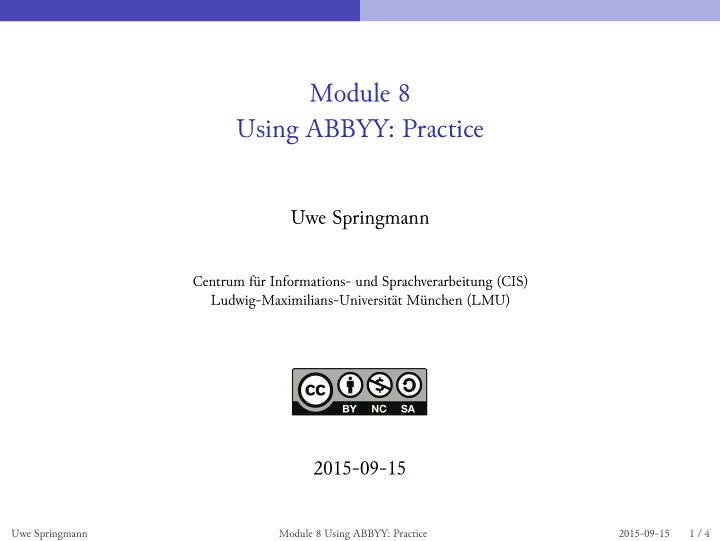
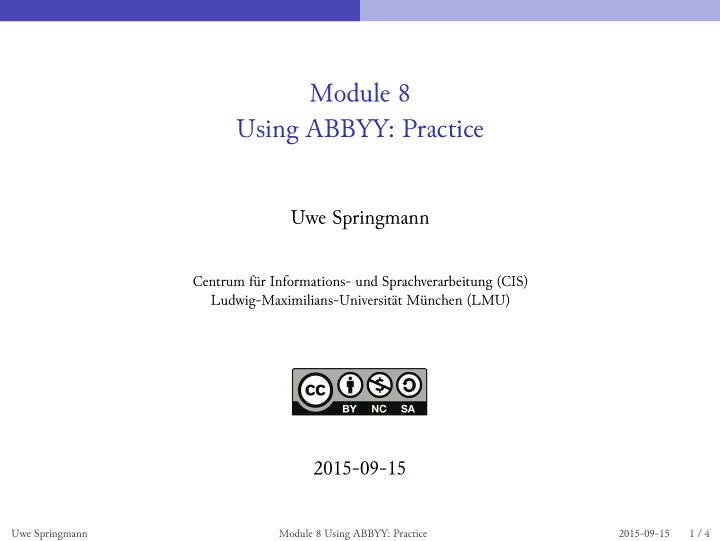
Module 8 Using ABBYY: Practice Uwe Springmann Centrum fýr Informations- und Sprachverarbeitung (CIS) Ludwig-Maximilians-Universität München (LMU) 2015-09-15 Uwe Springmann Module 8 Using ABBYY: Practice 2015-09-15 1 / 4
Practice session: Overview register for a fsee ABBYY developer account: register with name of your app (make up a project name) enter a Cloud OCR SDK promo code promo code: (ask instructor) ⒈000 pages valid until 15 of January, 2016 (thanks to Michael Fuchs of ABBYY Deutschland) adapt a script for the Cloud OCR service OCR some sample images with various output formats Uwe Springmann Module 8 Using ABBYY: Practice 2015-09-15 2 / 4
Adapt the script download the data for Module 8 to your laptop insert your data into the script cloud_recognize.sh : ApplicationId=”” Password=”” open a terminal and run the following command fsom your data directory: ./cloud_recognize.sh you will see the following output: ABBYY Cloud OCR SDK demo recognition script Invalid arguments. Usage : ./cloud_recognize.sh < input > < output > [-f output_format] [-l language] \ [ -t typeface] output_format : txt |rtf|docx|xlsx|pptx|pdfSearchable|pdfTextAndImages|xml typeface : normal (default), gothic Some language examples: English (default), Russian , ChinesePRC, \ German , OldGerman etc. For full list see ocrsdk documentation Uwe Springmann Module 8 Using ABBYY: Practice 2015-09-15 3 / 4
Recognize some page images the downloaded data contain the following images: goethe.tif (Goethe 1809, Wahlverwandtschafuen) grenzboten.tif (Grenzboten 1841) latin.tif (Hobbes 1668, Leviathan) greek.tif (Zonaras 1870, Epitome) OCR some of the images: default options: output_format=txt, language=english, typeface=normal ./cloud_recognize.sh goethe.tif goethe.txt -l oldgerman -t gothic ./cloud_recognize.sh latin.tif latin.txt -l latin ./cloud_recognize.sh greek.tif greek.txt -l greek prepare a searchable pdf compare with ground truth, e.g. ocrevalutf8 accuracy somefile.gt.txt somefile.txt | more Uwe Springmann Module 8 Using ABBYY: Practice 2015-09-15 4 / 4
Recommend
More recommend