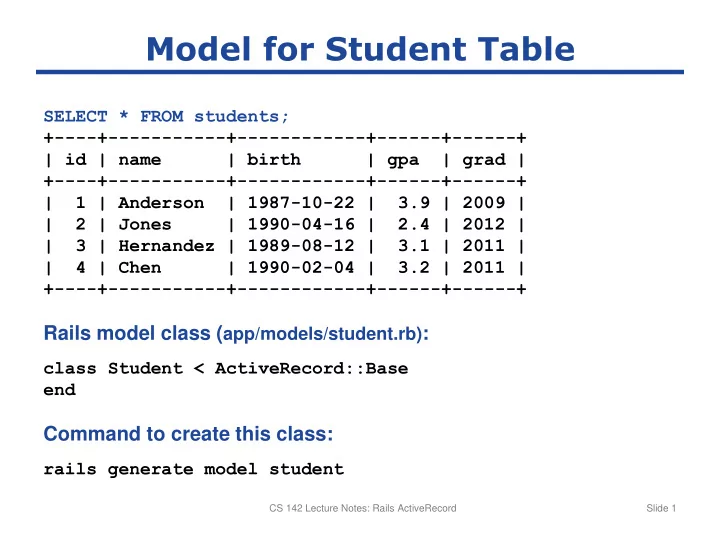
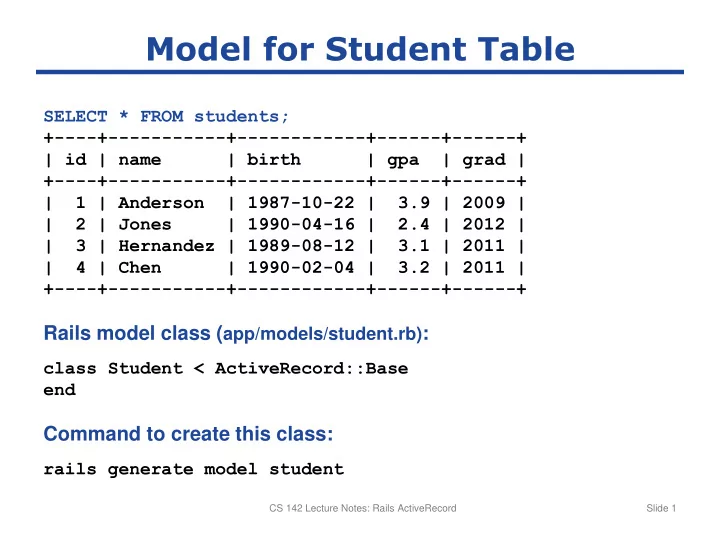
Model for Student Table SELECT * FROM students; +----+-----------+------------+------+------+ | id | name | birth | gpa | grad | +----+-----------+------------+------+------+ | 1 | Anderson | 1987-10-22 | 3.9 | 2009 | | 2 | Jones | 1990-04-16 | 2.4 | 2012 | | 3 | Hernandez | 1989-08-12 | 3.1 | 2011 | | 4 | Chen | 1990-02-04 | 3.2 | 2011 | +----+-----------+------------+------+------+ Rails model class ( app/models/student.rb) : class Student < ActiveRecord::Base end Command to create this class: rails generate model student CS 142 Lecture Notes: Rails ActiveRecord Slide 1
Create New Record student = Student.new student.name = "Williams" student.birth = "1989-11-16" student.gpa = 2.8 student.grad = 2012 student.save() CS 142 Lecture Notes: Rails ActiveRecord Slide 2
Read, Update, Delete students = Student.all() student = Student.find(187) student = Student.find_by(name: "Hernandez") student = Student.find_by_name("Hernandez") smarties = Student.where("gpa >= 3.0") smarties = Student.order("gpa DESC").limit(10) student = Student.find(187) student.gpa = 4.0 student.save() Student.find(187).destroy() CS 142 Lecture Notes: Rails ActiveRecord Slide 3
Simple Example app/controllers/students_controller.rb: class StudentsController < ApplicationController ... def index @students = Student.all end end CS 142 Lecture Notes: Rails ActiveRecord Slide 4
Simple Example , cont’d app/views/students/index.html.erb: <%@title = "All Students"%> <h1>Current Students</h1> <table class="oddEven"> <tr class="header"> <td>Name</td> <td>Date of Birth</td> <td>GPA</td> <td>Graduation Year</td> </tr> <% for student in @students %> <tr class="<%= cycle('even', 'odd') %>"> <td><%= link_to(student.name, action: :edit, id: student.id) %></td> <td><%= student.birth %></td> <td><%= student.gpa %></td> <td><%= student.grad %></td> </tr> <% end %> </table> CS 142 Lecture Notes: Rails ActiveRecord Slide 5
Many-to-One Relationships SELECT * FROM students; +----+-----------+------------+------+------+------------+ | id | name | birth | gpa | grad | advisor_id | +----+-----------+------------+------+------+------------+ | 1 | Anderson | 1987-10-22 | 3.9 | 2009 | 2 | | 2 | Jones | 1990-04-16 | 2.4 | 2012 | 1 | | 3 | Hernandez | 1989-08-12 | 3.1 | 2011 | 1 | | 4 | Chen | 1990-02-04 | 3.2 | 2011 | 1 | +----+-----------+------------+------+------+------------+ SELECT * FROM advisors; +----+----------+-----------+ class Student < ActiveRecord::Base | id | name | title | belongs_to :advisor +----+----------+-----------+ end | 1 | Fujimura | assocprof | class Advisor < ActiveRecord::Base | 2 | Bolosky | prof | has_many :students +----+----------+-----------+ end CS 142 Lecture Notes: Rails ActiveRecord Slide 6
Many-To-One Examples advisor = Advisor.find_by_name("Fujimura") for student in advisor.students do ... end student = Student.find_by_name("Chen") student.advisor = Advisor.find_by_name("Bolosky") student.save Additional methods defined by Rails CS 142 Lecture Notes: Rails ActiveRecord Slide 7
Many-to-Many Relationships SELECT * FROM students; SELECT * FROM courses_students; +----+-----------+------------+------+------+ +-----------+------------+ | id | name | birth | gpa | grad | | course_id | student_id | +----+-----------+------------+------+------+ +-----------+------------+ | 1 | Anderson | 1987-10-22 | 3.9 | 2009 | | 1 | 1 | | 2 | Jones | 1990-04-16 | 2.4 | 2012 | | 3 | 1 | | 3 | Hernandez | 1989-08-12 | 3.1 | 2011 | | 4 | 1 | | 4 | Chen | 1990-02-04 | 3.2 | 2011 | | 1 | 2 | +----+-----------+------------+------+------+ | 2 | 2 | | 1 | 3 | SELECT * FROM courses; | 2 | 4 | +----+--------+-----------------+-------------+ | 4 | 4 | | id | number | name | quarter | +-----------+------------+ +----+--------+-----------------+-------------+ | 1 | CS142 | Web stuff | Winter 2009 | | 2 | ART101 | Finger painting | Fall 2008 | | 3 | ART101 | Finger painting | Winter 2009 | class Student < ActiveRecord::Base | 4 | PE204 | Mud wrestling | Winter 2009 | has_and_belongs_to_many :courses +----+--------+-----------------+-------------+ end class Course < ActiveRecord::Base has_and_belongs_to_many :students end CS 142 Lecture Notes: Rails ActiveRecord Slide 8
Many-To-Many Examples student = Student.find_by_name("Anderson") for course in student.courses do ... end cs142 = Course.find_by_number("CS142") student.courses << cs142 Additional methods defined by Rails CS 142 Lecture Notes: Rails ActiveRecord Slide 9
Migration: Create New Table db/migrate/20090215220309_create_students.rb: class CreateStudents < ActiveRecord::Migration def change create_table :students do |t| t.column :name, :string t.column :birth, :date t.column :gpa, :float t.column :grad, :integer end end end CS 142 Lecture Notes: Rails ActiveRecord Slide 10
Migration: Add Column db/migrate/20101013224357_add_advisor.rb: class AddAdvisor < ActiveRecord::Migration def change add_column :students, :advisor_id, :integer end end CS 142 Lecture Notes: Rails ActiveRecord Slide 11
Migration Utilities rails generate migration create_students => db/migrate/20131212210728_create_students.rb rails generate model students rake db:migrate rake db:migrate VERSION=20090130180755 rake db:reset rake db:migrate:reset CS 142 Lecture Notes: Rails ActiveRecord Slide 12
CS 140 Lecture Notes: File Systems Slide 13
Recommend
More recommend