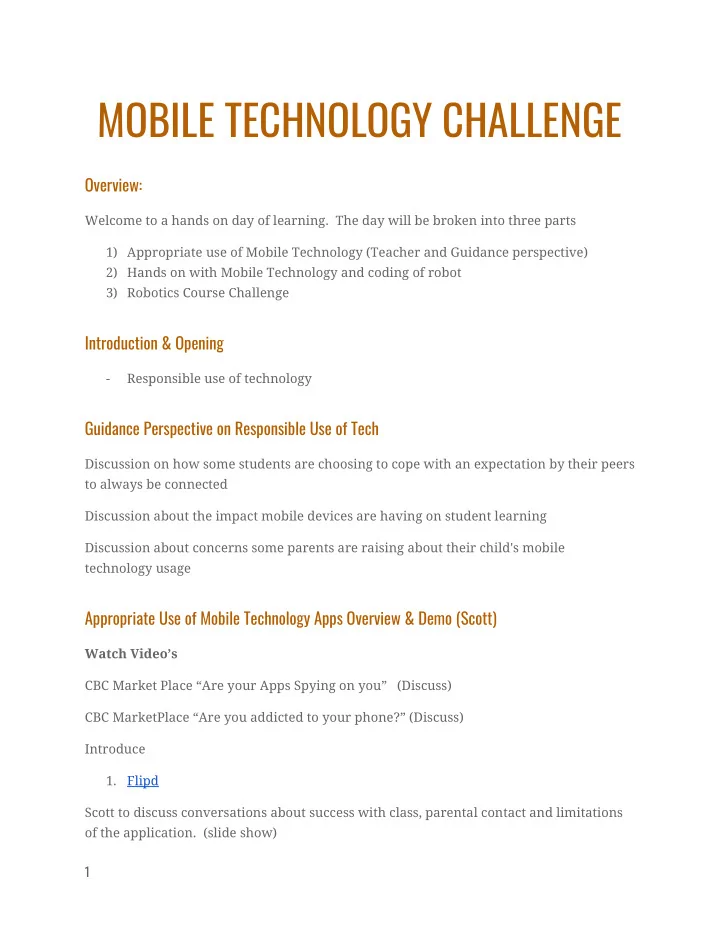
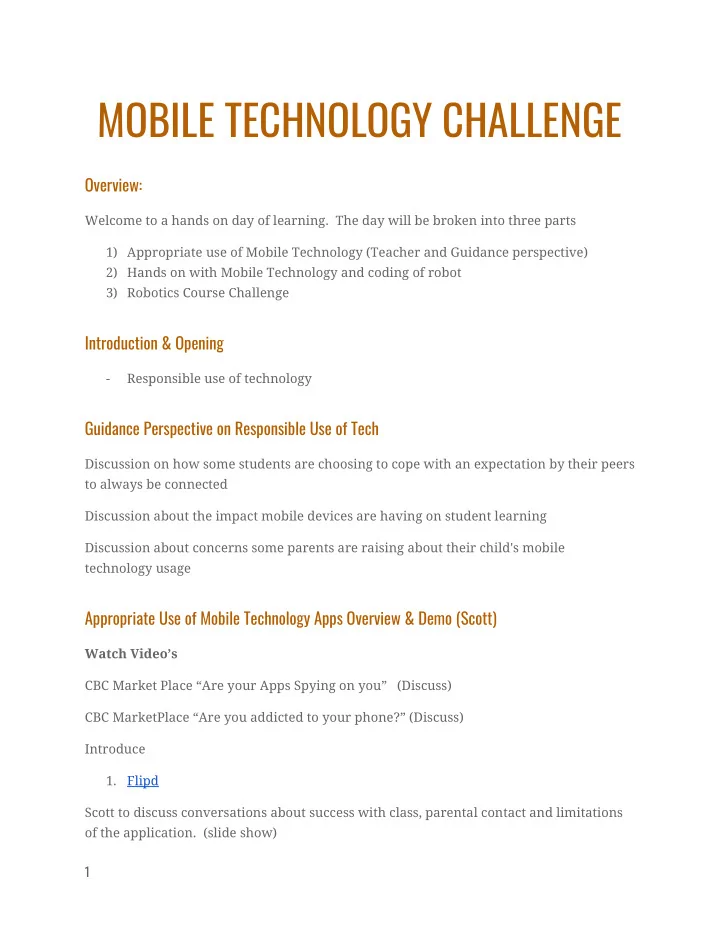
MOBILE TECHNOLOGY CHALLENGE Overview: Welcome to a hands on day of learning. The day will be broken into three parts 1) Appropriate use of Mobile Technology (Teacher and Guidance perspective) 2) Hands on with Mobile Technology and coding of robot 3) Robotics Course Challenge Introduction & Opening - Responsible use of technology Guidance Perspective on Responsible Use of Tech Discussion on how some students are choosing to cope with an expectation by their peers to always be connected Discussion about the impact mobile devices are having on student learning Discussion about concerns some parents are raising about their child's mobile technology usage Appropriate Use of Mobile Technology Apps Overview & Demo (Scott) Watch Video’s CBC Market Place “Are your Apps Spying on you” (Discuss) CBC MarketPlace “Are you addicted to your phone?” (Discuss) Introduce 1. Flipd Scott to discuss conversations about success with class, parental contact and limitations of the application. (slide show) 1
BYOD/Alt. Connection/Modular Learning How we are now using mobile technology in our classrooms through the TLC Grant to encourage appropriate use, and support links Sphero Demo Activity Topics to Cover Appropriate Use of Technology ● ● Collaboration ● Programming Skills ● Numeracy Problem Solving Skills ● Hands On Activity Sphero Edu Website - https://edu.sphero.com Mobile Application - https://edu.sphero.com/d/ Adobe Spark Video Introduction Video - https://spark.adobe.com/video/rXDSmfbrpcQdH Website - https://spark.adobe.com Ruler App: https://play.google.com/store/apps/details?id=net.kosev.rulering&hl=en Protractor App: https://play.google.com/store/apps/details?id=oops.protractor Sphero Demo 1. Ask 2. Research 3. Imagine 4. Plan 5. Create 6. Improve 2
Preamble - Introduce Sphero Education (web, app) and Robot(s) - Installation of Sphero app on mobile device and connecting to robot Get to know your Sphero (Baseline Activities) - How far can Sphero travel over a set period of time - Create program with a where Sphero travels a 0° for 2 seconds - Change speed for each run in intervals of 25 (25, 50, 75,100 … 255) - Make a square - Create your own challenge (four dots/piece of paper), students have to build a program to make Sphero travel in a perfect square (dimensions and distance up to the student) - Calculate the perimeter/circumference - Create a program that will calculate the perimeter of some basic polygon figures - Create a program that will calculate the circumference of a circle bases on the diameter. Medium Challenge(s) - Ski Jump Challenge - create a ramp for the Sphero to climb and stop on a platform. to clear a certain distance and stop within a certain distance after clearing the ramp (Maximum distance) - Water Challenge - Materials given to have Sphero navigate an aqua challenge. Harder Challenge(s) - Navigate a maze created by another team Add-ons: Curling (Winter Olympics), Shuffleboard Submit video to Google+ to share with other teachers Example Video -Use of mobile technology to solve a robotics challenge that also supports Numeracy using VEX IQ Robotics 3
4
Recommend
More recommend