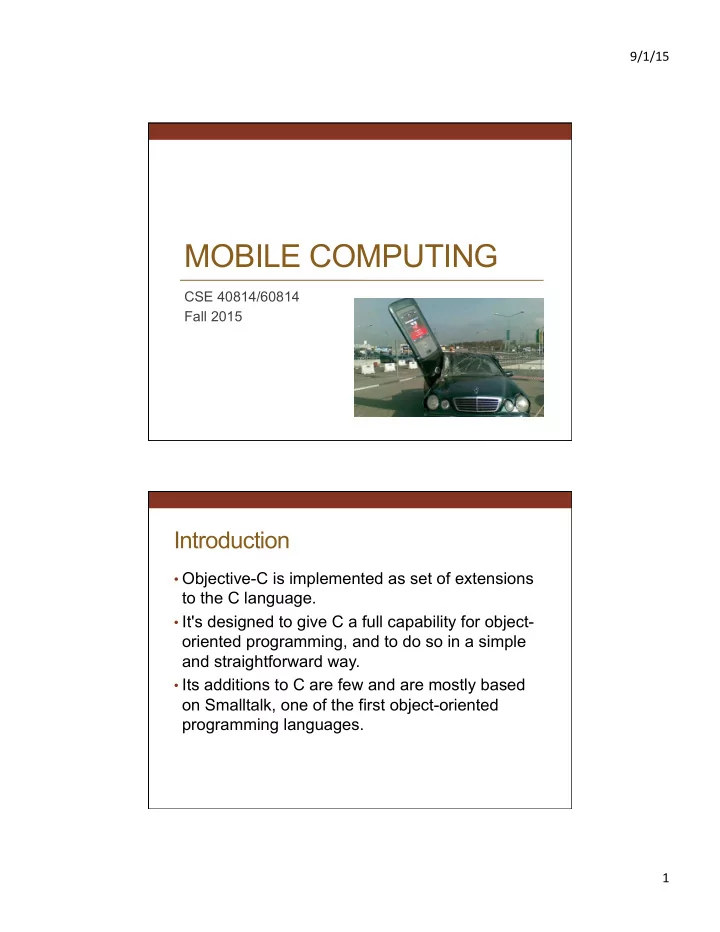
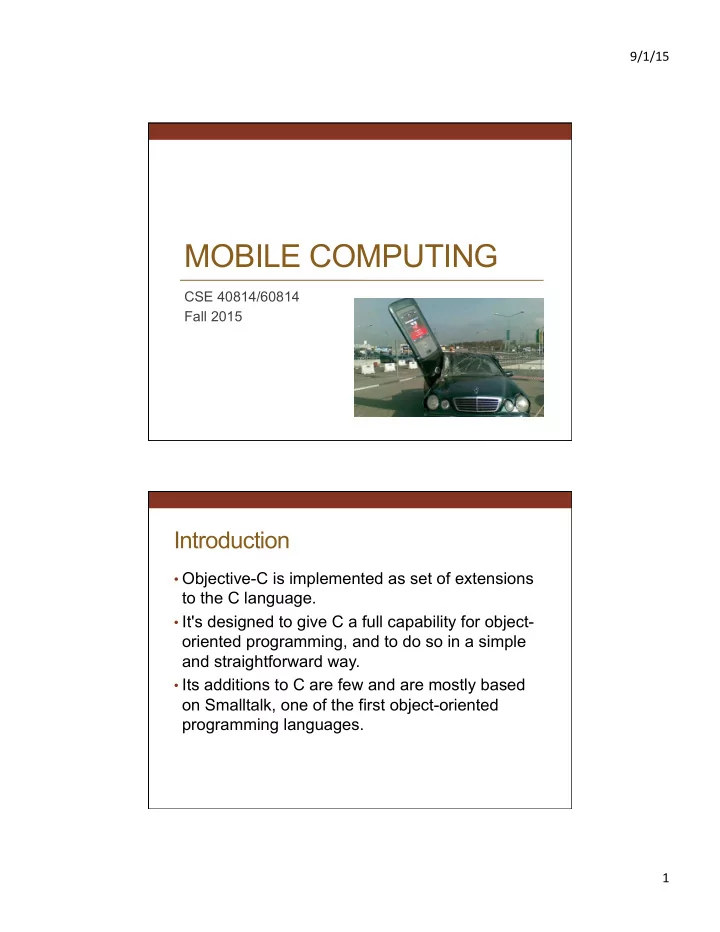
9/1/15 ¡ MOBILE COMPUTING CSE 40814/60814 Fall 2015 Introduction • Objective-C is implemented as set of extensions to the C language. • It's designed to give C a full capability for object- oriented programming, and to do so in a simple and straightforward way. • Its additions to C are few and are mostly based on Smalltalk, one of the first object-oriented programming languages. 1 ¡
9/1/15 ¡ Why Objective C • Objective-C incorporates C, you get all the benefits of C when working within Objective-C. • You can choose when to do something in an object- oriented way (define a new class, for example) and when to stick to procedural programming techniques (define a struct and some functions instead of a class). • Objective-C is a simple language. Its syntax is small, unambiguous, and easy to learn. • Objective-C is the most dynamic of the object-oriented languages based on C. Most decisions are made at run time. The Objective-C Language • The Objective-C language is fully compatible with ANSI standard C. • Objective-C can also be used as an extension to C++. • Although C++ itself is a Object-Oriented Language, there are differences in the dynamic binding from Objective-C. 2 ¡
9/1/15 ¡ Objective-C Language (cont.) • Objective-C source files have a “ .m ” extension • “ .h ” file is the interface file • For example: • main.m • List.h (Interface of List class.) • List.m (Implementation of List class.) Defining a Class • In Objective-C, classes are defined in two parts: • An interface that declares the methods and instance variables of the class and names its super class • An implementation that actually defines the class (contains the code that implements its methods) 3 ¡
9/1/15 ¡ The Interface • The declaration of a class interface begins with the compiler directive @interface and ends with the directive @end @interface ClassName : ItsSuperclass { instance variable declarations } method declarations @end Declaration • Instance Variables float width; float height; BOOL filled; NSColor *fillColor; • Methods: • names of methods that can be used by class objects, class methods, are preceded by a plus sign + alloc • methods that instances of a class can use, instance methods, are marked with a minus sign: - (void) display; 4 ¡
9/1/15 ¡ Declaration (cont.) • Importing the Interface: The interface is usually included with the #import directive #import "Rectangle.h" • To reflect the fact that a class definition builds on the definitions of inherited classes, an interface file begins by importing the interface for its super class • Referring to Other Classes: If the interface mentions classes not in this hierarchy, it must declare them with the @class directive: @class Rectangle, Circle; The Implementation #import "ClassName.h" @implementation ClassName method definitions @end - makeIdenticalTwin { if ( !twin ) { twin = [[Sibling alloc] init]; twin->gender = gender; twin->appearance = appearance; } return twin; } 5 ¡
9/1/15 ¡ iOS programming • Event driven framework • Interface Designer has some extra macros for the code that act like hooks to variables; • IBAction - trigger events like mouse clicks • IBOutlet - captures outputs from events • These tags are not compiled (don't affect the code) but sit as an extra before variables that the Interface Designer can see. How Swift was created • This programming language was established in 2010. • The programmers who created Swift, took language ideas from another programs from the past such as Objective-C, CLU, C#, Haskell. • Also, this program was described as “Objective-C without the C”. 6 ¡
9/1/15 ¡ Why this program is very important today • Swift is safer than all programs which were created before. • Swift is a creative new programming language for Cocoa and Cocoa Touch. • Playgrounds make this program interesting and simple. • Swift makes iOS and OS X easier and safer than ever before. 7 ¡
9/1/15 ¡ Swift’s interactive Playgrounds. Difference between Swift and Objective-C • Statements do not need to end with a semicolon • Strong typing • Type inference • Generic programming • Header files are not required 8 ¡
9/1/15 ¡ Tips for Mini Project • Map view & Location: • http://www.raywenderlich.com/90971/introduction-mapkit-swift- tutorial • https://www.veasoftware.com/tutorials/2014/10/18/xcode-6-tutorial- ios-8-current-location-in-swift • http://www.codeproject.com/Articles/869481/Using-MapKit-and- CoreLocation-Information-in-iOS • Accelerometer: • https://www.youtube.com/watch?v=O68O7yUK_9c • http://nshipster.com/cmdevicemotion/ • Table view: • http://www.ralfebert.de/tutorials/ios-swift-uitableviewcontroller/ • http://www.android-ios-tutorials.com/ios/ios-uitableview-example/ 9 ¡
Recommend
More recommend