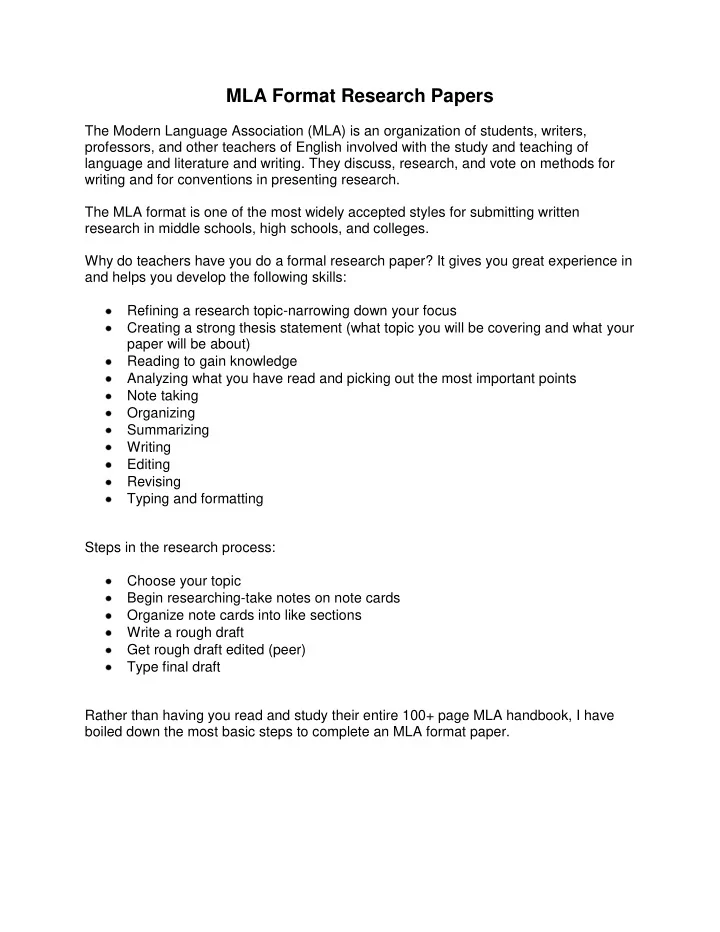
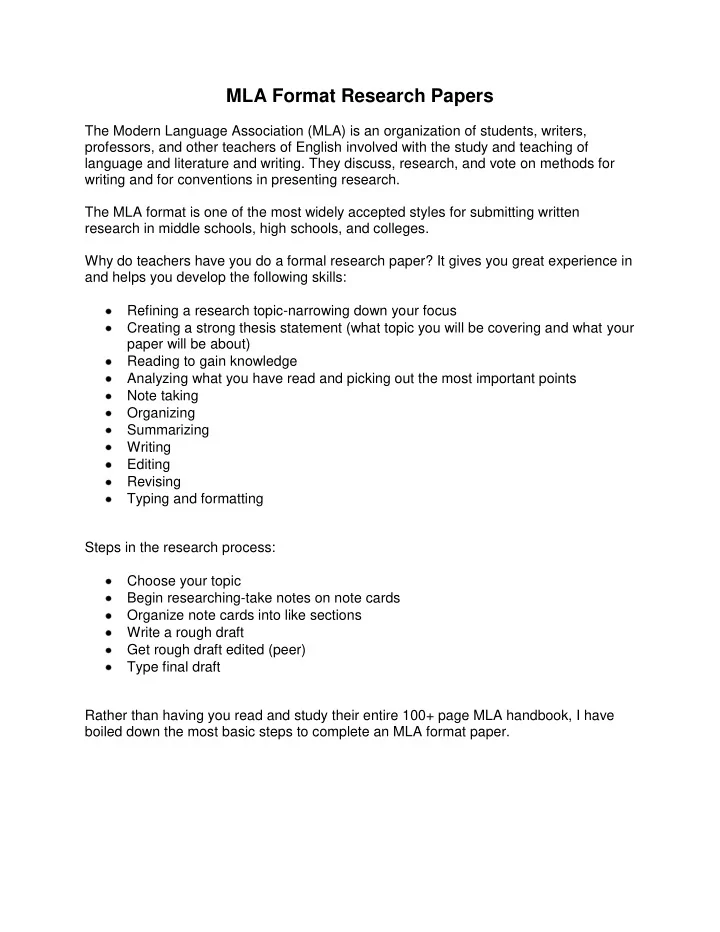
MLA Format Research Papers The Modern Language Association (MLA) is an organization of students, writers, professors, and other teachers of English involved with the study and teaching of language and literature and writing. They discuss, research, and vote on methods for writing and for conventions in presenting research. The MLA format is one of the most widely accepted styles for submitting written research in middle schools, high schools, and colleges. Why do teachers have you do a formal research paper? It gives you great experience in and helps you develop the following skills: Refining a research topic-narrowing down your focus Creating a strong thesis statement (what topic you will be covering and what your paper will be about) Reading to gain knowledge Analyzing what you have read and picking out the most important points Note taking Organizing Summarizing Writing Editing Revising Typing and formatting Steps in the research process: Choose your topic Begin researching-take notes on note cards Organize note cards into like sections Write a rough draft Get rough draft edited (peer) Type final draft Rather than having you read and study their entire 100+ page MLA handbook, I have boiled down the most basic steps to complete an MLA format paper.
Formatting Your MLA Research Paper Step-by-Step Margins All four are 1 inch (top, bottom, left, and right). Page Layout tab, Page Setup section, Margins button Create Header Click on the Insert tab Click on the Header button (in the Header and Footer section). Go down in the drop down menu to the Edit Header command. You will get a new Ribbon — there is a tab at the top called Header and Footer Tools. Click on the Design tab. Click on the Page Number button. Choose Top of Page and then Plain Number 3. The computer will put a number 1 in the header of your first page. Click to the left of this number and type in your LAST NAME ONLY and one space. Click on the Close Header and Footer button.
Font and Spacing Set your font for--Times New Roman, 12 point Set your Spacing for — Double ( Home tab, Paragraph section, Paragraph Dialog box) Heading Lines Your heading lines are the first things typed on the paper. All four heading lines are LEFT ALIGNED (no tab) and DOUBLE-SPACED Your first and last names Your teacher’s title and last name (the teacher of the class you are writing the paper for). Class name and period Date paper is due (number, space, month spelled out, space, four digit year) Enter (after fourth heading line)
Title of Paper Title case (capitalize all important words) Centered Two Enters after Body of Paper Your insertion point should be under your title (one blank line between). Open the Paragraph dialog box. (just like you did to change line spacing) Chose First Line from the Indentation section (under Special). Computer will automatically put in 0.5” Right and left boxes should both be 0” YOU WILL NOT NEED TO PRESS TAB AT THE BEGINNING OF A PARAGRAPH . Double spaced. No blank lines between paragraphs. So far, your paper should look like this…
Purdue 1 Pete Purdue Dr. B. Boilermaker English 101 12 November 2006 Building a Dream: Reasons to Expand Ross-Aide Stadium During the 2000 football season, the Purdue Boilermakers won the Big Ten Conference Title, earned their first trip to the Rose Bowl in thirty-four years, and played consistently to sold- out crowds. Looking ahead... Citations Textual Citations — give credit to original author for quoted or paraphrased material — includes the author’s last name and page number of the source in parentheses after quoted or paraphrased wording (Taycher 104) Paraphrase — Restate the author’s idea in your own words-- citation only (left parenthesis, author last name, space, page number, right parenthesis) Quote less than 40 words — Quotation marks before and after borrowed words, citation, period Quote 40 words or longer — Freestanding block of text.--Indent on left by 1 inch — No first line indent, no quotation marks, period, citation (with no period after) Go back to body paragraph setting after citation text block First Line Indent — 1/2 inch (0 .5”) Change left indent back to 0” THE BIBLIOGRAPHICAL INFORMATION FOR EVERY CITATION MUST BE LISTED IN THE WORKS CITED SECTION AT THE END OF YOUR PAPER. The reader can go to Works Cited to find more information about source if necessary.
Page Break Manual page break --a mark in a document that signals the computer to begin a new page at that point. Put a page break after the end of the last paragraph in the body of your paper. Your Works Cited comes next and must begin a new page. BE SURE THAT YOUR INSERTION POINT IS AT THE END OF THE REPORT BEFORE YOU INSERT THE PAGE BREAK To set a page break — Insert tab, Pages section, Page Break button. Works Cited Works Cited --List of all materials (books, magazines, web sites, etc.) used in preparing your paper. Should be on a separate page after the body of the research paper. Title: Works Cited (centered) ¶ Sources Settings (Paragraph Dialog box) Change back to Left align Hanging Indent (.5”) Double space You may now begin to type information for each source. If you don’t have a piece of info rmation for a source (author name, editor, etc.), skip to the next piece of information for that source. Press one Enter at the end of each source.
Source information will be typed slightly differently depending on the type of source (book, magazine, newspaper, web site, etc.) The examples below will walk you through typing up each kind of bibliography source. Pay special attention to the order of information for each source as well as all punctuation marks. Books 2) Book Title — 3) Editor Name — 1) Author — Last name, Title case, italics, Ed, period, space, comma, space, first name, period, two spaces editor’s na me, period, two spaces period, two spaces McMorrow, Sara. Modern Language in Your Daily Life. Ed. George 8) Publication Bush. 3 rd ed. Vol. 3. Hortonville: Polar Press, 2006. Print. Marker — Print (with a capital P), followed by period. 4) Edition Number — 5) Volume Number — ordinal or 7) Publisher 6) City of abbreviation, Name — shorten abbreviation, 8) Publication Publication — period, space, space, ed, but no Year — four digit Name of city, volume number, period, two abbreviations, year, period colon, two spaces period, two spaces comma, space spaces Example — One Author Kreider, Jan. Handbook of Heating and Air Conditioning . Boca Raton: CRC, 1993. Print. Example — Two Authors Rowe, Richard, and Larry Jeffus. The Essential Welder . Albany: Delmar, 2000. Print. Encyclopedias 2) Article Title — 1) Author of Article — 3) Title of Book — Left quotation, title Last name, comma, space, title case, italics, (in title case), period, first name, period, two period, two spaces right quotation, two spaces spaces Taycher, Daniel. “Computer Applications.” Do It Yourself Computer Tips. Neenah, WI: Bit-Byte Press, 2006. Print. 8) Publication Marker — Print (with a capital P), 4) City of followed by Publication — 5) Publisher Name — 6) Publication period. Name of city, Year — four digit shorten but no colon, two spaces abbreviations, comma, year, period space
Magazines or Newspapers 3) Source Title (Name of 1) Author Name — Last name, magazine or 2) Article Title — newspaper) — Name of comma, space, First name, Beginning quote, title, source, italics, two spaces period, two spaces period, end quote, two after (no period at end) spaces Miller, Penelope. “How to Create an MLA Research Paper.” Language 8) Publication Today 121 10 Jan. 2006: 21-25. Print. Marker — Print 6) Page (with a capital P), Numbers — followed by 4) Volume 5) Publication Date — Day of beginning number, period. Number — hyphen, ending month, space, abbreviated month Number, two number, period , name, period, space, four digit spaces year, colon, two spaces two spaces. Websites 4) Related 3) Year of Organization Publication or 2) Source Title (Name in site Latest (Name of web banner) — Name 1) Author Name — Last Update — four site) — Name of site, of sponsor, name, comma, space, First digit year, italics, period, two comma, space name, period, two spaces period, two spaces spaces Delaney, Robert. MLA Citation Style . 2006. Long Island University, Web. 11 Jan. 2006 <http://www.liunet.edu/cwis/cwp/lib.htm>. 8) Publication Marker — Web 5) Date Accessed — Day 6) Web Address --<, complete address (can (with a capital number, space, month block out and copy from address bar of web W), followed by abbreviated, period, space, site), >, period. period. four digit year, two spaces Alphabetical Order by Author Name Sort — Alphabetize the selected text or sort numerical data. Block out all sources (not the title Works Cited). Be sure not to block out any extra Enters. Home tab, Paragraph section, Sort button.
Your Works Cited page should look something like this…… Finishing Up Proofread and Print Preview paper carefully Print on black and white laser printer Put all pages in proper number order, staple in upper left corner, and hand in to teacher
Recommend
More recommend