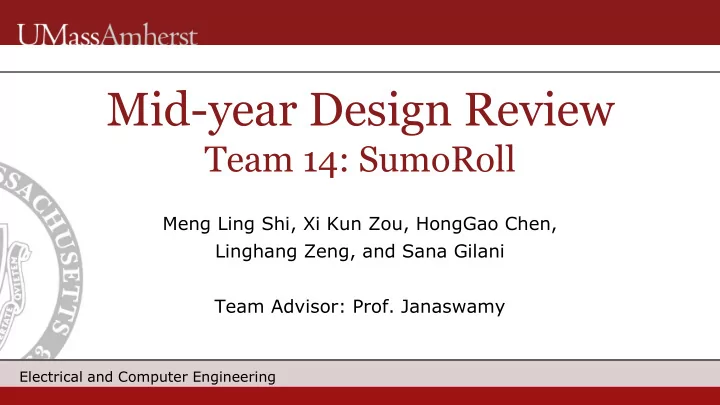
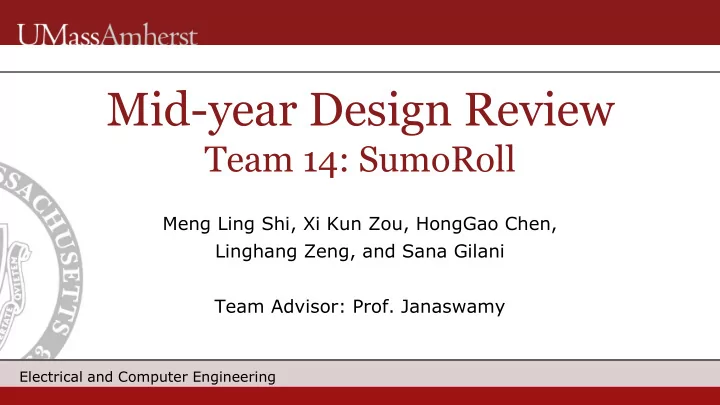
Mid-year Design Review Team 14: SumoRoll Meng Ling Shi, Xi Kun Zou, HongGao Chen, Linghang Zeng, and Sana Gilani Team Advisor: Prof. Janaswamy Electrical and Computer Engineering
Meet the Team Xi Kun Zou HongGao Linghang MengLing Shi Sana Gilani (CSE) Chen (EE) Zeng (ME) (CSE) (EE) Electrical and Computer Engineering 2
Problem Statement Create an interactive experience for our players using Motion ▪ technology Motion Technology that connects to a physical, mechanical object ▪ Intuitive ▪ More versatile compared to a remote control ▪ More enjoyable experiences versus remote control for gaming ▪ More exercise chances versus remote control ▪ ▪ Possibilities of using gesture-based control to operate transportation vehicles (e.g., a wheel chair) Electrical and Computer Engineering 3
Project Overview 2 player game ▪ Objective of the game is to use your hand motions to control a ▪ gyrosphere, which will be used to attack other player’s gyrosphere. Whoever knocks the other players gyrosphere out of arena, wins ▪ Two Leap Motion Controllers tracks each player’s hand gesture ▪ which gets decoded into motion commands by a custom designed microcontroller and sent via a transmitter to the receiver inside the Gyrosphere Electrical and Computer Engineering 4
System Requirements 1. Gyrosphere will be able to move forward, backward, left, right, and spin. 2. Gyrosphere will be able to stop right after stop button 3. Gyrosphere should respond to User commands quickly 4. Two Gyrosphere signals will not interfere with each other 5. Gyrospheres will be able to endure collisions of same mass with pedestrian speed 6. Gyrosphere should be portable 7. We want the entire system to be able to run for at least 30 mins Electrical and Computer Engineering 5
System Specifications 1. Speed of Gyrosphere: pedestrian speed ~2mph 2. Material of Gyrosphere: Elastic coating on the outside of shell to protect and buffer against collisions 3. Final Weight • Gyrosphere: < 2 lbs • Leap Motion Technology: ~1lb 4. Overall Size • Leap Motion Controller: ~typical cell phone • Gyrosphere (Diameter): ~typical tennis ball. 5. Power Supply • Gyrosphere: Rechargeable battery and last minimum of 30 mins • Leap Motion Controller: Stable power source 6. Low delay : <0.25 second latency 7. Non-interference wireless connection 8. Motor : ~1000 rpm for small wheels 9. Range of Gesturing: ~2 ft above Leap 10. Arena: ~10ft 2 Electrical and Computer Engineering 6
Block Diagram Gyrosphere Processing Unit Power Motor TX/RX: Gesture Hand Microcontroller Supply Transmitter Translation Tracking Outer Shell Wheels Touchless User Interface Protection USB Tx/Rx: Port Outer Receiver Shell Leap Motion Controller Electrical and Computer Engineering 7
System Topology Arena Electrical and Computer Engineering 8
MDR Deliverables ● We want to be able to have motion recognition coded and one leap motion controller that we have purchased and have it connect to a mechanical output (not necessarily the gyrosphere, perhaps a RC car). We plan to use open-source code to start developing our gesture recognition code. ● Will test signal transmission and motors using Arduino and be able to send Signals via bluetooth to control the set of motors. We plan to use existing motors from M5, as well as Arduinos from M5 to do our testing ● Design outer and inner structure of gyrosphere, ready to 3D print. Electrical and Computer Engineering 9
Motion Tracking: Joe and Mengling Two Leap Motion Controller: Range: An 2 ft radius obtuse half-sphere above the device Field of view: about 150 degrees Tracking Speed: about 100 FPS Transmission: USB 3.0 ~640 MBps Overall: Accurate Quick (Sensor to PC) Problem: loss of tracking occasionally Electrical and Computer Engineering 10
Open Source Projects: Cat Explorer Paint Sphero Project Electrical and Computer Engineering 11
Controlling Sphero with Node.js and LeapMotion Bluetooth connection Node.js and Javascripts Mac or Windows Open source on github Sphero Dev App - Ios/Android/PC Electrical and Computer Engineering 12
Controlling the Sphero via Bluetooth and App Electrical and Computer Engineering 13
Controlling 2 DC Motors via Bluetooth Electrical and Computer Engineering 14
Bluetooth Module HC-05 Serial Bluetooth module for Arduino ▪ and other microcontrollers Operating Voltage: 3.6V to 6V ▪ (Typically +5V) Range: ~100m ▪ Works with Serial communication ▪ (USART) and TTL compatible Uses Frequency-Hopping Spread ▪ spectrum (FHSS) Electrical and Computer Engineering 15
L293D Motor Driver 6 9 3 Enable- The Switch & Speed ▪ Input- Direction ▪ 4 8 11 *Corresponding Arduino pin connection Electrical and Computer Engineering 16
Structural Design 3D printing shell, base ▪ Purchase Rubber wheels ▪ Leap Motion Controller ▪ Switch - On/Off the device ▪ Inner structure is non-rolling ▪ Electrical and Computer Engineering 17
Inner Structure of Gyrosphere (Top View) The whole structure is ▪ 4x4x4 cubic inches Each plane is 4x4x.25 ▪ cubic inches There is hole on the top ▪ and center level for wire connection It will use screw to ▪ connect all planes Electrical and Computer Engineering 18
Inner Structure of Gyrosphere (Bottom View) Three level of the ▪ structure Top level-for control ▪ system Second level-driving ▪ system Lowest level-power ▪ supplies, center of mass Electrical and Computer Engineering 19
Team Roles: Gantt Chart Electrical and Computer Engineering 20
CDR Deliverables One fully constructed gyrosphere that would be ▪ able to receive and execute simple hand gesture commands via Leap Motion Controller Failsafe will be tested and implemented ▪ (Gyrosphere should stop when loses connection) Electrical and Computer Engineering 21
Demo Electrical and Computer Engineering 22
Thank you! Questions? Electrical and Computer Engineering 23
Recommend
More recommend