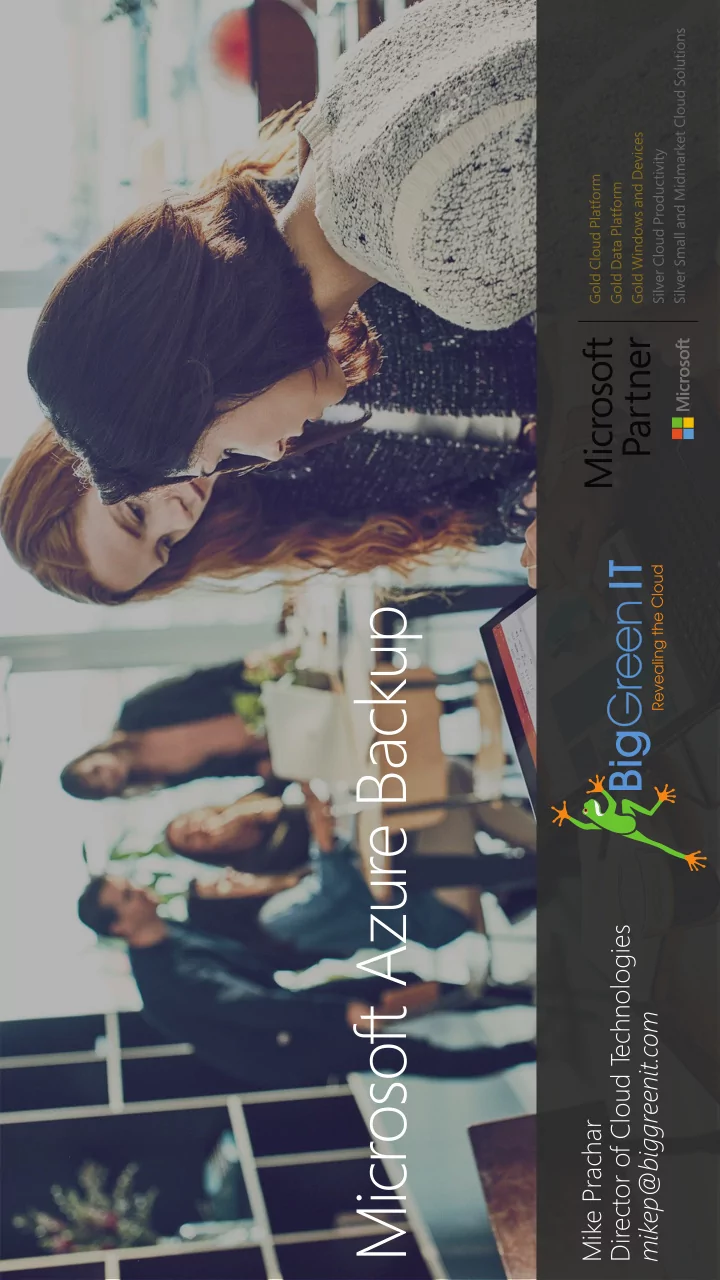
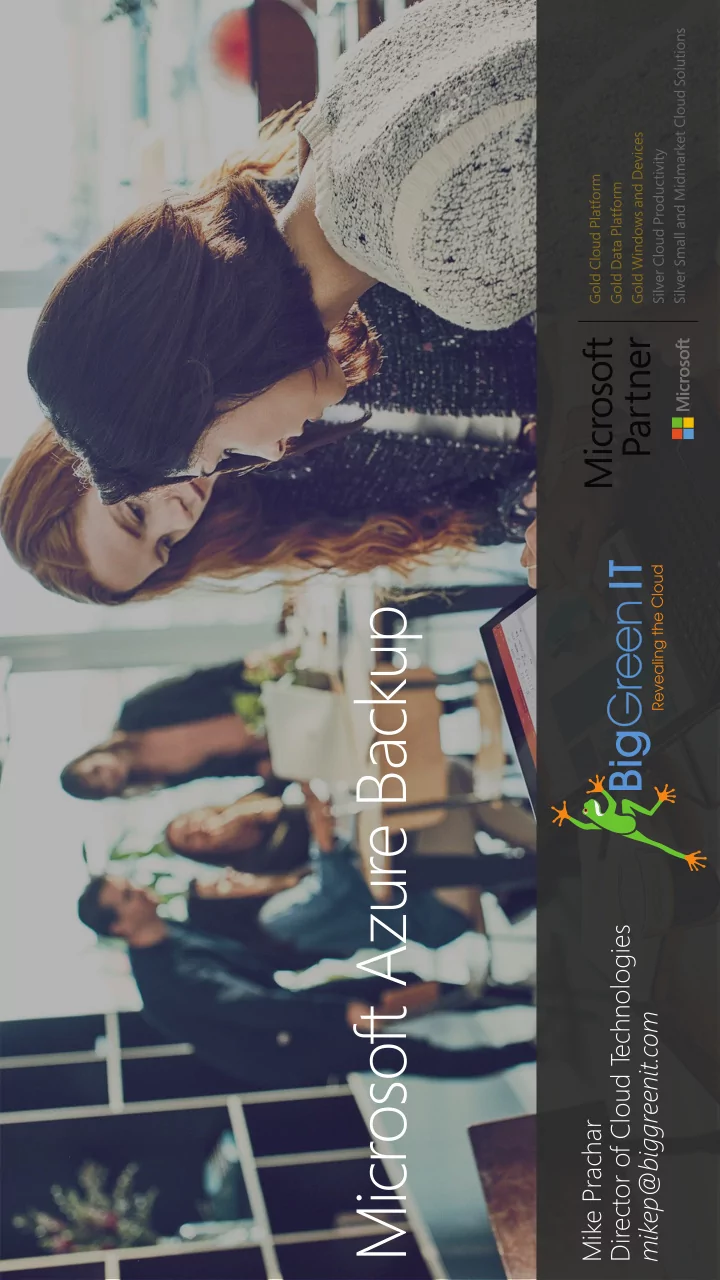
Microsoft Azure Backup echnologies mikep@biggreenit.com Director of Cloud T Mike Prachar
T oday’s Agenda 11:40 – Who is Big Green IT? – Jeff Rogers 11:45 – Azure Backup – Mike Prachar 12:10 – Azure Backup Demo – Ryan Starkweather 12:35 – Azure Site Recovery Overview – Mike Prachar 12:50 – Q & A – Azure Next Steps – Mike Prachar
Quote e from St Stud udio ioWC • – “ I had no idea our transiti tion would be so smooth th! Big Green IT was responsive and promp mpt t every step of the way. The nicest team I’ve ever worked with!” Headquarter ered in Rock ckli lin, n, CA (Sacr crament ento) ) with h office ices in San n Dieg ego & Los Angel eles • 2017 Sacr cramen ento Busine iness Journa nal l - #1 Fastes est Growing ing Company ny • 2017 & 2018 Sacr cramento nto Busine iness Journa nal l - Best Place e to Work • Micr crosoft Gold ld Pla latform Partner ner • Micr crosoft Tier er 1 Azure and nd Office ice 365 Mana naged Partner ner • Micr crosoft Data Cente nter Optim imiz izatio ion (DCO) ) Partner er • Some of our Microsoft t Cloud Clients ts: • Summit t Funding 1,200 0 users Rideout t Health th 3,400 users – Red Hawk Re k (Ra Rancheria) 340 users Tremont t Lymo mon 220 users – Re Rego Consulti ting 150 users APM 1,400 users – In In-Shape Clubs 1,300 0 users ProSearch Strategies 230 Users – EJ Gallo 7,000 0 users Many others in the 20-100 00 user range –
Azure is “ The World’s Computer” https://azure.microsoft.com/en-us/global-infrastructure/regions/
https://aka.ms/AzureCompliance
How do I know my backup data in the cloud is safe from hackers?
Azure Backup Architecture - Components Azure Backup • Recovery Services Vaults (RSV) • Azure Recovery Services Agent (MARS) • Azure Backup Server (MABS) https://docs.microsoft.com/en-us/azure/backup/backup-introduction-to-azure-backup
Azure Virtual Windows Physical Server machine Windows or Linux Windows PC MARS Agent Windows 7+ Application Workload SQL, Exchange, etc. Azure Backup Windows Server VM Hyper-V or VMware Azure Backup Server Linux Server VM Or Data Protection Manager Hyper-V or VMware
Recovery Services Vaults • A Recovery Services vault is your storage account for backups • The data is typically copies of your data, or configuration information for virtual machines (VMs), workloads, servers, or workstations under protection • Recovery Services vaults support System Center DPM, Windows Server, Azure Backup Server, etc. • Limits: 1,000 VMs per vault, 500 vaults per subscription per region, 2 PB per vault
Azure Backup (MARS) agent Az • An agent you deploy onto a target OS • Back up files and folders on physical or virtual OS (VMs can be on- premises or in Azure) • No separate backup server required • Limits: • Backup up to 3 times per day • Not application aware; file, folder, and volume-level restore only
Azure Backup Ser Server (MABS) • Can be installed as a service on an existing server • Inherits much of the workload backup functionality from Data Protection Manager (DPM) except: • No tape support • No System Center license needed • Requires an Azure Subscription
Az Azure Backup Server (MAB ABS) • Enhanced Capabilities: • Application-aware snapshots (VSS) • Full flexibility for when to take backups • Recovery granularity (all) • Back up and restore VMware and Hyper-V VMs • Linux support on Hyper-V and VMware VMs • Disk to Disk to Cloud • Full On-premise backup
Component Benefits Limits What is protected? Where are backups stored? • Back up files and folders on • Backup up to 3 times per • Files • Recovery Services vault physical or virtual Windows day • Folders OS (VMs can be on- • Not application aware; file, premises or in Azure) folder, and volume-level Azure Backu kup • No separate backup server restore only Agent (M (MARS) ) required • No support for Linux • App aware snapshots (VSS) • Cannot back up Oracle • Files • Recovery Services vault • Full flexibility for when to workloads • Folders • Locally attached disk take backups • Always requires an active • Volumes • Recovery granularity (all) Azure subscription • VMs • Can use Recovery Services • No support for tape backup • Applications vault • Workloads • Linux support on Hyper-V and VMware VMs Azure Backu kup • Back up and restore VMware Server (M (MABS) VMs • Does not require a System Center license
Azure IaaS VM Backup • Built right into the portal – easy setup • Application-aware snapshots (VSS) • Native backups for Windows/Linux • No specific agent installation required • Fabric-level backup with no backup infrastructure needed • Limits • Backs up VMs once per day (Use Snapshots for more granularity) • Cannot back up on-premises infrastructure
Deployment Scenarios Can be deployed Can be deployed Target t Component in Azure? on on-prem? m? Storage Azure Backup Yes Yes RSV (MARS) agent Azure Backup RSV Yes Yes Server Local Disk Azure IaaS VM Yes No RSV Backup
Multi-location deployment model Centralized Management and Reporting in the Azure Portal Main Datacenter Microsoft Azure Branch Offices Workloads SQL Exchange SharePoint File Server Server Physical Hosts Hyper-V VMware
NEW
Management Recovery Services iSCSI Target iSCSI Target iSCSI Initiator iSCSI Initiator
Azure Import Ship Service Backup data
Azure Data Box Family Transfer via Shipping Transfer via Network Data Box Disk Data Box Data Box Heavy Data Box Edge • Import/Export • Copy data onto Data Box then • Works just like data box but • Copy files over your local return it to Azure Datacenter PB capacity. network to Data Box Edge and • Ship standard hard drives to for import it will upload them to any Azure Datacenter for import • Capacity: ~1 PB Azure Datacenter • Capacity: ~100 TB • Capacity: Drive dependent • ~500 pounds – ships via • 10 TB local SSD storage • < 50 lbs – uses standard freight shipping • Internal 2.5 inch SSD and 2.5" shipping • 1U chassis or 3.5" SATA II or III • Ruggedized, tamper and water • Ruggedized, tamper and water • SMB or NFS Interface resistant • Availability: Currently resistant • Virtual Machine version Available • SMB Interface available • SMB Interface • Disk Rental • Automated Ordering & • Large Fleet Size Managed Service in Azure • Edge compute functionality • USB3 external drives for IoT, Data, Media, etc • Automated Ordering & • Availability: Preview Q3 CY18 • Capacity: 4TB/8TB Managed Service in Azure • Availability: Preview Q3 CY18 • Availability: Preview Mid CY18 • Availability: Currently in Preview, GA Q3 CY18
Alert Protect Recover Security PIN for multiple Portal based alerts for critical layers of authentication Store deleted data on cloud operations like re-encrypting for additional 14 days data using passphrase Support for Azure Disk Encryption (ADE) VMs Recover using alternate server Email notifications for operations in case original server is impacting availability of backup Hybrid Backup encryption unavailable data like delete backups and Storage side encryption (SSE) RBAC for restricted access to key operations
View All
No infrastructure Enterprise Wide Custom Queries (KQL) ITSM Integration
No infrastructure Enterprise Wide Custom Reports Access Control
Instance < or = 50 GB $5 + storage consumed Instance is > 50 but < or = 500 GB $10 + storage consumed Instance > 500 GB $10 for each 500 GB increment + Azure Backup storage consumed
Azure Backup Sample Diagram Windows Physical Server MARS Agent Replicas Azure VM for Test/Dev Linux Server VM US East Region SQL Workload SQL MySQL Workload Recovery Services Vault Application Server VM Web Server VM Azure Backup Domain Controller VM Server Azure Backup Replicas Solution Directory Server VM US West Region Azure Management Portal File Server VM Vmware Environment Local Azure
Your vision. Your cloud.
Hyper-V Azure Site Server Recovery Microsoft Azure Data Channel Source: Hyper-V Public Internet or ExpressRoute with Public Peering Micros osoft Azure Recovery Services Age gent Documentation: https://aka.ms/asr_hyperv Videos: https://aka.ms/asr_videos
Config Server Process Server Azure Site Recovery Microsoft Azure Data Channel Sou ource: VMware, AWS & Physical Serve vers Public Internet or ExpressRoute with Public Peering Proc ocess Server Configu guration Server Mobi bility Service Documentation: http://aka.ms/asr_vmware Videos: https://aka.ms/asr_videos
Azure Site Recovery to customer owned $16/month per protected instance sites Azure Site Recovery to Azure $25/month per protected instance Site Recovery Every instance is free for the first 31 days
Recommend
More recommend