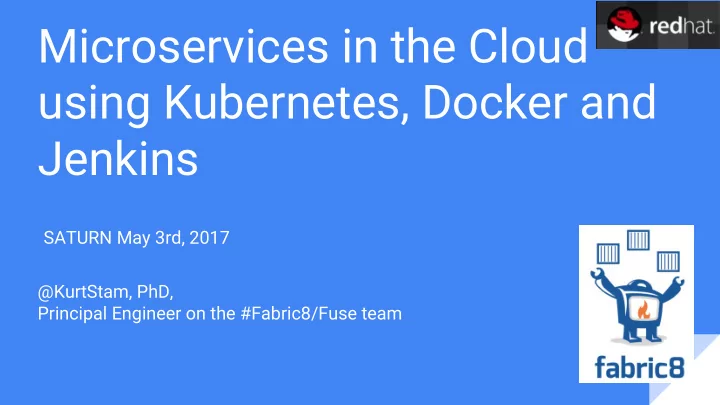
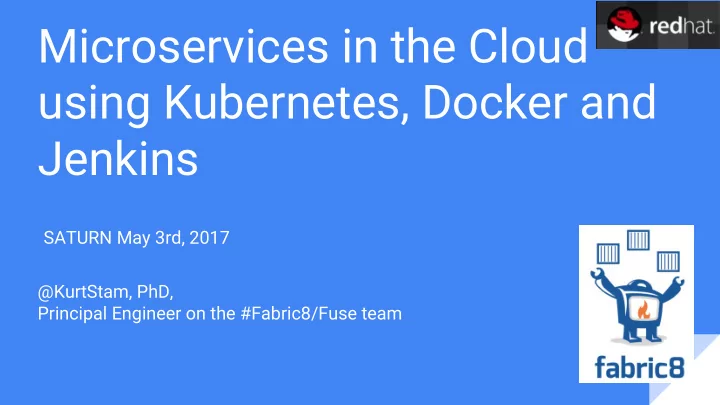
Microservices in the Cloud using Kubernetes, Docker and Jenkins SATURN May 3rd, 2017 @KurtStam, PhD, Principal Engineer on the #Fabric8/Fuse team
Content ● MicroAdventures & MicroServices ● Introduction to Docker ● Introduction to Kubernetes/OpenShift ● Demo of RPi Cluster running K8s ● Jenkins: Fabric8 CI/CD Pipeline
Spitsbergen Exp 1985
Spitsbergen 1985
Spitsbergen 1985
Spitsbergen 1985
#microadventures
#microadventures
#microadventures
Monolith and Conventional Deployment Lots of planning Different teams and responsibilities Regression Issues Cheap to start, hard to maintain when you hit a certain complexity level
Micro Services ● Micro Services are about time to market ● Component reuse, not code reuse. ● ‘One concern’: Simple and small, but not too small ● Easy to test, limited risk of regressions, CI/CD ● One team from development to deployment ● API Contract (REST & Swagger), API Manager ● Perfect for cloud deployment!
Java Micro Services ● AngularJS UI for display logic ● REST Service(s) Swagger 2 for business backend ● SQL/No-SQL store & Caching
Open Source Cloud: Virtualization of the entire stack ● Fabric8: iPaas ● OpenShift: Paas ● Kubernetes: Docker Orchestration ● Docker OS Level Virtualization
Open Source Cloud: Virtualization of the entire stack
Shipping software is hard
Matrix from Hell
Analogy with Cargo Transport Pre-1960
Same Matrix from Hell
Solution: Intermodal Shipping Container
Docker is the Shipping Container for Code
VMs versus Container
Docker Demo: Hello World Base Image + Shared Kernel Process Isolation Layers: pull, commit, push DockerHub Centos: yum install docker docker run centos echo hello world docker run -it centos bash https://hub.docker.com/r/kurtstam/saturn
Docker Demo: Dockerfile FROM php:5.6-apache (https://hub.docker.com/_/php/) COPY src/ /var/www/html/ docker build -t php-hello-world . docker run -it -p 80:8001 php-hello-world
Computational Resources: Cloud
Kubernetes Kubernetes: ‘Helmsman of a ship’ based on Borg experiences Container (Docker, Rocket) Orchestration Cloud Operating System Three flavors: OpenShift OnLine (Public PaaS) running on Amazon, Google, etc clouds OpenShift Enterprise (Private Paas), running in your data center Origin (Community Paas), running on a laptop (MiniKube, MiniShift)
Kubernetes
Kubernetes Pod
Kubernetes Pod A Pod contains one or more containers Consumers git Repo Containers within a pod are tightly coupled Shared namespaces • Containers in a pod share IP, port and IPC namespaces Git • Containers in a pod talk to each other through Synchronizer localhost Volume Pod
Kubernetes Pod Networking Pods have IPs which are routable 10.1.2.106 Pods can reach each other without NAT Even across nodes 10.1.2.0/24 No Brokering of Port Numbers 10.1.1.211 10.1.1.2 These are fundamental requirements 10.1.1.0/24 Many solutions Flannel, Weave, OpenVSwitch, Cloud Provider 10.1.3.17 10.1.3.45 Let’s deploy a pod! 10.1.3.0/24 10.1.3.0/24
Kubernetes Service A logical grouping of pods that perform the Client same function • grouped by label selector Load balances incoming requests across constituent pods VIP Service Choice of pod is random but supports Label selector: session affinity (ClientIP) type = FE Gets a stable virtual IP and port • also a DNS name Pod Pod Pod Let’s deploy a service! Container Container Container Container type = FE type = FE type = FE
Kubernetes ReplicationController Replication Replication Replication Controller Controller Controller Pod Pod Pod Pod Pod #pods = 1 #pods = 2 frontend frontend version = v2 version = v1 version= v1 version = v1 version = v2 show: version = v2 show: version = v2 ● Keeps Pods running Gives direct control of Pod #s ● ● Grouped by Label Selector Let’s scale a service!
Developer View Image Config file web browsers kubectl web browsers Dash K8s Master Board persistent persistent scheduler store (Paxos) store API Server Kubelet Kubelet Kubelet Kubelet Container Registry
Kubernetes on RaspberryPi http://www.github.com/Project31
Shopping List To build this four-Pi setup I used: ● 4 Raspberry Pi 2s ● 4 16GB MicroSD cards (Class 10) ● 1 60W power supply with USB outlets ● 4 short USB to Micro USB cables (for powering the Pis) ● 4 short Cat 5 network cables ● 1 longer Cat 5 network cable to hook into your network ● 1 network hub (Mine is an old five-port, 10/100MBps I dusted off) ● LEGOs (Trust me, it feels good to build your own!)
Fabric8 Management: Fabric8 Hawtio Console, Logging, Metrics, Maven plugin ----------------------- containers ------------------------------- Fabric8 iPaas: ActiveMQ Messaging, Camel, API management iPaaS Quickstarts: micro service examples Fabric8 DevOps: CD pipeline, jenkins, gogs, chat, gerrit, hubot (q)
Developer Experience
Developer Systems Continuous Improvement Social Transparency Systems Availability Automation
Continuous Delivery Pipeline using Fabric8 and Jenkins Demo
Questions? Fabric8.io Fabric8 Microservices Platform Get Started Create a Kubernetes Cluster with Fabric8 Docker.com Create and Run Container Images Kubernetes.io Container based Cloud Openshift.org Red Hat product based on Kubernetes @KurtStam
References [1] http://www.fabric8.io [2] http://www.apiman.io [3] @tekggrl "Kubernetes: From Beginner to Expert" [4] http://www.github.com/Project31 [5] https://opensource.com/life/16/2/build-a-kubernetes-cloud-with-raspberry-pi
Pico Cluster 100 RPi boards: 400 Cores 400 GB Ram Storage on clustered MicroSD or SAN 8,000 $
Kubernetes on RaspberryPi Disruptive technology: Platform of tomorrow Open Source Everything Low cost Low power Redundant Distributed Super scalable
Recommend
More recommend