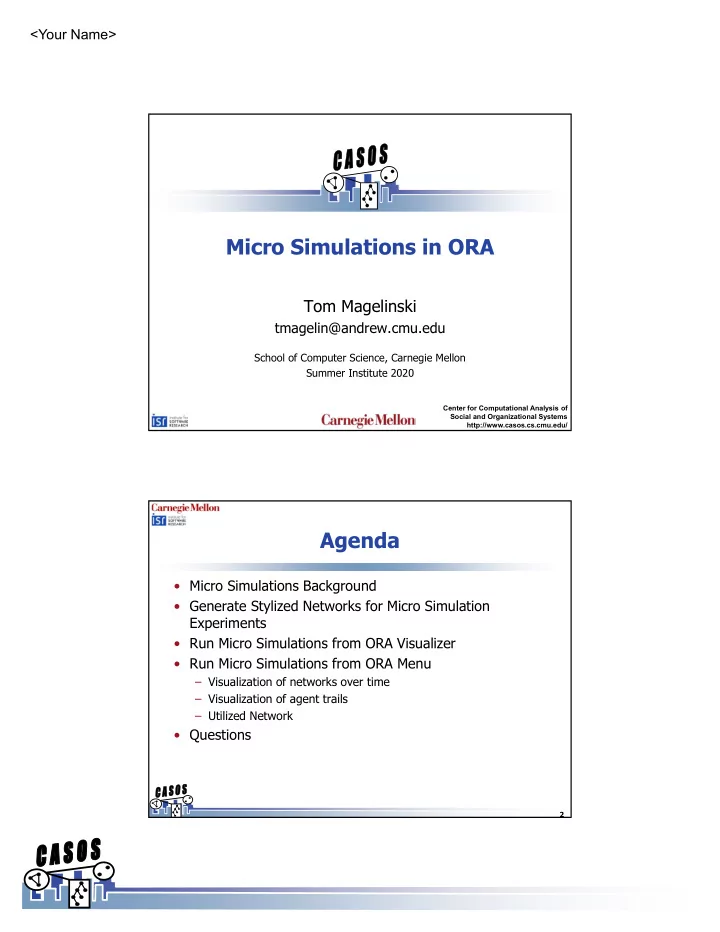
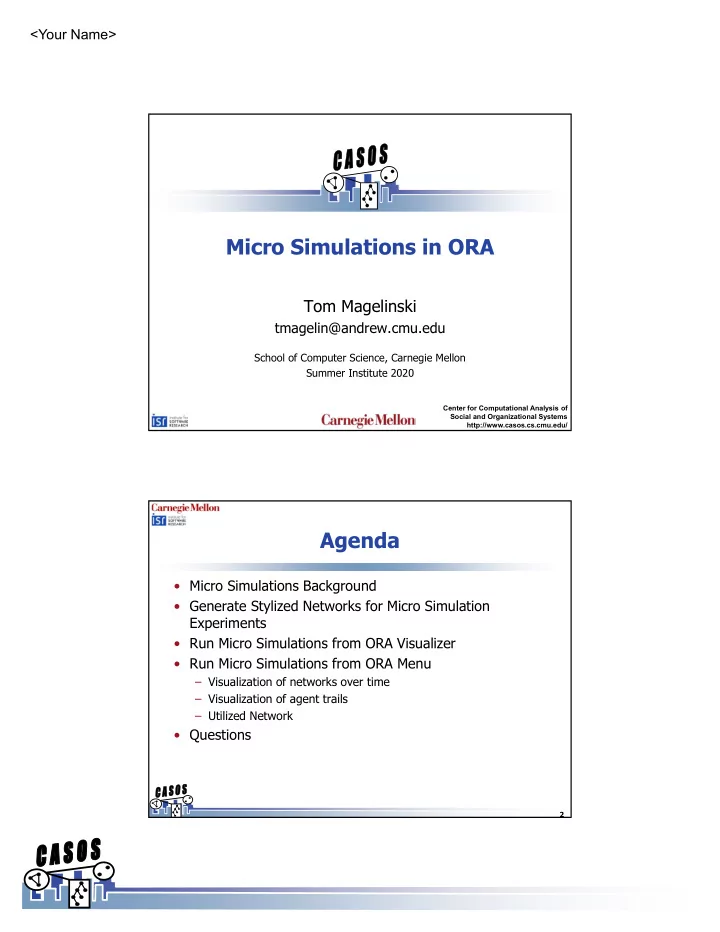
<Your Name> Micro Simulations in ORA Tom Magelinski tmagelin@andrew.cmu.edu School of Computer Science, Carnegie Mellon Summer Institute 2020 Center for Computational Analysis of Social and Organizational Systems http://www.casos.cs.cmu.edu/ Agenda • Micro Simulations Background • Generate Stylized Networks for Micro Simulation Experiments • Run Micro Simulations from ORA Visualizer • Run Micro Simulations from ORA Menu – Visualization of networks over time – Visualization of agent trails – Utilized Network • Questions 2 1
<Your Name> Agenda • Micro Simulations Background • Generate Stylized Networks for Micro Simulation Experiments • Run Micro Simulations from ORA Visualizer • Run Micro Simulations from ORA Menu – Visualization of networks over time – Visualization of agent trails – Utilized Network • Questions 3 Simulation • Networks are complicated! • Hard if not impossible to find analytical solutions to some key network questions – How do nodes interact in a complex network? – How does something diffuse in a complex network? – How do conflicting ties playout in a complex network? • Most practical approach is to try it out – Set up a probabilistic experiment – Repeat the experiment many times – Analyze the results 4 2
<Your Name> What are Micro Simulations? • Simulations of something moving through a network over time • Four Types of Diffusion Models in ORA: – “Disease” diffusion – “Monetary” diffusion – “Idea” diffusion – “Technology adoption” 5 Input / Output of Micro Sims In ORA • Input: – A square network comprised of one node class • agent by agent, location by location, etc. – A subset of nodes to initialize the diffusion – Transmission Resistance • Number between 0 and 1 – Model specific parameters • Output of Micro Simulations – Diffusion networks – Dynamic visualizations of the diffusion process over time • only if run via ORA Visualizer 6 3
<Your Name> Micro Simulation Outline in ORA • The Diffusion Process – Agents with resources try to propagate them to their neighbors – Resources are diffused across a link if BOTH checks are passed • The Link Activation Checks – A probabilistic process – Link weight check: ���� ������ • � � ������� ���� ������ • Stronger Links -> More Likely to Diffuse – Transmission resistance check: • � � 1 � ������������ ���������� • Repeats for each time step 7 Types of Micro Sims: Idea Diffusion • An agent can give away information it has access to • An agent retains information even after giving it away • An agent never loses information it gains • An agent never stops giving away information 8 4
<Your Name> Types of Micro Sims: Money Diffusion • An agent can give away money it posses (all or nothing) to only one of its neighbors (pick randomly) • Once given, the agent lost the money immediately • An agent can re-acquire money previously given away 9 Types of Micro Sims: Disease Diffusion • An agent can give the disease to other entities while it is infectious. • A agent will be “cured” after a user-specified number of time periods. • Once the agent is cured, it becomes immune against it and can not become infected again. • Additional model parameter: a user-specified parameter indicating the proportion of agents who are immune 10 5
<Your Name> Types of Micro Sims: Technology Adoption • An agent may adopt a technology if enough of its neighbors use the technology • An agent can stop using a technology, especially if its neighbors are not using the technology • For an agent with no incoming links, it will flip a coin to adopt/drop a technology • An agent can re-start using a technology 11 Overview of Micro Sim. Types I lose it I lose it I can give I can get it after after some it to others back sharing time Ideas YES No No N/A Disease YES No YES No Money YES YES No YES Tech YES No YES YES 12 6
<Your Name> Key Takeaways • Micros Simulations are random! – The results could be different each time you run the simulation • Link weight is important – The larger the link weights are, the more likely diffusion is – In a network that has equal weights on links (e.g. binary networks), the probability to pass link weight check will always be 1 on each link • Transmission resistance – Transmission resistant ↑ , diffusion ↓ – If transmission resistance is 0, the diffusion is solely depends on the weights of every link in the network 13 Agenda • Micro Simulations Background • Generate Stylized Networks for Micro Simulation Experiments • Run Micro Simulations from ORA Visualizer • Run Micro Simulations from ORA Menu – Visualization of networks over time – Visualization of agent trails – Utilized Network • Questions 14 7
<Your Name> ORA Startup Screen open ORA from where you installed it 15 Generate Network Pick ‘small world’ 16 8
<Your Name> ORA Small World Generation Change Defaults settings •Press ‘Create’ then 1 •Press ‘Close’ 2 4 3 17 Visualize Network Click the “visualize” button 18 9
<Your Name> Small World Visualization run “microsim” from “tools” menu 19 Micro-Simulation in Visualizer Under “Tools” menu, select “Micro Simulations” 20 10
<Your Name> Select Nodeclass and Network for Diffusion select node class and appropriate network id, then hit “next” button 21 Select Initial Agents We’ll pick two on opposite sides of network and click Next 22 11
<Your Name> Choose Simulation Parameters 1 Set Choices in GUI 2 (Diffusion of Ideas, 0.1 resistance) & Run/Pause 3 23 Run Simulation observe diffusion in action (green shows diffusion) 24 12
<Your Name> Run Simulation Step through time periods Save simulation if desired 25 Run Simulation Use additional tools to vary number of simulations to run and number of periods per simulation 26 13
<Your Name> Run Simulation 1 2 3 Increase Sims to Run (2) & Periods per Simulation (10) 27 Results of Multiple Runs Run 1 and 2 results 28 14
<Your Name> Diffusion of Money 1 2 3 Set Parameters, Run, and View 29 Diffusion of Disease 1 2 3 Set Sim Parameters, Run, and View 30 15
<Your Name> Adoption of Technology 1 2 3 Set Sim Parameters, Run, and View 31 Agenda • Micro Simulations Background • Generate Stylized Networks for Micro Simulation Experiments • Run Micro Simulations from ORA Visualizer • Run Micro Simulations from ORA Menu – Visualization of networks over time – Visualization of agent trails – Utilized Network • Questions 32 16
<Your Name> Start the Microsimulation Select “Micro Simulations” from “Simulations” menu 33 Select Network for Diffusion select node class and appropriate network id, then hit “next” button 34 17
<Your Name> Select Initial Agents 1 2 We’ll pick two on opposite sides of network 3 35 Choose Simulation Parameters 5 1 2 Set Choices in GUI (Diffusion of Ideas, 0.1 resistance, 50 runs) 4 Deprecated. 36 18
<Your Name> Meta-Network Manager 2 1 Good idea to add details to “ID” field Consider saving files 37 Agenda • Micro Simulations Background • Generate Stylized Networks for Micro Simulation Experiments • Run Micro Simulations from ORA Visualizer • Run Micro Simulations from ORA Menu – Visualization of networks over time – Visualization of agent trails – Utilized Network • Questions 38 19
<Your Name> Visualize Simulation Networks over Time Observe diffusion in action (links between agents and knowledge) 39 Visualize Simulation Networks over Time 1 2 Observe diffusion in action (links between agents and knowledge) 3 4 5 6 40 20
<Your Name> Visualize Simulation Networks over Time As Idea/Knowledge links to more agents, the idea moves to the center of the visualizer 41 Visualize Simulation Networks over Time Another way to view the ties between Ideas/Knowledge and agents 42 21
<Your Name> Agenda • Micro Simulations Background • Generate Stylized Networks for Micro Simulation Experiments • Run Micro Simulations from ORA Visualizer • Run Micro Simulations from ORA Menu – Visualization of networks over time – Visualization of agent trails – Utilized Network • Questions 43 Visualization of Trails Another way to view the ties between Ideas/Knowledge and agents 44 22
<Your Name> Visualization of Trails Change from ‘Graph’ to ‘Simulation Links’ 45 Trails of Information over time 46 23
Recommend
More recommend