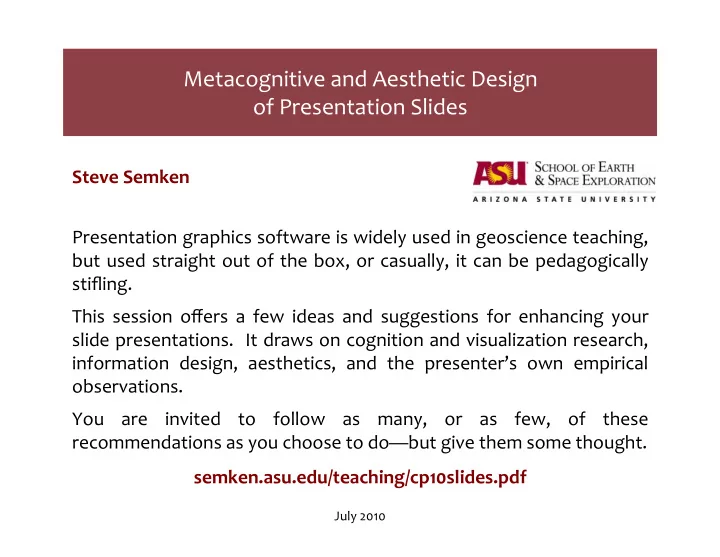
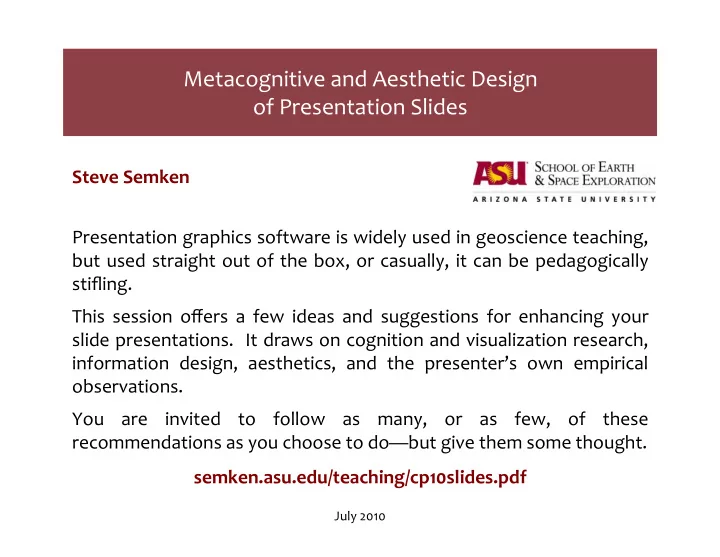
Metacognitive and Aesthetic Design of Presentation Slides Steve Semken Presentation graphics software is widely used in geoscience teaching, but used straight out of the box, or casually, it can be pedagogically stifling. This session offers a few ideas and suggestions for enhancing your slide presentations. It draws on cognition and visualization research, information design, aesthetics, and the presenter’s own empirical observations. You are invited to follow as many, or as few, of these recommendations as you choose to do—but give them some thought. semken.asu.edu/teaching/cp10slides.pdf July 2010
How much do you use presentation software? For what purposes? Do you find it useful? A necessary evil? An opportunity to be creative? …Have you been subjected to some really awful presentations? Yours truly Inner Mongolia, China, 2008 We will explore the design (good and bad!) and use of digital slides from the perspectives of: (1) Accessibility (legibility) of slides for diverse audiences (2) The cognitive style of digital presentation software (3) Aesthetic considerations 2
The Principles of Universal Design characterize maximum accessibility and usability of technologies and environments. Principle Four (of seven): Perceptible Information The design communicates necessary information effectively to the user, regardless of ambient conditions or the user’s sensory abilities. Guidelines: • Use different modes (pictorial, verbal, tactile) for redundant presentation of essential information. • Provide adequate contrast between essential information and its surroundings. • Maximize “legibility” of essential information. • Differentiate elements in ways that can be described (i.e., make it easy to give instructions or directions). • Provide compatibility with a variety of techniques or devices used by people with sensory limitations. The Center for Universal Design. (1997). The principles of Universal Design, version 2.0. Raleigh, NC: North Carolina State University. 3
Intrusive backgrounds cause contrast problems. Don’t you think it’s difficult to focus on, read, and analyze the content of a slide with a cute, irrelevant, and intrusive background? This is particularly true if the presenter is trying to show graphical data. Beware of backgrounds imposed by presentation templates; plain is better. Crossey et al., GSA Bulletin 121 1038 (2009) 4
Sometimes it may be necessary to include a large, bold graphic that takes up most or all of the background under text. Use contrasting text colors to enhance legibility. Shadowing text can be effective. Shadowing text can be effective. Embossed text is another option. Drop shadow is even better. Embossed text is another option. If it is acceptable to obscure part of the image, fill the text box with a color that contrasts with the text (perhaps one picked from the image). Or, you can make the text box translucent by increasing its transparency to suit (this is 40% transparent). 5
The choice of typeface, font, and font size affects legibility. Sans‐serif ( vs. serif ) fonts are preferred when legibility at a distance is a concern. Arial 24 Arial 20 Arial 18 Arial 16 Arial 14 Arial 12 Arial 10 Arial 24 Arial Bold 20 Arial Bold 18 Arial Bold 16 Arial Italic 24 Arial Italic 20 Arial Italic 18 Arial Italic 16 Helvetica 24 Helvetica 20 Helvetica 18 Helvetica 16 Helvetica 14 Helvetica Bold 24 Helvetica Bold 20 Helvetica Bold 18 Helvetica Italic 24 Helvetica Italic 20 Helvetica Italic 18 Verdana 24 Verdana 20 Verdana 18 Verdana 16 Verdana Bold 24 Verdana Bold 20 Verdana Bold 18 Verdana Italic 24 Verdana Italic 20 Verdana Italic 18 Candara 24 Candara 20 Candara 18 Candara 16 Candara 14 Candara 12 Candara Bold 24 Candara Bold 20 Candara Bold 18 Candara Bold 16 6
Legibility for color‐blind audiences A viewer with any of the three known types of color blindness may view your slides quite differently from those who do not have such color vision deficiency (Bajaj, 2009): (One form of red ‐ green color deficit) (Images from Bajaj, 2009) (Another form of red ‐ green color deficit) ( Blue‐yellow color deficit, much less common) Bajaj, G. (2009). Slides for color‐blind audiences. Retrieved 01 July 2010 from http://www.indezine.com/products/powerpoint/learn/accessibility/colorblindvisions.html. 7
Legibility for color‐blind audiences Red text on a green background is especially problematic (Bajaj, 2009): (One form of red ‐ green color deficit) (Images from Bajaj, 2009) (Another form of red ‐ green color deficit) ( Blue‐yellow color deficit, much less common) You can download the Vischeck plug‐in for Adobe Photoshop, to check your image files for legibility by color‐blind individuals: http://www.vischeck.com 8
Beware of potential distractors in projected images! With distractors With distractors removed Distractor Recent eye‐tracking studies indicate that when an image contains a person or animal as “scale,” students are drawn to focus on the distractor, and survey the scene less. Instead, use a consistent and boring scale in photos and include people only if it is necessary to show how we study a problem. Coyan, J. A., Busch, M. M., & Reynolds, S. J. (2009). Examining student interactions with distractors in photographs using eye‐tracking technology [Abstract]. Geological Society Abstracts with Programs, 41, 196. 9
Thoughts or questions about legibility? 10 10
The cognitive style of PowerPoint (Tufte, 2003; 2006) Renowned information‐design expert Edward Tufte has issued a damning indictment of PowerPoint. These are his principal arguments: 1. PowerPoint slides have extremely narrow bandwidth compared to other forms of information transfer (e.g., reports, newspapers). 2. Hierarchical bullet lists truncate explanations and dilute thought. “Power points” replace complete sentences as the basic explanatory units in presentations. 3. The sequential slide format arbitrarily partitions the flow of information: Data are stacked in time rather than presented synoptically, obscuring context and making comparative reasoning difficult. Insertion of “PP Phluff” such as clip art and animations merely combats numbing repetition with meaningless entertainment. 11 11
The cognitive style of PowerPoint (Tufte, 2003; 2006) 3. Build sequences control the order and pace of reading and learning; they are presenter‐centered, not student‐centered. The Dreaded Build Sequence The Dreaded Build Sequence The Dreaded Build Sequence •The first line is revealed! •The first line is revealed! •The first line is revealed! •The second line is revealed! •The second line is revealed! •The second line is revealed! •The third line is revealed! •The third line is revealed! •The third line is revealed! (The audience flees) 4. Out‐of‐the‐box PP templates and stylesheets propagate the cognitive style. 5. Lazy use of printed PP slides as handouts, in place of written reports, infects the paper‐based presentation method. Tufte, E. R. (2003). The cognitive style of PowerPoint. Cheshire, CT: Graphics Press LLC. Tufte, E. R. (2006). The cognitive style of PowerPoint: Pitching out corrupts within (2nd ed.). Cheshire, CT: Graphics Press LLC. 12 12
Tufte’s The Cognitive Style of PowerPoint presented in the form of a PowerPoint presentation (Swartz, 2003) … Overview • • PowerPoint is standard…. • …but bad. • Why? Cognitive Style • • Is presenter‐oriented • Audience and content suffer • Low resolution • Deeply hierarchical • Preoccupied with form Low Resolution • • Nearly content‐free • Only slightly better than 1982 Pravda propaganda! 13 13
Recommend
More recommend