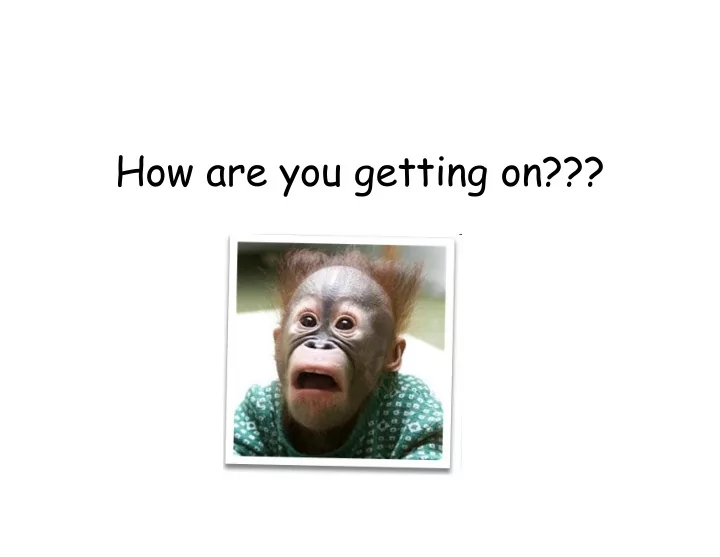
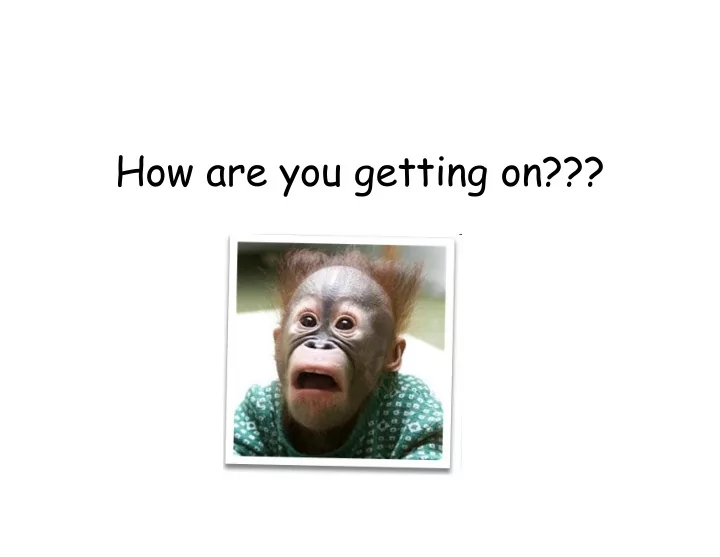
�������������������������
Message Channel class MessageChannelSimple Console StringProducer + readln() : String TestStringQ / MyQ + remove() : String TextGUI StringConsumer + write() : void ... it looks simple enough ... (c) schmiedecke 06 Inf1-9b-Encapsulation 2
The Message Channel Shock class MessageChannelComplete «interface» Animate Console + readln() : String EmptyException Exception StringProducer «interface» AnimatorThread TextContainer + enter() : void + remove() : String FullException RuntimeException StringConsumer TextGUI + write() : void TestStringQ MyQ Start + main() : void and that is still a tiny program... (c) schmiedecke 06 Inf1-9b-Encapsulation 3
Comprehension Alarm! • We need structure rules to ensure understandability: • Rules against Complexity! (c) schmiedecke 06 Inf1-9b-Encapsulation 4
������������������� � ������������� � ������������� � ������������������
Step 1: Readable Code • Code needs to follow conventions: – ordering rules • attributes – constructors – main - public methods – private methods – indentation and whitespace rules • indent after an opening brace, unindent after a closing brace • always leave a blank line between methods • heavily indent line continuation – naming and spelling rules • use camelCase style for names • only class names start with capital letter • write constants in all-capitals • used conjugated verb in modifiers • use get/set and is/set for getters and setters (c) schmiedecke 06 Inf1-9b-Encapsulation 6
... Readable Code – code templates for certain constructs • always use new line for conditional or loop body • indent, even if single statement without braces • put catch on same line as previous closing bracket • always provide a standard constructor together with an explicit constructor • always import classes individually – general styles for literals, exceptions, ... • avoid using literals except in initializations • avoid using String literals except in initializations • never ignore an exception – size rules for methods and classes • a class must not have more than 20 public members • a method must not be longer than 15 lines (c) schmiedecke 06 Inf1-9b-Encapsulation 7
... Readable Code – commenting rules • always provide javadoc comments for classes and public members • use line comments for adding technical explanations (c) schmiedecke 06 Inf1-9b-Encapsulation 8
Readable Code • Java Style Guides – strictly enforced in professional projects – http://java.sun.com/docs/codeconv/html/CodeCon vTOC.doc.html – http://www.bluej.org/objects-first/styleguide.html – http://www.cwu.edu/~gellenbe/javastyle/ • Supported by IDEs – in Eclipse, you can choose and modify the coding style – you can choose "edit-format" on a selecred code portion to make Eclipse format it accor- ding to your coding style guide (c) schmiedecke 06 Inf1-9b-Encapsulation 9
Documentation Requirements • For every class: – Author, Date – Overview, purpose • for every method – Author, Date – Overview, purpose – Exceptions: type, condition – Parameters: type, purpose, value set • for attributes / groups of attributes – Author, Date – Meaning, purpose, value set (c) schmiedecke 06 Inf1-9b-Encapsulation 10
The Javadoc Tool • command line tool javadoc.exe • generates standard HTML documentation – for a class – or a package (directory) • precision adjustable: – public – protected – package – private • command: javadoc –protected Singleton.java • in eclipse: – Project � Generate Javadoc (c) schmiedecke 06 Inf1-9b-Encapsulation 11
Class Singleton public class Singleton { private Singleton() {} private static Singleton instance; public static Singleton getInstance() { if (instance == null) instance = new Singleton(); return instance; } } (c) schmiedecke 06 Inf1-9b-Encapsulation 12
Generated HTML Documentation (c) schmiedecke 06 Inf1-9b-Encapsulation 13
Javadoc Comments • Now "enrich" your javadoc documentation: • javadoc adds comments to your documentation: • comment markers /** .... */ • HTML text in between • important Javadoc tags (to be placed immediately before commented unit): – @author – @exception – @param – @return – @see – @since – @throws – @version http://java.sun.com/j2se/javadoc/writingdoccomments/index.html (c) schmiedecke 06 Inf1-9b-Encapsulation 14
/** class allows only one instace to be created. * @author smi 04 * @version 1.0 * */ public class Singleton { /** private constructor prevents external instantiation */ private Singleton() {} /** private filed instance for storing the single instance */ private static Singleton instance ; /** public static method getInstance provides the only instance of * the class; if none exists, it is created here * * @author smi * @return instance of type Singleton */ pubic static Singleton getInstance() { if ( instance == null) // create if necessary instance = new Singleton(); return instance ; } (c) schmiedecke 06 Inf1-9b-Encapsulation 15 }
(c) schmiedecke 06 Inf1-9b-Encapsulation 16
Step 2: Encapsulation � ��������� ������������� � ��� ���� ��� !��������� � �������"����#��� � ������� $������ � �����������%���������� (c) schmiedecke 06 Inf1-9b-Encapsulation 17
Encapsulation in Every-Day life: Enable Usage Without Detailed Knowledge � I need not be a mechanic to drive a car � I need not be an electronic engineer to turn on a tv set � ... and non computer scientists are using computers all over the world � It is normal to hide technical details from users (c) schmiedecke 06 Inf1-9b-Encapsulation 18
Java: Two Levels of Encapsulation • classes – hide all private methods (algorithms) – and attributes (inner state) • packages – hide "technical" classes (c) schmiedecke 06 Inf1-9b-Encapsulation 19
Package � Group of classes, not all of them public. � Non-public classes only visible within the package. � Packages can be nested. � Class corresponds to file (same name) � Package corresponds to directory (same name) � Package statement (first line!) puts a class into a package: package mypackage; � Classes without package statement belong to the default package. (c) schmiedecke 06 Inf1-9b-Encapsulation 20
Classes and Packages package bank; public class Account {} package bank.customers; public class Customer {} package bank.exchange; public class Currency {} package bank.customers; public class Company {} package bank.estate; package bank.exchange; public class Appartment {} public class ExchangeRate { package bank; public class Credit {} (c) schmiedecke 06 Inf1-9b-Encapsulation 21
Files and Directories Classpath : • Classpath can contain several directories with the same name. (c) schmiedecke 06 Inf1-9b-Encapsulation 22 • � A package can be distributed over several directory paths.
Namespaces • How many methods called getX exist in the Java universe? • How many getX methods are in your classpath? (Think about libraries, e.g. cs101!) • How many getX methods exist in your BallWorld project (overridden methods)? • All different – because they belong to different classes • A class is a namespace for its attributes and methods. (c) schmiedecke 06 Inf1-9b-Encapsulation 23
Packages as Namespaces � How many Date classes exist in the Java universe? � How many Date classes exist in your classpath? � Class namespace: package. � classes have a fist and second name: pakagename.Class outerpackage.innerpackage.Class � Probable classes in your classpath: java.util.Date java.sql.Date java.util.List java.awt.List cs101.io.Console cs101ext.Console (c) schmiedecke 06 Inf1-9b-Encapsulation 24
The import statement • No mixing up possible: import cs101.ext.Console; // first nam basis w.Console public class Textleser { import java.util.List; // first name basis w. List public int ganzzahlLesen() { public class Textleser { java.util.List zahl = new java.util.List() ; public int ganzzahlLesen() { char c = cs101ext.Console.read(); while (c>='0' && c<='9') { List zahl = new List() ; char c = Console.read(); zahl.add(c); while (c>='0' && c<='9') { cs101ext.Console.read(); } zahl.add(c); return Integer.parseInt(zahl.toString()); Console.read(); } } } return Integer.parseInt(zahl.toString()); } } • Writing long package paths is tedious. • import saves (ONLY!!!) writing effort! (c) schmiedecke 06 Inf1-9b-Encapsulation 25
Recommend
More recommend