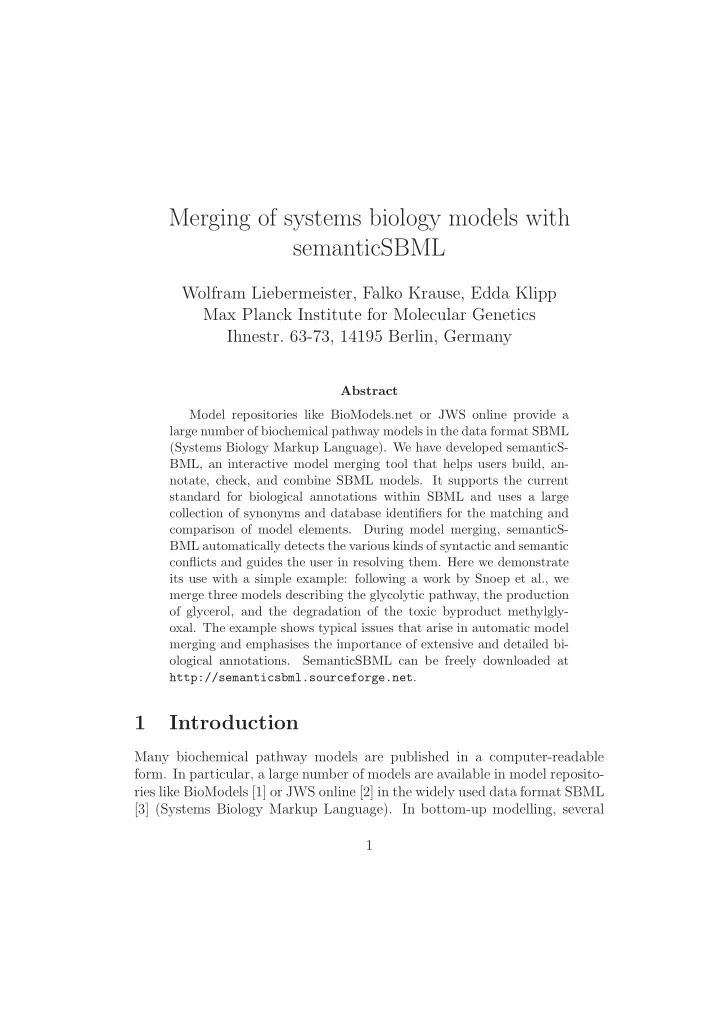
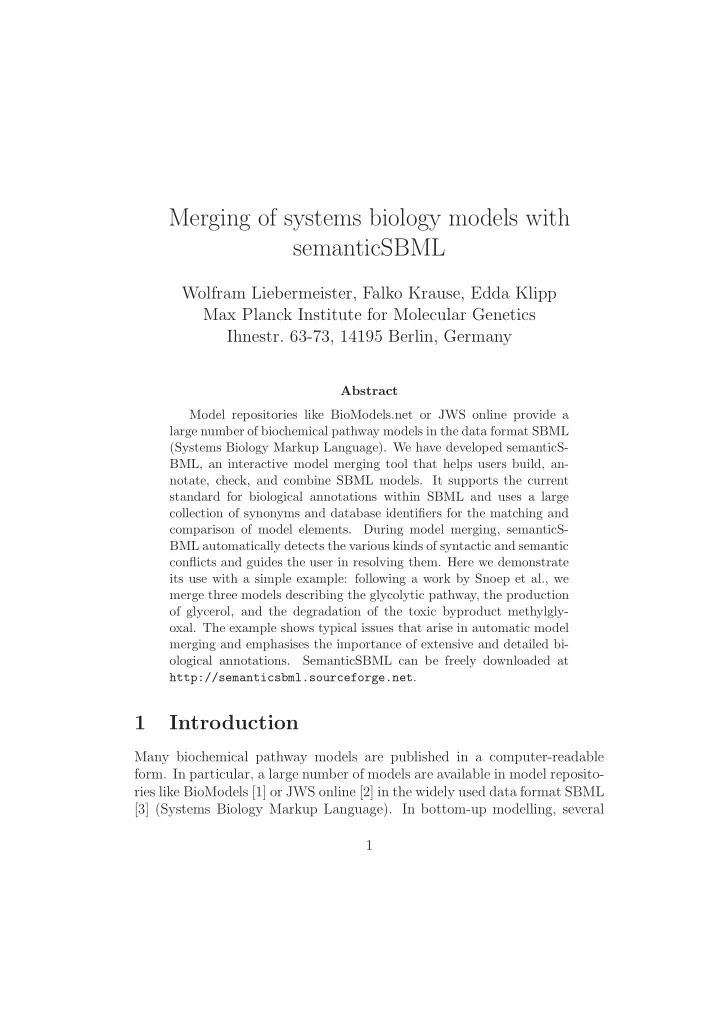
Merging of systems biology models with semanticSBML Wolfram Liebermeister, Falko Krause, Edda Klipp Max Planck Institute for Molecular Genetics Ihnestr. 63-73, 14195 Berlin, Germany Abstract Model repositories like BioModels.net or JWS online provide a large number of biochemical pathway models in the data format SBML (Systems Biology Markup Language). We have developed semanticS- BML, an interactive model merging tool that helps users build, an- notate, check, and combine SBML models. It supports the current standard for biological annotations within SBML and uses a large collection of synonyms and database identifiers for the matching and comparison of model elements. During model merging, semanticS- BML automatically detects the various kinds of syntactic and semantic conflicts and guides the user in resolving them. Here we demonstrate its use with a simple example: following a work by Snoep et al., we merge three models describing the glycolytic pathway, the production of glycerol, and the degradation of the toxic byproduct methylgly- oxal. The example shows typical issues that arise in automatic model merging and emphasises the importance of extensive and detailed bi- ological annotations. SemanticSBML can be freely downloaded at http://semanticsbml.sourceforge.net . 1 Introduction Many biochemical pathway models are published in a computer-readable form. In particular, a large number of models are available in model reposito- ries like BioModels [1] or JWS online [2] in the widely used data format SBML [3] (Systems Biology Markup Language). In bottom-up modelling, several 1
models describing subsystems or individual biochemical reactions are merged into larger, more comprehensive models [4, 5, 6, 7]. To demonstrate this modelling strategy, Snoep et al. [6] have manually merged three metabolic pathway models describing glycolysis [8], the glycerol side branch [9], and the glyoxylase pathway [10] in the yeast S. cerevisiae . The glycolysis model itself had been constructed before, also in a bottom-up approach, from individual enzymatic reactions kinetics obtained from in vitro enzyme assays. Model checking and merging by hand is tedious. Yet the process can be greatly simplified if uncritical routine work and validity checks are performed automatically by computer programs. We developed semanticSBML, an in- teractive tool for the annotation, checking, and merging of SBML models. The main steps in model merging are (i) to detect duplicate elements and (ii) to detect and resolve conflicts between them. In both steps, the tool proposes choices based on semantic information contained in the models, but the user is always free to revise choices made by the program. Suggestions by the program are based on the biological meaning of model elements as specified by biological annotations in the SBML files. In this article, we introduce the main features of semanticSBML and demonstrate its use with the example presented by Snoep et al. [6]. We show how the models need to be prepared, what conflicts arise in the merging process, how they can be resolved, and which difficulties still remain. 2 Overview of semanticSBML SemanticSBML is a program suite for the simultaneous, semi-automatic merging of an arbitrary number of SBML models. In addition, it allows users to create, display, check, and annotate SBML models. For merging, the pro- gram first proposes an automatically merged model as a starting point; the user can refine the model based on his own demands by manual manipula- tion or by applying certain priority rules. Biological annotations are a key element for automated entity recognition and for the detection of conflicts during model merging. Thus, semanticSBML provides functions to find, in- sert, remove and modify annotations in the format used in the BioModels model repository (which we shall call here “MIRIAM/BioModels annota- tions”). SemanticSBML is open source software released under the GNU public license and is hosted on sourceforge (project name semanticsbml ). SemanticSBML can be installed locally or accessed via a web interface. 2
The graphical user interface allows the user to build, display, check, annotate, and merge several SBML models. Models can be created easily from lists of chemical reactions by the “build” function. The network structure of models can be displayed graphically using network layout algorithms from the graphviz library (“display” function). The “check” function tests a number of validity criteria, most of them based on the MIRIAM/BioModels annotations in the model. The annotation and merging functions are described in Figures 1 and 2. 3 Merging of metabolic pathway models for yeast As a test case for model merging, Snoep et al. [6] have merged a model of glycolysis in yeast cells [8] with models of the glycerol branch [9] and the glyoxylase branch [10]. Here, we shall repeat the same exercise to demon- strate how semanticSBML is used to annotate, check, and merge existing SBML models. The original models were downloaded from the public SBML repositories BioModels [1] and JWS online [2]. 4 Models of glycolysis, glycerol pathway, and glyoxylase pathway We downloaded the glycolysis and the glycerol model (annotated with MIRIAM / BioModels annotations) from the BioModels repository [1]. As the gly- oxylase model was not available at BioModels, we downloaded a version without annotations from JWS online [2] and used semanticSBML to add MIRIAM/RDF annotations (see Table 1). An inspection of the three SBML models showed a couple of issues that needed to be resolved during merging: 1. Glycolysis model The glycolysis model by Teusink et al. [8] represents the glycolytic pathway from glucose down to pyruvate; it includes the import of glucose from the extracellular space as well as the production of glycerol, ethanol, and succinate. The concentrations of glyceralde- hyde and DAPH (dihydroxyacetone phosphate) are represented by a lumped element called Triose phosphates ; in the annotation of the 3
Figure 1: Annotation window of semanticSBML. The framed area 1 contains different tabs, each representing a model. In area 2, all annotatable SBML elements from one model are shown in a tree view. Green icons indicate that an element has MIRIAM annotations, red icons indicate missing MIRIAM annotations. When an element is selected, an annotation menu for this ele- ment is shown on the right. Area 3 shows the current annotation and allows the user to modify the annotation qualifiers or to delete annotations. Below, in area 4, a search string can be entered to find new annotations. In area 5, new annotations can be added directly or chosen from the list of suggestions. One such list is shown on initialisation; it is replaced with the search results after a manual search (area 4). When a root node in the element tree has been selected (e.g. species in area 2), the annotation menu allows to add annotations automatically to all of its child elements. element, the individual substances are listed with hasVersion quali- fiers. In addition, the model contains two elements representing adeno- sine phosphates and high energy phosphates; effectively, these elements represent the concentrations of AMP, ADP, and ATP in a rather com- plicated manner; they are semantically overlapping [7], which is also 4
Figure 2: Model merging window of semanticSBML. The framed area 1 con- tains tabs for the current merging processes. For one of them, area 2 shows an overview of the merged model. Each row corresponds to an element of the output model (according to the current matching between model elements). The first column of the overview indicates whether an element represents one more matching elements. The remaining columns show the origin, the element type and the identifier of the matched elements from the original models. After selecting a row in the overview, the merge menu for the se- lected element is shown in areas 3 and 4. Area 3 shows the current state of the merged element, highlights conflicts, and provides options for resolving them. Area 4 displays the original model elements and allows the user to modify the matching between them and navigate to other related elements. Conflicts between elements (e.g., different properties attributed to them) can also be resolved automatically using a push-button in area 5. In this case, conflicts are resolved according to a priority list for the models, which can be set by the user. Another push-button allows for the creation of the merged model. recognised in the automatic model check. In addition, semanticSBML issued a warning because atom numbers are not conserved in some of the reactions. However, if we do not require correct atom balances, this does not pose any problems for model merging. 2. Glycerol model In the glycolysis model, glycerol production is de- 5
Recommend
More recommend