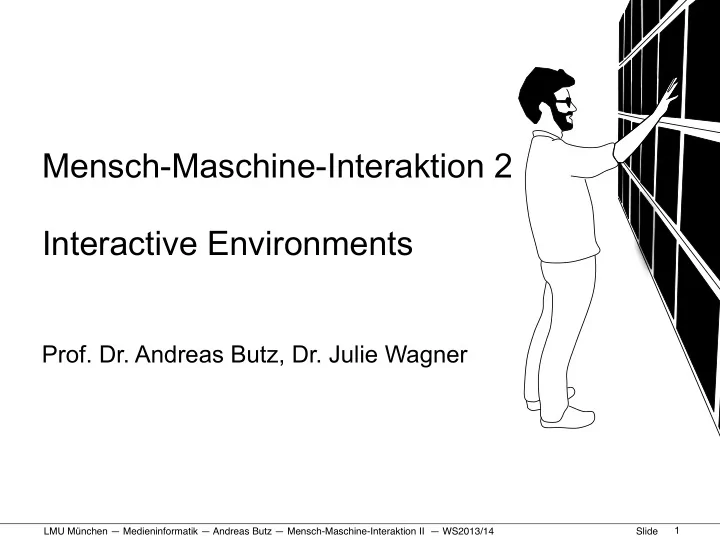
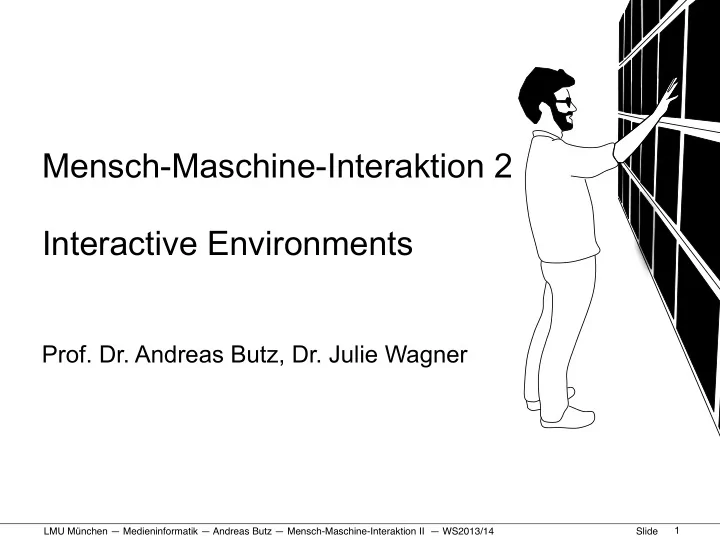
Mensch-Maschine-Interaktion 2 Interactive Environments Prof. Dr. Andreas Butz, Dr. Julie Wagner 1 LMU München — Medieninformatik — Andreas Butz — � Mensch-Maschine-Interaktion II — WS2013/14 Slide
Interactive Environments context and task challenges input technologies challenges in interaction design output technologies 2 LMU München — Medieninformatik — Andreas Butz — � Mensch-Maschine-Interaktion II — WS2013/14 Slide
Display: Front Projection • what we are doing here in class • simplest way to produce visual output on any surface • pro: – cheap, simple – even light distribution – no additional space needed image source: http://www.rosco.com/ – space for legs under the table • contra – interacting hand and person cast a shadow – only feasible for tabletops when firmly mounted 3 LMU München — Medieninformatik — Andreas Butz — � Mensch-Maschine-Interaktion II — WS2013/14 Slide
Display: Rear Projection • Pro: – projector is hidden, space in front empty – no shadowing of the surface • Contra: – Can only be done with space behind – complex mirror construction for tabletops – can create „hot spot“ with cheap screen image source: http://www.rosco.com/ 4 LMU München — Medieninformatik — Andreas Butz — � Mensch-Maschine-Interaktion II — WS2013/14 Slide
Display: Projection from the side ;-) • PlayAnywhere, Andy Wilson (Microsoft Research), 2005 • Uses commercial short throw projector for front projection at an angle of 40 degrees • Uses cameras for sensing – mounted off axis from the projection – can see shadows caused by front projection – can recognize fingers and markers • Turns any flat surface (e.g., table) into an interactive surface 5 LMU München — Medieninformatik — Andreas Butz — � Mensch-Maschine-Interaktion II — WS2013/14 Slide
6 LMU München — Medieninformatik — Andreas Butz — � Mensch-Maschine-Interaktion II — WS2013/14 Slide
Display: Screens • What we initially used in our tabletop research @LMU – High resolution and contrast + great color – Insensitive to ambient light – Can be bought with touch overlay for sensing 7 LMU München — Medieninformatik — Andreas Butz — � Mensch-Maschine-Interaktion II — WS2013/14 Slide
FogScreen • A wall sized, immaterial projection display • Image projected on dry, non-hazardous fog (pure water) • Inventor: Ismo Rakkolainen 8 LMU München — Medieninformatik — Andreas Butz — � Mensch-Maschine-Interaktion II — WS2013/14 Slide
FogScreen (2) • Fog sandwiched between airstreams • Immaterial � user can reach or walk through unhindered 9 LMU München — Medieninformatik — Andreas Butz — � Mensch-Maschine-Interaktion II — WS2013/14 Slide
FogScreen (3) • Technical Details – First introduced at UIST 2004 – So far only 9 FogScreens in the world – Price: 100k $ – Weight: around 100 kg – Needs: 10L/h, 300W 10 LMU München — Medieninformatik — Andreas Butz — � Mensch-Maschine-Interaktion II — WS2013/14 Slide
FogScreen (4) • Pseudo 3D – Double sided projection possible – E.g. opposite views of the same scene 11 LMU München — Medieninformatik — Andreas Butz — � Mensch-Maschine-Interaktion II — WS2013/14 Slide
FogScreen(4) • Pseudo 3D – HeadTracking (S. DiVerdi) – Tracking the users Head – Input used for adapting the frustum for accurate perspective rendering 12 LMU München — Medieninformatik — Andreas Butz — � Mensch-Maschine-Interaktion II — WS2013/14 Slide
Everywhere Display Projector (IBM) http://www.research.ibm.com/ed/ Claudio Pinhanez 13 LMU München — Medieninformatik — Andreas Butz — � Mensch-Maschine-Interaktion II — WS2013/14 Slide
Everywhere display (cont.) Output: a projector and a rotating mirror Input: a camera for interaction, NOT for image rectification! 14 LMU München — Medieninformatik — Andreas Butz — � Mensch-Maschine-Interaktion II — WS2013/14 Slide
Undistorting the projected image � Place original image in the 3D model � Virtual camera image shows it distorted � Project the distorterd image from 3D model with the Real projector into the real world – Distortions cancel each other out IF virtual camera and real projector are in the same location 15 LMU München — Medieninformatik — Andreas Butz — � Mensch-Maschine-Interaktion II — WS2013/14 Slide
Interactive Environments context and task challenges input technologies challenges in interaction design output technologies 16 LMU München — Medieninformatik — Andreas Butz — � Mensch-Maschine-Interaktion II — WS2013/14 Slide
Introduction and History • Early Research – The MIT MetaDesk – Pierre Wellner‘s Digital Desk 17 LMU München — Medieninformatik — Andreas Butz — � Mensch-Maschine-Interaktion II — WS2013/14 Slide
Historic Interactive Surfaces • read http://www.billbuxton.com/ multitouchOverview.html ! • early experiments with multi touch in the 1980ies • For this lecture: 2 prominent historic examples: – Pierre Wellner‘s Digital Desk – MIT MetaDesk 18 LMU München — Medieninformatik — Andreas Butz — � Mensch-Maschine-Interaktion II — WS2013/14 Slide
Pierre Wellner‘s Digital Desk • Working prototype in 1991 • Regular table with top projection • Overhead camera to detect fingers • Camera can also scan paper on the desk • Interaction with printed paper and digital applications on the same surface 19 LMU München — Medieninformatik — Andreas Butz — � Mensch-Maschine-Interaktion II — WS2013/14 Slide
20 LMU München — Medieninformatik — Andreas Butz — � Mensch-Maschine-Interaktion II — WS2013/14 Slide
The MIT MetaDESK • Platform for exploring Tangible UIs (Ullmer & Ishii, 1997) • Also uses top projection • Various projects built on top of it 21 LMU München — Medieninformatik — Andreas Butz — � Mensch-Maschine-Interaktion II — WS2013/14 Slide
Problems and Particularities • Asymmetric bimanuality • Territoriality on tables • Direction and orientation on tables • Midas Touch Problem • Occlusion Problem • Fat Finger problem 22 LMU München — Medieninformatik — Andreas Butz — � Mensch-Maschine-Interaktion II — WS2013/14 Slide
Territoriality on tables (Scott 2004) • Studies on how people use the space on a table – puzzle, game, Lego activities + room planning on round tables • Different areas on the table surface – personal space (directly in front of person) – group space (reachable by all members) – storage space (in the periphery) • Boundaries between areas are flexible 23 LMU München — Medieninformatik — Andreas Butz — � Mensch-Maschine-Interaktion II — WS2013/14 Slide
Territoriality on tables (Scott 2004) 24 LMU München — Medieninformatik — Andreas Butz — � Mensch-Maschine-Interaktion II — WS2013/14 Slide
Territoriality on tables (Scott 2004) • Design Implications: – Provide visibility and transparency of action – Provide appropriate table space – Provide functionality in the appropriate locality – Allow casual grouping of items and tools in the workspace 25 LMU München — Medieninformatik — Andreas Butz — � Mensch-Maschine-Interaktion II — WS2013/14 Slide
Orientation on tables (Kruger 2003) • Basic problem: no clearly defined „up“ direction when interacting with multiple users around a table • Known approaches: – Fixed orientation – Manual orientation – Person-based automatic orientation – Environment-based automatic orientation ABC ABC 26 LMU München — Medieninformatik — Andreas Butz — � Mensch-Maschine-Interaktion II — WS2013/14 Slide
Recommend
More recommend