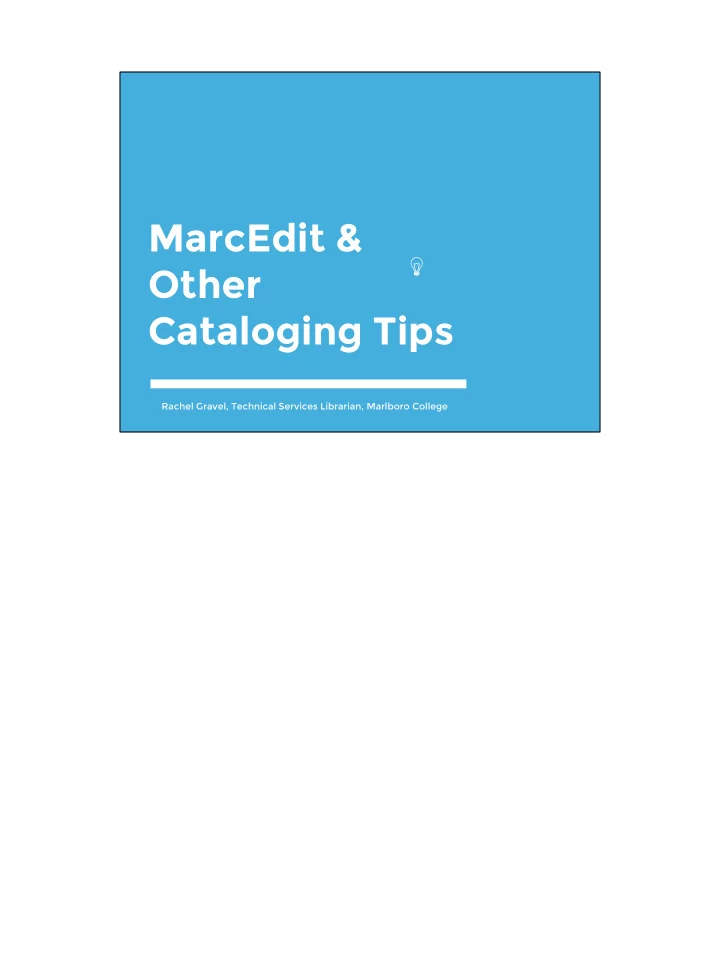
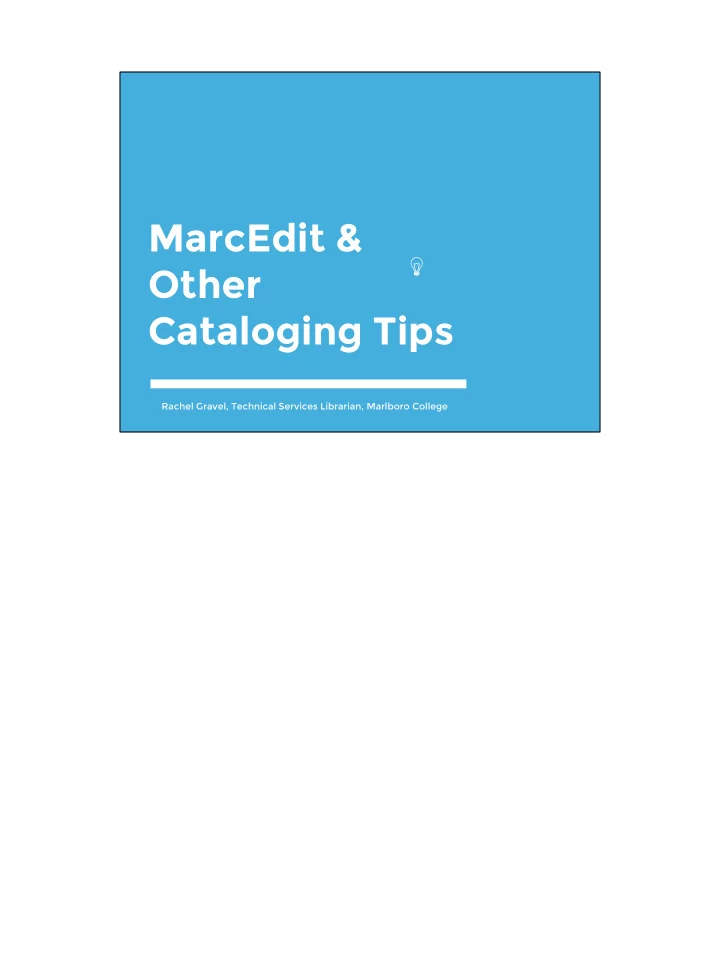
MarcEdit & Other Cataloging Tips Rachel Gravel, Technical Services Librarian, Marlboro College
Tricks and Tools to Improve Technical Services Workflows Session Objectives: Learn Magic Share ideas with each other ● ● re: tricks and tools we use to Transform file types ○ be more productive/efficient Convert character sets ○ Software ○ Bulk edit record sets ○ Workspace ○ Create task lists for ○ Project Management ○ bulk editing → Take home practical skills and feel confident getting started with them
Magical MarcEdit An automation tool for record editing and database cleanup
1. Getting Set-up
Install MarcEdit http://marcedit.reeset.net/downloads FREE! ● Download the most recent, appropriate bit version ● Works best with Windows or Linux and ok with Mac OS ● Follow installation steps -- easy click through ● If your permissions are locked down, call IT ● 32 v. 64 bit versions: What is the difference between 32-bit and 64-bit versions of Windows? → The terms 32-bit and 64-bit refer to the way a computer's processor (also called a CPU), handles information. The 64-bit version of Windows handles large amounts of random access memory (RAM) more effectively than a 32-bit system. How can I tell if my computer is running a 32-bit or a 64-bit version of Windows? → To find out if your computer is running a 32-bit or 64-bit version of Windows in Windows 7 or Windows Vista, do the following: Open System by clicking the Start button Picture of the Start button, right-clicking Computer, and then clicking Properties. Under System, you can view the system type. → If your computer is running Windows XP, do the following: Click Start. Right-click My Computer, and then click Properties. If you don't see "x64 Edition" listed, then you're running the 32-bit version of Windows XP. If "x64 Edition" is listed under System, you're running the 64-bit version of Windows XP.
2. Getting Started
Open Installed MarcEdit ● Set preferences (or just click ok) ● As you use MarcEdit more, you may wish to customize your main screen with different tools or reference guides ●
MARC Tools & MarcEditor MARC Tools: ● MarcBreaker ● MarcMaker ● Translate character sets Input file is file you get from cataloging service: MARC data in .dat or .txt file Output file is file MarcEdit can work with (.mrk) ---> MarcBreaker: Breaks text or dat file into MARC fields for editing in MarcEdit → MarcMaker Taks .mrk or .txt/.dat files and converts them into MARC data: compiles edited records into machine-digestible file
MARC Tools & MarcEditor MarcEditor: ● De-dup based on ISBN or OCLC # ● Add/delete fields, subfields, indicators ● Swap field info to populate a new field (ex. 082 → 092) ● Find and replace
3. Tasks: Automate Record Editing
Create and Manage Tasks ● Create a task list for tasks you routinely do ● Edit existing task lists ● Take task lists with you ● In RDA cataloging, I routinely add 3xx fields, change 260’s to 264’s, take out GMD’s, strip out vendor data and links not useful in our catalog, get rid of FAST headings ● Edit task lists: remove outdated steps or add new steps, tweak to local practices ● Task lists are stored on your local drive. You can move those files to another workstation and import them into MarcEdit (Tools → Manage Tasks)
4. Working with MARC Tools & MarcEditor
Live Demo ● Load bib file to edit ● See how editing works ● Create and use task lists
4. What Else Can MarcEdit Do for Me?
More Magic ○ Search and import LOC records (Z39.50) ○ Harvest OIA records ○ Generate call numbers and FAST headings ○ MARC SQL Explorer ● Output MARC data in SQLite or MySQL formatted data ○ MARCNext ● BibFrame testbed, JSON object viewer, SPARQL browser, Link Identifiers
Dig in Deeper ○ YouTube channel: video tutorials ○ Regular Expressions (O’Reilly) ○ MARCEDIT-L ○ Email Terry Reese
5. MarcEdit Projects?
Cataloging Tips Tools and tricks for more productive tech services workflows
6. Productivity Other tricks of the trade
What do you use? Software/Online Work Space Project Management MarcEdit 2 screens BaseCamp ○ ○ ○ OCLC Classify (changed my life) FreedCamp ○ ○ Macros Carts Trello ○ ○ ○ OCLC Shelving Zoho ● ○ ○ Joel Hahn Big, clear desk Slack ● ○ ○ Cataloging Print resources Wunderlist ○ ○ ○ Calculator Google docs ○ Online Cutter ○ LCSH Linked Data ○ Ideas for home-grown solutions: Spreadsheets for communally tracking acquisitions and budget spending; don’t have to master Access or suffer with overly-simplified or overly-complicated acquisitions modules in ILS
THANKS! Any questions? You can get in touch with me: rachel.gravel@gmail.com Special thanks Amber Billey and Ben Abrahamse, from whose NETSL workshops I drew inspiration!
Recommend
More recommend