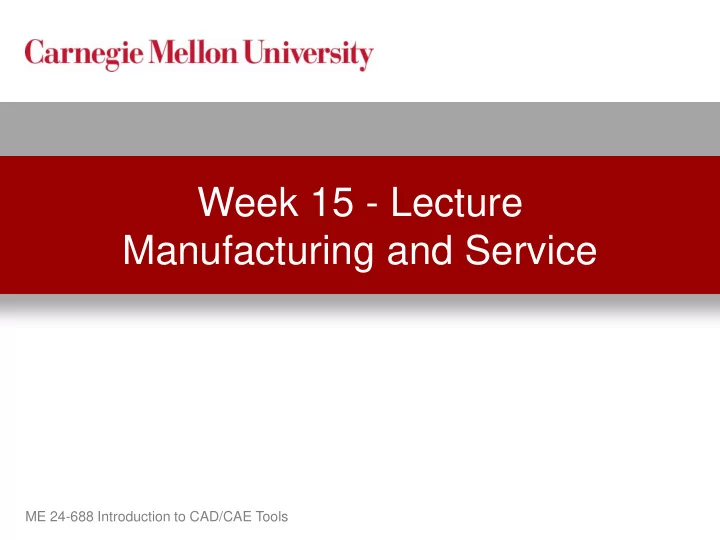
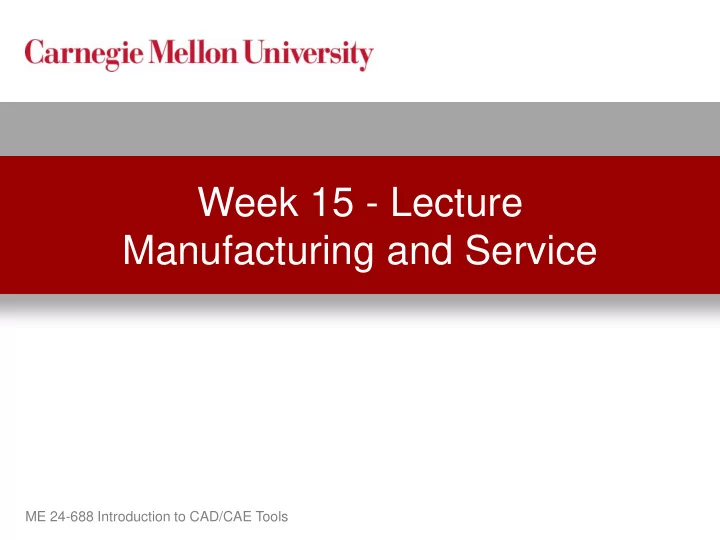
Week 15 - Lecture Manufacturing and Service ME 24-688 Introduction to CAD/CAE Tools
Lecture Topics • CNC Manufacturing • Product Documentation • Autodesk Inventor Publisher • Future of Design Review • Course Summary ME 24-688 Introduction to CAD/CAE Tools
Product Lifecycle – Week 15 Portfolio Conceptual Product Requirements Management Design Engineering Manufacturing Engineering Simulation & Validation Build & Produce Disposal & Maintenance Sales & Test & Quality Recycling & Repair Distribution ME 24-688 Introduction to CAD/CAE Tools
3D Product Data Best in Class companies leverage 3D CAD from engineering throughout the organization. ME 24-688 Introduction to CAD/CAE Tools
3D Design Use CNC Manufacturing Rapid Prototyping Automation 3D CAD Model Design Detail and Form Visualization Simulation / Analysis ME 24-688 Introduction to CAD/CAE Tools
CNC Manufacturing • Programming of Computer Numerical Control (CNC) manufacturing equipment from 3D model geometry to automate manufacturing of production components. ME 24-688 Introduction to CAD/CAE Tools
CNC Cutter Path Example ME 24-688 Introduction to CAD/CAE Tools
3D Design Use CNC Manufacturing Rapid Prototyping Automation 3D CAD Model Design Detail and Form Visualization Simulation / Analysis ME 24-688 Introduction to CAD/CAE Tools
All Products Need to be Explained • Assembly Instructions • Installation Guides • User Manuals • Maintenance Instructions • Process Sheets • Disassembly Instructions • Repair Instructions • Operating Procedures ME 24-688 Introduction to CAD/CAE Tools
From Simple Consumer Products ME 24-688 Introduction to CAD/CAE Tools
To Complex Industrial Machinery Seed Runner Unit - Unverferth Manufacturing Company ME 24-688 Introduction to CAD/CAE Tools
Who Uses Product Documentation • Manufacturing • Field Service • Technical Support • Customer • Training Staff • Reseller / Partners ME 24-688 Introduction to CAD/CAE Tools
Today’s Documentation Challenges Inefficient Production Poor Customer Time to Market Experience Processes Delays Unclear and cumbersome Disconnected Documentation can be a text-based documentation documentation processes bottleneck in your product can lead to a frustrating waste time and drain launch process and slow customer experience and engineering resources. time to market. lack of success with the product. ME 24-688 Introduction to CAD/CAE Tools
Legacy Method Examples • MakerBot Assembly Manual – http://wiki.makerbot.com/thingomatic-doc:body-assembly • Snow Thrower Owners Manual – https://icontent.toro.com/smartmanuals/Toro_SingleStage_Snowthr ower/Proc10966.htm ME 24-688 Introduction to CAD/CAE Tools
Improving Customer Experience Today’s customers expect 3D product information. 80% say 3D images make them more likely to purchase a product 60% say they would be more likely to purchase if they had 3D instructions 65% say they would be less likely to return a product after viewing it in 3D ME 24-688 Introduction to CAD/CAE Tools
Benefits of Modern Tools • Mobile Publishing and Viewing • Integration with PLM Products • Linked 3D CAD Model Data • Visualization Quality • Software Authoring Ease-of Use • Interactive Documentation ME 24-688 Introduction to CAD/CAE Tools
Autodesk Inventor Publisher • Autodesk Inventor Publisher is innovative, easy-to-use for creating and sharing interactive 2D and 3D technical documentation of products. ME 24-688 Introduction to CAD/CAE Tools
Inventor Publisher Workflow Insert Author Publish Extend the value of Explain your products Deliver high-impact your 3D CAD data to visually with exactly documentation in the documentation teams. the views, best format for your appearances, and audience: interactive, Start docs earlier, animation sequences animated, or static. work concurrently you need. with Inventor update associativity. ME 24-688 Introduction to CAD/CAE Tools
Mobile Viewing • Viewing and Playing Apps Available http://www.youtube.com/watch?v=lmIE0ovnTGg ME 24-688 Introduction to CAD/CAE Tools
Business Drivers • Increase Customer Satisfaction • Avoid Assembly Errors • Keep Documentation Up-to-Date • Complete Documentation Earlier • Reduce Photo shoots and Prototypes ME 24-688 Introduction to CAD/CAE Tools
Modern Method Examples • Child Bike Assembly – http://www.huffy.com/pdf/ownersmanuals/cf440872-a194-4eb0- b1fb-7c82c4ff8012.pdf • Playmobile Castle – Link to PDF • IKEA Desk Assembly – http://www.ikea.com/assembly_instructions/fredrik--workstation- 120x72__735407_PUB.PDF ME 24-688 Introduction to CAD/CAE Tools
Follett - Case Study Challenge Creating manufacturing assembly instructions concurrently with new product design. Current process is to take digital photos of real built prototype machines. Results • Our manufacturing / industrial “All of our design teams are expected to work concurrently on new product design engineering department is and up to now that was not possible. now able to create assembly Team members from other departments instructions for new product used to have to wait for pilot production concurrently with new product prototypes to create assembly design. instructions and manuals. Now this can be done concurrently saving much time and money .” • Eliminates the need for costly prototypes to take digital John Weiss photos. CAD Administrator Follett • Eliminates the time it takes to United States update digital photos after design changes. ME 24-688 Introduction to CAD/CAE Tools
Open Q&A • Open Q&A time for discussion on topics ME 24-688 Introduction to CAD/CAE Tools
The Future of Design • Infinite Computing • Reality Digitized • Everyone is a Designer • Global Challenges • Amazing Complexity ME 24-688 Introduction to CAD/CAE Tools
Infinite Computing Access to computing power will spread, and processing power will increase significantly. ME 24-688 Introduction to CAD/CAE Tools
Reality Digitized The speed and ease of capturing reality in the form of a detailed 3D model representing an environment or object. Example = www.123dapp.com/catch www.youtube.com/123dcatch ME 24-688 Introduction to CAD/CAE Tools
Everyone is a Designer Low-cost, widely distributed design tools make it easy for non-designers to shape, manipulate, and manufacture objects. Example = http://www.kickstarter.com/projects ME 24-688 Introduction to CAD/CAE Tools
Global Challenges Our increased capacity to create and evaluate design solutions allows us to build resilience and confront the complex challenges ahead. ME 24-688 Introduction to CAD/CAE Tools
Amazing Complexity As we create and consume more information we face mass complexity, making it critical to distill clarity. ME 24-688 Introduction to CAD/CAE Tools
24-688 Introduction to CAD/CAE Tools • This course offers hands-on training on how to apply modern CAD and CAE software tools to engineering design, analysis, and manufacturing. ME 24-688 Introduction to CAD/CAE Tools
Course Objectives • CAD – Describe the product development process – Express product design ideas using 2D digital sketches – Model a component with complex shapes – Model an assembly of components with kinematic linkages – Render and animate the appearance and functionality of a product • CAE – Perform linear structural analysis – Perform non-linear structural analysis – Perform kinematic motion study analysis – Perform Computational Fluid Dynamics analysis – Design optimization using simulation ME 24-688 Introduction to CAD/CAE Tools
Guided Lab Project 1 • Guides instructions for creating storyboards and snapshots in Inventor Publisher. ME 24-688 Introduction to CAD/CAE Tools
Guided Lab Project 2 • Guided instructions for adding annotation and controlling the model appearance. ME 24-688 Introduction to CAD/CAE Tools
Guided Lab Project 3 • Guided instructions for playing and publishing Inventor Publisher documents. ME 24-688 Introduction to CAD/CAE Tools
Recommend
More recommend