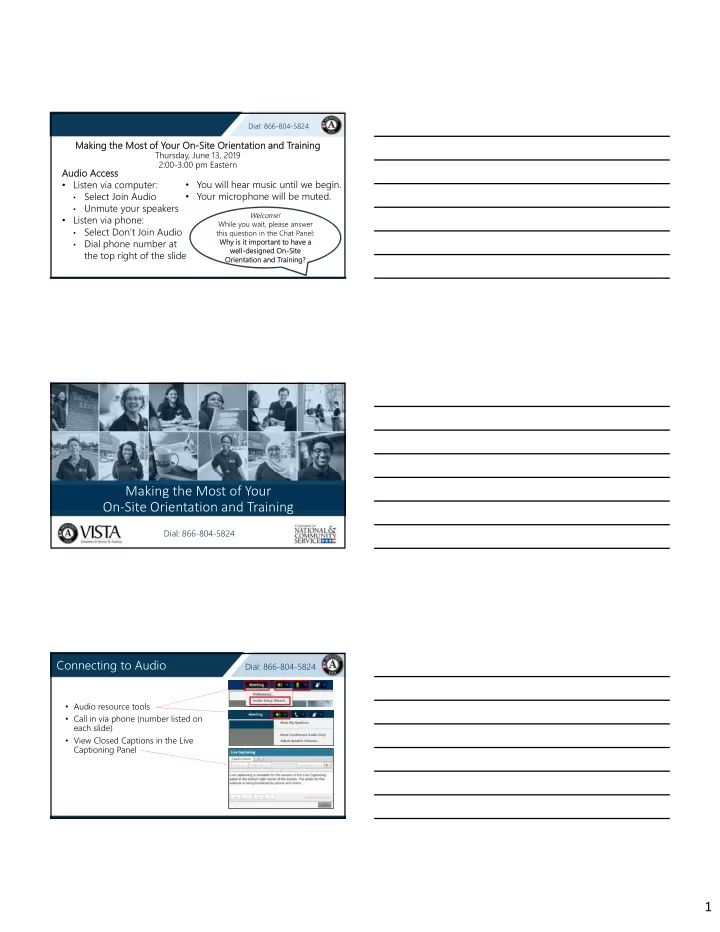
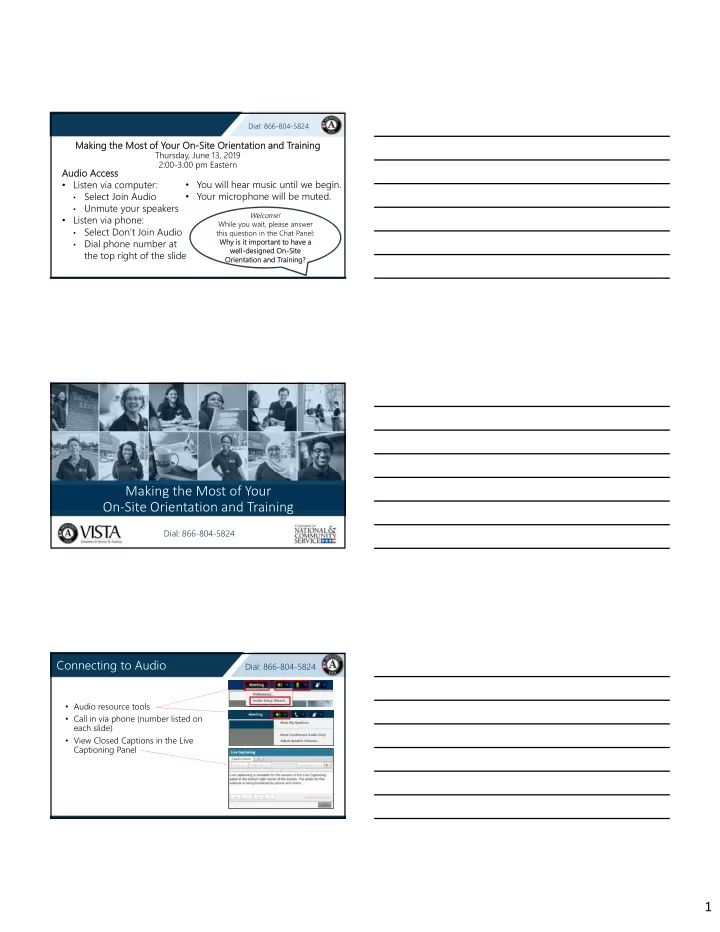
Dial: 866-804-5824 Making the Most of Your On-Site Orientation and Training Thursday, June 13, 2019 2:00-3:00 pm Eastern Audio Access • You will hear music until we begin. • Listen via computer: • Your microphone will be muted. Select Join Audio • Unmute your speakers • Welcome! • Listen via phone: While you wait, please answer Select Don’t Join Audio this question in the Chat Panel: • Dial phone number at Why is it important to have a • well-designed On-Site the top right of the slide Orientation and Training? Making the Most of Your On‐Site Orientation and Training Dial: 866-804-5824 Connecting to Audio Dial: 866-804-5824 • Audio resource tools • Call in via phone (number listed on each slide) • View Closed Captions in the Live Captioning Panel 1
Tips for Participating Dial: 866-804-5824 • Use Chat Panel to: COMPUTER • Share comments and ideas (send to Everyone) • Ask questions to presenters • Some Adobe Connect features unavailable on mobile devices • Recording available in 7-10 days iPhone Chat Icon Android Chat Icon Click this button if you don’t see the Chat Panel. Making the Most of Your On‐Site Orientation and Training Dial: 866-804-5824 Welcome Dial: 866-804-5824 Ericc Powell AmeriCorps VISTA Training Specialist Washington, D.C. VISTA Alum ‘06-’07 VISTA Leader Alum ‘08-’09 2
Session Goals Dial: 866-804-5824 By the end of the webinar, you will be able to: • Prevent and overcome common On-Site Orientation and Training (OSOT) roadblocks • Better prepare your VISTA members for service and the VISTA Member Orientation before they arrive on site • Gain insight on using the VISTA Assignment Description for training and development • Identify tools to implement a training assessment strategy • Utilize techniques to create an engaging, high-impact, customized, and flexible OSOT design Today’s Agenda Dial: 866-804-5824 • From Potential Applicant to VISTA Member • Importance of OSOT • Common OSOT Roadblocks • Three Facets Framework • Review of the Three Facets • Field Examples • VISTA Campus Resources • Q&A Applicant to Member Dial: 866-804-5824 • Project submits concept paper and project application • CNCS State Office approves VISTA project • Project posts opportunity listings • Applicants search listings, create profile and application, and apply • Project screens, interviews, and selects applicants • Applicant accepts offer • CNCS State Office reviews and approves member application • CNCS State Office places individual into term of VISTA service • Candidate scheduled for VISTA Member Orientation • Candidate starts service and VISTA Member Orientation • Candidate takes Oath of Service on required first day of service webinar • Member is in OSOT and serves… 3
VISTA Member Orientation Dial: 866-804-5824 • Pre-service coursework • Onboarding forms • Countdown to VISTA Service webinar • Launching Your VISTA Service webinar • Criminal history check • On-Site Orientation and Training • Early-service coursework • VISTA gear https://vistacampus.gov/starting-vista-service VISTA Member Orientation Dial: 866-804-5824 • 14 days prior to start date • Candidate is emailed Guide to Entering VISTA Service, which contains dates and deadlines of required pre-work and webinars • 6 days prior to start date, on a Tuesday (occasionally 7 days prior) • Candidate attends Countdown to VISTA Service webinar, 3:00-4:30 pm Eastern • 5 days prior to start date • Required pre-work is due • On start date (first day of service) • Candidate attends Launching Your VISTA Service webinar, 3:00-4:30 pm Eastern • Candidate takes Oath of Service and submits electronic oath VISTA Member Orientation Dial: 866-804-5824 • 1-2 weeks into service • Member receives OSOT conducted by VISTA supervisor or sponsor • Member recommended to complete Early-Service Coursework • Member receives email with specific instructions to order free VISTA gear • 30 days into service • Member’s hard copy fingerprints are due to VISTA headquarters 4
Map Your OSOT Route Dial: 866-804-5824 • Where do you want to: • start when the VISTA member arrives? • go with training and development? • What information: • is essential in the first couple of weeks? • can wait until later? • How will you: • make OSOT meaningful and engaging? • incorporate the VISTA member’s interests? Chat Question Dial: 866-804-5824 How do you (or can you) integrate your OSOT with the VISTA Member Orientation? The Importance of OSOT Dial: 866-804-5824 • Well-equipped members • Strong relationships • Recognizes and utilizes strengths • Builds mutual understanding • Inspires and enhances confidence 5
Overview of OSOT Roadblocks Dial: 866-804-5824 Roadblock #1: Unclear VAD Dial: 866-804-5824 “I feel like my VAD assignment is very broad and that I do not have specific things to work on to keep my day busy.” -VISTA Member Tips for a Clear VAD Dial: 866-804-5824 • Clarity will entice the right candidates and filter out the wrong candidates • Utilize the VAD for training – in OSOT and beyond • Checklist for successful year OSOT Tip #1 • External trainings Keep your OSOT plan updated as you change the VAD. 6
Roadblock #2: Late Recruitment Dial: 866-804-5824 “Finding ways to get the word out was a challenge; especially with the short time frame for reviewing applications, interviewing, and securing offers/acceptances.” -VISTA Supervisor Tips for Timely Recruitment Dial: 866-804-5824 Tips to Avoid Late Recruitment Provide ample time for recruiting your VISTA member: • Start 120 days prior to VISTA Member Orientation date • Refer to the VISTA Recruitment Calendar OSOT Tip #2 • eGrants is a critical tool for recruitment Start thinking about OSOT now! Roadblock #3: Dial: 866-804-5824 Poor Readiness Screening “My VISTA does not know how to drive and does not have a driver’s license so cannot get to the places I need them to be unless I drive.” -VISTA Supervisor 7
Tips for Readiness Screening Dial: 866-804-5824 Screening VISTA candidates is a unique process • Year of Service • VISTA Member Orientation • Travel OSOT Tip #3 • Schedule Be specific in your opportunity listing. Roadblock #4: Dial: 866-804-5824 Disengagement Post-Selection “People [are about to start service] and tell me they don’t know where they’re supposed to go on their first day of service. I’m happy to help in any way I can, but this should have been communicated to them when they were selected for their position.” -VISTA Training Coordinator Tips to Keep VISTAs Engaged Dial: 866-804-5824 • Support the transition • Focus on the year of service • Invite VISTAs onsite • Send them information • Make connections OSOT Tip #4 • Show excitement for them arriving Share your OSOT • Communicate continuously with your VISTA candidate 8
Roadblock #5: Dial: 866-804-5824 Not Ready for Arrival “My biggest challenge is the VISTA Member Orientation. Not every VISTA is an online learner.” -VISTA Supervisor Tips to Prepare for Arrival Dial: 866-804-5824 Key elements of a successful OSOT • Organization • Community • Tasks/knowledge OSOT Tip #5 • VISTA Member Orientation prep Align OSOT with unique needs of their VISTA Member Orientation. Poll Question Dial: 866-804-5824 How long is your OSOT in duration? (Select only one) • 1 day • 2-3 days • 1 week • 2 weeks • More than 2 weeks • Unsure; I’m not involved with the OSOT plan • I haven’t implemented an OSOT yet, but will soon 9
Three Facets Framework Dial: 866-804-5824 1. Creating Customized OSOT Dial: 866-804-5824 VISTA Project Design/Plan Member’s Skills Assignment and Experience Description Training Needs Assessment Dial: 866-804-5824 Member’s Name: Taylor Vista Project Title: Civic Engagement for Community Development Orientation/Training Orientation/Training Currently Equipped Currently Equipped Required Knowledge VAD Activity Required Skills Aspects Required Required Create eate a local a local • List of local organizations X • Collaboration Skills X develo dev lopm pment adv t advis isory y and their missions and • Community Entry X commit committee functions X Skills X • History of past local • Outreach and collaborative groups Relationship Building Skills 10
Example: Training Design Dial: 866-804-5824 • Statewide Training • Focus on background knowledge and big picture • Show connection between members’ work • Train on reporting requirements • Site Training JC Dwyer • Review VISTA Assignment Description Feeding Texas: • Discuss professional development needs Client Empowerment Corps Chat Question Dial: 866-804-5824 What are some ways you have made your OSOTs interactive and engaging? 2. Creating an Engaging OSOT Dial: 866-804-5824 Collaborative and Peer Learning Experiential Learning Icebreakers Multiple Reflective Settings 11
Experiential Learning Cycle Dial: 866-804-5824 David Kolb (1984) Encourage Collaborative and Dial: 866-804-5824 Peer Learning Strengths sharing Collaborative learning culture Strengthens group cohesion Engage with Multiple Dial: 866-804-5824 Reflective Settings Individual reflections Pairs work Small groups (trios, quads, etc.) Large group 12
Recommend
More recommend