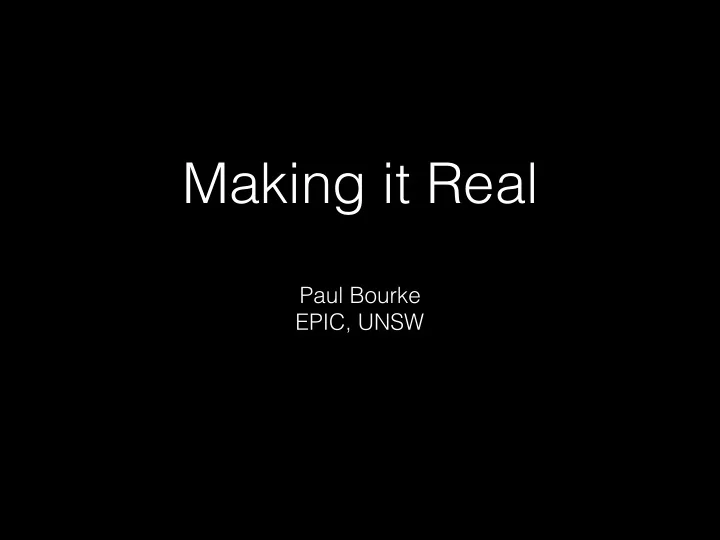
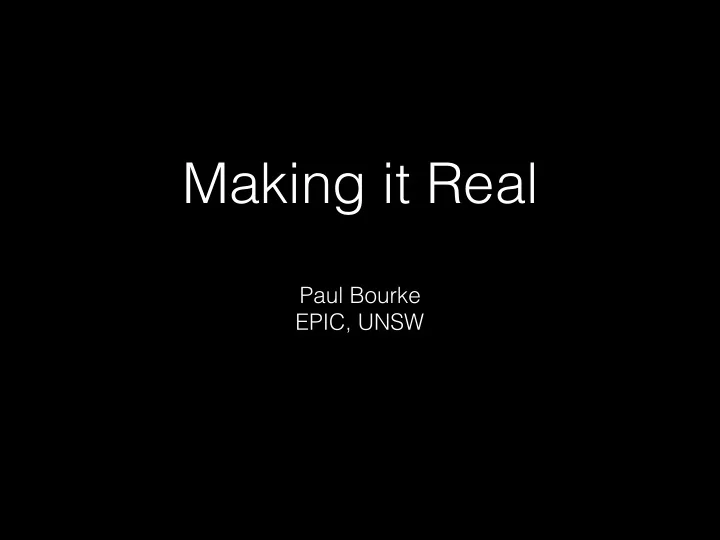
Making it Real Paul Bourke EPIC, UNSW
Contents Motivation • Personal history • Limitations + case studies • Software challenge • Auguste Rodin when asked "How do create a sculpture of a beautiful woman?” Slides will be available here: He replied, "Easy. Start with a big block of marble http://paulbourke.net/csiro2016/ and chip away anything that doesn't look like a woman.”
Introduction The basic idea behind most visualisation displays is to fully engage the human • visual system. Leveraging the capabilities: • - depth perception through stereopsis (stereoscopic displays) - immersion through peripheral vision (CAVEs, domes, cylinders, HMDs) - fidelity (resolution, scale, dynamic range) Sonification is well established as a means of also conveying information to our • brain. Haptic provide force feedback through sense of touch. • Various sensors can also convey roughness, temperature, sensation of touch. • Some work being one in using the sense of smell, still problematic from • perspective of both capture and delivery, not to mention dynamic range and fidelity.
Motivation Can data be effectively presented through physical models? • Can new insight be enhanced (better or faster) through the use of physical • models. Proposal: there are benefits of using our combined senses of touch and vision for • data exploration. This is how we are designed to explore objects in real life! • Personal additional interest has been the evaluation of technologies for • visualisation that were intended for other applications, often frivolous ones.
3D printing
Crystal engraving
Lenticular prints
History - milling machine Employed at Auckland School of Architecture, Property and Planning circa 1986. • Students regularly made layered contour models for landscape architecture. • Cut from many contour layers of styrofoam, cardboard or wood (sound familiar?). •
History - milling machine Engineering modified the machine so it could swap drill bits. • I developed the software to control the drill bit, what cut away? • A subtractive process compared to largely additive processes today. • [Sorry for the poor quality images]
History - milling machine The cutting edge is not the top of the drill but the edge. • Cannot simply use a drill bit that is related to the size of the finest structure, need • to progressively reduce drill size or …. 1. The process would take a very long time. 2. When cutting some materials, like steel, it would be expensive on drill bits. Cutting plane
History - Rolling ball algorithm Produce increasingly smoother surfaces from desired detailed surface. •
History - lathes Still at the School of Architecture, Property and Planning. • Students tended to think plans and two elevations uniquely defined a geometry. •
History - lathes What object is a circle in plan, front and side views? • Plan Elevation 1 Elevation 2 (x-y plane projection) (y-z plane projection) (x-z plane projection) Besides a sphere!
History - lathes The intersecting volume of three orthogonal cylinders of equal radius. • Has a name, Steinmetz solid. •
History - microscopic prototyping Photonics laboratory (Swinburne University) • Building models at the micro scale. • 10µm
Stereo Lithography First exposure to what we now call rapid prototyping was in 1995. • But first machines were being created as early as 10 years before. • Used photosensitive polymers that solidify when exposed to UV light. Hugely • popular in engineering departments for prototyping parts. Monochromatic - low surface resolution - limited materials (1). • Main issue was the requirement for supporting materials due to liquid nature of • polymer. I missed the laminated surface printers, selective laser sintering, fused deposition • modelling which all tried solve these limitations.
Z-Corp No colour and supporting structures were serious limitations for many/most data • visualisation problems. So the first Z-Corp around 2002 was exciting. Got my hands on Z-Corp printer at an engineering firm who had the very first • machine to be delivered to Australia. Finally we had colour (of a sort)! • Working at Swinburne University on various educational 3D movies. • Tested the printing of character models from the movie on the Z-Corp with the • view of creating injection moulds. Other limitations: main one was fragility of model until cured. •
Limitations, in the context of data visualisation What we now call 3D printers, arose largely from rapid prototyping in the • engineering industry, notable the automotive industry. Typical pipeline is the creation (model in 3D) parts which are printed for • evaluation, selling ideas and sometimes testing (eg: aerodynamics). A knowledge of the RP technology would influence model. • The use by those of us interested in the data visualisation possibilities is not that • different. EXCEPT, our data exists rather than being modelled. • Data needs to be converted to printable geometry. •
Limitations Printer limitations Data limitations Precludes some data forms especially especially if the Self supporting structures supports need to be removed manually Connectedness Not all data is in one piece Minimum structural thickness Limits geometric representation Minimum printable thickness Limits geometric representation Resolution, minimum printable layer Limits data detail representation Colour fidelity and reproducibility Limits conveying parameters through colour Limited choice of materials Limited options for surface feel (smooth, rough, soft etc) Limits physical scale of 3D representation, typically the Cost cost is proportional to volume of printed material.
Self supporting structures
Connectedness 2dF galaxy survey
6dF CAT scan of Egyptian 2dF
Minimal thickness
Colour fidelity
Materials Plastic Metals Ceramic Rubber Foam Glass
Radula of ancient snail. Isosurface from CT scan. • Printed in soft rubbery material to reflect “flesh” nature. • But would have liked the “teeth” to be hard surface. •
Cost
Challenges I have not been involved in the development of the hardware. • But rather converting data to be visualised into geometry suitable for 3D printing. • Main challenge is mostly computational geometry to create geometry to deal with • or overcome machine limitations. Software challenge, support 3D printing as standard output! •
Software: Geometry Converting non printable geometric primitives into printable ones, lines and • surfaces. Ensuring geometry doesn’t contain holes or sliver gaps. (Manifold) • Problem with a surprising number of isosurface algorithms. Ensuring a minimum thickness for all primitives. • Dealing with minimum thickness requirements as models are scaled. • Like VR all units should the real world, only way to ensure • Understanding colour space and colour profiles to maximise colour fidelity. • Handled quite poorly by current bureau services and software. Creating hollow objects to reduce volume and hence cost. •
Software: File formats My tool set includes libraries to support the three most common formats. • Limited myself to non-proprietary, text/human readable formats. STL - Dumb but easiest for non colour. • Only has one primitive, a triangular face. VRML - Old and messy but commonly supported for simple colour. • Unfortunately most higher level primitives are poorly supported. OBJ - Old but simple and efficient. • Preferred option for textured models e.g.: Rock art models Other options might be X3D, 3ds, Collada (standards based) …. depends on • support by 3D printer being used. Generally more complicated than necessary. None support high level primitives such as spheres and cylinders! •
Software: Functions Typically support the following: • File open and close. • Write file header and footer. Create a triangle or quad (later may be just two triangles). • Create a sphere or cylinder (to represent points and lines). • Includes ellipse. Higher level primitives • - Create a curve, bezier/spline/linear of specified radius. - Create a mesh surface of specified thickness. Optional depending on format (adding as required) • - Create a box - Create a cone (cylinder with different end radii) - Create triangle or quad with thickness
Software: Lines and curves Lines and curves are infinitely thin, cannot • be physically realised. Need to be represented as meshes, • Model for connectivity collections of facets (triangular bounded in the visual cortex. plane sections). Spherical join Approach is to turn lines into cylinders and • seal them with spheres or endcaps. Can result in a very large number of • triangular faces. Spherical endcap Endcap
Recommend
More recommend