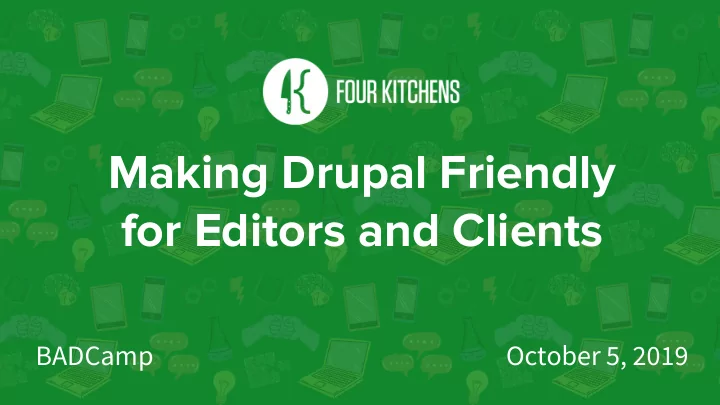
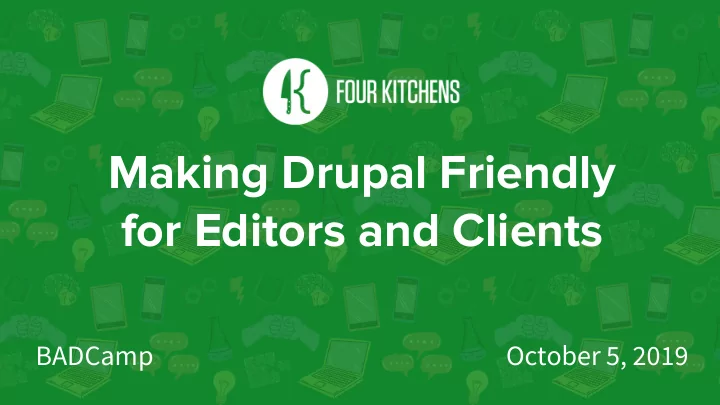
Making Drupal Friendly for Editors and Clients BADCamp October 5, 2019
Jim.Vomero@FourKitchens.com @nJim
Four Kitchens builds websites and apps for organizations that depend on large-scale or unconventional content.
Personalized Experiences Drupal’s extensibility allow us to create the perfect CMS for our organizations. How can we apply the same care to our internal UI?
Personalized Experiences There is a price to pay for extensibility. Non-standard tools and interfaces create an editorial training gap for each new site.
Sometimes ‘node’ is a 4-letter word. A taboo term that you’d rather not use in front of clients. A signal we’re working under the hood. Template Config Menu Entityqueue Block Taxonomy
Our internal audience think in terms of ‘pages’, but as site builders, we know all content is not created equally. Can I edit that? Sign up for our Newsletter Can I edit that? Subscribe Can I edit that? Can I edit that? Can I edit that?
Personalized Experiences As ambassadors of the Drupal brand, it’s our responsibility to carry the frontend design and build process to our backend interfaces.
Log In Experience The login screen is the editors first impression; make it a good one. In this case ‘user’ is a taboo, four-letter word.
Log In Experience Remove barriers to entry ● Add a memorable URL to replace ‘user’ via redirects. ● Include a login button or user landing page. ● Add help text and contacts for tech support.
Log In Experience Override the login form ● Provide contextual labels and instructions. ● Consider SSO access options when available.
Log In Experience Choose a user path ● On login, Drupal directs users to their profile page. ● Instead, choose a more useful location based on common personas. ● Employ destination parameters in URLs.
Admin Theme and Toolbar Admin themes include editorial tools and create continuity between the backend experience between sites and over time.
Dashboards Provide a set of tools and reports that are most helpful to editors. This may be a single page or a collection of interfaces.
Dashboards Create content management screens to replace the default content overview page . Customize views per content type.
Dashboards Prioritize tasks with landing pages. What are the top tasks your editors take on the site? Customize per user, role, or task. Page Alert Gallery Video News Blog Project Form Office Landing
Dashboards Personalize dashboards through contextual filters. Surface relevant content based on user profiles and account settings.
Dashboards Create reports of commonly referenced datasets or completing common tasks. Export as files or feeds for sharing and archival.
Dashboards Out of the box, Views has exposed filters and arguments to sort and parse content.
Dashboards Views Bulk Operations and Action Plugins lets editors perform routine actions over a large set of content.
Dashboards Cloning tools create duplicate content items, prepopulated with the values of an existing piece of content.
Dashboards Weight creates dragable interfaces for editors to change the order of content in lists and menus.
Dashboards ‘Views Entity Form Field’ and ‘Toggle Editable fields’ save time on redundant content tasks.
Dashboards Identify the tasks most common for your internal users: ● What was that page I was editing yesterday? ● Did that new item get published? ● What events are displaying across all categories? ● Which products have a header image? ● What alerts are scheduled for the site? ● What are the metatags for each landing page? ● Which url redirects exist and when was it last accessed?
Dashboards Identify the tasks most common for your internal users: ● A11y: What is the alt-text for images across the site? ● What reports do I need to share? CSV files of feeds? ● Stale content: Which products were not updated in a year? ● Performance: Which pages have the most traffic? ● Announcements: How can I post updates to editors? ● Support: Where do I go for help? ● Where can I find ‘my’ content?*
Field Types, Widgets, Formatters Get to know the field types available in Drupal Core and contrib. Always use the right tool for the job.
Field Types, Widgets, Formatters Not everything needs to be a text-field. Field types and widgets add structure and validation to interfaces. Area code? Dashes? Dots? Extensions? Letters? MM/DD or DD/MM? Long name? Include year? Relative vs absolute? Include protocol? Twitter? Here’s a field. Currency? Decimal? You figure it out. Thousands? Numbers only?
Field Types, Widgets, Formatters The Email, Telephone, and Date fields use HTML5 markup to inputs and include custom validation.
Field Types, Widgets, Formatters Linkit is a solution for internal linking. Editors should not have to ‘go find the page and copy something’ to create a link.
Field Types, Widgets, Formatters “Drop downs should be the UI of last resort” (Luke Wroblewski). Some Drupal alternatives:
Field Types, Widgets, Formatters Computed Fields populate based on programmable logic; or alter entity save logic; shortening the form and reducing user error.
Enhancing Forms Drupal's extensibility empowers site architects. Without careful consideration, content forms can become unwieldy.
Enhancing Forms A great architecture is meaningless if clients can't use it. How can we tame content forms?
Enhancing Forms Altering the add and edit form titles is a simple way to add direction to content editors. Create Application Join Our Team Create Timesheet Track Your Time Create Alert Set a Campus Alert Message
Enhancing Forms Altering the form submit buttons is another way to provide context to the form action as content moves through a workflow.
Enhancing Forms Field groups and tabs can organize interfaces by content areas or help model your workflow. Also minimize content footprint.
Enhancing Forms Use field descriptions to provide contextual instructions to site editors. Descriptions written with the stakeholder who use the field.
Enhancing Forms Field permissions provides granular control to view and edit values based on the user’s role. (But add access controls cautiously.)
Enhancing Forms The Clientside Validation module adds inline error handling on forms. Validation Plugs are easy to define in a custom module.
Enhancing Forms Attach custom CSS and JS to progressively enhance forms to take control of the presentation layer.
Enhancing Forms Consider where to redirect a user afuer saving content. What is the next step? Adding another? Viewing a thank you page?
Enhancing Forms Theme form display modes to reduce their footprint. Hide seldom viewed fields in groups. Define preview modes for paragraph.
Editorial Workflows Where the technology reflect the roles and content lifecycle needs of the organization.
Editorial Workflows The workbench set of modules provide an out of the box experience and can establish consistent controls across many sites.
Editorial Workflows The workflow module allows you to define a custom set of content states and transitions, and to react to content events.
In an increasingly competitive market there are high expectation on our open source community. Embrace your user’s stories. Discover their frustrations and workarounds. Share with the community.
Thank You! Jim.Vomero@FourKitchens.com @nJim
Recommend
More recommend